Bug report: object cancellation causes ugly things to happen
-
@gnydick are you saying it happens whenever you emit the gcodes to skip another object, or whenever an already marked-to-skip object is being skipped? I assume the latter but just want to make sure.
-
@oliof the latter, since when you emit the code, it will immediately do the skip.
-
@gnydick Any update on this, i want to use the object cancel plug in, i tried it, and now it really messes up the print, and changes the axis for what the printer is calibrated to.
-
@gnydick is this still an issue with 3.5.3 and/or 3.6.0-beta.1 ?
-
@dc42 Don't know, I'm not doing it because it nearly caused my printer to self destruct.
-
@gnydick have you checked that the maximum speeds you have set using M203 aren't higher than your printer can manage?
-
@dc42 I think not on 3.5.3, wich I have. I have cancelled objects and it works ok (duet3, 3.5.3, SBC mode)
-
@dc42 definitely. My printer never loses steps when used normally.
-
@gnydick is that the case even if you request very high speeds, e.g. G1 X150 Y150 F100000 ? I think RRF uses the maximum speed you have configured in M203 when doing moves to skip objects.
-
@dc42 yes, it is the case. I've used cancellation in the past without issue so I think this is a regression.
-
@gnydick Any update here? This is still happening. I'm running even gentle prints with lower accel and speeds.
Duet 3 MB6HC MB6HC 3.5.3 Duet 3 Expansion EXP3HC EXP3HC 3.5.3 Duet 3 Expansion TOOL1LC TOOL1LC 3.5.3 Duet 3 Expansion TOOL1LC TOOL1LC 3.5.3 Duet 3 Expansion TOOL1LC TOOL1LC 3.5.3 Duet 3 Expansion TOOL1LC TOOL1LC 3.5.3 Duet Software Framework DSF 3.5.3 Duet Web Control DWC 3.5.3 -
 undefined Phaedrux marked this topic as a question
undefined Phaedrux marked this topic as a question
-
@gnydick I've asked @droftarts to see of he can reproduce this.
-
@gnydick I've tested object cancellation, seems to work fine for me on 3.6.0-rc.2.
I created a job with 7 small items on the bed, widely spaced out, and cancelled a couple of them during the print. Travel speed between the normal objects and skipped objects seems the same, at 150mm/s. Cancelled objects with M486 P4 and M486 C. It does seem to travel to the cancelled object, and then on to the next one, rather than direct from the previous active object to the next active one.
I haven't tested on 3.5.x, will do tomorrow morning.
Ian
-
@gnydick I've tested on 3.5.4, same file, same result when objects are cancel: seems to work correctly, no sudden motor movements. What slicer are you using? Maybe it is not tagging each object correctly. If you can post a simple gcode file that exhibits the problem, then we can take a look. I sliced with Orcaslice, which puts in M486 S# commands in seemingly sane places.
Ian
-
@droftarts I'm using PrusaSlicer. I'll slice up a little print and upload it.
-
-
@gnydick said in Bug report: object cancellation causes ugly things to happen:
I hadn't looked at the file you sent until now, as I was waiting until RRF 3.6.0-rc.3 was released before further testing. I have updated my test machine with this, and ran my test of object cancellation (cancelling with M486 C and M486 P#, uncancelling with M486 U#), without issue.
I looked at the file you sent, but it seems to only have one object?
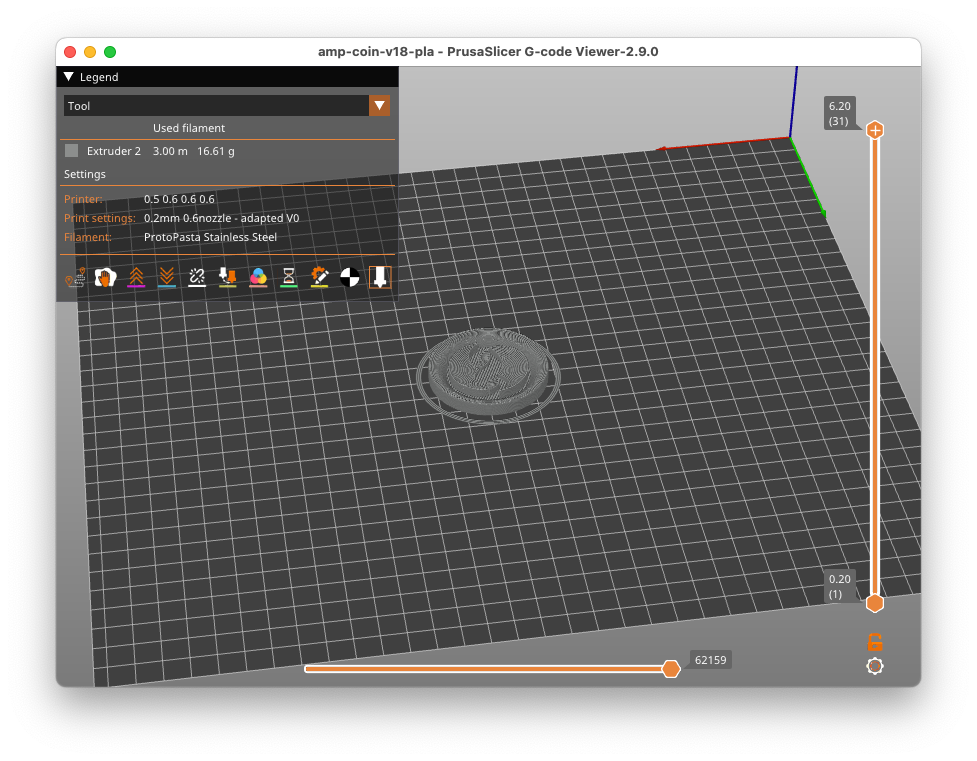
I've attached my test gcode, in case you want to try it. It has a centre origin, currently sliced for PETG, 0.2mm layer height with 0.4mm nozzle.
Ian
-
@droftarts yes, I realized that later, let me upload it again.
-
@droftarts here you go amp coin v18 x 12 - PLA.gcode