optimize input shaping in the other direction
-
I have now achieved my first success in input shaping. The ringing in one direction has been reduced enormously...in the other direction it is still very expandable. Are there ways to reduce this ringing?
can I add something else in the code?
here is the code:M593 P"zvd" F49.4
and here a screenshot of the current profile (previously measured with duet acelerator)
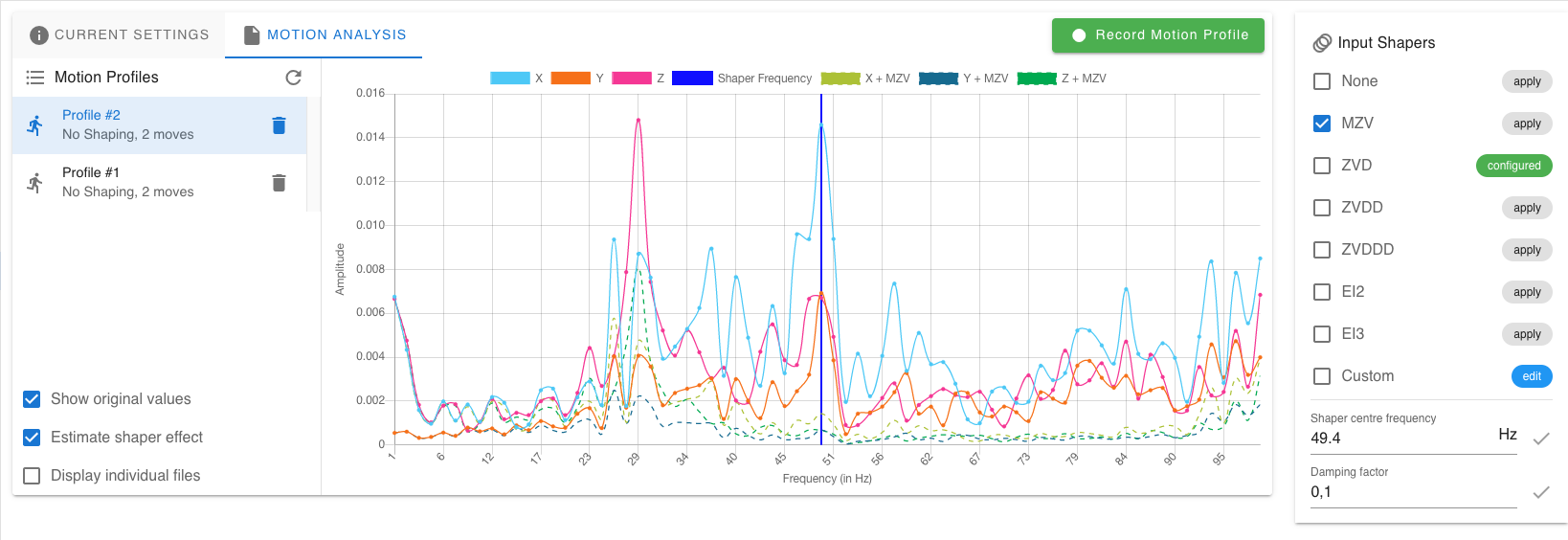
-
@axiom what version of the firmware are you running?
-
@jay_s_uk
It is the newest 3.5.4 on a duet 2 wifi board, the acelerator is a duet v 0.2 -
@jay_s_uk sorry, i ve postet the wrong screenshot, here ist the right one:
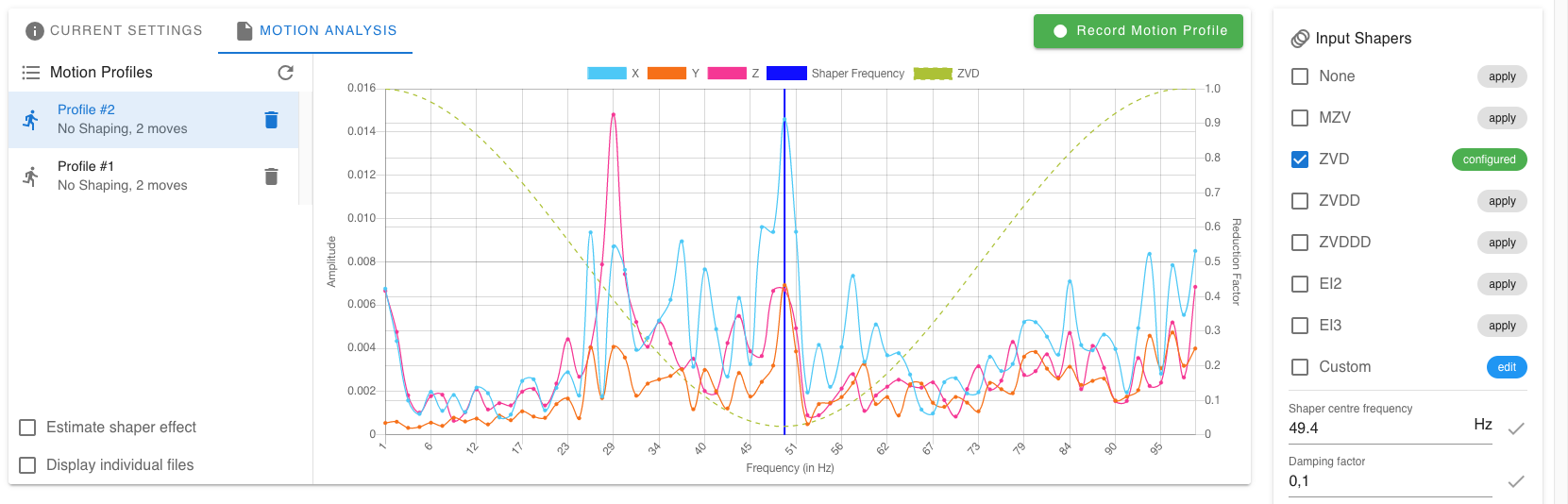
-
@axiom and here with shaper effect:
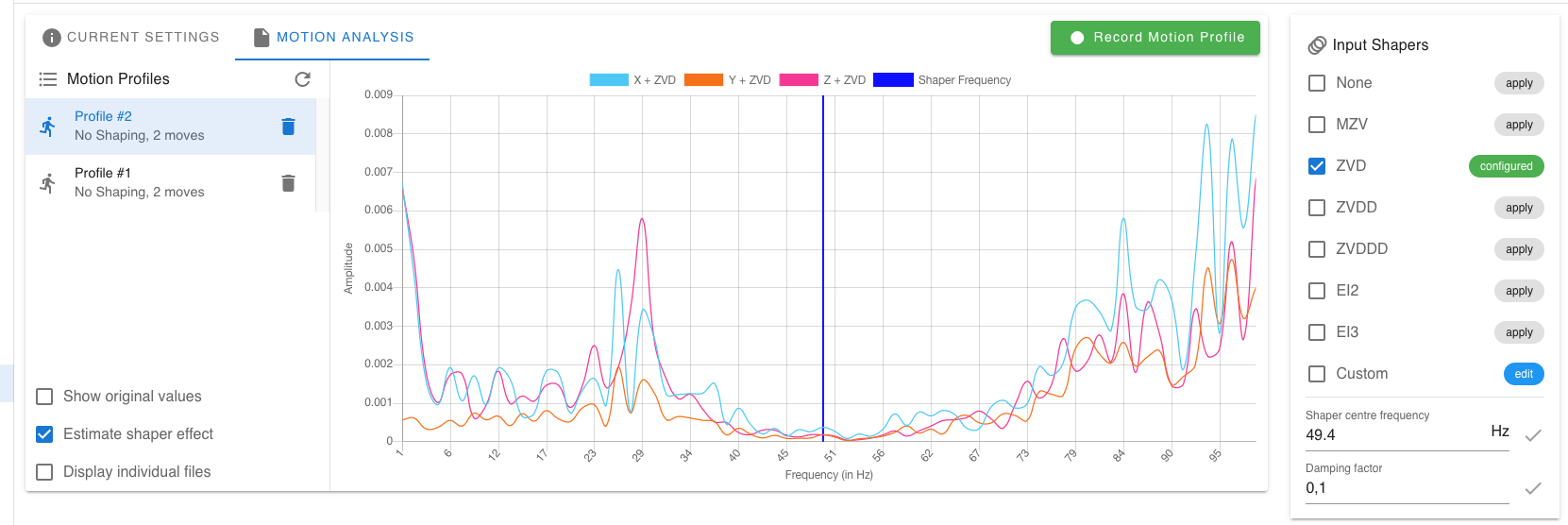
-
@axiom I would suggest not worrying about input shaping in 3.5. it's been rewritten in 3.6 and performs a million times better than on 3.5.
You could always try giving 3.6b2 a whirl or wait for 3.6b3 -
@axiom change the shaper type to ZVDD or ZVDD or EI2 or EI3 and set the centre frequency between the two peaks.
-
@dc42 That's interesting, and how can I write that into the config?
-
M593 P"zvd" F49.4Becomes
M593 P"zvdd" F49.4Or
M593 P"ei2" F49.4Or whatever else. Its really that simple. As DC42 says, you may want to tweak the centre frequency (F parameter) so that it better covers both of your peaks.
Basically those other shapers have a wider frequency range than ZVD. You'll see that using the shaper tool when you switch between them!
-
@engikeneer Thank you very much, but how do I enter the second frequency?
-
@axiom you don't. The shapers cover a frequency range, so if you pick one that covers a wider range and set it to be in the middle of the two frequencies, it should help both. You can't input shape different axes with different frequencies
In the second image you posted, you can see frequency range the ZVD shaper is filtering as a green dashed line. Play with the others in the plugin and see what works.
-
@engikeneer thank you very much, then I will just print a few tests