My 6HC seems to think I have a CAN connected which I do not
-
@chrishamm
It is not blinking it just stays on until I pull the probe out -
@chrishamm
I see what you are saying. Is there any test codes I can use so it does not jamb into my base plate. Currently if I try a G30 it just says it is already triggered -
@darylprice That's normal.
-
@darylprice You can send M401 and check if the pin drops out, it should be pulled back in when you send M402. Once you push the pin in, the Z probe reading should go to 1000, if it doesn't, you probably have a wrong input port selected or a wiring issue.
-
@darylprice have you worked through the documentation here:
https://docs.duet3d.com/en/User_manual/Connecting_hardware/Z_probe_BLTouchand:
https://docs.duet3d.com/User_manual/Troubleshooting/BLTouch_troubleshooting -
@darylprice Also your servo pin is inverted (see the
!before the port name inM950 S0 C"!io4.out" ; create servo #0 for BLtouch). That shouldn't be there. -
@T3P3Tony
Yes I have, I am trying to understand it all. I am using an original BLTouch version 3.1.
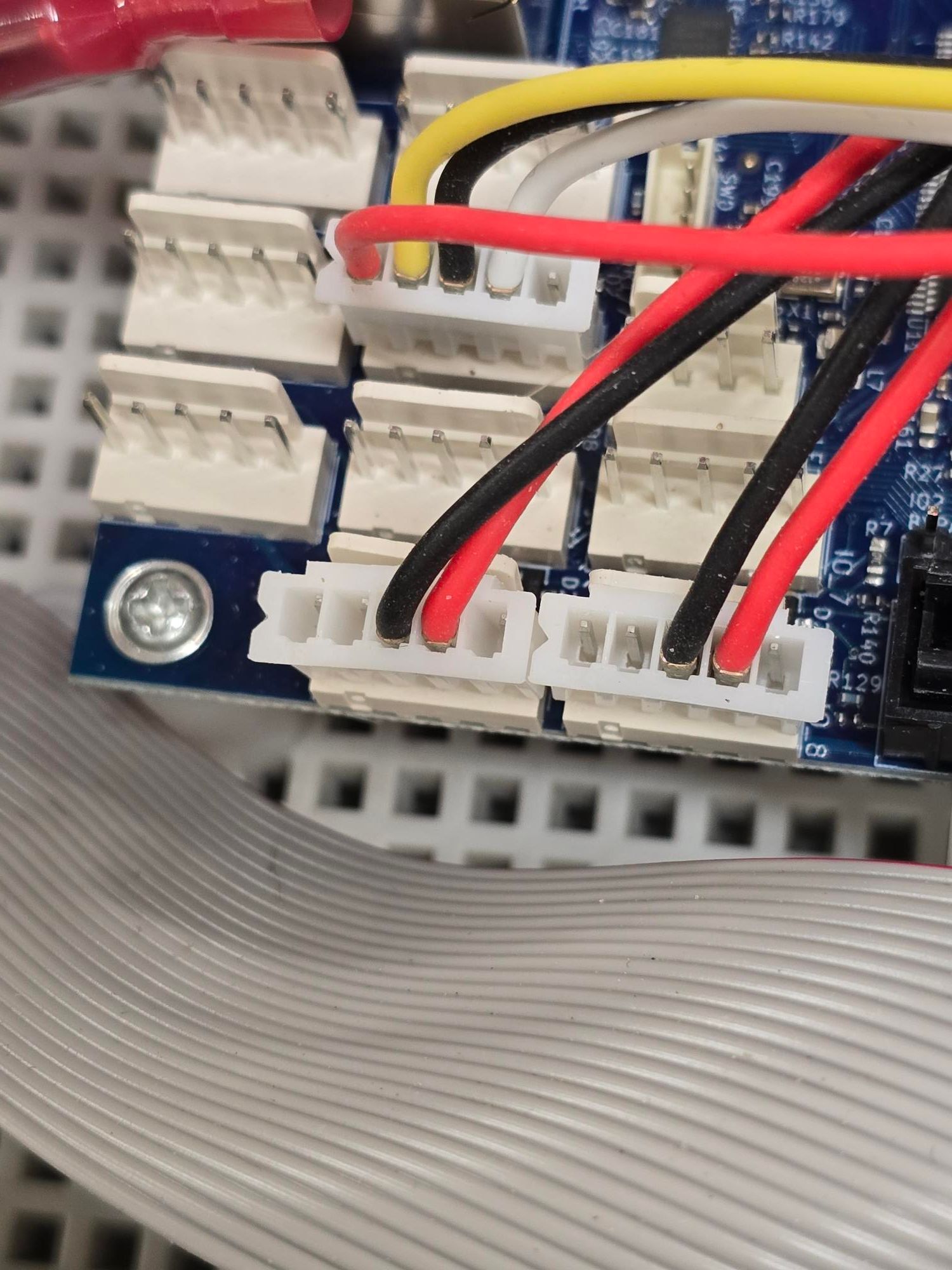
-
@chrishamm @T3P3Tony
I have put the Black and Brown wires together since they are both grounds -
@chrishamm
I found that the P value in the M280 P? S10 command does not want the P9 (for a BLTouch probe), but a P0. It works now with that. I found that on the BLTouch web site -
@darylprice the correct P value to use in the M280 command is the value you used for S in the M950 command to assign the servo pin.
-
@dc42 @chrishamm @T3P3Tony @Phaedrux
I want to personally thank all of you for helping me. I know you have to deal with us newbies all the time.
Hope I listed all of the people who helped. I am sure I will be reaching out again.
Thanks Daryl -
@dc42
Quick question. What is the safest way to shutdown my printer before I cut the power?
Daryl -
@darylprice just pull the power. theres no shutdown needed
-
@darylprice Are you running in SBC mode or standalone?
-
@gloomyandy SBC PI 4
-
@darylprice in that case shut the pi down first.
see here https://docs.duet3d.com/en/User_manual/Machine_configuration/SBC_setup#shutdown-or-reboot-sbc -
@darylprice That's quite odd. In order to replicate this issue I got an original BLTouch and that one works well with the PWM values generated by the configtool.
-
I am having problems with my BLTouch. M401 and M402 work fine, but If I run G30 it says it is already triggered. I have been reading some of the forum info on other people having this issue, but I really cannot find the answer. I have two BLTouches and they both do the same thing.
Any AdviceMy Config.g amd Homeall.g
; Configuration file for RepRapFirmware on Duet 3 Main Board 6HC
; executed by the firmware on start-up
;
; generated by RepRapFirmware Configuration Tool v3.5.10 on Wed Jan 29 2025 09:43:57 GMT-0800 (Pacific Standard Time); General
G90 ; absolute coordinates
M83 ; relative extruder moves
M550 P"Duet 3" ; set hostname; Smart Drivers
M569 P0.0 S1 D2 ; driver 0.0 goes forwards (X axis)
M569 P0.1 S1 D2 ; driver 0.1 goes forwards (Y axis)
M569 P0.2 S1 D2 ; driver 0.2 goes forwards (Z axis)
M569 P0.3 S1 D2 ; driver 0.4 goes forwards (z axis)
M569 P0.4 S1 D2 ; driver 0.3 goes forwards (extruder 0); Motor Idle Current Reduction
M906 I30 ; set motor current idle factor
M84 S30 ; set motor current idle timeout; Axes
M584 X0.0 Y0.1 Z0.2:0.3 ; set axis mapping
M350 X16 Y16 Z16 'z16 I1 ; configure microstepping with interpolation
M906 X1400 Y3200 Z1400 'z1400 ; set axis driver currents
M92 X662 Y662 Z662 'z662 ; configure steps per mm
M208 X0:100 Y0:100 Z0:100 'z0:50 ; set minimum and maximum axis limits
M566 X900 Y900 Z12 'z12 ; set maximum instantaneous speed changes (mm/min)
M203 X100000 Y10000 Z600 'z600 ; set maximum speeds (mm/min)
M201 X500 Y500 Z20 'z20 ; set accelerations (mm/s^2); Extruders
M584 E0.4 ; set extruder mapping
M350 E16 I1 ; configure microstepping with interpolation
M906 E1400 ; set extruder driver currents
M92 E420 ; configure steps per mm
M566 E120 ; set maximum instantaneous speed changes (mm/min)
M203 E3600 ; set maximum speeds (mm/min)
M201 E250 ; set accelerations (mm/s^2); Kinematics
M669 K0 ; configure Cartesian kinematics; Probes
M558 K0 P9 C"!io4.in" H5 F120 T600 ; configure BLTouch probe via slot #0
G31 P500 X0 Y0 Z0.7 ; set Z probe trigger value, offset and trigger height
M950 S0 C"io4.out" ; create servo #0 for BLtouch; Endstops
M574 X1 P"io8.in" S1 ; configure X axis endstop
M574 Y1 P"io6.in" S1 ; configure Y axis endstop
;M574 Z1 S2 ; configure Z axis endstop
;M574 'z1 S2 ; configure z axis endstop; Sensors
M308 S0 P"temp0" Y"thermistor" A"Heated Bed" T100000 B4725 C7.06e-8 ; configure sensor #0
M308 S1 P"temp1" Y"thermistor" A"Nozzle" T100000 B4725 C7.06e-8 ; configure sensor #1; Heaters
M950 H0 C"out0" T0 ; create heater #0
M143 H0 P0 T0 C0 S140 A0 ; configure heater monitor #0 for heater #0
M307 H0 R2.43 D5.5 E1.35 K0.56 B1 ; configure model of heater #0
M950 H1 C"out1" T1 ; create heater #1
M143 H1 P0 T1 C0 S285 A0 ; configure heater monitor #0 for heater #1
M307 H1 R2.43 D5.5 E1.35 K0.56 B0 ; configure model of heater #1
M950 H2 C"out2" T1 ; create heater #2
M143 H2 P0 T1 C0 S285 A0 ; configure heater monitor #0 for heater #2
M307 H2 R2.43 D5.5 E1.35 K0.56 B0 ; configure model of heater #2; Heated beds
M140 P0 H0 ; configure heated bed #0; Fans
M950 F0 C"out3" ; create fan #0
M106 P0 S0 L0 X1 B0.1 ; configure fan #0
M950 F1 C"out4" ; create fan #1
M106 P1 S0 B0.1 H1 T45 ; configure fan #1; Tools
M563 P0 D0 H1 F0 ; create tool #0
M568 P0 R0 S0 ; set initial tool #0 active and standby temperatures to 0C; homeall.g
; called to home all axes
;
; generated by RepRapFirmware Configuration Tool v3.5.10 on Wed Feb 05 2025 10:59:30 GMT-0800 (Pacific Standard Time); increase Z
G91 ; relative positioning
G1 H2 Z7 F1200 ; move Z relative to current position to avoid dragging nozzle over the bed
G90 ; absolute positioning; home XY
var xTravel = move.axes[0].max - move.axes[0].min + 5 ; calculate how far X can travel plus 5mm
var yTravel = move.axes[1].max - move.axes[1].min + 5 ; calculate how far Y can travel plus 5mm
G91 ; relative positioning
G1 H1 X{var.xTravel} Y{var.yTravel} F600 ; coarse home in the +X and +Y directions
G1 H2 X-5 Y-5 F1200 ; move back 5mm
G1 H1 X{var.xTravel} Y{var.yTravel} F300 ; fine home in the +X and +Y directions
G90 ; absolute positioning; home Z
var xCenter = move.compensation.probeGrid.mins[0] + (move.compensation.probeGrid.maxs[0] - move.compensation.probeGrid.mins[0]) / 2 - sensors.probes[0].offsets[0]
var yCenter = move.compensation.probeGrid.mins[1] + (move.compensation.probeGrid.maxs[1] - move.compensation.probeGrid.mins[1]) / 2 - sensors.probes[0].offsets[1]
G1 X{var.xCenter} Y{var.yCenter} F1200 ; go to bed centre
G30 ; probe the bedM98 P"home'z.g" ; home z axis
`
-
@darylprice said in My 6HC seems to think I have a CAN connected which I do not:
M558 K0 P9 C"!io4.in" H5 F120 T600 ; configure BLTouch probe via slot #0
Remove the
!from io4.in. The exclamation mark inverts the signal of the pin, so it's being seen as triggered when idle, hence the error. -
Could you point me to the best way to build my bed.g file. I really need to figure out bed compensation and build a matrix