RepRapFirmware-Obico
-
@Sindarius said in RepRapFirmware-Obico:
@Herve_Smith you can run a self hosted solution and not have to pay the cloud hosted fees but you would have to manage the instance.
I have Obico Sever running locally on a Jetson Nano.
This means we can create our server and at no cost, right?
-
@PrintMan that is correct their server solution is open source. You can find more information here.
-
undefined StanRyab referenced this topic 13 Mar 2024, 09:39
-
HI, I am trying to get Obico started, but I am having trouble with the codes on the github page.
When I copy/paste the code into powershell, then I get the message as on the screenshot.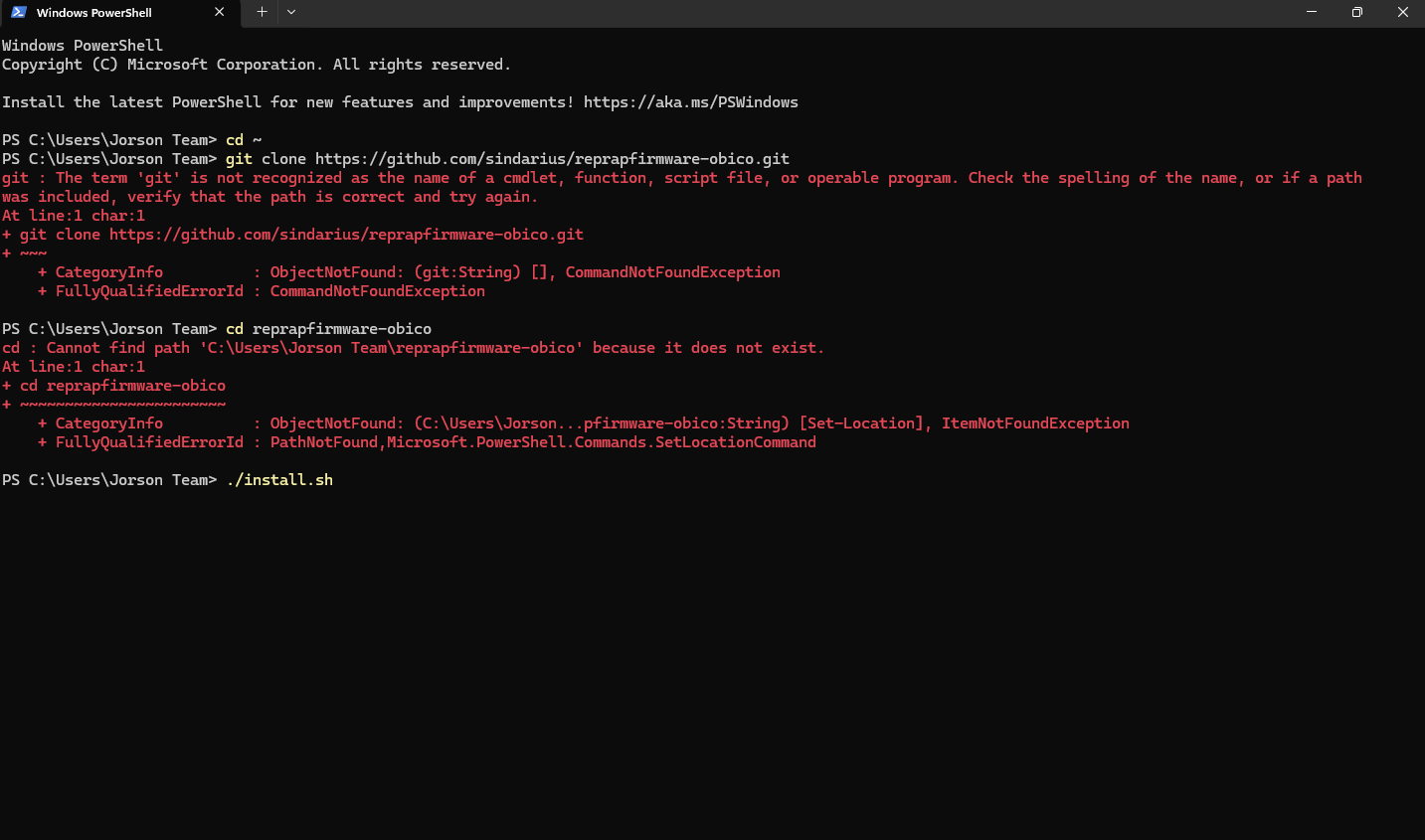
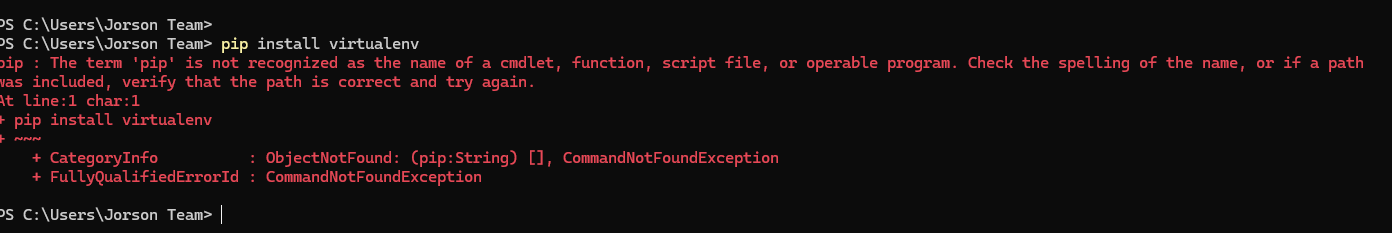
The first image is when I put the main code in. The second is what happened when I tried to put the error code in.
would anyone know what is going on?
Thanks -
@Lachlan you need to install git
-
Also it is worth mentioning that this repo was officially moved to
https://github.com/TheSpaghettiDetective/reprapfirmware-obico -
@Sindarius I have installed git, and used the new code, Obico appears to be installed, but I am not getting any of the prompts to fill in the printer information. IE (ip address, port type etc.) Do I need to put in another command after installation to put in the codes?
-
@Lachlan Normally doing the ./install.sh in the plugin should be enough to get the install going and you should get prompts that walk you through installation.
-
@Sindarius
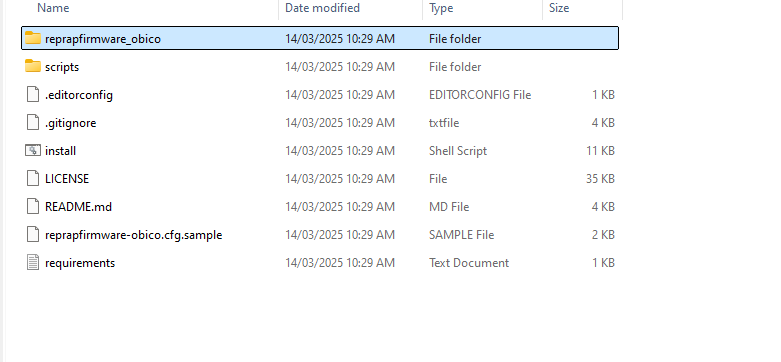
These are the files that are currently installed on my computer.
would I be able to upload any of these to DWC? -
@Sindarius This is what I get when I installed it
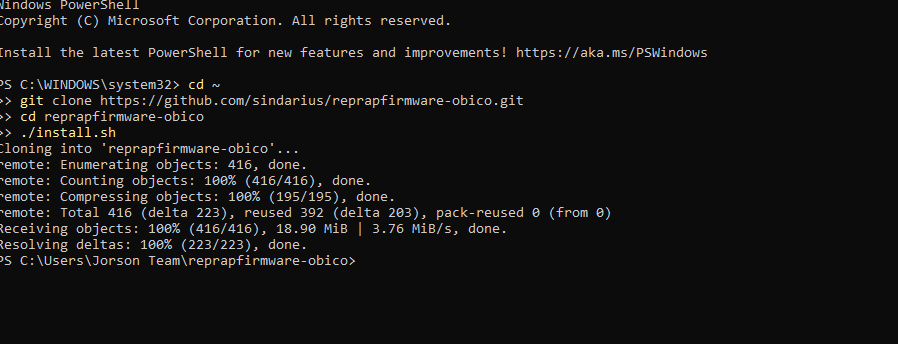
-
@Lachlan This is something that would normally be installed on a Raspberry Pi using SBC Mode and not necessarily on your desktop. This is not a DWC plugin because it is running python scripts and installing services.
-
@Sindarius Ok, we have ordered a Raspberry. Do I link the camera to the raspberry or to the computer?
-
@Lachlan said in RepRapFirmware-Obico:
@Sindarius Ok, we have ordered a Raspberry. Do I link the camera to the raspberry or to the computer?
Reply
You would put the camera on the raspberry pi since that is where it would be doing the processing.