RepRapFirmware-Obico
-
I am excited to announce we have a beta application/plugin to add Obico support to RepRapFirmware. With Obico you are able to utilize their cloud services or self-hosted solutions to watch for print failures. Obico is able to notify users and pause prints based on it’s detection services.
You can visit the GitHub repo here while we
https://github.com/sindarius/reprapfirmware-obicoInstallation instructions are available at the GitHub site
I have also put together a YouTube video that walks through installation.
https://youtu.be/WIAxNlF6a14?feature=sharedIt is worth mentioning that while this does require a Raspberry Pi to host the app it does not require DSF(Duet SBC) to function. It can be pointed to a standalone printer. However, if you are running a DSF SBC printer you must be running 3.5b4 for this to work.
Looking forward to your feedback and hope you enjoy.
Sindarius
-
@Sindarius Great job

 ️
️ -
Great!
Does this help with management of all printers using RRF fw? -
@PrintMan Depending on what you need in terms of print management Obico could help you.
The Obico dashboard allows you to start prints on multiple printers from one dashboard. Also the plugin fully supports their functionality of sending a g-code file to their server and it will upload it to the printer when you tell it to start a print. They also provide notification support based on the printer state (printing, finished, etc.)
While I would not call it a full featured print controller like DWC it does give you a good multi-printer central point.
-
This post is deleted! -
@Herve_Smith you can run a self hosted solution and not have to pay the cloud hosted fees but you would have to manage the instance.
I have Obico Sever running locally on a Jetson Nano.
-
@Sindarius said in RepRapFirmware-Obico:
@Herve_Smith you can run a self hosted solution and not have to pay the cloud hosted fees but you would have to manage the instance.
I have Obico Sever running locally on a Jetson Nano.
This means we can create our server and at no cost, right?
-
@PrintMan that is correct their server solution is open source. You can find more information here.
-
 undefined StanRyab referenced this topic
undefined StanRyab referenced this topic
-
HI, I am trying to get Obico started, but I am having trouble with the codes on the github page.
When I copy/paste the code into powershell, then I get the message as on the screenshot.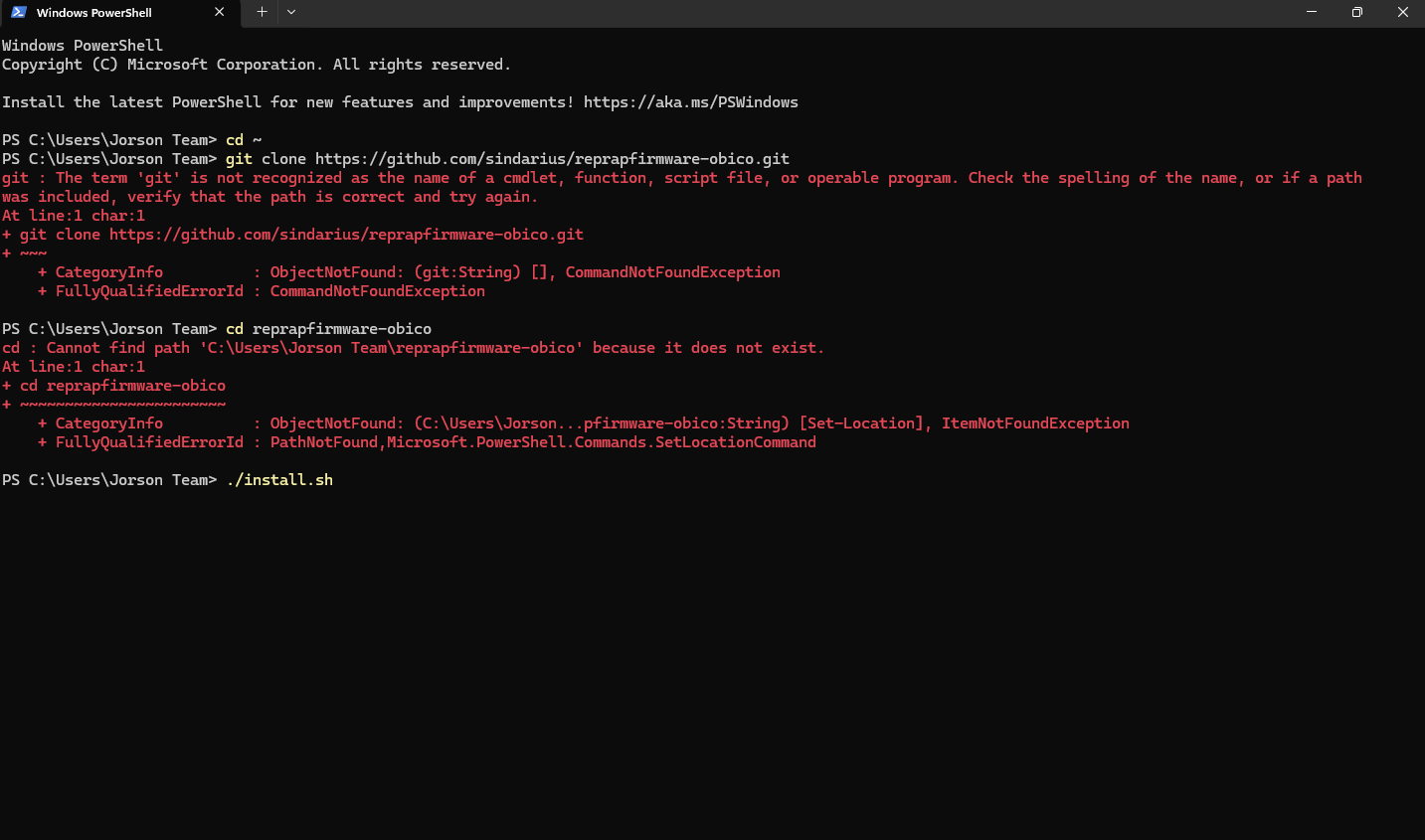
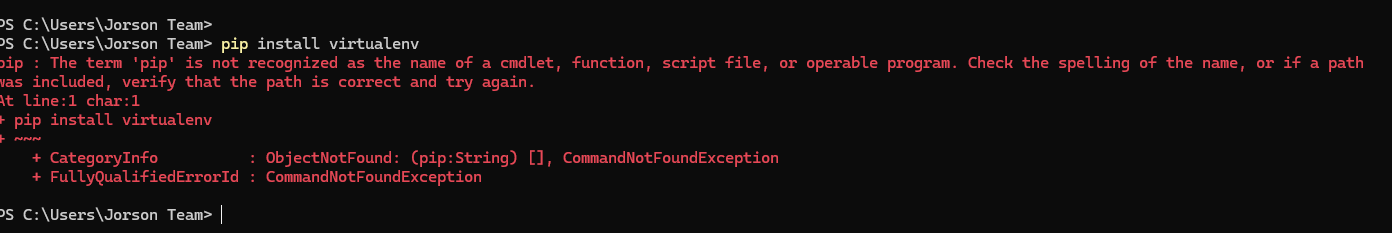
The first image is when I put the main code in. The second is what happened when I tried to put the error code in.
would anyone know what is going on?
Thanks -
@Lachlan you need to install git
-
Also it is worth mentioning that this repo was officially moved to
https://github.com/TheSpaghettiDetective/reprapfirmware-obico -
@Sindarius I have installed git, and used the new code, Obico appears to be installed, but I am not getting any of the prompts to fill in the printer information. IE (ip address, port type etc.) Do I need to put in another command after installation to put in the codes?
-
@Lachlan Normally doing the ./install.sh in the plugin should be enough to get the install going and you should get prompts that walk you through installation.
-
@Sindarius
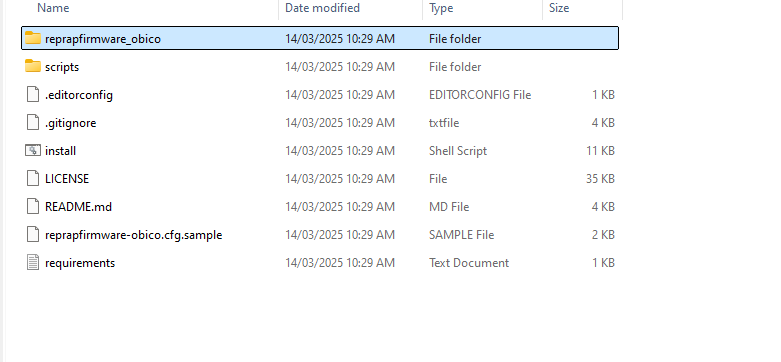
These are the files that are currently installed on my computer.
would I be able to upload any of these to DWC? -
@Sindarius This is what I get when I installed it
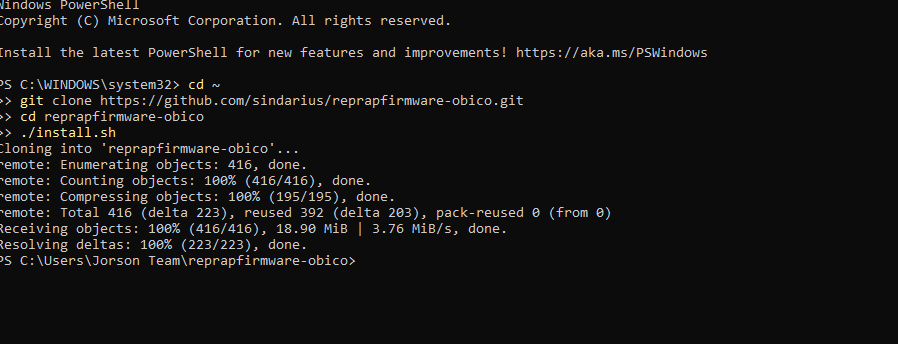
-
@Lachlan This is something that would normally be installed on a Raspberry Pi using SBC Mode and not necessarily on your desktop. This is not a DWC plugin because it is running python scripts and installing services.
-
@Sindarius Ok, we have ordered a Raspberry. Do I link the camera to the raspberry or to the computer?
-
@Lachlan said in RepRapFirmware-Obico:
@Sindarius Ok, we have ordered a Raspberry. Do I link the camera to the raspberry or to the computer?
Reply
You would put the camera on the raspberry pi since that is where it would be doing the processing.