Duet not connect in anyways - Clue: nozzle fan always on
-
@jay_s_uk yes
-
@genioluiz7 then its a clone board and not covered by a duet warranty etc. Clone boards come with those blue heatsinks, duet boards do not.
If its none functioning then theres not much you can do -
@jay_s_uk Since I bought it from someone else, could it be that they were added later? I believe that is original.
I said yes becouse when I received the board they were already mounted. Ma non so di più.
-
@genioluiz7 i mean you could add them later.
The ultimate way to tell would be remove the heatsinks on the main MCU and see if theres any evidence of a sticker.
Having the heatsinks on the drivers and MCU do nothing anyway as the board takes the heat away -
@genioluiz7 ignore the DIAG LED. On Duet 2 it is shared with the Z probe command pin, so it doesn't mean anything, except that for certain startup errors it will flash an error code.
When you flashed the board using Bossa, did you remove the Erase jumper before pressing the Write button? If you don't remove it then the write will fail, leading to lots of verify errors.
-
@dc42 Thanks for the suggestion on the LED Diag.
Yes, I followed the instructions about that. I can show what I did in particular:
Turned off Duet
Put Jumpering the erase jumper.
Turned on Duet for few sec.
Than turned off.
Removed the erase jumper.
Turned on Duet again.
Then pressed the Reset button.
Opened Bossa and selected COM10 and checked boxes Erase all, Lock, and Boot to flash, then press Write. The write process worked
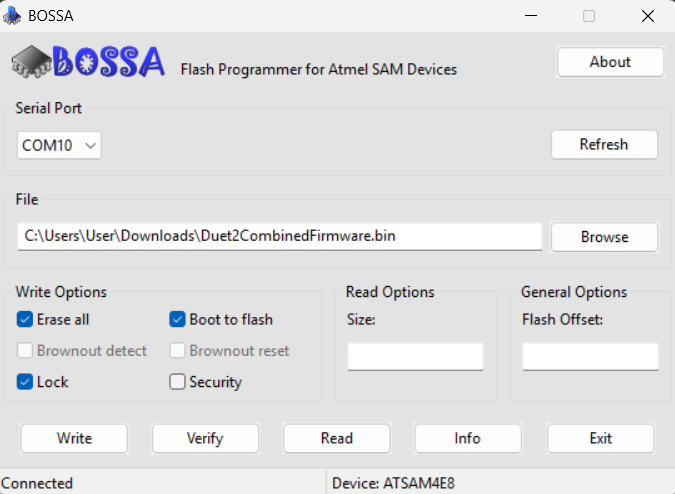
After I clicked Verify and at the end I got the warning message (Verify failed Page errors: 1021 Byte errors: 63923) and I stoped -
@genioluiz7 if the Erase jumper was definitely not in place when you ran Bossa, then sadly I think the flash memory of the main processor on the Duet as been damaged. The only other possibility I can think of is that the 3.3V rail is low, perhaps because something powered by it is drawing excessive current. If you have a multimeter, you could measure the voltage between the 3.3V and ground pins of one of the endstop connectors.
-
Hi @dc42 thanks for your suggestion, I really appreciate and sorry for the delay in my reponse.
I check the tension between 3.3V and GND pins of an endstop and the tension is correct, 3.34V. What you think? -
@genioluiz7 yes, that voltage is within tolerance. One last check: if you click the About button in Bossa, what version does it report? It should be 1.9.1.
-
@dc42 yes, It's that, 1.9.1
-
@dc42 What could I do now?
-
@genioluiz7 It looks like replacing the MCU is the only option now. We do stock refurbished boards at discounted prices, if you need a cheap replacement. Email sales@duet3d.com.
Ian
-
@droftarts Hi, thanks for that info.
I wrote to the sales dep. and they suggested me the v1.05. I want to ask you an info about the v1.05, is there a way to add a resistor for the heated chamber? -
@genioluiz7 said in Duet not connect in anyways - Clue: nozzle fan always on:
I want to ask you an info about the v1.05, is there a way to add a resistor for the heated chamber?
Do you mean a Duet 2 WiFi v1.05? It should be a drop in replacement for your current board. I'm not sure I understand what you mean by "add a resistor for the heated chamber". Do you mean a thermistor, ie temperature sensor? I think you still have one spare temperature input on your Duet. See https://docs.duet3d.com/en/User_manual/Connecting_hardware/Heaters_chamber
Ian