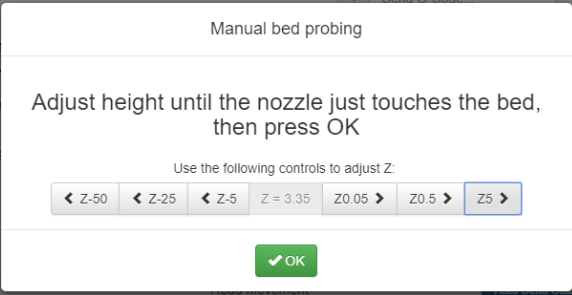Duet Web Control wishlist notes and priorities
-
Any chance of adding function to download all the macros as a zip file instead of just having a "delete" option only?
-
@shadowx that would be handy. In the meantime the easiest way to download all the macros (or anything else on the SD card) without removing the card itself is to setup an FTP connection.
Filezilla is the recommended client.
-
@chrishamm Thanks for the new version! I can confirm that both the wrong units for voltages as well as the aggressiveness of the auto-completion have been fixed.
I personally like the new Slate theme a lot over the old Dark theme. Only thing I will probably change is the background color for input fields as well as the text-editor modal to
#AAAas the white background is too much of a contrast IMHO.I also like the new arrangement at the top.
But I found an inconsistency (already in previous beta, not sure about earlier version) in the size of the baby-stepping buttons: They are asymmetric if there is not enough horizontal space

I get that they need to adapt as they are responsive I just don't like that they adapt individually. I'd rather have both of them be tall instead just one of them. My CSS-fu is far from being good so I have no clue if this can even be achieved at all but my inner-symmetry-requirements would love to see this being changed.
EDIT: One more enhancement might be nice: in the sensors section if you hover the
Vinvalue you get min and max for it as title text. The same could be done for MCU temp as the values are also provided with the full response.EDIT 2: Only just now realized: where is the
Disconnectbutton gone to? I used that to disconnect from DWC when connected from remote to save bandwidth but it seems to be gone now. -
-
@reahax I can confirm this with a generic
M291 Z1 ...command:

In case it is not obvious: the negative values are some defaults and not the ones the user set (as can be seen for the positive values).
EDIT: I just realized that these aren't default values but my custom ones just offset by two - which might come from additional buttons due to a wide screen...
EDIT2: I tracked this down and created Negative buttons in M291 dialog have high-end values instead of low-end #87 at GitHub. It's just one value to be adjusted so I did not create a PR for this.
-
@wilriker im pretty new with duet board. How can i adjust these values ?
-
@reahax On the
Machine Controltab just right-click any value you want to change and it will open a dialog to enter the new value. Positive and negative values are always bound together. After all values have been adjusted go toSettingstab and hit theApplybutton to save. Otherwise the values will be lost on reload. -
@wilriker Thanks, good to know. But i can't do this for delta auto delta calibration menu.
-
@reahax No. But these values are also bound to the values at
Machine Control. So if you e.g. set the smallest movement for Z there to be 0.02 it will be also 0.02 at the Delta Calibration menu - after the bug you discovered and I confirmed has been fixed. If you are impatient like me use the followingdwc.js.gzfile that has the bug already fixed. Just upload it the same way you would upload a full DWC on theSettingstab.dwc.js.gz at my Dropbox.
-
@wilriker Thanks alot, so much to learn

-
Thanks for your feedback! I'm glad you like the new dark theme better than the old one.
I'll have a look at the M291 issue. The wrapping of the babystepping captions is due to the fact that + is a bit wider than - but I'll check if I can work-around it.
Edit: Indeed the connect/disconnect button is gone now. But if you want to use it from a remote machine and try to save bandwidth, you could clone my DWC GitHub repository to your computer and open reprap.htm in your browser which lets you connect to your machine too. But if you feel like this solution is not sufficient for you, I may consider adding the connect button back to the UI.
-
I like the new designs! But on a big screen I think the old arrangement of the Tools / Machine status and Temperature Chart was better. (Also the Upload & Print / Send G-Code Button). Now you have to move the mouse over the whole screen to send a g-code / change the temperature or open the menu... You don't have to click anything on the machine-status panel but this is the one directly above the settings menu...
-
I've just pushed v1.22-b2 to my GitHub repo, see https://github.com/chrishamm/DuetWebControl/blob/dev/DuetWebControl-1.22-b2.zip
It provides fixes for the issues since 1.22-b1. Please let me know if you encounter any other problems.
@kuhnikuehnast One of the criticism points for DWC was that the machine coordinates were not displayed in the top left corner like on a typical CNC machine, so I decided to move the status panel to the left. Also, the new layout in the navbar makes it easier to add OEM banners if required.
-
@chrishamm I just uploaded this and cannot move any axis unless they are homed. I've ticked the check box "Allow moves if axes are not homed" and applied that setting but to no avail. Mine is a CoreXYUV if that makes any difference. I do have M564 H0 at the end of my config.g. This was working fine on 1.21.2-dc42 but doesn't work on your 1.22-b2.
Cheers
-
@chrishamm Thanks for fixing these issues and incorporating my idea about min/max MCU temp so fast. Also I like the approach of adding just more buttons to
M291dialog.Regarding the Connect/Disconnect button: I can't believe that I will be the only one that will miss this feature. Also I do occasionally fork stuff to customize it to my needs but I prefer to stay with the original developers version as this relieves me from patching software again and again.
I found one more issue (that is probably due to adding MCU temp and requested/actual speed columns to
Machine Status -> Sensors:
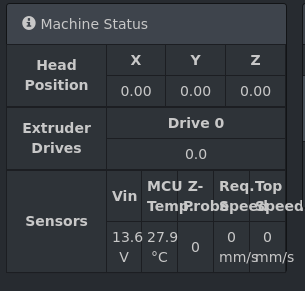
This is on my other monitor which is only 1280x1024.
-
@deckingman I am sorry for the confusion, the corresponding option has been removed from the move button code because I was explicitly asked to remove it. You can add M564
H0 in config.g to allow moves while the machine is unhomed, though.Thanks @wilriker, I will have a look at this.
-
@chrishamm said in Duet Web Control wishlist notes and priorities:
@deckingman I am sorry for the confusion, the corresponding option has been removed from the move button code because I was explicitly asked to remove it. You can add M564
H0 in config.g to allow moves while the machine is unhomed, though.So now I'm even more confused. To be clear, I do have M564 H0 in my config.g file. Using DWC 1.21.2-dc42 I was able to move axes without them being homed. On upgrading to your latest 1.22-b2 I am unable to move any axes unless they have been homed. Ticking the check box in DWC makes no difference.
-
@chrishamm : the error is in DWC...
-
@chrishamm I just realized a misunderstanding regarding the saving of bandwidth. I don't want to save it by not downloading the webpage resources via the remote connection but by not having the permanent status updates in the background (when I don't need them) that can sum up to a considerable amount one wouldn't expect immediately.
That's what I used the disconnect button for. Keep the tab in the browser open but disable permanent Ajax calls. I know they slow down if the tab is not focused but they still happen - and otherwise you would no longer get the current print progress as favicon.
-
Understood. But its a bit inconvenient. The majority of the code should already exist since he has a "Download as zip" file for the System Editor settings and G-code files already. If the Macros also has that function, it would make backing up the Macros much easier.