Dead after using reprap configurator
-
you can mount the sd card on your computer and just modify or replace the config files there.
-
Thank you for your reply.
Can you tell me if the PanelDue need to be activated in the config?
I can connect to and controll the Duet wifi via my browser but the display is just a black screen. -
PanelDue will show splashscreen and controlpanel even if it is not connected to anything but 5v (for example via USB or 4 wire connector). Assuming Paneldue itself works. You can test it with connecting to USB. If it works that way then its probably connection problem or your Duet doesnt output 5V power.
When PanelDue is live - i mean its power up but doesnt communicate with duet, then you should check baud rate for both, PanelDue and duet. See also https://duet3d.dozuki.com/Wiki/Gcode#Section_M575_Set_serial_comms_parameters -
Thank you, I connected the PanelDue to PC via usb and I can hear it connect but the screen is blank.
When i push reset on the PanelDue i can hear it reconnect (windows sound).
The screen was reddish (not white as seen on pictures) the first time I turned it on, so I expect it to be allmost dead on arrival, bummer. -
If it connects to windows, you should check what it is in device manager in windows. Sounds like you could try to reinstall PanelDue firmware.
https://miscsolutions.wordpress.com/paneldue/ - scroll down there to "Testing the board and updating the firmware" . -
It is shown as 'Bossa Program Port'
-
That means no main firmware is installed. So follow instruction above and install firmware into PanelDue. As you have PanelDue 7i, you need this file https://github.com/dc42/PanelDueFirmware/releases/download/1.22.1/PanelDue-5.0i-7.0i.bin
-
It worked !!
Thank You, you have saved my day

One last question, the background color is allmost purple (not white) is that normal?
-
No, its not normal. Please post picture of it here, best from setup page of PanelDue as it has color palette. If its not normal, then i hope David will tell you what to do next .
-
Okay, I have placed a piece of white copy paper behind the display to give some kind of 'whitebalance'.
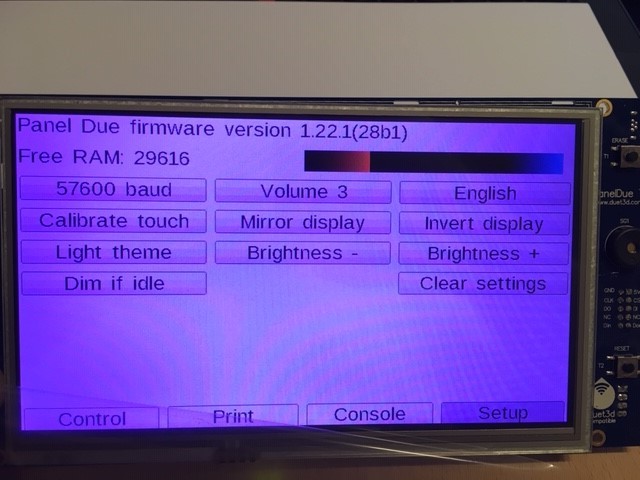
-
I have found the problem, it is the ribbon cable that is broken (cracked).
I will return it.Again, thank you for your help.
-
EDIT: I found the forum: https://forum.duet3d.com/category/4/order-discussion
"Just recieved an email from E3D.
I need an Duet admin on this forum to confirm that the problem is the ribbon cable.Do I have to make a new post some were specifik or maybe send an email to admin?"
-
Is the ribbon cable problem easily visible, and if so, can you post a photo here?
-
-
Yes it does look damaged. I approve a warranty replacement.
