Heater Fault
-
I will post a screenshot later when I can.
I am using a 24v 40w heat cartridge and a E3D thermistor cartridge.
Temp sensor is new and I have not done any PID tuning.
I saw the wiki entry, but can anyone tell me how to properly PID tune the hotend?
Not sure how to store the value or what to do with it.
-
Well, basically you just copy and past those lines into the "g-code-console" if you think all your wiring is good and your heater/temp-sensor is in a state where you can "fire it up":
https://duet3d.dozuki.com/Wiki/Tuning_the_heater_temperature_control#Section_Setting_the_model_parameters_by_auto_tuninge.g. for firmware 1.18beta1 and later, it seems it states:
M303 H1 S240 ; auto tune heater 1, default PWM, 240C target or maximum temperature
M303 ; report the auto-tune status or last result
M500 ; save results in config-override.g -
@lb Ah okay, so after running those commands there isn't anything I need to set in config.g or anything?
-
Here's a current screenshot after PID tuning. I almost think it's worse...
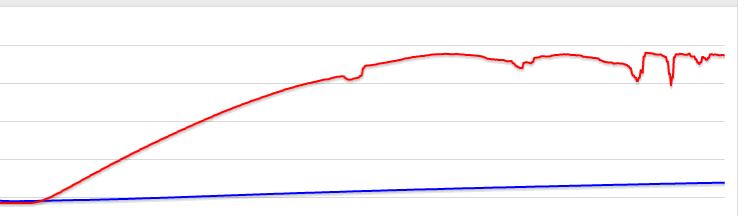
Not really sure what could be causing this.
-
It's kind of going steady right now, so maybe it's okay.
I will run a print and see what happens.
-
Spoke too soon.

-
I had similar issues with mine and it ended up being the wiring.The extruder movement was causing the connection to be lost for fractions of a second causing the dips in the graph.
-
The wiring on the E3D thermistor cartridges are delicate. I went through a few before I realized I had to constrain the wires once installed so they wouldn't move\shake during printing. Once I did that I've been on the same one for about 2 months now without issue.
-
I've tried moving the wires all over and no blips in the graph, but once I start a print out may do it in just a few minutes or may take an hour. I don't get what it could be. Everything looks good.
I may just try swapping the thermistor out.
-
Have you checked the plug that plugs into the Duet itself it may have a bad crimp on the terminal?
-
Yes I did. I may just reterminate it again to role it out.
-
Yeah if that doesn't rule out a bad connection then I would try another thermistor and see what happens.The thermistor is a cartridge type right?
-
@siblues yes it is, I actually just swapped it out so we will see.
-
Does it happen when your part cooling fan turns on? If so, run the PID tuning with the fan on 100%
-
@jay_s_uk It does it regardless if the fan is off or on and it does not change when I manually turn the cooling fan on.
I plan on trying it out tonight with the new thermistor.
-
@justinds89 said in Heater Fault:
@lb Ah okay, so after running those commands there isn't anything I need to set in config.g or anything?
I think you just have to check if you have a config-override.g in your /sys/
You can also update by hand the vals thrown back in the console into your config.g (I would refer to it as "old style") but you can get tired of it over time, and I guess that is why you can automate all that by M500 that saves everything into the config-override.g...
-
Search the forum for "heater fault" and or "temperature sensor problem" or alike
I remember posts with:
-
either cables/connectors loose -> check if errors get worse/more with heated up parts while moving all axis/motors...
-
capacitive coupling between components (mains-earth and dc-ground e.g.); -> get a torch or your mobile-phone-led and check all wirings again and again...
-
"bad" temperature-sensor with wrong internal heat-conductive-isolating-filler that was throwing errors only over a certain temperature <- to be sure that is the problem you would have to reproduce your error in total standstill, no moving motors. If the error is only above a certain temperature and NEVER below a certain temperature, you might just have bough one of these, where the mfgr took the wrong thermal paste I guess...
EDIT: hot-glue with not-conductive "glue" (most of the time you can get a chep hot glue explicit for "wiring/cables", that is the one you want)
-
-
@justinds89 said in Heater Fault:
Spoke too soon.

Sudden random changes in temperature indication like that indicate a problem in the temperature sensor or its wiring. Not connected with heater tuning at all.
-
Thanks for all the help guys!
I swapped the termistor with another new one and so far it's been holding steady!
Hopefully that was the problem.