RepRapFirmware 3.0 is released!
-
@copystring said in RepRapFirmware 3.0 is released!:
At one point there was a topic about 3.0 having the possibility to have M80/M81 inverted for those meanwell PSUs working exactly the opposite way of ATX PSUs.
This is not in this release or is it? Did not see it in the changelog.Not yet. The focus of RRF 3.0 was to do a release that had all the features of RRF 2.05 while providing more flexibility and addressing reported bugs in RRF3 beta versions. This will be the base that new features will be added to.
-
Upgrade went smooth on a Duet3+Pi4 from RC2 thanks @dc42 @chrishamm
Edit: I also didn't want it to go through and update all the packages, just the Duet related ones, so I did:
apt-get update apt-get upgrade duetsoftwareframeworkAnd it pulled only the Duet pakages that were required to go along.
-
Many of us are (still) using Duet 2 boards and RRF2. We've been warned away from having too much interest in RRF3 "until it becomes stable."
Now that it's stable, and this being the official announcement thread, can you please provide a quick statement describing "What's New in RRF3 for Duet2 users"?
Perhaps a subtitle of "Reasons why upgrading might be worthwhile."
Thank you
Gary -
@garyd9 said in RepRapFirmware 3.0 is released!:
"What's New in RRF3 for Duet2 users"?
@dc42 said in RepRapFirmware 3.0 is released!:
See https://duet3d.dozuki.com/Wiki/RepRapFirmware_3_overview#Section_Summary_of_what_you_need_to_do_to_convert_your_configuration_and_other_files for details. You should read this thoroughly and plan your migration to RRF3.
That pretty much covers whats new? The cliff notes are in the Overview section
-
@bearer said in RepRapFirmware 3.0 is released!:
@garyd9 said in RepRapFirmware 3.0 is released!:
"What's New in RRF3 for Duet2 users"?
@dc42 said in RepRapFirmware 3.0 is released!:
See https://duet3d.dozuki.com/Wiki/RepRapFirmware_3_overview#Section_Summary_of_what_you_need_to_do_to_convert_your_configuration_and_other_files for details. You should read this thoroughly and plan your migration to RRF3.
That pretty much covers whats new? The cliff notes are in the Overview section
I was kind of looking for a "Here's what's new" (as opposed to the linked "here's how to migrate your config".)
On the other hand, scrolling UP to the overview has a few bullet points that appear to suggest that only difference "feature-wise" is more flexibility in attaching fans/heaters/sensors/etc. That implies that if a person has a Duet2 board already working with their hardware, there's no reason to migrate at this point.
-
IMO one implies the other, but yeah the overview section was the closest to what you asked for.
@garyd9 said in RepRapFirmware 3.0 is released!:
That implies that if a person has a Duet2 board already working with their hardware, there's no reason to migrate at this point.
And you're right, at least until new features are added to just RRF3, which by the sound of it will be from now on.
-
Thanks for all the hard work!
Just upgraded from RRF 2
Was relatively painless. (The upgrade summary makes it seem more daunting than it turned out to be)
I just ran the configurator (choosing RRF3) and used the corresponding values from my existing config.g
Also had to add sections such as PID tuning etc. which in hindsight I could have added into the custom setion of teh configurator.You'll be amazed to learn if you upload the files from the configurator and forget to upload RRf3 itself you get errors

Was starting to panic until I realized and gave myself an uppercut.
Then it was just a matter of checking macros for obsolete parameters etc.
At present there's probably nothing in there that I "had to have", but since I'm on holidays anyway...
-
Hi all,
maybe i missed it.
Is the the paneldue running on the DUET3 with this release yet?
saw that IO_0 should be reserved for this.
regards Tobias -
DuetWiFi seem not to reed part of config.

I have upgraded to 3.0 and have issue with termostacically controlled fan:in config.g i have following lines:
M106 P0 T45 S1 H1 B0.2 C"Extruder" ; extruder FAN on when 45 deg M950 F0 C"fan0"Once system boots and i query fan state: M106 P0
04.01.2020, 17:09:43: M106 P0: Fan 0, speed: 0%, min: 10%, max: 100%, blip: 0.10basically it is ignoring part "T45 H1 B0.2" .... However, if i manually copy the same line to console and execute it, everything becomes fine:
04.01.2020, 17:10:24: M106 P0 T45 S1 H1 B0.2 C"Extruder"
04.01.2020, 17:10:34: M106 P0: Fan 0 (Extruder), speed: 100%, min: 10%, max: 100%, blip: 0.20, temperature: 45.0:45.0C, sensors: 1, current speed: 100%:as you can see - same command, but different outcome.
same happens with system fanM106 P1 L30 T44:63 H20:21 C"System" ; system FAN min speed 10 MCU or Driver thermistor controlled cooling range 44...63 degrees M308 S20 Y"mcu-temp" A"CPU" ; CPU temp sensor M308 S21 Y"drivers" A"Duet_drv" ; drivers temp sensor M950 F1 C"fan1"What can i do to fix the issue? or it is the bug?
-
@c310 M950 needs to be before M106 (you have to create a fan output before you can use it). Hence the reason why the M106 in your congfig.g doesn't work but sending another M106 after config.g has run (and the M950 has been executed) does work.
-
@deckingman said in RepRapFirmware 3.0 is released!:
M950 needs to be before M106
thanks! is works fine now. i have updated M950 documentation
-
Successfully updated my Maestro from 2.05 to 3.0
I have done almost everything manual, but for reference also generated the files with RRF Config Tool.
For me that was the best way to get familiar with the new pin assignment.
@chrishamm: Apart from that it was not possible to select the right pin assignment for BL-Touch within RRF-CT.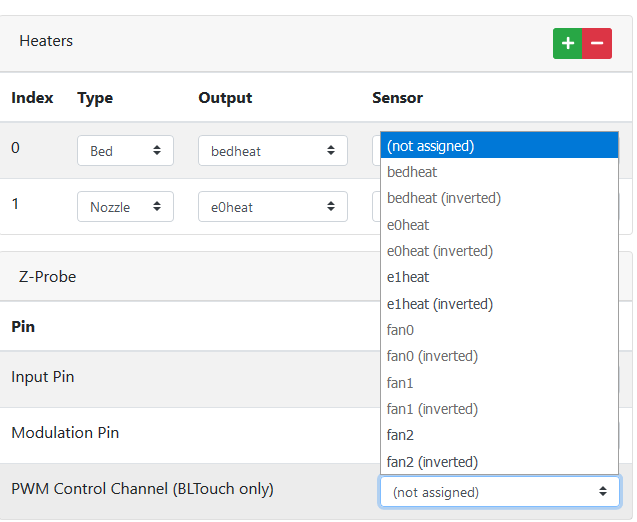
With a customised 12864 display menu system and some macros I had to check around 70 files...
I would recommend Notepad++ as it provides a option to find multiple words.
It has only take some minutes to identify the relevant files.As often, the time for converting itself depends on your own knowledge.
But in the end it was easy than expected. -
Update via Pi, and all went well on DSF and 6HC main board. Had to manually issue a M997 B1 for expander. (This may be expected behavior at this point).
-
@Danal said in RepRapFirmware 3.0 is released!:
Had to manually issue a M997 B1 for expander. (This may be expected behavior at this point).
Yes it is.
-
So what if any config changes would I need to make going from 3.0 Beta on a Duet2 WiFi? I already use S1 in M574.
Firmware Name: RepRapFirmware for Duet 2 WiFi/Ethernet
Firmware Electronics: Duet WiFi 1.02 or later
Firmware Version: 3.0beta5+4 (2019-06-22b1)
WiFi Server Version: 1.23
Web Interface Version: 1.22.6G90 ; Send absolute coordinates... M83 ; ...but relative extruder moves M665 R226.747 L470.983 B200 H860.970 X-0.483 Y-0.268 Z0 ; Set delta radius, diagonal rod length, printable radius and homed height M666 X0.18 Y-0.11 Z-0.07 A0.17 B-0.18 ; Put your endstop adjustments here, or let auto calibration find them M579 X0.998 Y0.999 ; Non Linear Advance M592 D0 A0.001 B0.0004 L0.4 ; PETG ; Network M550 P"400" ; Set machine name M552 S1 ; Enable network M586 P0 S1 ; Enable HTTP M586 P1 S0 ; Disable FTP M586 P2 S0 ; Disable Telnet ; Drives M569 P0 S1 ; Physical drive 0 goes forwards M569 P1 S1 ; Physical drive 1 goes forwards M569 P2 S1 ; Physical drive 2 goes forwards M569 P3 S1 ; Physical drive 3 goes forwards M350 E16 I0 ; Configure microstepping without interpolation M350 X16 Y16 Z16 I1 ; Configure microstepping with interpolation M92 X160 Y160 Z160 E1330 ; Set steps per mm M566 X600 Y600 Z600 E600 ; Set maximum instantaneous speed changes (mm/min) M203 X18000 Y18000 Z18000 E10000 ; Set maximum speeds (mm/min) M201 X1500 Y1500 Z1500 E1500 ; Set accelerations (mm/s^2) M906 X1200 Y1200 Z1200 E1200 I30 ; Set motor currents (mA) and motor idle factor in per cent M84 S30 ; Set idle timeout ; Axis Limits M208 Z-0.1 S1 ; Set minimum Z ; Endstops M574 X2 Y2 Z2 S1 ; Set active high endstops ; Z-Probe M558 P5 R0.5 H3 F100 T3000 I1 A5 S0.02 ; Set Z probe type to effector and the dive height + speeds G31 P500 X0 Y0 Z-0.064 ; Set Z probe trigger value, offset and trigger height ;M558 P1 R0.5 H2 F100 T3000 I1 A5 S0.02 ; Set Z probe type to effector and the dive height + speeds ;G31 P485 X0 Y0 Z-0.064 ; Set Z probe trigger value, offset and trigger height M557 R195 S20 ; Define mesh grid M950 H0 C"nil" M950 H2 C"nil" M950 F0 C"nil" ; Heaters M950 H0 C"e1heat" Q10 ; Remap bed heater to e1 heater and frequency to 10hz M143 H0 S120 ; Set Bed temperature limit to 120C M305 P0 T100000 B3950 R4700 ; Set Bed thermistor + ADC parameters M307 H0 A318.5 C876.2 D4.2 B0 ; Bed PID M143 H1 S280 ; Set Hot End temperature limit to 280C M305 P1 T100000 B4388 R4700 ; Set Hot End thermistor + ADC parameters M307 H1 A491.5 C268.4 D3.8 B0 ; Hot End PID ; Fans M950 F0 C"bedheat" Q25500 ; Map Part Fan to bed heater mosfet / freq 25.5Khz M106 P0 S0 L125 X255 B0.2 ; Part Fan starts off / Min 50% / Max 100% / 100% for 0.2 Sec when turned ; on M106 P1 T50 S255 H1 ; Hot End Fan 100% when Hot End >= 50C M106 P2 T50 S125 H1 ; Extruder Stepper Fan 50% when Hot End >= 50C ; Tools M563 P0 D0 H1 ; Define tool 0 G10 P0 X0 Y0 Z0 ; Set tool 0 axis offsets G10 P0 R0 S0 ; Set initial tool 0 active and standby temperatures to 0C T0 ; select first hot end M80 ; PS_ON to activate relay for heaters -
@Alexander-Mundy said in RepRapFirmware 3.0 is released!:
So what if any config changes would I need to make going from 3.0 Beta on a Duet2 WiFi? I already use S1 in M574.
All releases link to the whats new log, which you're encouraged to read before upgrading as it will list all the relevant changes; big ones breaking configurations will be usually highlighted at the top of each version.
https://github.com/dc42/RepRapFirmware/blob/v3-dev/WHATS_NEW_RRF3.md -
Not before Beta 12, at least that I could find.
-
@Alexander-Mundy said in RepRapFirmware 3.0 is released!:
Not before Beta 12, at least that I could find.
there is only beta 11 between, which has some notes in the release post
https://github.com/dc42/RepRapFirmware/releases/tag/3.0beta11 -
Thank you. I lost track of 3 beta after I got it working for one of my printers that needed the remapping features because it worked and I didn't need more. But now that stable is out I figure time to upgrade because future release will be based from this one.
-
I've upgraded to 3.0
Duet Wifi 2,Have everything working, at least I think, except for my Precision Piezo Z-Probe.
X and Y are homing correctly
Z probe is acting odd.Old Code - that worked fine:
M558 P8 R0.4 H5 I1 F1200 T6000New Code - Not Working
M558 P8 C"^zprobe.in" R0.04 H5 F1200 T6000The Dashboard shows Z-Probe "1000" when I tap on it, it immediately goes to "0" then back to "1000"
If I remove the Invert Character "^" the dashboard right after connecting shows "1000".
When I tap on it, it will go to "0" and stays there for about 10 seconds and then goes back to "1000"Any Ideas?