Duet3 and pi
-
I read somewhere that either the duet3 or pi will boot the other up on power up, but i cannot find where the instructions, can anybody help please?
-
@andornot Most of the details are here: https://duet3d.dozuki.com/Wiki/Getting_Started_With_Duet_3
Let me know if you have any other questions.Ian
-
@droftarts i have read through the notes and it does not say how to choose the booting for duet3 or pi. I have a problem that if the pi is connected to the duet3 and duet3 is powered then the pi does not boot up. I have to disconnect the power to the duet3 and power up pi to get it working.
-
@andornot said in Duet3 and pi:
have to disconnect the power to the duet3 and power up pi to get it working.
sounds like faulty wiring or faulty pi/duet, there is no interaction to control booting beyond sharing power.
-
Have you got the jumpers on the duet 3 set correctly for powering the SBC?
-
@jay_s_uk which jumpers please, just followed the instructions on the wiki.
-
@andornot In the centre of the board:
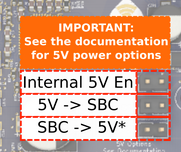
https://d17kynu4zpq5hy.cloudfront.net/igi/duet3d/TF1FBCbopEsxvYAv.hugeHow is yours set?
Ian
-
@droftarts the top two, so internal 5v En and 5v->SBC
-
@andornot That's correct according to https://duet3d.dozuki.com/Wiki/Duet_3_Mainboard_6HC_Wiring_Diagram#Section_Important_notes
The default 5V power configuration is Internal 5V enable - jumpered, 5V->SBC jumpered (the Duet is powering the SBC) , SBC->5V* not jumpered. If you want the SBC to provide 5V to the Duet then remove the jumper from 5V->SBC and from Internal 5v En. Place a jumper on SBC-5V*. NOTE this bypasses the 5V protection and a fault on the SBC may damage the Duet.
Have you checked for 5V power on the appropriate header pin?
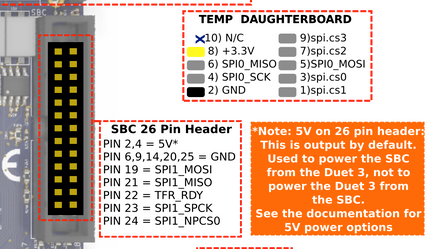
Ian
-
@droftarts i have figured out the problem the 5v supply to pi is split one to the touch screen and the other the board, so if i disconnect the power to the pi and power the duet it works with top jumpers connected. Thanks for your help.
Andrew