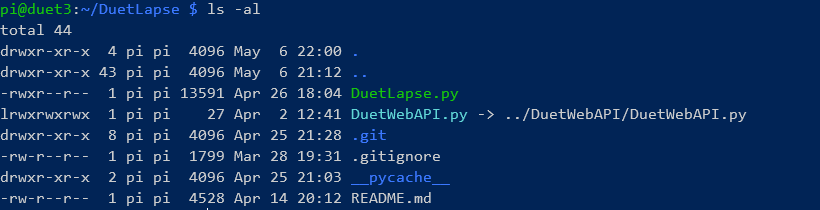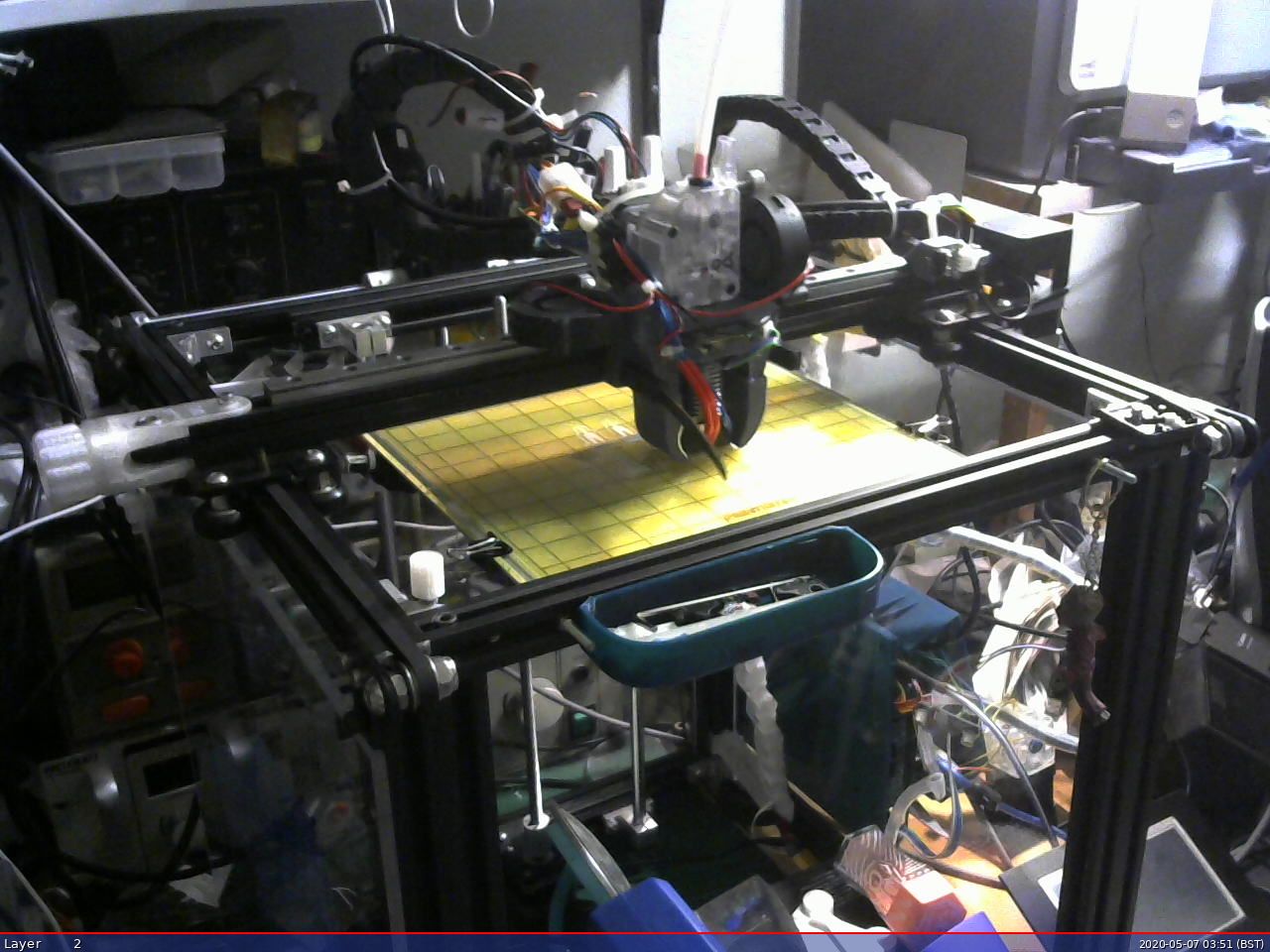DuetLapse available for Alpha testing
-
I will take a look. Could you post a section of gcode that includes a pause, and the content of your pause.g and resume.g files, please?
-
@Danal Thanks. This is the gcode transition from layer 1 to 2:
G1 X7.344 Y7.508 E0.06547 G1 X6.523 Y8.329 E0.05469 G1 X6.526 Y8.329 E0.00013 G1 X7.303 Y8.327 E0.0366 G1 X7.938 Y7.692 E0.04229 G1 X8.319 Y7.312 E0.02538 G1 X8.446 Y7.185 E0.00845 ; trigger retract G10 ; Blending Fan to Cool (21.9% blend) ; Blended Fan at 11% ; ; 'Destring/Wipe/Jump Path', 0.0 [feed mm/s], 20.0 [head mm/s] ; head speed 20.000000, filament speed 0.000000, preload 0.000000 ; Prepare for End-Of-Layer ; time estimate: pre = 66.853355, post = 66.451721 ; Dwell time remaining = -46.451717 ; ; Post-layer lift G1 X8.446 Y7.185 Z0.4 E0 F3000 ; END_LAYER_OBJECT z=0.200 ; ; *** Every 1 Layers *** M25 M400 ; ; *** Estimate all extruders at 15.9 [s], Slowing 0.776x to 20.0 [s] *** ; BEGIN_LAYER_OBJECT z=0.400 z_thickness=0.200 ; Fan set to Cool value 50% ; ; 'Loop Path', 1.8 [feed mm/s], 38.8 [head mm/s] G1 X9.155 Y-7.346 Z0.4 E0 F7800 ; trigger prime G11 ; head speed 38.793945, filament speed 1.827376, preload 0.000000 G1 X9.155 Y-7.153 E0.00908 F2327.6 G1 X9.155 Y-6.575 E0.02723 G1 X9.155 Y-5.612 E0.04538 G1 X9.155 Y-4.263 E0.06354 G1 X9.155 Y-2.529 E0.08169 G1 X9.155 Y-0.409 E0.09985 G1 X9.155 Y4.986 E0.25415 G1 X9.155 Y9.155 E0.19635 G1 X-4.417 Y9.155 E0.63929 G1 X-9.155 Y9.155 E0.22317 ; Prepare for Perimeter G1 X-9.155 Y-9.155 E0.86246 Pause.g
M83 ; relative extruder moves G1 E-3 F2000 ; retract 3mm ;G91 ; relative moves ;G1 Z20 F5000 ; raise nozzle 20mm G90 ; absolute moves G1 X-100 Y20 F10000 ; move head out of the way of the print Resume.g
;G1 R1 Z2 F5000 ; move to 2mm above resume point G1 R1 F10000 ; lower nozzle to resume point M83 ; relative extruder moves G1 E3 F1500 ; undo the retraction As you see I have commented out my z moves
-
Thanks!
Also.. If you pulled the script from github after Sat Apr 25 21:27:50 CDT, it no longer looks at Z. It looks at layers. Which works MUCH better.
-
Aha!
M25 is not for pausing from within a file being printed. Please change these to M226.
-
@Danal thanks very much - will give it a go.
-
Still getting the same behaviour with M226 in the gcode, with or without z move, using freshly pulled scripts.
-
Thanks for checking that, I will give this a look.
-
If you are using the raspberry pi camera, note that it has a default 5 second timeout. If you include -t 1 in the camera parameters, it works much more quickly. I have also started including -ex sports, which uses a fast shutter speed, and -mm matrix, which seems to give a better exposure; -n gives nopreview.
With the faster response, I now sometimes get more than one extra picture per layer - I got 547 for a 0.2 layer benchy, instead of 240. -
@Adrian52 said in DuetLapse available for Alpha testing:
If you are using the raspberry pi camera, note that it has a default 5 second timeout. If you include -t 1 in the camera parameters, it works much more quickly. I have also started including -ex sports, which uses a fast shutter speed, and -mm matrix, which seems to give a better exposure; -n gives nopreview.
With the faster response, I now sometimes get more than one extra picture per layer - I got 547 for a 0.2 layer benchy, instead of 240.@Adrian52 said in DuetLapse available for Alpha testing:
If you are using the raspberry pi camera, note that it has a default 5 second timeout. If you include -t 1 in the camera parameters, it works much more quickly. I have also started including -ex sports, which uses a fast shutter speed, and -mm matrix, which seems to give a better exposure; -n gives nopreview.
With the faster response, I now sometimes get more than one extra picture per layer - I got 547 for a 0.2 layer benchy, instead of 240.I will add those to the defaults
-
https://vimeo.com/415279225
Is an effort with pla. Used detect - pause, with M226 in the gcode at each layer change. The extra frames have to be deleted before running ffmpeg again -
some, not so recent, rpi installation ...
root@octopi:~/DuetLapse# ./DuetLapse.py -h Traceback (most recent call last): File "./DuetLapse.py", line 21, in <module> import DuetWebAPI as DWA File "/root/DuetLapse/DuetWebAPI.py", line 27 URL=(f'{self._base_url}'+'/rr_status?type=1') ^ SyntaxError: invalid syntax root@octopi:~/DuetLapse# python3 python3 python3.5 python3.5m python3m root@octopi:~/DuetLapse# python3 DuetLapse.py -h Traceback (most recent call last): File "DuetLapse.py", line 21, in <module> import DuetWebAPI as DWA File "/root/DuetLapse/DuetWebAPI.py", line 27 URL=(f'{self._base_url}'+'/rr_status?type=1') ^ SyntaxError: invalid syntax root@octopi:~/DuetLapse#after rpi-update
root@octopi:~/DuetLapse# python3 --version Python 3.5.3 root@octopi:~/DuetLapse# python3 ./DuetLapse.py -h Traceback (most recent call last): File "./DuetLapse.py", line 21, in <module> import DuetWebAPI as DWA File "/root/DuetLapse/DuetWebAPI.py", line 27 URL=(f'{self._base_url}'+'/rr_status?type=1') ^ SyntaxError: invalid syntax root@octopi:~/DuetLapse# python3 ./DuetLapse.py Traceback (most recent call last): File "./DuetLapse.py", line 21, in <module> import DuetWebAPI as DWA File "/root/DuetLapse/DuetWebAPI.py", line 27 URL=(f'{self._base_url}'+'/rr_status?type=1') ^ SyntaxError: invalid syntax root@octopi:~/DuetLapse# -
hm and just in case wget messed something up .. git clone of both repos
root@octopi:~/DuetLapse/DuetLapse# PYTHONPATH=/root/DuetLapse/DuetWebAPI python3 DuetLapse.py -h Traceback (most recent call last): File "DuetLapse.py", line 21, in <module> import DuetWebAPI as DWA File "/root/DuetLapse/DuetWebAPI/DuetWebAPI.py", line 27 URL=(f'{self._base_url}'+'/rr_status?type=1') ^ SyntaxError: invalid syntax root@octopi:~/DuetLapse/DuetLapse# I don't get it, I don't see that this line changed since forever?!
looks like F-Strings are in from 3.6 only raspbian on pi3b+ latest comes with 3.5.3

-
@arhi said in DuetLapse available for Alpha testing:
URL=(f'{self._base_url}'+'/rr_status?type=1')
@arhi Very interesting, I don't get that, and that line is not a syntax error. Hmmm... Let me think of a way to pin this down.
-
@Danal said in DuetLapse available for Alpha testing:
@arhi said in DuetLapse available for Alpha testing:
URL=(f'{self._base_url}'+'/rr_status?type=1')
@arhi Very interesting, I don't get that, and that line is not a syntax error. Hmmm... Let me think of a way to pin this down.
F-strings are 3.6 python from what I read online, and stretch has max python 3.5.3 ... I'm now going to move to buster and see if it uses newer python
-
@arhi said in DuetLapse available for Alpha testing:
@Danal said in DuetLapse available for Alpha testing:
@arhi said in DuetLapse available for Alpha testing:
URL=(f'{self._base_url}'+'/rr_status?type=1')
@arhi Very interesting, I don't get that, and that line is not a syntax error. Hmmm... Let me think of a way to pin this down.
F-strings are 3.6 python from what I read online, and stretch has max python 3.5.3 ... I'm now going to move to buster and see if it uses newer python
Excellent detective work. I had no idea f was that recent.
-
@Danal I don't use python at all so I don't have anything but what's normally there with the distro... so, troubles with buster too it comes with newer python but again
root@octopi:~/DuetLapse/DuetLapse# apt-get install python3-numpy python-numpy Reading package lists... Done Building dependency tree Reading state information... Done python-numpy is already the newest version (1:1.16.2-1). python3-numpy is already the newest version (1:1.16.2-1). root@octopi:~/DuetLapse/DuetLapse# python3 DuetLapse.py -h Python Library Module 'numpy' is required. Obtain via 'sudo python3 -m pip install numpy' root@octopi:~/DuetLapse/DuetLapse# python3 DuetLapse.py Python Library Module 'numpy' is required. Obtain via 'sudo python3 -m pip install numpy' root@octopi:~/DuetLapse/DuetLapse# python3 DuetLapse.py -h Python Library Module 'numpy' is required. Obtain via 'sudo python3 -m pip install numpy' root@octopi:~/DuetLapse/DuetLapse# python3 -m pip install numpy Looking in indexes: https://pypi.org/simple, https://www.piwheels.org/simple Requirement already satisfied: numpy in /usr/local/lib/python3.7/dist-packages (1.18.4) root@octopi:~/DuetLapse/DuetLapse# pip3 install numpy Looking in indexes: https://pypi.org/simple, https://www.piwheels.org/simple Requirement already satisfied: numpy in /usr/local/lib/python3.7/dist-packages (1.18.4) root@octopi:~/DuetLapse/DuetLapse# python3 DuetLapse.py -h Python Library Module 'numpy' is required. Obtain via 'sudo python3 -m pip install numpy' root@octopi:~/DuetLapse/DuetLapse# python3 --version Python 3.7.3 root@octopi:~/DuetLapse/DuetLapse#root@octopi:~# python3 Python 3.7.3 (default, Dec 20 2019, 18:57:59) [GCC 8.3.0] on linux Type "help", "copyright", "credits" or "license" for more information. >>> import subprocess >>> import sys >>> import argparse >>> import time >>> import numpy as np Traceback (most recent call last): File "/usr/local/lib/python3.7/dist-packages/numpy/core/__init__.py", line 24, in <module> from . import multiarray File "/usr/local/lib/python3.7/dist-packages/numpy/core/multiarray.py", line 14, in <module> from . import overrides File "/usr/local/lib/python3.7/dist-packages/numpy/core/overrides.py", line 7, in <module> from numpy.core._multiarray_umath import ( ImportError: libf77blas.so.3: cannot open shared object file: No such file or directory During handling of the above exception, another exception occurred: Traceback (most recent call last): File "<stdin>", line 1, in <module> File "/usr/local/lib/python3.7/dist-packages/numpy/__init__.py", line 142, in <module> from . import core File "/usr/local/lib/python3.7/dist-packages/numpy/core/__init__.py", line 50, in <module> raise ImportError(msg) ImportError: IMPORTANT: PLEASE READ THIS FOR ADVICE ON HOW TO SOLVE THIS ISSUE! Importing the numpy C-extensions failed. This error can happen for many reasons, often due to issues with your setup or how NumPy was installed. We have compiled some common reasons and troubleshooting tips at: https://numpy.org/devdocs/user/troubleshooting-importerror.html Please note and check the following: * The Python version is: Python3.7 from "/usr/bin/python3" * The NumPy version is: "1.18.4" and make sure that they are the versions you expect. Please carefully study the documentation linked above for further help. Original error was: libf77blas.so.3: cannot open shared object file: No such file or directory >>>I love how consistent APT system is

-
apt-get install libatlas-base-devsolved the numpy error
-
one hint, I don't know python but might be cool to add argument to DuetLapse to point to DuetWebAPI library?
I added directly to code
diff --git a/DuetLapse.py b/DuetLapse.py index eee4a51..5119d61 100755 --- a/DuetLapse.py +++ b/DuetLapse.py @@ -17,6 +17,9 @@ import subprocess import sys import argparse import time + +sys.path.insert(1, "../DuetWebAPI/"); + try: import DuetWebAPI as DWA except ImportError:but would be cool to read that from the argument line
 so we can normally git pull changes and not need to copy stuff over each other
so we can normally git pull changes and not need to copy stuff over each other  especially as python is ignoring symlinks
especially as python is ignoring symlinks -
@Danal you tested this with 3.01RC12? and DWC 2.1.7?
root@octopi:~/DuetLapse/DuetLapse# cd ../DuetWebAPI/ root@octopi:~/DuetLapse/DuetWebAPI# git pull Already up to date. root@octopi:~/DuetLapse/DuetWebAPI# cd - /root/DuetLapse/DuetLapse root@octopi:~/DuetLapse/DuetLapse# python3 DuetLapse.py -duet ender5.local.lan -camera usb -detect layer -pause no Attempting to connect to printer at ender5.local.lan http://ender5.local.lan does not appear to be a RRF2 or RRF3 printer Device at ender5.local.lan either did not respond or is not a Duet V2 or V3 printer. root@octopi:~/DuetLapse/DuetLapse# fping ender5.local.lan ender5.local.lan is alive root@octopi:~/DuetLapse/DuetLapse#root@octopi:~/DuetLapse/DuetLapse# telnet ender5.local.lan Trying 192.168.89.246... Connected to ender5.local.lan. Escape character is '^]'. M122 === Diagnostics === RepRapFirmware for Duet 2 WiFi/Ethernet version 3.01-RC12 running on Duet Ethernet 1.02 or later ... telnet> c Connection closed. root@octopi:~/DuetLapse/DuetLapse# -
this last part was on me - works ok now

-
@Danal I don't know python so this should probbly be done better by somehow defining parameter to onePhoto() not mandatory, or if there's already a global with this info but this works awesome for me so if you like you integrate

root@octopi:~/DuetLapse/DuetLapse# git diff diff --git a/DuetLapse.py b/DuetLapse.py old mode 100755 new mode 100644 index eee4a51..1539257 --- a/DuetLapse.py +++ b/DuetLapse.py @@ -17,6 +17,9 @@ import subprocess import sys import argparse import time + +sys.path.insert(1, "../DuetWebAPI/"); + try: import DuetWebAPI as DWA except ImportError: @@ -204,11 +207,15 @@ def unPause(): printer.gCode('M24') alreadyPaused = False -def onePhoto(): +def onePhoto(zl): global frame frame += 1 s="{0:08d}".format(int(np.around(frame))) - fn = '/tmp/DuetLapse/IMG'+s+'.jpeg' + if (zl > -1): + zlayer="{0:8d}".format(int(zl)) + fn = '--title "Layer '+zlayer+'" /tmp/DuetLapse/IMG'+s+'.jpeg' + else: + fn = ' /tmp/DuetLapse/IMG'+s+'.jpeg' if ('usb' in camera): if (camparms == ''): @@ -226,6 +233,7 @@ def onePhoto(): else: cmd = 'wget '+camparms+' -O '+fn+' "'+weburl+'" ' + print(cmd) subprocess.call(cmd, shell=True) global timePriorPhoto timePriorPhoto = time.time() @@ -240,20 +248,20 @@ def oneInterval(): # Z changed, take a picture. checkForcePause() print('Capturing frame {0:5d} at X{1:4.2f} Y{2:4.2f} Z{3:4.2f} Layer {4:d}'.format(int(np.around(frame)),printer.getCoords()['X'],printer.getCoords()['Y'],printer.getCoords()['Z'],zn)) - onePhoto() + onePhoto(zn) zo = zn global timePriorPhoto elap = (time.time() - timePriorPhoto) if ((seconds) and (seconds < elap)): checkForcePause() print('Capturing frame {0:5d} after {1:4.2f} seconds elapsed.'.format(int(np.around(frame)),elap)) - onePhoto() + onePhoto( -1 ) if ('pause' in detect): if ('paused' in printer.getStatus()): global alreadyPaused alreadyPaused = True print('Pause Detected, capturing frame {0:5d}'.format(int(np.around(frame)),elap)) - onePhoto() + onePhoto( -1) unPause() def postProcess(): root@octopi:~/DuetLapse/DuetLapse#(print(cmd) was just me debuging, that's not needed)
-
Python honors symlinks, that is exactly how I'm keeping one central copy of DuetWebAPI and not copying it around to each DuetLapse, TAMV, etc, etc. as I develop this stuff. If you want it not in the current directory, and/or don't want to use symlinks, then properly put it in Python's path please.
By the way, git clone will NOT update things, 'wget' has all kinds of edge cases, I haven't found a really bullet proof way to distribute scripts from github (besides set up a package server. Which I am reluctant to do, and even that requires entries in /etc directories on user endpoints).
Anyway, symlinks work fine, I'm curious why yours don't.
ln -s ../DuetWebAPI/DuetWebAPI.py DuetWebAPI.pyright?Screenshot to get colors:
-
@Danal said in DuetLapse available for Alpha testing:
Python honors symlinks, that is exactly how I'm keeping one central copy of DuetWebAPI and not copying it around to each DuetLapse, TAMV, etc, etc. as I develop this stuff. If you want it not in the current directory,
kill me if I know why but it didn't work .. I'll try again later but this work as is now so ...
and/or don't want to use symlinks, then properly put it in Python's path please.
Need to try that again, when I did with
PYTHONPATH=/root/DuetLapse/DuetWebAPI python3 DuetLapse.pyit was finding api ok but failed something else, but maybe now that I fixed the other thing that will work, will try
By the way, git clone will NOT update things
of course, git pull does ( git checkout or stash first if files are modified
 like they are now)
like they are now)'wget' has all kinds of edge cases, I haven't found a really bullet proof way to distribute scripts from github (besides set up a package server. Which I am reluctant to do, and even that requires entries in /etc directories on user endpoints).
git clone
git pull
git checkout/stashworks awesome, the only issue I need to handle is this path for libs so it knows how to find api, will retest this but even as is it's not a biggy
hahaha retested the symthing now, it works, the %^$#*&^#
PYTHONPATH=/root/DuetLapse/DuetWebAPI python3 DuetLapse.py -hworks too, I'll use this way .. the problem was obviously the numpy or whatever is that thing called...anyhow, these are irrelevant parts of that diff
 .. what about that change in the onePhoto() ? makes sense?
.. what about that change in the onePhoto() ? makes sense? -
-
@arhi said in DuetLapse available for Alpha testing:
hahaha retested the symthing now, it works, the %^$#*&^#
Don't you just love things like that!
@arhi said in DuetLapse available for Alpha testing:
anyhow, these are irrelevant parts of that diff .. what about that change in the onePhoto() ? makes sense?
Makes perfect sense, I just need time to look at it... probably next day or two.