RepRapFirmware 3.01-RC6 released
-
@chas2706 said in RepRapFirmware 3.01-RC6 released:
because there is no indication anywhere how we SBC users can download a specific version of DWC.
apt allows specification of a version after the thing you are installing.
sudo apt install duetsoftwareframework=1.2.4.0This, plus a few more commands below, gives you total control over the duet installation on the Pi. You can force it into a good (or bad!) state.
You may want to do 'uninstall' in certain circumstances, or use the --reinstall flag (which forces a complete install even if apt thinks that version is already installed) Examples:
sudo apt uninstall duetsoftwareframework
sudo apt install duetsoftwareframework --reinstallYou can list all available versions via:
sudo apt list -a duetsoftwareframework Listing... Done duetsoftwareframework/unstable,now 1.3.0 armhf [installed] duetsoftwareframework/unstable 1.2.5.0 armhf duetsoftwareframework/unstable,stable 1.2.4.0 armhf duetsoftwareframework/unstable 1.2.3.1 armhf duetsoftwareframework/unstable,stable 1.2.3.0 armhf duetsoftwareframework/unstable,stable 1.2.2.1 armhf duetsoftwareframework/unstable 1.2.2.0 armhf duetsoftwareframework/unstable 1.2.1.0 armhf duetsoftwareframework/unstable 1.2.0.0 armhf duetsoftwareframework/unstable,stable 1.1.0.5 armhf duetsoftwareframework/unstable 1.1.0.4 armhf duetsoftwareframework/unstable 1.1.0.3 armhf duetsoftwareframework/unstable 1.1.0.2 armhf duetsoftwareframework/unstable 1.1.0.1 armhf duetsoftwareframework/unstable 1.1.0.0 armhf duetsoftwareframework/unstable,stable 1.0.4.1 armhf duetsoftwareframework/unstable 1.0.4.0 armhf duetsoftwareframework/unstable 1.0.3.5 armhf duetsoftwareframework/unstable 1.0.3.3 armhf duetsoftwareframework/unstable 1.0.3.2 armhf duetsoftwareframework/stable 1.0.3.1 armhfGenerally, when doing a simple install, apt will deal properly with dependencies. During uninstalls and reinstalls in often does not. You can list all dependencies via:
apt-cache depends duetsoftwareframework duetsoftwareframework Depends: duetcontrolserver Depends: duetsd Depends: duettools Depends: duetwebserver Depends: duetwebcontrol Depends: reprapfirmware Depends: reprapfirmware -
@Danal said in RepRapFirmware 3.01-RC6 released:
Generally, when doing a simple install, apt will deal properly with dependencies. During uninstalls and reinstalls in often does not. You can list all dependencies via:
not when downgrading dsf it seems
pi@raspberrypi:~ $ sudo apt install duetsoftwareframework=1.2.4.0 Reading package lists... Done Building dependency tree Reading state information... Done Some packages could not be installed. This may mean that you have requested an impossible situation or if you are using the unstable distribution that some required packages have not yet been created or been moved out of Incoming. The following information may help to resolve the situation: The following packages have unmet dependencies: duetsoftwareframework : Depends: duetcontrolserver (= 1.2.4.0) but 1.3.0 is to be installed Depends: duettools (= 1.2.4.0) but 1.3.0 is to be installed Depends: reprapfirmware (<= 1.2.4.0-999) but 1.3.0-2 is to be installed E: Unable to correct problems, you have held broken packages. pi@raspberrypi:~ $thus my post detailing all the verions..
-
Agreed, during anything but a simple install, it often does not.
That's why I showed the commands that list dependencies and versions.
-
@bearer said in RepRapFirmware 3.01-RC6 released:
edit: NOPE, that was not a good idea.
maybe this works better, specifying all the packages to fulfill dependencies for duetsoftwareframework=1.2.5.0Thanks for the suggestion but here's what I got:
pi@Duet3:~ $ sudo apt install duetcontrolserver=1.2.5.0 duetsd=1.0.5 duettools=1.2.5.0 duetwebserver=1.2.3.1 duetwebcontrol=2.0.7-1 reprapfirmware=1.2.5.0-1 duetruntime=1.2.5.0 duetsoftwareframework=1.2.5.0
Reading package lists... Done
Building dependency tree
Reading state information... Done
E: Version '1.2.5.0' for 'duetcontrolserver' was not found
E: Version '1.2.5.0' for 'duettools' was not found
E: Version '1.2.3.1' for 'duetwebserver' was not found
E: Version '2.0.7-1' for 'duetwebcontrol' was not found
E: Version '1.2.5.0-1' for 'reprapfirmware' was not found
E: Version '1.2.5.0' for 'duetruntime' was not found
E: Version '1.2.5.0' for 'duetsoftwareframework' was not found
pi@Duet3:~ $For me there are a number of issues.
After you have installed a beta version and run into difficulties, re-installing a back up can create a number of issues.
Firstly you don't know which specific version of RRF your back up was on unless you were smart enough to include the version number in the backup name (all versions are named " Duet3Firmware_MB6HC.bin")!. So by default your back up will fail because your board is flashed with the latest version.
Secondly, your version of DWC will be the wrong version and for SBC users apparently, this is just tough luck.
Summing it up, a backup will only work if you never upgraded in the first place! -
When running a Pi, there is more to a backup than the binary file loaded into the Duet board (and/or the contents of sys and macros). A lot more.
A backup of the entire SD in the Pi will always work to execute a recovery. After booting from such a full SD card backup, it is necessary to load firmware into the board. That backup of the entire SD card, by definition, has the firmware .bin files that were loaded sometime in the past. No name problems, no downloads, "just works". If the backup is of the entire card.
Maybe this should all be on a dozuki somewhere... and I'd be happy to write it up.
(P.S. For anybody that doesn't know, I have no association with Duet the company. I am just a vocal user)
-
@Danal said in RepRapFirmware 3.01-RC6 released:
When running a Pi, there is more to a backup than the binary file loaded into the Duet board (and/or the contents of sys and macros). A lot more.
A backup of the entire SD in the Pi will always work to execute a recovery. After booting from such a full SD card backup, it is necessary to load firmware into the board. That backup of the entire SD card, by definition, has the firmware .bin files that were loaded sometime in the past. No name problems, no downloads, "just works". If the backup is of the entire card.
Maybe this should all be on a dozuki somewhere... and I'd be happy to write it up.
(P.S. For anybody that doesn't know, I have no association with Duet the company. I am just a vocal user)The backup was of the entire card and I initially realised that there were problems because the firmware on the board was of the new build so I grabbed a copy of Duet3Firmware_MB6HC.bin found in /opt/dsf/sd/sys i.e "Duet3Firmware_MB6HC.bin" and flashed it to the board but still have the above mentioned issues.
-
If a full backup of the entire SD "always works" how come the DWC does not downgrade to the correct version?
-
Also, if you want to backup the entire Pi SD card to a windows PC without physically touching the card in the Duet+Pi, here is an outline of how to do that:
One time installation tasks:
#At your windows machine, create a shared drive to receive the backups. Allow user 'guest' read/write access (assuming your home network is physically secure, or you are otherwise comfortable with this) #On the Pi sudo apt-get install pv git clone https://github.com/lzkelley/bkup_rpimage.git #Edit file /etc/fstab, add a line at the end: //windows-machine-name/shared-drive-name /linux-mount-point cifs user=pi,password=raspberry 0 0 mkidir a directory that matches the mount point aboveEach Time, to run a backup:
sudo mount linux-mount-point sudo sh ./bkup_rpimage/bkup_rpimage.sh start -cz /linux-mount-point/$(uname -n).imgNOTE: The running backup WILL disrupt a running print, do not backup while doing anything else.
In a recovery situation, the file deposited on the shared drive is used as an input to balena etcher (or other similar tools) to make a recovery SD for the Pi.
-
@chas2706 said in RepRapFirmware 3.01-RC6 released:
If a full backup of the entire SD "always works" how come the DWC does not downgrade to the correct version?
If you put a physically different SD card, that was copied before any upgrades, if you put that card in the Pi and boot, then every file on that card will be at the version it was the moment that backup was taken. Including DWC.
-
@chas2706 said in RepRapFirmware 3.01-RC6 released:
Thanks for the suggestion but here's what I got:
huh, thats odd; you'd have to have the unstabe list to do the upgrade so the old versions should still be on the list; i did try it just before.
if you accept flashing the duet 3 using usb+bossa then backing up the sd card will work as the matching firmware file should be in /opt/dsf/sd/sys
if you hook the duet to the pi with usb this would flash that firmware to the duet without worrying about iap files or anything.
wget https://pastebin.com/raw/Wa1kYf3G -O - | tr -d "\r" | bashand if dcs happened to be working
echo M997 S0| sudo /opt/dsf/bin/CodeConsoleshould achieve the same without having to deal with usb. -
This post is deleted! -
@Danal said in RepRapFirmware 3.01-RC6 released:
Also, if you want to backup the entire Pi SD card to a windows PC without physically touching the card in the Duet+Pi, here is an outline of how to do that
I made the back up by taking out the sd card, inserting it in my pc and then using win32disk manager and I can verify that it works because while I was on the same RRF version I deliberately flashed a different sd card and re-installed using my backup. In the process I made lots of changes, backed them up and re- installed - all with success but when you "upgrade" the result is so different
-
@chas2706 said in RepRapFirmware 3.01-RC6 released:
I made the back up by taking out the sd card, inserting it in my pc and then using win32disk manager and I can verify that it works because while I was on the same RRF version I deliberately flashed a different sd card and re-installed using my backup. In the process I made lots of changes, backed them up and re- installed - all with success but when you "upgrade" the result is so different
The Duet board has flash that has the running firmware. It absolutely does have to be re-flashed to change the firmware release.
EVERYTHING else is on the SD card. That is the physical setup of a Raspberry Pi. I don't doubt what you are seeing, your symptoms. At the same time, if a backup SD card was taken before the upgrade, and that backup was properly restored (such as a physically different card with the prior copy being put in the Pi), then it is absolutely not possible that the files are somehow at a different level than the backup. Pi hardware does not have any other storage than the SD.
So again, I'm just a fellow user, trying to help improve understanding so that people don't get painted into corners... if DWC didn't regress to the level it was when the backup was taken, the the backup/restore procedure is the thing to fix for next time.
-
Wait a minute... "Win32 disk manager"??? That won't deal with the Unix partitions on that card. Will it?
-
This ought be a passing problem for most people as a stable release becomes available that most people can actually use without being recommended to switch to the unstable list where stuff like this
soto some degree is acceptable.And for now; we can try to make the best of it.
-
@Danal said in RepRapFirmware 3.01-RC6 released:
Wait a minute... "Win32 disk manager"??? That won't deal with the Unix partitions on that card. Will it?
indirectly; as in it'll do a bit for bit copy that will work unless you want to restore to a smaller sd card
(not sure if it applies to SD cards as it did with old harddrives, but I always leave a few megabytes unused to allow for X gigabyte from vendor A not being the same as X gigabyte from vendor B)
-
Are we talking about this:
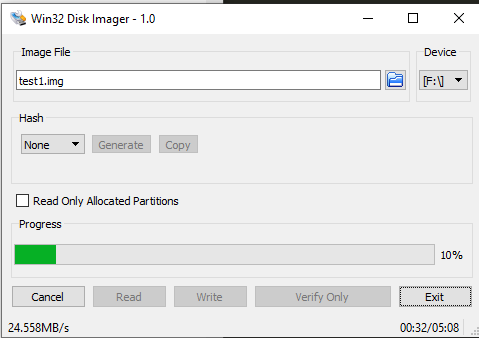
-
@Danal yaeh - dd for windows basically
-
Win32 disk imager has been known to copy portions of a card, and not copy other portions, in certain SD readers. Which makes it very difficult for other people to diagnose.
Personally, I would never use it. Balena etcher or SD Writer or...
Probably not what happened here; but something did happen to that backup. Some confusion.
-
@Danal said in RepRapFirmware 3.01-RC6 released:
o again, I'm just a fellow user, trying to help improve understanding so that people don't get painted into corners... if DWC didn't regress to the level it was when the backup was taken, the the backup/restore procedure is the thing to fix for next time.
Thanks for your help danal. I really appreciate your input.
I am just so frustrated with the problems I am experiencing.@Danal
Wait a minute... "Win32 disk manager"??? That won't deal with the Unix partitions on that card. Will it?I am no Linux expert but I can confirm that win32 disk manager deals with the unix partitions because I have used it for many years on my rpi projects.
It was available for the rpi way before etcher or raspberry pi imager.