Logic Level shifter for 12864 display on Duet 2 Wifi
-
Hi @dc42
I've optimized and simplified the code further in my repo and managed to save a few hundred bytes.
Also, the ST7565 display now works without additional logic components, inverting the LCD_CS with a 74xx00 is not necessary anymore. I've used the exp_0 pin for DC and the exp_1 pin for CS now. My display accepts the logic levels perfectly.
I should be able to save another 60 bytes or so, but I have to first work out an issue that I uncovered when I start drawing columns pixel by pixel.
-
@Schmart where'd one find your patch, and what does the new wiring look like? Inquiring minds want to know ...
-
@dc42: I created a pull request of my changes today, and I tested:
- ST7920 display type 1
- ST7565 display type 2 that uses EXP_1 for active low CD
- ST7565 display type 3 which needs a NAND inverter IC to invert the LCD_CS towards the display
Also implemented a couple of optimizations, solved a few bugs and simplified the Flush routine.
I see some room for further size reduction of the firmware, but that would probably make some parts of the code a little slower. What's your stance on that?
-
Hi @oliof, back from fishing?

The changes are in the following repo and branch.
https://github.com/SchmartMaker/RepRapFirmware/tree/ST7565I have a binary firmware for the Maestro here:
https://1drv.ms/u/s!Au1g8fW6BaQzioADewiHDAxzQ_Adlg?e=KuNYOBWhat's the board you're using? I'm asking, because the firmware build for the Duet Wifi and Duet Ethernet is still a little too large for the flash memory of these boards unfortunately.
-
@oliof I'll see if I can hack the wiring picture so that it reflects the new option that doesn't require the 74xx00.
-
I have a Duet2Wifi, but I can easily remove stuff I don't need (I did remove Hangprinter when trying the level shifter approach).
-
@oliof This is the wiring I used without the inverter.
So to be clear and safe, this is very specific wiring to connect the Duet 2 Maestro to a Creality ST7565-based MiniPanel display @3.3v logic levels.
The pinout of displays made vary wildly, and the connectors on display-side may need to be reversed (the plastic shroud rotated 180 degrees). Also, the firmware adaptations I made in my fork are relatively easy to change for the Duet 2 Wifi, but I believe you would need to make changes in the Pins.h specific to the board and maybe also in Display.cpp (for now).
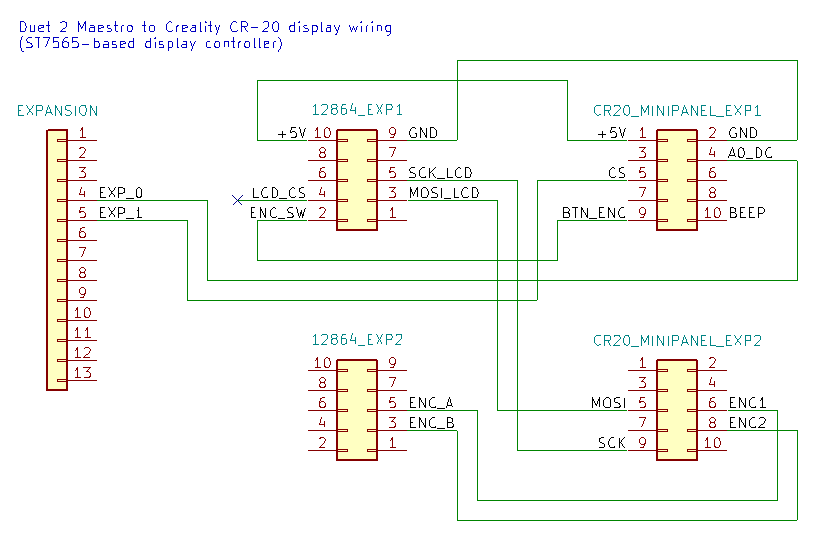
Edit: Since @oliof is using the exact same Creality MiniPanel display from the CR-20, I have adjusted the diagram to match the exact orientation of the display connectors on that specific display. The tab goes on the side of pin #1.
-
@Schmart said in Logic Level shifter for 12864 display on Duet 2 Wifi:
The pinout of displays made vary wildly, and the connectors on display-side may need to be reversed (the plastic shroud rotated 180 degrees). Also, the firmware adaptations I made in my fork are relatively easy to change for the Duet 2 Wifi, but I believe you would need to make changes in the Pins.h specific to the board and maybe also in Display.cpp (for now).
I have a Creality minipanel I want to use, so we're in the clear there. I'll check how Pins.h need to be adapted if I get around to it before this lands in 3.2 or beyond.
-
@oliof That would be so cool if you'd get it working as well. I'm not at my computer anymore, but I believe I'm using ‘M918 P2 E4 F2000000‘ in my config.g.
-
Please note, the wiring diagram posted by @Schmart above is not the wiring arrangement that will be supported in RRF 3.2. The wiring arrangement in 3.2 is listed in this post https://forum.duet3d.com/post/157139.
-
@dc42 I saw the post, it wasn't clear to me if this was for the Duet 2 Wifi/Ethernet only or also for the Maestro?
-
@Schmart I'd assume it will be the same for either.
-
@Schmart said in Logic Level shifter for 12864 display on Duet 2 Wifi:
@dc42 I saw the post, it wasn't clear to me if this was for the Duet 2 Wifi/Ethernet only or also for the Maestro?
It's for Duet WiFi/Ethernet. For the Maestro, I chose pin exp.pa21 to connect A0 to (same as in your diagram). To avoid having to invert the CS signal in hardware, I am considering requiring CS of a 7567-based display to be connected to exp.pa22.
-
@dc42 Can you please confirm if that wire arrangement ( https://forum.duet3d.com/post/157139.) will work not only for the MINI LCD 12864 but also for a standart LCD 12864, mine is a BigtreeTech. Many thanks! If that's the case from lines 11 to 17 I must connect them only if I want the LCD 12864 SD Card support, right? If I prefer the one on the panel due I only need to connect the LCD 12864 to ConnLCD on the Duet 2 Wifi, right?
-
@antlob Hello! Anybody? Please help!
-
@antlob I can confirm that the BTT TFT2.4 12864 emulation works on the Duet Maestro which indicates it's an ST7920 and will need a logic level shifter (and a custom firmware build) for the Duet2 Wifi. Unless you share more details about the 12864 you have we cannot give you a straight answer.
-
@oliof Thanks for the reply. I have the following display . For what I've seen in forums is an ST7920 but don't know how to be certain, the display is soldered to a backplate and don't have access to the chip. So, assuming that I have the correct one, should I follow scheck's diagram? And also seems like I have to compile version RRF 3.02 dev, right? Would it work, in principle? But, if by any chance you already have the *.bin file it would really help me. Many thanks again for your time. My current RRF version is 3.1.1 as suggested by @dc42.
-
RRF 3.2 only supports the 7565 and 7567 on Duet 2 Wifi by my understanding (I might be wrong there). You need to do Markus Scheck's or @bearer's) diagram.
I don't have the firmware file from my experimentation around anymore, but bearer's code excerpts above should get you going.
-
@oliof Thanks Oliof, I reread most of the messages and you were rigth @bearer uploaded his *.bin file, I've already updated the Duet with it. Funny thing is that now the DWC shows a Display Menu
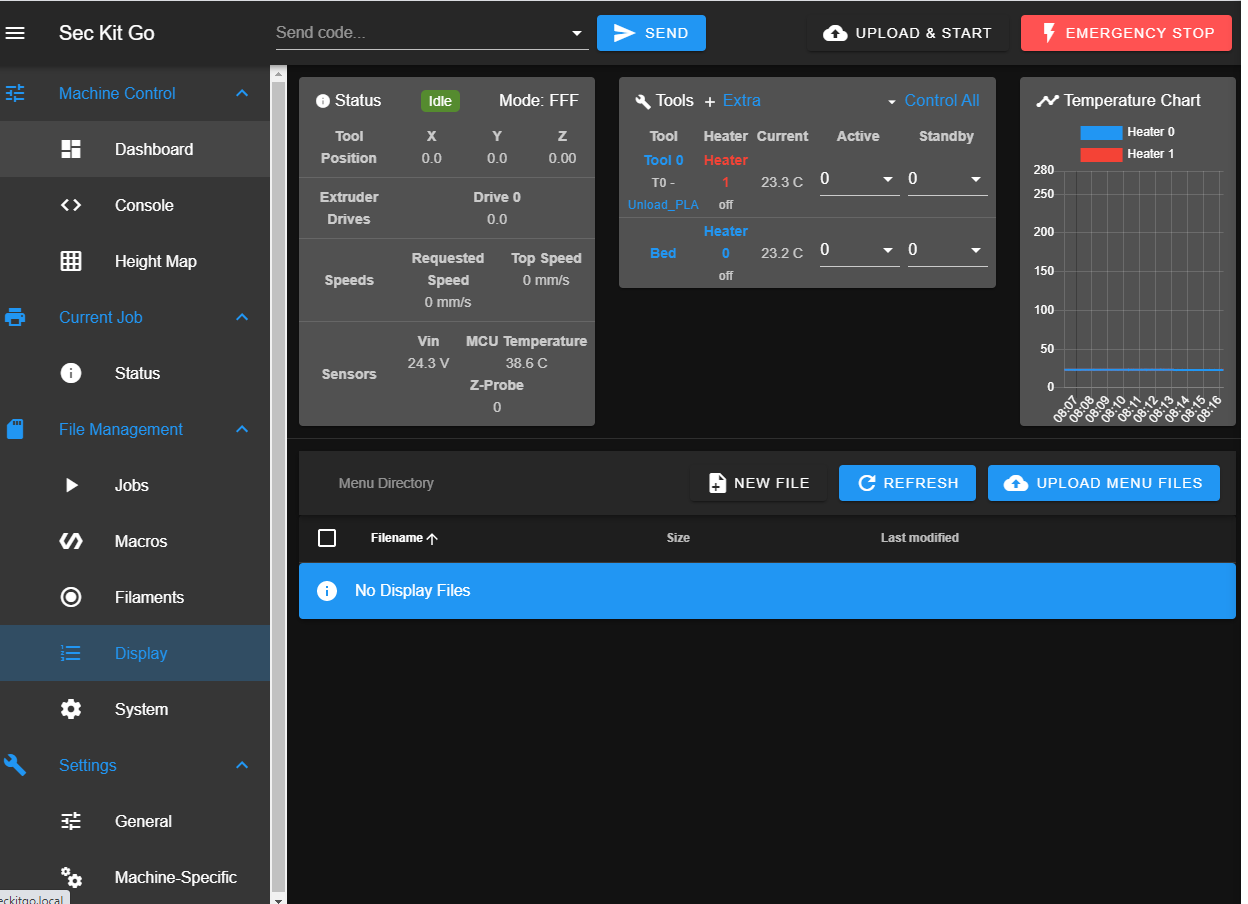 .
.
I'll try and do the hardware today or tomorrow and post my results (I give it a 10% rate of success and a 90% that I'll be asking questions again :-)). -
If you have a Display menu item that's a good sign that DWC detected a firmware that does support an 12864. Don't forget that bearer did his own pinout in the interest of simplifying cabling, and that the encoder connections are direct connections. You still need the level shifter!