Fluctuating HE temp. fault temp rising slow! NOT solved
-
I was receiving a lot of " temperature rising much more slowly than the expected 1.5°C/sec " so I changed thermistor made pid tuning and saved with M500
My thermistor is this one https://www.aliexpress.com/item/33060324923.html
configured as follow:M305 P1 T100000 B4267 R4700 H0 L0the result fo pid tuning stored in config override is as follow
M307 H1 A457.6 C313.0 D0.9 S1.00 V24.0 B0this is the temperature graph
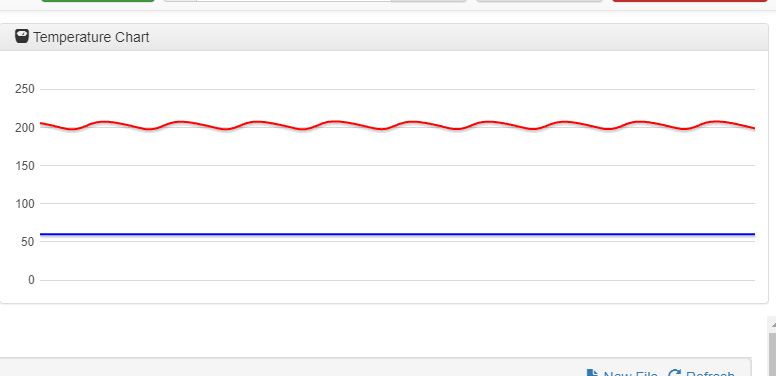
the variation is about 7 degrees over the target and then back ( 200-207)
I tried to increase the dead time as suggested here https://forum.duet3d.com/topic/490/fluctuating-temperature in autotune result from 0.9 to 2 but the fluctuation remained with the same amplitude but now the temperature drop below the target (198-205)
This problem occurs even if in standby
what I am missing?Firmware Name: RepRapFirmware for Duet 2 WiFi/Ethernet Firmware Electronics: Duet WiFi 1.0 or 1.01 Firmware Version: 2.02RC3(RTOS) (2018-10-17b2) WiFi Server Version: 1.21 Web Interface Version: 1.22.4-b1 -
@claustro What M303 command did you use to tune the hot end? It's best to set a target temperature, eg
M303 H1 S200. Did you have the hot end fan on? Do you have a silicone cover for the hot end? See here for guidance resolving these issues: https://duet3d.dozuki.com/Wiki/Tuning_the_heater_temperature_control
And also: https://duet3d.dozuki.com/Wiki/Spurious_heater_faults_and_how_to_avoid_them
You could try increasing the dead time (D) further; both of my printers are around 5 seconds (though I could probably do with tuning them, too!).If your thermistor is a Semitec 104GT-2, you should configure M305 like this:
M305 P1 T100000 B4725 C7.060000e-8 R4700I'm not sure where you got the beta value of B4276 from? It's probably reporting very inaccurate temperatures.
Lastly, I'd also suggest that you update you firmware, WiFi firmware and DWC. Latest version of the v2 RepRapFirmware is here: https://github.com/dc42/RepRapFirmware/releases/tag/2.05.1
Update using the following:Duet2CombinedFirmware.bin DuetWebControl-SD-2.0.7.zip DuetWiFiServer-1.23.binSee update instructions here: https://duet3d.dozuki.com/Wiki/Installing_and_Updating_Firmware
You shouldn't need to update your config.g to do this, but do check the update notes in case there's anything that has changed that you rely on: https://github.com/dc42/RepRapFirmware/blob/dev/WHATS_NEW.mdIan
-
@droftarts said in Fluctuating hotend temperature:
@claustro What M303 command did you use to tune the hot end? It's best to set a target temperature, eg
M303 H1 S200. Did you have the hot end fan on? Do you have a silicone cover for the hot end?thank you for answering me the command I amusing for paid tuning is
M303 H1 S200If your thermistor is a Semitec 104GT-2, you should configure M305 like this:
M305 P1 T100000 B4725 C7.060000e-8 R4700I'm not sure where you got the beta value of B4276 from? It's probably reporting very inaccurate temperatures.
Yes I read about it in duet wiki but the seller where I bought the thermistor state that the correct B is 4267 anyway I'll try 4725 ( 4267 is reported on the seller's page linked in my first thread
I don't have silicone sock and I am using the same fan I was using before receiving errorsI'll update the firmware, I never did 'cos I am not planning to use the new features and till now the printer worked like a charm

thank you very much for taking the time to answer me
Andrea -
I managed to solve the problem simply by making another pid tuning. Now the temperature is perfect
Thx all -
I am still having issues.
I still have erratic temperature behavior,
Error: Heating fault on heater 1, temperature rising much more slowly than the expected 1.5°C/sect
Error: Heating fault on heater 1, temperature excursion exceeded 15.0°CThe problem occur also when the printed is in standby, checked all connections, changed 2 HE and 2 thermistor, I am really can't think what to do now
paid tuning also take forever and act strangely.
26/4/2020, 16:10:31 Auto tune phase 2, heater off 26/4/2020, 16:08:26 Auto tune phase 1, heater on 26/4/2020, 16:08:20 M303 H1 S240 26/4/2020, 15:34:31 M500 26/4/2020, 15:33:30 M307 H1 Heater 1 model: gain 505.8, time constant 218.8, dead time 4.4, max PWM 1.00, calibration voltage 24.0, mode PID, inverted no, frequency default Computed PID parameters for setpoint change: P17.5, I0.563, D54.0 Computed PID parameters for load change: P17. 26/4/2020, 15:33:18 M303 Heater 1 tuning succeeded, use M307 H1 to see result 26/4/2020, 15:33:14 M303 26/4/2020, 15:13:32 Auto tune phase 3, peak temperature was 244.8 26/4/2020, 15:13:27 Auto tune phase 2, heater off 26/4/2020, 15:11:22 Auto tune phase 1, heater on 26/4/2020, 15:11:16 M303 H1 S240 Auto tuning heater 1 using target temperature 240.0°C and PWM 1.00 - do not leave printer unattendedI am writing at 16:25 and the console report phase 2 after 15 minutes with a heater temp of 32 c°...is it normal?