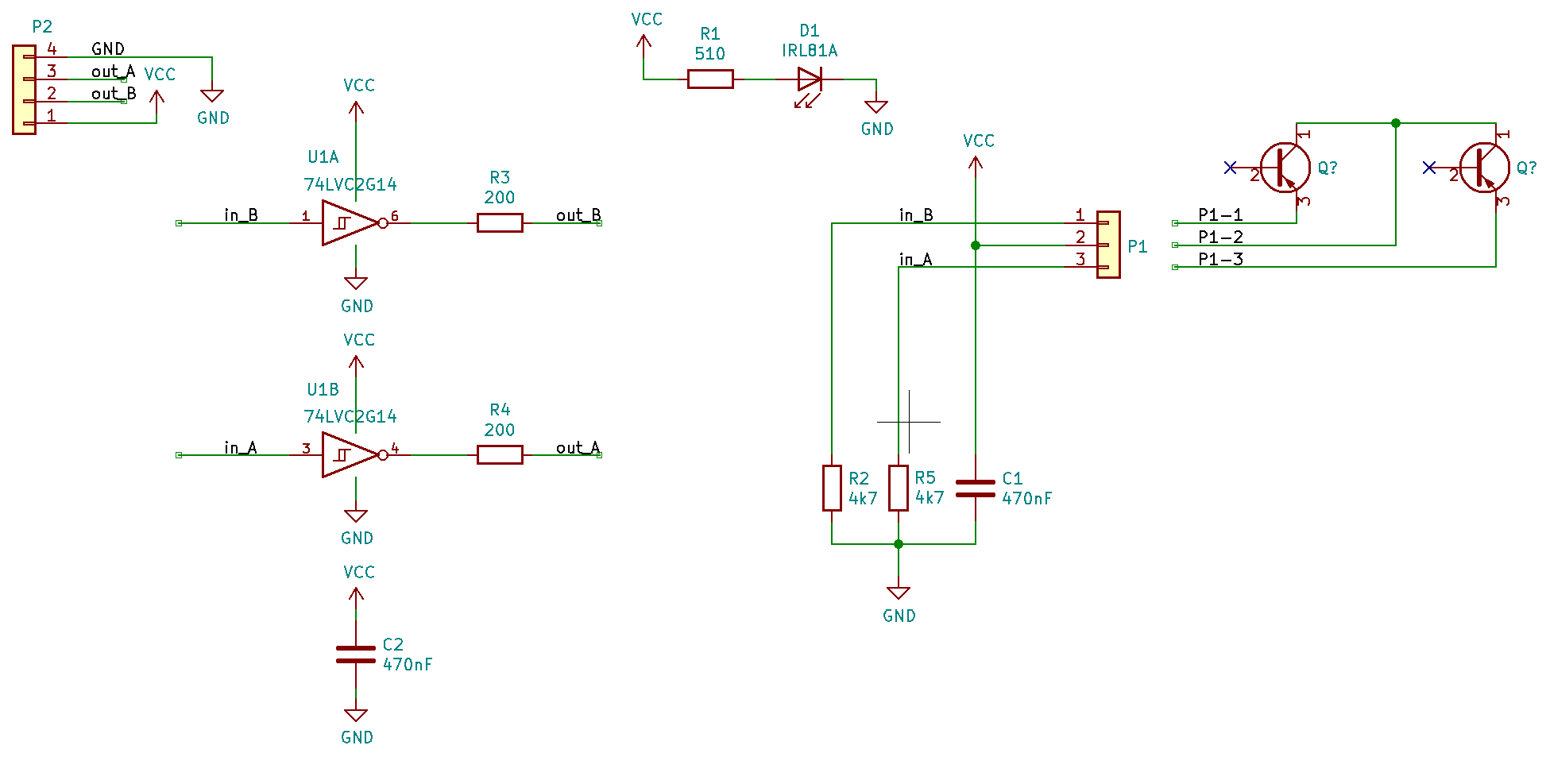How to setup the Bigtreetech smart filament sensor?
-
@Infinitysnek said in How to setup the Bigtreetech smart filament sensor?:
Measured the voltage over 1 & 3 while turning the wheel and that does seem to give a 1V pulse consistently but nothing happens overt 4 & 6.
The Vt+ when operating from 3V source per datasheet is 1.3-2.2V so 1V is not enough to trigger that schmitt. Check if will trigger better if you power the contraption from 5V.
Not sure if input on the duet is 5V tolerant (@dc42 should know) so if it works when powered from 5V you will probbly need a voltage divider on the output before feeding it to duet. But for now, just test it without any connection to duet.
To test the U1 on it's own you can bring Vcc to pin1 and expect 0V on the pin6 and also Vss to pin1 and expect 5V on pin6, just to be sure the U1 is not dead. Shorting U1-1 to Vcc or Vss should not damage anything.
BTW are you sure about schematic? The C1 seems weird, maybe they did it like this to just have a single pulse even if the hole is there for a while
-
@Infinitysnek said in How to setup the Bigtreetech smart filament sensor?:
have to say this makes more sense now
I have to say the schematic as a whole does not make too much sense to me.
Vcc directly on the base of the foto transistor will keep it always open ?!?! for e.g. maybe Vcc is in the collector? SFH303 is BCE footprint:
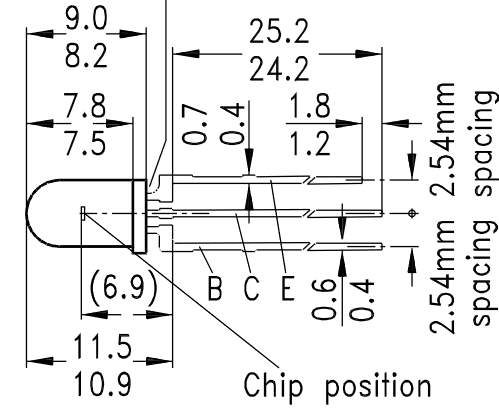
but from the pictures I see it's a square piece, not the round one so.. who knows what PRC made pos is that

Anyhow, assuming the schematic works 2 and 3 pins should have the pulses out if nothing is dead on that board.
-
@arhi Oh yes i could not find writing on the sensor so i just took something from the eagle library that roughly looked the same
-
yes probably the vcc is in the collector.. if that's npn at all ..
did you manage to test the U1 and output on J1-2 and J1-3 ?
-
@arhi said in How to setup the Bigtreetech smart filament sensor?:
To test the U1 on it's own you can bring Vcc to pin1 and expect 0V on the pin6 and also Vss to pin1 and expect 5V on pin6, just to be sure the U1 is not dead. Shorting U1-1 to Vcc or Vss should not damage anything.
I'm not exactly sure what you mean by this. Should i bridge Vcc or vss to U1-1 then measure over U1-6 and Vss?
With 5V I get a 1,7V pulse so that should be high enough however i'm getting a constant 1,3V on the output now
-
@Infinitysnek said in How to setup the Bigtreetech smart filament sensor?:
I'm not exactly sure what you mean by this. Should i bridge Vcc or vss to U1-1 then measure over U1-6 and Vss?
yes.
With 5V I get a 1,7V pulse so that should be high enough however i'm getting a constant 1,3V on the output now
I fear that U1 is dead. The schmitt output can only be 0 or Vcc (with a very little offset), the output of 1.3 on the 4 or 6 pin should only happen if you power it from 1.3V
-
@arhi Well thats too bad. The chips is fairly cheap at €2 for 20 so ill get some and replace the chip when it arrives in a month or so.
It is impossible for me to bridge the 2 pins and probe 2 others at the same time so Im going to assume its dead.Thank you for your help so far I really appreciate it

-
double check if those outputs go really directly to the connector trough 200R or maybe they have some other links that you missed but on the output pins really you should not see anything except 0/1 (Vss/Vcc).
Also, if you have any other schmitt inverter you can bodge it there.. should work..
-
@arhi I will check tomorrow. I don't have any schmitt inverters laying around but I did found another online: NC7WZ14P6X. Seems similar and should be here within a week.
-
@arhi I was going to replace the chip today until i found out its even smaller and doesn't fit

I ordered new ones but that will take a while to arrive...
-
if its pin-compatible you could try stretching and bending the legs to force it onto the bigger pad.
(apply liberal amounts of "carefulling" first)or solder thin wires from the pad to the leads. if current situation means huge delays I'd be inclined to try it.
edit: i've only had to use bigger chips on smaller pads, but having given it a second thought I'd flatten the legs to they come straight out the side of the chip to make up the missing length, angle them outwards to align with the pads, then just solder a wire between the pad on the board and lead of the chip that would otherwise be floating in air. once you got one down the rest should be simple-ish.
-
uh, I hate when it happens...
@omni will bring his one to me these days ('cause mine is not arriving for months now
 ) so I can do some real life testing here ... I finished the new "case" for my encoder last night
) so I can do some real life testing here ... I finished the new "case" for my encoder last night
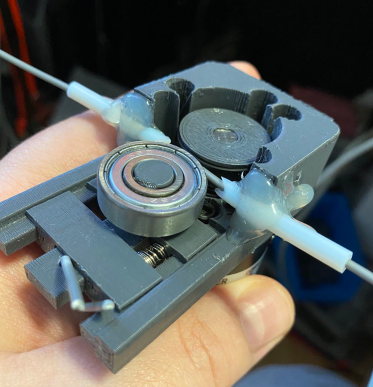
it's not a fancy package like the btree sensor but it does not restrict filament flow as much as btree one does and it's 600 impulses per rotation so ~8 impulses per mm instead of 1 impulse every 7mm
 and these encoders are 5-6eur delivered so 3x cheaper than btree one
and these encoders are 5-6eur delivered so 3x cheaper than btree one 
anyhow I'm waiting for the tests you do after you replace the chip.
btw, one quick test you should be able to do during the weekend .. if you have hotair gun, heat it up a bit and just lift the pin1 and pin6 from the pcb so they don't touch any of the circuitry ... power the chip with 5V and measure output on the pin6 when you short the pin1 to ground and to 5V (should be easy to just solder a jumper wires so you can easily measure) just to be 100% sure that chip is dead ... or if you already desoldered it (I think you did), just solder the 4 wires (1,2,5,6) and try "in the air" ...
and I agree with @bearer few wires and that small one can fit, I did it more than once and still hate doing it but it's a fairly quick job if you have a steady hand and ok-ish vision

-
I have desoldered the chip already yes. I could try soldering on wires, hated doing that last time for a different project but it’s better than waiting a few weeks for new chips.
Does yours work with the duet? If this won’t play nice with the duet I could repurpose the housing for something like that
-
@Infinitysnek said in How to setup the Bigtreetech smart filament sensor?:
I could try soldering on wires, hated doing that last time
Useful hint, how I do it if I don't want to make a breakout board pcb - hot-glue

Put some hot-glue on a plate (wood, plastic, cardboard...) and put the chip on its back on that hot glue. This way the chip is held in place, the legs are up in the air much more accessible when the chip is "back up" compared to "back down". Use "magnet wire" (lacquered wire from a transformer or similar device). With some practice, you can even make whole circuits using that (dead bug) technique.
Does yours work with the duet?
Yes, I had it connected to duet for a while with old design I made, it was disabled but collecting data. Problem was that old design was not very good (not sure if new one is much better we'll see) so the filament got tangled few times and almost ruined the print so I redesigned it and will be adding it back on the duet. This encoders have Vcc, Vss, A and B outputs (AB is from encoder) and I'm using A to send signals to duet and it was working good. What I don't remember is what I used for Vcc :(, IIRC this thing has 7805 inside so can be powered from 6-12V. I have one DCDC hooked on my duet2 to produce 12V for various needs but no clue if that's how I was connecting it. I'll play with it on Sunday again so I'll make a separate post about how it works if anyone wants to use the same el-cheapo encoder from PRC (hoping someone will make a better housing for it


 .. here if you can see from the images the 608 bearing slides on some rails, is pressed by the spring between that slider and external slider and externan slider is locked in place by the hole on the rail and piece of filament in that hole
.. here if you can see from the images the 608 bearing slides on some rails, is pressed by the spring between that slider and external slider and externan slider is locked in place by the hole on the rail and piece of filament in that hole  .... on the encoder's shaft I press fitted the printed wheel with concave edge and a wide rubber band wrapped around it to give it "grip" ... I glued the ptfe guide's 'cause during design I had no clue what the position of the wheels will be and after I did it was faster to just glue it in place than to change design and add more material with holes for those tubes
.... on the encoder's shaft I press fitted the printed wheel with concave edge and a wide rubber band wrapped around it to give it "grip" ... I glued the ptfe guide's 'cause during design I had no clue what the position of the wheels will be and after I did it was faster to just glue it in place than to change design and add more material with holes for those tubes 
-
Soldering wires wasn’t really a succes so I’ll wait for the other chip to arrive
-
-
-
The only thing I'm unsure about is the foto sensor as I never seen PNP foto-transistor, nor I seen them in this dual packages before. Normally they are NPN and single package but the way it is connected I have to assume this is PNP.
Now, Vcc - GND, I tested 5V and 3.3V and both work perfect.
The out_X is already push-pull so you do not need any pull-up/push-down on the IO pin on duet. And no need for resistor dividers, only power the sensor from 3.3V and you should be golden.Have not yet connected to my duet but scope shows impulses going ok.
I have to say I don't get the construction?!?!
- the spring (at least in the one that @omni brought here today for me to test) is so damn strong the sensor deforms the filament and makes it very hard to pull. Not a big deal if you are running BMG but cmon, there's no need for this, the original spring must go away and to be replaced with a softer one
- there is a fixed idler bearing with V grove ?!?!

normally you make this idler moveable so it presses on the drive gear, but they decided to make this bearing static and to move the whole block with electronics, connector... to press the filament ?!!? WEEEEEEIRD

- then, instead of encoder wheel (with rubber outside ring, soft and sticky to grab the filament easily) having contact with the filament, they add another bearing between encoder wheel and the filament, another V groved metal bearing that have zero grip on the filament (probbly why the spring is so strong so filament don't slip on the smoth side of the bearing)
So, to "fix"
- replace the spring with something softer
- need to add grip on the bearing in the slide-block, I assume a small wide rubber band will do the trick (those used for money wide ones are great)
To connect:

Pin closes to the bowden coupling is Ground, than there are 2 output pins and the pin farthest from the bowden connector is Vcc. Connect Vcc to 3v3, Ground to Ground, one of the output pins to the E_stop and that's it
-
and, def. works

need to be now properly configured (this is configured for my encoder) but to get you started
M591 D0 P7 C"e0stop" L0.5 R90:110 E3 S0now you need to setup your own L value and your own span .. for start it's disabled but will collect data, when you are happy with the way you calibrated it you enable it and enjoy

@omni 's U1 was not dead, I'm not sure how was he connecting it when it was not working but he did not burn the U1 so I just retraced the whole schematic (I desoldered the photo transistor pack to test it separately and make sure it's not ghosting my schematic, and then put it back after I was done, tested transistors separately with IR transmitter from a remote controller
 )
)All in all, it works directly from 3v3 so all pins you need are on the E0STOP and E1STOP connectors on duet2ethernet (I assume the other duet's have similar/same connector)
-
Thank you for your extensive testing!
Looking at your schematic do you think I could have blown up U1 when it was wired up wrong? I still have the desoldered chip and assuming I did not damage it during desoldering I could place it back.Does it anywhere say what your board version is? I notice the housing for the one you have is 3D printed while mine is injection molded. Maybe they changed the spring too, mine is certainly stiff but does not deform the filament, there is some noticeable resistance to get it going but it rolls smooth after that. I do wonder if the stiff spring will be a problem with flexible filaments.