New IR z probe issues
-
Getting a good mechanical level to start with is always preferred.
-
@Phaedrux does that mean you think the tin foil under the glass bed is a good idea? Thank you!
-
@agent0810 have you tried printing out some bed supports you can find these on Thingiverse I have some fitted to my bed and it helps, I would also not use Foil under your glass plate, shiny things and IR probes don’t mix! I have literally just got back from screwfix with some high temp black paint for my bed plate

This what I have fitted to my ender, if you can even get on Thingiverse at the moment seems the site has gone c@£p again

https://www.thingiverse.com/thing:3661405
Regards Jim
-
Hmmm I have tried and I can’t get a good first layer to print them

-
@agent0810 couple of questions....have you used hairspray etc on the bed? What does the height map look like maybe a screen shot? And when you probe the bed multiple times what do the readings look like?
Regards Jim
-
I have not used anything on my beds, before trying to get this IR blaster working i was having awesome adhesion and first layers.
I have not done a heat map, ill look up how to do that.
Here are my readings from yesterday:
7/27/2020, 8:02:35 PM Connection established
7/27/2020, 8:02:20 PM Connection interrupted, attempting to reconnect...
HTTP request timed out
7/27/2020, 8:02:10 PM Upload of config.g successful after 0s
7/27/2020, 8:01:37 PM G30 S-1
Stopped at height 0.195 mm
7/27/2020, 8:01:23 PM G1 Z5
7/27/2020, 8:01:14 PM G30 S-1
Stopped at height 0.196 mm
7/27/2020, 8:00:58 PM G1 Z5
7/27/2020, 8:00:45 PM G30 S-1
Stopped at height 0.195 mm
7/27/2020, 8:00:25 PM G1 Z5
7/27/2020, 7:59:46 PM G30 S-1
Stopped at height 0.192 mm -
@agent0810 said in New IR z probe issues:
I have not done a heat map, ill look up how to do that.
G29
Here are my readings from yesterday:
Those look quite good.
-
@Phaedrux
Tried the G29 and the head moves to the front left corner (closest left corner to me) and errors out. im guessing the error is because the probe is on the left of the head so its not over the bed to be triggered.7/28/2020, 3:24:43 PM Error: Z probe was not triggered during probing move
-
Yes you'll need to modify your M557 command to keep the probe within the bed area bearing in mind the probe offset. That is to say, you need to position the nozzle so that the probe is in the right place.
-
M557 X15:215 Y15:195 S20 ; define mesh grid
that is what my currently, what do you recommend changing it to?
-
@agent0810 said in New IR z probe issues:
G31 P500 X50 Y0 Z0.005 ; set Z probe trigger value, offset and trigger height
Is that probe offset correct?
-
i believe so.
-
https://duet3d.dozuki.com/Wiki/Test_and_calibrate_the_Z_probe
https://duet3d.dozuki.com/Wiki/Using_mesh_bed_compensation#main
To optimize the mesh size you'll need to subtract the offset from the full axis length so that you're only asking it to probe areas of the bed the probe can physically reach. Otherwise the firmware will just skip the areas that it can't get to.
So if the probe is 50mm to the right of the nozzle, and the nozzle can only go to x0, then the probe can only reach x50. So that's the minimum on the X side for M557. Make sense?
-
the probe is on the left of the nozzle when im looking at it. so should it be -50?
-
@Phaedrux said in New IR z probe issues:
https://duet3d.dozuki.com/Wiki/Test_and_calibrate_the_Z_probe
There's a really good method for measuring the offset described in there.
-
@Phaedrux said in New IR z probe issues:
https://duet3d.dozuki.com/Wiki/Test_and_calibrate_the_Z_probe
Here is an easy way to measure the offset:
Tape down a piece of paper onto the bed.
Bring the nozzle down to the bed surface and lower it until the nozzle starts to depress into the paper, making a small impression.
Mark the impression with a marker tip to make it more visible.
Now jog X and Y until the probe is directly over the spot where the nozzle was.
Take the amount you jogged as your X and Y offset to use in G31.i did exactly this step right here and got the 50, didnt think that since its to the left of the nozzle it would be -50.
-
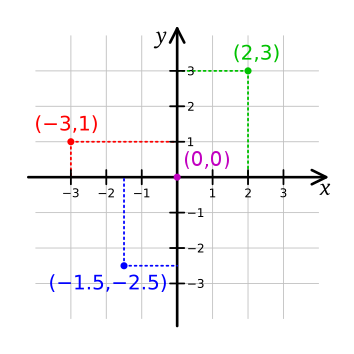
That's kind of how the cartesian coordinate system used by 3d printers works.
-
@agent0810 said in New IR z probe issues:
Take the amount you jogged as your X and Y offset to use in G31.
I'll add a note about negative values there.
-
@Phaedrux
sorry, just new to this and trying to take in a lot, im def a noob.so would this be right:
M557 X-50:165 Y15:195 S20 ?
-
Not exactly. M557 defines the area of the bed you want probed, so negative values would mean outside of the bed area.
M557 X10:175 Y10:215 P8Should probably work.X175 because the probe can only reach 50mm away from the right edge of the bed which you've got defined as 225. So 225-50 = 175.
P8 means try to fit 8 points in both X and Y directions.
S20 you had before means space the points 20mm apart.
We're all noobs at some point.