Duet IR-Sensor stopped working
-
Is that heat damage on the back of the pcb in the vicinity of the IR emitter?
In any event, It might be worth checking the voltage across the IR emitter, it might even be possible to see if it is working by looking at it with a phone camera (I check TV remotes that way) -
Some more pictures. I have removed the capton tape. I do not know what heat damage looks like but it has been mounted in a 2mm thick PLA mount 5 mm from the hot ends silicon cover. (7 mm in total) The PLA has not lost its shape so I do not think it can not get especially hot. The hot end cooling fan and part cooling also creates a draft near it.
I can not see how it would be possible to measure across the IR emitters, the seem surface mounted with its connections under them.
There seem to be som IR light but rather faint.

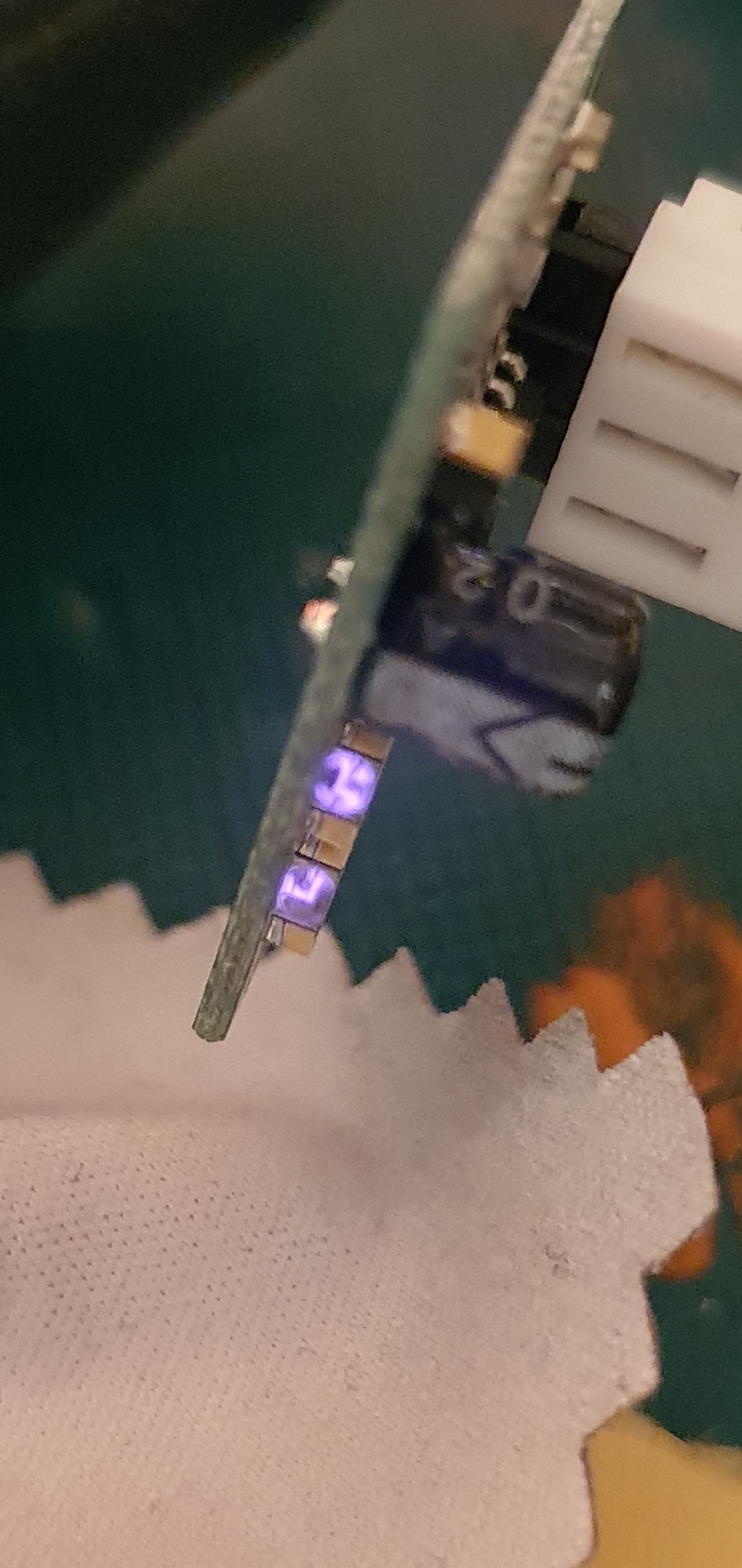
-
@fotomas You can measure the voltage across the transmitters by connecting a voltmeter from RED to RED or BLUE to BLUE.
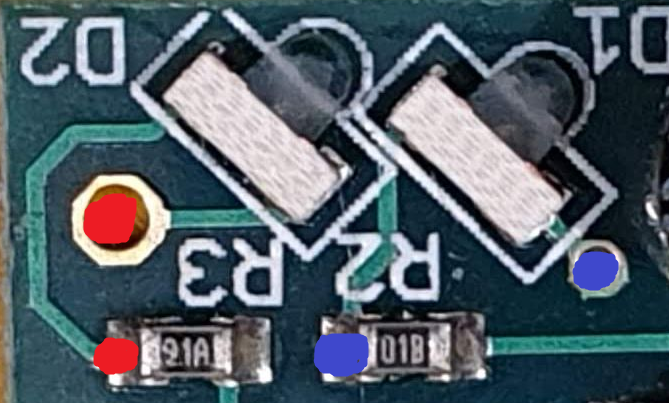
-
Measurements taken
Voltage in: 3.30 V
Red 276 mV
Blue 291 mVWhat is normal/expected voltage?
-
@fotomas The forward voltage drop across the LED should be more like 1.2 Volts. It might be that these LEDs are being turned on and off rapidly and that's why you see a lower voltage.
I don't suppose you have an oscilloscope do you?
My thinking is that the LED-side is working fine.
Measuring forward voltage drop
Can you tell if those resistors say "810" or if they say "01B"?
-
@alankilian Sorry but that link was a bit over my head.

-
OK. let's see if the photo transistor is doing anything interesting.
What voltage do you get from RED to RED and does it change when you bring an object into sensing range?
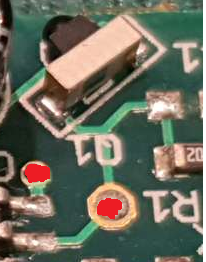
-
I got no voltage at those points. Not with or without an object within range.
I made several tests to be sure sonce i did net get any readots at all.
As a last test I was thinking of trying to shine some IR light on the sensor using the old ormerod sensor or a tv remote.
Settimg this up it started working again!!?? I did not get to the point using another IR source.
I have disconnected it several times and kept working then it stopped working again.
-
@fotomas AH!
OK, do you have a magnifying glass or a microscope so you can look VERY carefully at each solder joint and each component?
Also look at the receiver Q1 and see if it's cracked.
Sometimes, popping the board on a scanner and scanning at as high a resolution possible can help.
Look for cracks or anything that moves when you wiggle it with a tweezers.
-
I have beed inspecting and inspecting and not seen anything indicating cracks or movement.
That seems to have got it up an running again. I have probably closed a crack somwhere.
If it stops workkng again I may let a friend of mine re-solder all componets with one of those soldering heat guns.
That may invalidate the warranty, I dont know but may be worth a try.
Inthink we can close this thread.
Thank you for all help!