Duet3 6CH + 3CH expansion board - Missing steps.
-
@dc42
So XY wasn't staling, expansion board just couldn't keep up step rate at 250mm/s travel moves. -
@evomotors said in Duet3 6CH + 3CH expansion board - Missing steps.:
@dc42
So XY wasn't staling, expansion board just couldn't keep up step rate at 250mm/s travel moves.What was the steps/mm and microstepping for the motor on the expansion board? Are you certain that you were running RRF 3.2 on both boards? [EDIT: your M122 reports indicate that you are, assuming you haven't downgraded firmware since then.]
PS:
- Why are you sure that it couldn't keep up? Perhaps because it worked at a lower speed?
- Did you capture a M122 B1 report after the print at 250mm/sec travel speed?
-
@dc42 said in Duet3 6CH + 3CH expansion board - Missing steps.:
@evomotors said in Duet3 6CH + 3CH expansion board - Missing steps.:
@dc42
So XY wasn't staling, expansion board just couldn't keep up step rate at 250mm/s travel moves.What was the steps/mm and microstepping for the motor on the expansion board? Are you certain that you were running RRF 3.2 on both boards? [EDIT: your M122 reports indicate that you are, assuming you haven't downgraded firmware since then.]
PS:
- Why are you sure that it couldn't keep up? Perhaps because it worked at a lower speed?
- Did you capture a M122 B1 report after the print at 250mm/sec travel speed?
It was the same micro stepping on the expansion board as in my config (x16). I'm running conservative jerk but pretty fast acceleration.
; configure microstepping with interpolation M350 X16 Y16 Z1 E8 I1 ; set steps per mm M92 X160.00 Y160.00 Z200.00 E172 ; set maximum instantaneous speed changes (jerk) (mm/min) M566 X500.00 Y500.00 Z50.00 E3000.00 ; set maximum speeds (mm/min) M203 X30000.00 Y30000.00 Z1200.00 E180000.00 ; set accelerations (mm/s^2) M201 X10000.00 Y10000.00 Z100.00 E5000.00Yes I'm sure I'm running 3.2, I did not downgrade.
- It appeared fine on print moves but was layer shifting after each fast travel move.
- Unfortunately I didn't capture after trying to use expansion board for XY
-
@evomotors Suggestion. If you can, run a print with XY on the mainboard and take a video of it - nothing fancy - a phone should be good enough. Then put the XY motors on the expansion board and run the same print and video that. The might provide the evidence................
-
@deckingman said in Duet3 6CH + 3CH expansion board - Missing steps.:
@evomotors Suggestion. If you can, run a print with XY on the mainboard and take a video of it - nothing fancy - a phone should be good enough. Then put the XY motors on the expansion board and run the same print and video that. The might provide the evidence................
And post it on YouTube? that will give negative advertisement to Duet3d, I don't have many subscribers, but it will have at least 300 to 400 views.
-
We're not afraid of troubleshooting.
-
@Phaedrux said in Duet3 6CH + 3CH expansion board - Missing steps.:
We're not afraid of troubleshooting.
I spent 3 month troubleshooting exactly the same issue (inconsistent or under extrusion) on the tool-board, finally I had to remove it completely from my printer. And then I made the same mistake ordering expansion board....
-
I am sorry you're having issues. We'd very much like to get to the bottom of it and have a solution for you.
-
@evomotors said in Duet3 6CH + 3CH expansion board - Missing steps.:
@deckingman said in Duet3 6CH + 3CH expansion board - Missing steps.:
@evomotors Suggestion. If you can, run a print with XY on the mainboard and take a video of it - nothing fancy - a phone should be good enough. Then put the XY motors on the expansion board and run the same print and video that. The might provide the evidence................
And post it on YouTube? that will give negative advertisement to Duet3d, I don't have many subscribers, but it will have at least 300 to 400 views.
...or just upload it to google drive or dropbox. But then again, there is already this video of mine on YouTube comparing Duet 2 with Duet 3 which isn't necessarily flattering https://www.youtube.com/watch?v=8Ej7DZAK22o. Fair and balanced IMO, but I do mention "warts and all" and it's had 1.4k views to date......
-
@Phaedrux said in Duet3 6CH + 3CH expansion board - Missing steps.:
I am sorry you're having issues. We'd very much like to get to the bottom of it and have a solution for you.
How can I help you to help me?
-
@evomotors At this point wait for DC42 to wake up. Time zones and all that.
-
@evomotors In the meantime why not make the video that deckingman suggested. That way anyone trying to reproduce the problem you are having can be sure they are seeing the same thing.
-
@evomotors, Tony & I are currently investigating a similar issue - which I believe has the same cause - for one of our OEM customers. I hope to make some progress by Monday.
-
I'm triple checking my wiring just in case I did something wrong and this is why I'm experiencing this issue. So far I cannot see any errors in wiring, but I do have a question: My RPi4 is powered by it's own power supply and I set jumpers according to the documentation. So I just want to make sure if I read documentation correctly.
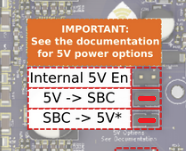
And the expansion board jumpers set up this way as this is my only expansion board
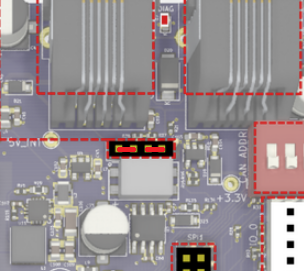
-
The way you have the jumpers set the Pi is powering the Duet.
See here: https://duet3d.dozuki.com/Wiki/Duet_3_Mainboard_6HC_Hardware_Overview#Section_5V
To power them separately only the Internal 5V En jumper should be installed.
-
@Phaedrux said in Duet3 6CH + 3CH expansion board - Missing steps.:
The way you have the jumpers set the Pi is powering the Duet.
See here: https://duet3d.dozuki.com/Wiki/Duet_3_Mainboard_6HC_Hardware_Overview#Section_5V
To power them separately only the Internal 5V En jumper should be installed.
So I was confused about this statement on https://duet3d.dozuki.com/Wiki/Duet_3_Mainboard_6HC_Wiring_Diagram:
The default 5V power configuration is Internal-5V-EN jumpered, 5V->SBC jumpered (the Duet is powering the SBC) , SBC->5V not jumpered. If you want the SBC to provide 5V to the Duet then remove the jumper from Internal-5V-EN and place a jumper on SBC-5V (leaving the 5V->SBC jumper in place). NOTE this bypasses the 5V protection and a fault on the SBC may damage the Duet.
-
Corrected the jumpers, didn't fix my issue.
-
@evomotors, I would still like to see an photo of a print that is problematic when the extruder is controlled by an expansion board, together with the GCode. Without that, I don't really know what issue it is that you are reporting.
PS - are you using high extruder microstepping? I am doing a test print of a cylinder using a tool board to drive the extruder, which I was hopeful would show up any problems, in particular the effect of CAN clock sync jitter. The only way I can get it to produce hiccups is to run it at high speed and use x256 extruder microstepping.
-
@dc42 said in Duet3 6CH + 3CH expansion board - Missing steps.:
@evomotors, I would still like to see an photo of a print that is problematic when the extruder is controlled by an expansion board, together with the GCode. Without that, I don't really know what issue it is that you are reporting.
PS - are you using high extruder microstepping? I am doing a test print of a cylinder using a tool board to drive the extruder, which I was hopeful would show up any problems, in particular the effect of CAN clock sync jitter. The only way I can get it to produce hiccups is to run it at high speed and use x256 extruder microstepping.
No high micro stepping, I did posted my config as you requested previously in this thread.. it's all there, I also posted gcode file.
I'm not even looking on hiccups any longer. you can see the E driver position and compare it with what it should be according to filament usage.
-
Thanks. I'll do that E drive position reporting check on my tool changer. It may be just a reporting issue.