duet3d sd not detected, rejects http, com5 denied
-
Hello im new to all this so im having a hard time with configuring this Duet3D. Im sorry if this is hard to follow but here is a list of what happened.
I first set up YAT and and ran some lines to connect the wifi and to find the ip address of the board. I then used this ip to connect to the board via web browser. everything was working normally so far.
I then opened the reprap config webpage https://configtool.reprapfirmware.org/ "my config is for ender 3 pro with dual z motor" after I downloaded the files from this site. I did not back up the SD card and erased it to put the new files on the card.
This is when the issues started. after this the web browser said the duet rejected the http
At this point I was still connected through YAT. I ran M112 and there was 0 sd card detected. ive tried several times to fix the sd card with no luck.
also i tried running M522 , M522 S0, M522 S1.
YAT replied that it could not find these files " I'm guessing because 0 SD card detected"
some where along the line of trying to fix this I lost the ablity to connect with YAT. The program tells me that the com5 is denied and to check if its busy, also that the system may have limitations. -
@radcad said in duet3d sd not detected, rejects http, com5 denied:
I did not back up the SD card and erased it to put the new files on the card.
This is when the issues started. after this the web browser said the duet rejected the httpHow much did you erase on the SD card?
Do you still have a /www folder? That's where the web interface files are located. Without those, there is no web interface to display.
In M122 it says SD card 0 detected means that SD card slot0 is detected. Not that there are zero cards detected.
Can you post the results of M122? It would be helpful to know what firmware version is installed so I can point you towards the right web interface files.
-
@Phaedrux I think it was 2.05. i cant connect any more so i cant run any comands. I formatted it.
-
Ok, see here about re-creating the folder structure
https://duet3d.dozuki.com/Wiki/SD_Card#Section_Creating_the_file_structure
For the /www folder use these files: https://github.com/Duet3D/RepRapFirmware/releases/download/2.05.1/DuetWebControl-SD-2.0.7.zip
If you connect via USB terminal you should be able to send commands still and you can check the firmware version with M115.
-
@Phaedrux I just uninstalled the duet from device manger but left the dll files, unplugged it and reinstalled the duet files and now YAT is connected to the board.
also some very simplified version of the web browser is being displayed
M115
FIRMWARE_NAME: RepRapFirmware for Duet 2 WiFi/Ethernet FIRMWARE_VERSION: 2.05.1 ELECTRONICS: Duet WiFi 1.02 or later FIRMWARE_DATE: 2020-02-09b1<LF>ok<LF>M122
=== Diagnostics ===<LF>RepRapFirmware for Duet 2 WiFi/Ethernet version 2.05.1 running on Duet WiFi 1.02 or later<LF>Board ID: 0JD0M-9P6M2-NW4SD-6J1F8-3S46Q-9UNBM<LF>Used output buffers: 1 of 24 (2 max)<LF>=== RTOS ===<LF>Static ram: 25712<LF>Dynamic ram: 92836 of which 164 recycled<LF>Exception stack ram used: 260<LF>Never used ram: 12100<LF>Tasks: NETWORK(ready,800) HEAT(blocked,1232) MAIN(running,3816) IDLE(ready,160)<LF>Owned mutexes:<LF>=== Platform ===<LF>Last reset 00:04:40 ago, cause: power up<LF>Last software reset details not available<LF>Error status: 0<LF>Free file entries: 10<LF>SD card 0 detected, interface speed: 20.0MBytes/sec<LF>SD card longest block write time: 0.0ms, max retries 0<LF>MCU temperature: min 35.7, current 39.7, max 40.0<LF>Supply voltage: min 0.4, current 1.7, max 1.9, under voltage events: 0, over voltage events: 0, power good: no<LF>Driver 0: ok, SG min/max not available<LF>Driver 1: ok, SG min/max not available<LF>Driver 2: ok, SG min/max not available<LF>Driver 3: ok, SG min/max not available<LF>Driver 4: ok, SG min/max no[Warning: Maximal number of bytes per line exceeded! Check the EOL (end-of-line) settings or increase the limit in the advanced terminal settings.] -
After updating the SD card with the link you provided the web browser is being rejected again.
edit.
I uninstalled the duet from device manger and reinstalled it. now i have full web browser access.now its saying connections timed out, and YAT is back to saying com5 error
-
@radcad said in duet3d sd not detected, rejects http, com5 denied:
now its saying connections timed out, and YAT is back to saying com5 error
Does Windows Device Manager -> Ports show the Duet?
btw you should set the YAT terminal settings to Line ending: LF only.
-
@dc42
Im not sure how to do that with YAT i am brand new to all this.The duet is showing in device manager.
-
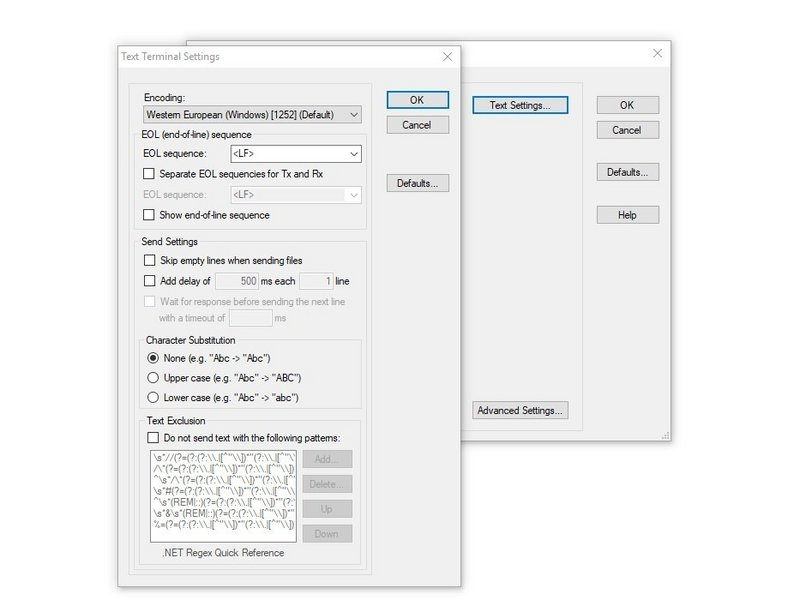
Set YAT to use <LF> as the end of line character. This will improve the readability of the messages coming from the Duet. Click "Text Settings" in the "Terminal Settings" and change "EOL sequence:" to <LF>. Click "OK" to close Text Settings. Click "OK" again to close Terminal Settings.
-
Thank you ok that is now changed. still not connecting tho.
I notice when i re open the settings it reverts back to saying <cl><lf>
-
Would it be better to power on the printer power supply and try to do all this wirelessly or keep working through the USB
-
Well if things are working to the point where you can connect to the web interface than what exactly is still the problem?
-
@Phaedrux it is not connecting currently. i didnt know if the 24 volt for the printer did anything important. and ive read about some ground loop situation happening through USB but i dont really understand what they ment.
-
USB power is enough for testing.
Can you show a screen shot of your SD card folders and files?
Did you replace the contents of the /www folder with the file I linked?
When connected with YAT what happens when you send M552?
-
@Phaedrux
what file type does the image need to be? i tried uploading bmp and jpeg both failed.I cannot get YAT to connect com port 5 busy
I followed your instructions best that I could understand, everything should be in the right place.
It did connect again after I did what you said, after disconnect it would not reconnect. -
Tried changing the port still same result.
-
Maybe it would be best to start from the top.
https://duet3d.dozuki.com/Guide/1.)+Getting+Connected+to+your+Duet/7
-
@Phaedrux
for firmware update is this the file i need from the gethub
Duet2and3Firmware-3.2.zip -
Only update the firmware if you've got a reliable connection to the web interface now.
If you still have access to DWC. Upload these 3 zip files, one at a time. Don't extract them. Reboot after each. Use M115 to verify the firmware has been applied.
https://github.com/Duet3D/RepRapFirmware/releases/download/2.05.1/Duet2Firmware-2.05.1.zip
https://github.com/Duet3D/RepRapFirmware/releases/download/3.0/Duet2and3Firmware-3.0.zip
https://github.com/Duet3D/RepRapFirmware/releases/download/3.2/Duet2and3Firmware-3.2.zip
That will get your firmware and DWC up to date.For your config, might be a good idea to run through the configurator tool and generate a fresh set for RRF3.
https://configtool.reprapfirmware.org/Start -
@Phaedrux
YAT and web interface are connected