Hang printer - Print stops with mesh leveling
-
@phaedrux Got it. Will run that update when I am at the machine again and see if it fixes anything.
-
@shinomori
Ok we ran the update and upgrade on the pi till it showed nothing left to update.Looks like I messed up something somewhere.
Can't connect to duet3.local anymore, but the ip address works.
Showing duet webcontrol 3.3.0 now.
And we're getting this now.
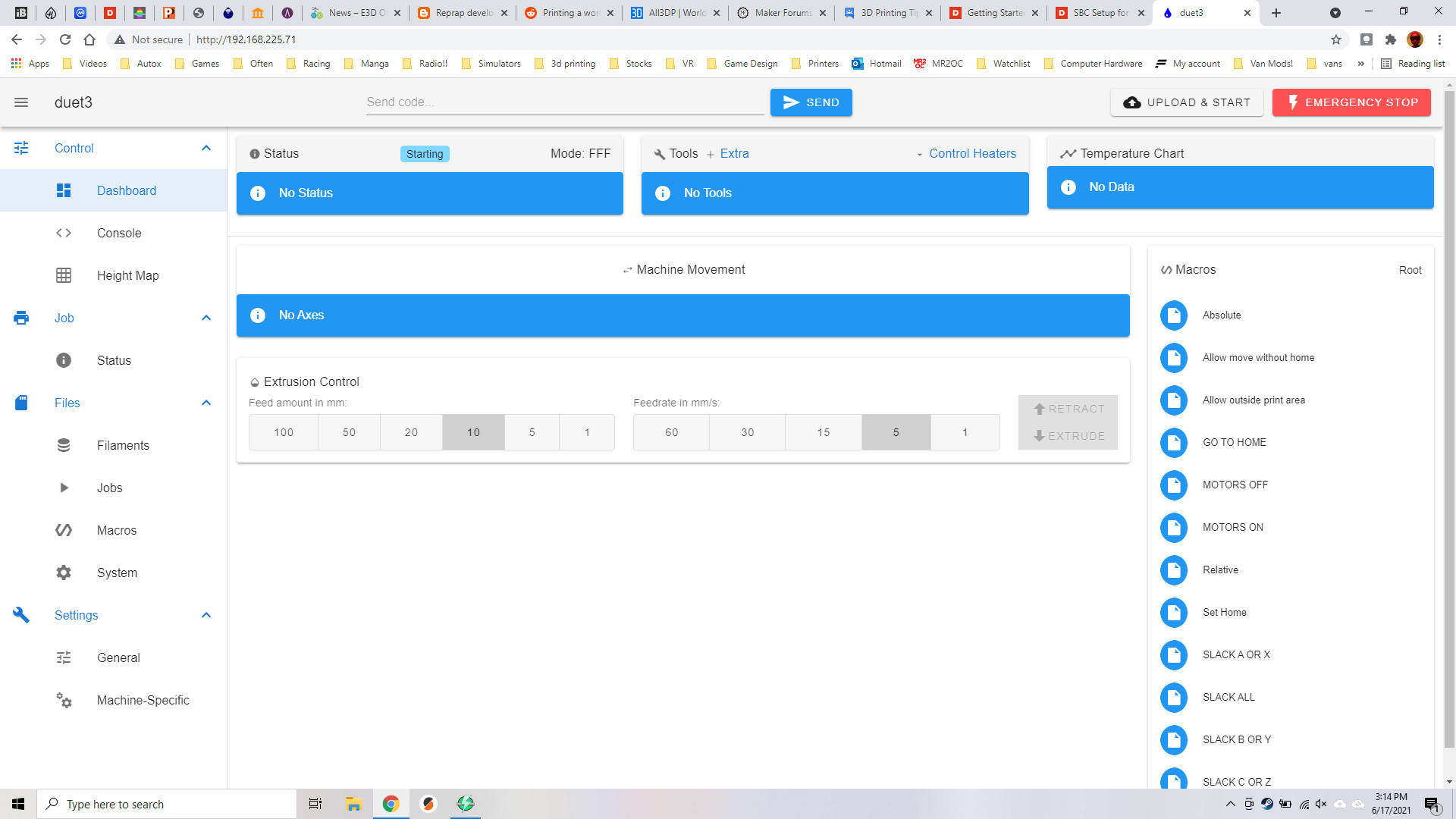
Also getting an "Warning: Incompatible firmware, please upgrade as soon as possible" error on boot.
Does format of the config need to be changed?
When trying to send console commands now the machine keeps getting stuck with the send button spinning and have to restart it to be able to send commands again. Usually get 1 or 2 before it freezes.
-
Ok I was able to get it approximately homed using the console. The freezing started happening less. I tried to simulate the gcode file from before by right clicking on the file in the jobs tab and got:
M37 P"0:/gcodes/Shape-Cylinder.gcode"
Error: GCode file "0:/gcodes/Shape-Cylinder.gcode" not foundI tried just running it with the g29 s1 left in. The screen never changed from above picture so i have no idea what the printer is doing and no control apart from console commands. It did seem to get past the first part of the circle and the height map is still showing so it appears the update fixed the stopping with mesh enabled. Not just to figure out why i have no print control and can't connect via hostname.
-
Please send M122 and post the output. We're looking to see what firmware is reported and what version DSF is reported for the Pi.
-
@phaedrux
A bit OT, but you mentioned 'self levelling concrete' in another thread and I thought, this machine is a pretty good candidate to try?@dc42
definitely OT: in this thread I asked a question about a hangprinter, but I had a different machine in mind. Now that I see this machine, I understand your reply better. I will refine my question and I hope you find the time to answer... -
@o_lampe
I could see that working to make a build platform for a hangprinter.For our application it's not something we're even looking at. The next version of ours is to have a high volume pellet extruder and print directly on the ground. Figuring out a mesh level or heavy raft compensation for uneven build surface is going to be essential. The prints we would like to attempt with our v2 won't even fit through the door that the current test platform is in. The only part that will stay the same is the duet board.
-
@phaedrux
Do you think it would be good to just flash the whole thing to the newest version of the duet pi and just copy over the current config files so I know it is the newest version? -
Yes that's an option if sudo apt update sudo apt upgrade isn't able to update the board.
Using USB to flash the board to the latest and then using a fresh download of Duet PI to burn a new Pi SD card and then updating would get you up to date.
https://duet3d.dozuki.com/Wiki/Installing_and_Updating_Firmware
To backup the config either download your files from DWC, or pull them off the Pi virtual SD card in
/opt/dsf/sd -
@phaedrux
The update seemed to work and the print continued past the hold up spot, but the UI was completely messed up.If i just copy all the system files from the web ui and then copy them back. That should work?
I have limited time at the printer and it is a 20 minute drive to get to it so doing a fresh install and copy over config seems like more sure fire way to get up and going. I'll give it a shot when I get over to the printer later today.Thanks
-
Did you verify with M122 or M115 that the firmware was updated?
How was the UI messed up?
-
@phaedrux
Got locked out of the building till today.Just getting in to work on the machine.
here is what m115 shows.FIRMWARE_NAME: RepRapFirmware for Duet 3 MB6HC v0.6 or 1.0 FIRMWARE_VERSION: 3.0 ELECTRONICS: Duet 3 MB6HC FIRMWARE_DATE: 2020-01-03b3
Doing another update/upgrade on the duet pi, Then I will be copying the system files and doing a clean flash.
This is what the dashboard shows.
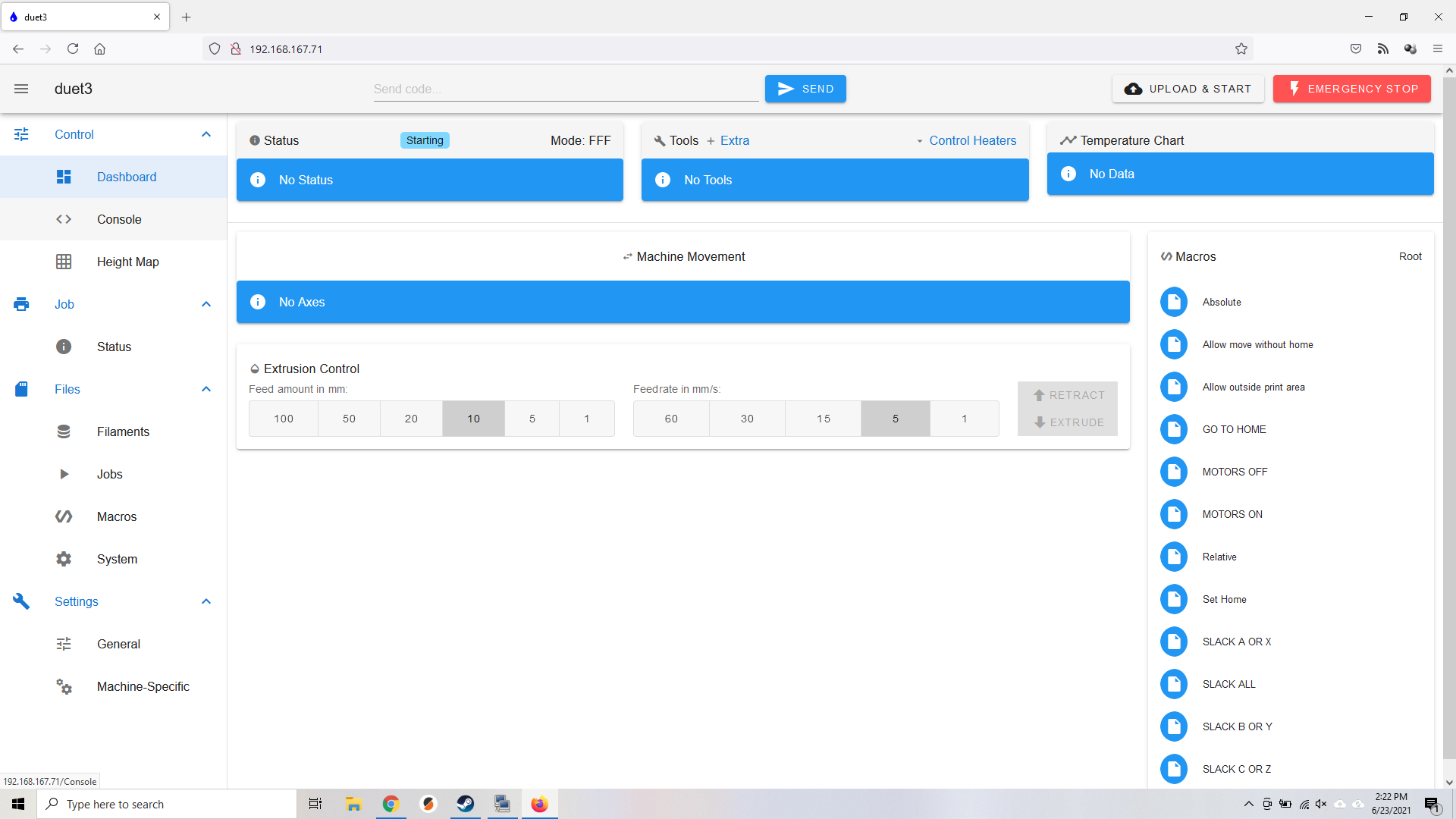
So I have no updates on printer function.
If I start a print the status page shows printing but never updates.
I can't connect to duet3.local anymore even though router shows that name. Have to use ip directly.
Console commands work fine and print will run just no status shown. -
@shinomori I ran the update/upgrade again. It went through some files. Now update says everything is up to date.
m115
FIRMWARE_NAME: RepRapFirmware for Duet 3 MB6HC v0.6 or 1.0 FIRMWARE_VERSION: 3.0 ELECTRONICS: Duet 3 MB6HC FIRMWARE_DATE: 2020-01-03b3Still have messed up UI.
-
@shinomori I suggest running Bossa to get your board updated https://duet3d.dozuki.com/Wiki/Installing_and_Updating_Firmware#Section_All_other_Duet_boards
-
It looks like the DWC files were updated, but the firmware on the board itself didn't get updated.
Getting the board itself flashed to 3.3 with Bossa should get you back in sync.
Let us know how you get on with Bossa.
-
@phaedrux Ok
I updated the duet through usb with Bossa. Used "Duet3Firmware_MB6HC.bin". It seemed to take. reconnected the pi and I can ssh into the pi but getting a "failed to connect DCS is not started" error on the web interface. -
Are you able to communicate with the Duet3 over USB and YAT terminal to check the firmware version with M115?
Have you downloaded a fresh image of DuetPi?
-
@phaedrux I have the image but have not flashed it yet.
-
I get the sense that your Duet3 and Pi image are from the early days of RRF3, so a fresh download of Duet Pi would be a good idea.
-
@phaedrux It was definitely very early. I'm not having any luck with yat or pronterface talking direct to the duet. I'll try flashing a new duet pi image and see how that does.
-
When you flashed with Bossa was it able to read back and verify the firmware?
Does the duet show up in device manager as a USB device?
If we're still unable to get communication between the duet and Pi it might be beneficial to setup an SD card to use the Duet in standalone mode. If the Duet is connected to ethernet and there is a M552 S1 command in config.g to enable networking, and the DWC files are present in the /www folder you should be able to access DWC directly by IP address.
https://duet3d.dozuki.com/Wiki/Getting_Started_With_Duet_3#Section_Running_in_standalone_mode