Duet 2 wifi board not working
-
Afternoon, So I came to turn the printer on today and the screen was stuck on connecting, I took the SD card out to find it wasn't reading on the laptop changed laptops still not working. Did a reset to redo the firmware and it's not showing up on Bossa or YAT on both laptops all lights are on but nothing is coming through I've changed the wires and laptops and still nothing is coming through? any ideas.
-
@that3dprint
You did 'erase' or only reset?
What do you see in the device manager?
Did you try to setup a new SD-Card? -
@o_lampe Did a Erase, Nothing is showing up on device manager on both laptops. And the SD card I swapped out for another and still isn't working.
-
Try working through this: https://duet3d.dozuki.com/Wiki/What_to_do_if_your_Duet_won't_respond
The SD card doesn't show up when placed in the PC? It's possible the SD card has failed and the board was fine. Try different USB cables to connect to the PC.
-
@phaedrux Already done all this still doesn't work
-
@that3dprint You say "all lights are on", but which ones specifically? What lights do you get when plugged in via USB, and which with VIN? Don't connect VIN and USB power at the same time, though, you may damage the board even further with a ground loop (see https://duet3d.dozuki.com/Wiki/USB_ground_loops ). Check lights with this: https://duet3d.dozuki.com/Wiki/Hardware_Overview#Section_LED_indications
Also check the fuses, particularly the main VIN fuse, should be 10A.
Next is to take well-light, high resolution pictures of the board, to see if any components have failed, most likely U2 (3.3V regulator) and U3 (5V regulator), both near the fan headers.
Most likely there has been a short between VIN and 3.3V; first to go is often the SD card socket (which can cause the SD card to fail) then the WiFi board, then the main chip itself. With any luck the 3.3V regulator failed first, and the rest of the board might be okay. Or it's possible that the 3.3V regulator has spontaneously died, and somehow corrupted the SD card too.
How old is the Duet board, and where did you buy it from?
Ian
-
@droftarts Just tried all this still nothing, The 3.3 and 5v lights come on but nothing else is working. I bought it couple of months ago from E3D.
-
@that3dprint said in Duet 2 wifi board not working:
The 3.3 and 5v lights come on but nothing else is working.
Do they both come on both with USB power only, and with VIN power only?
Please take a couple of well-light, high resolution pictures of the board and post them, so we can see if any components have failed.
Ian
-
@droftarts Here is a picture,
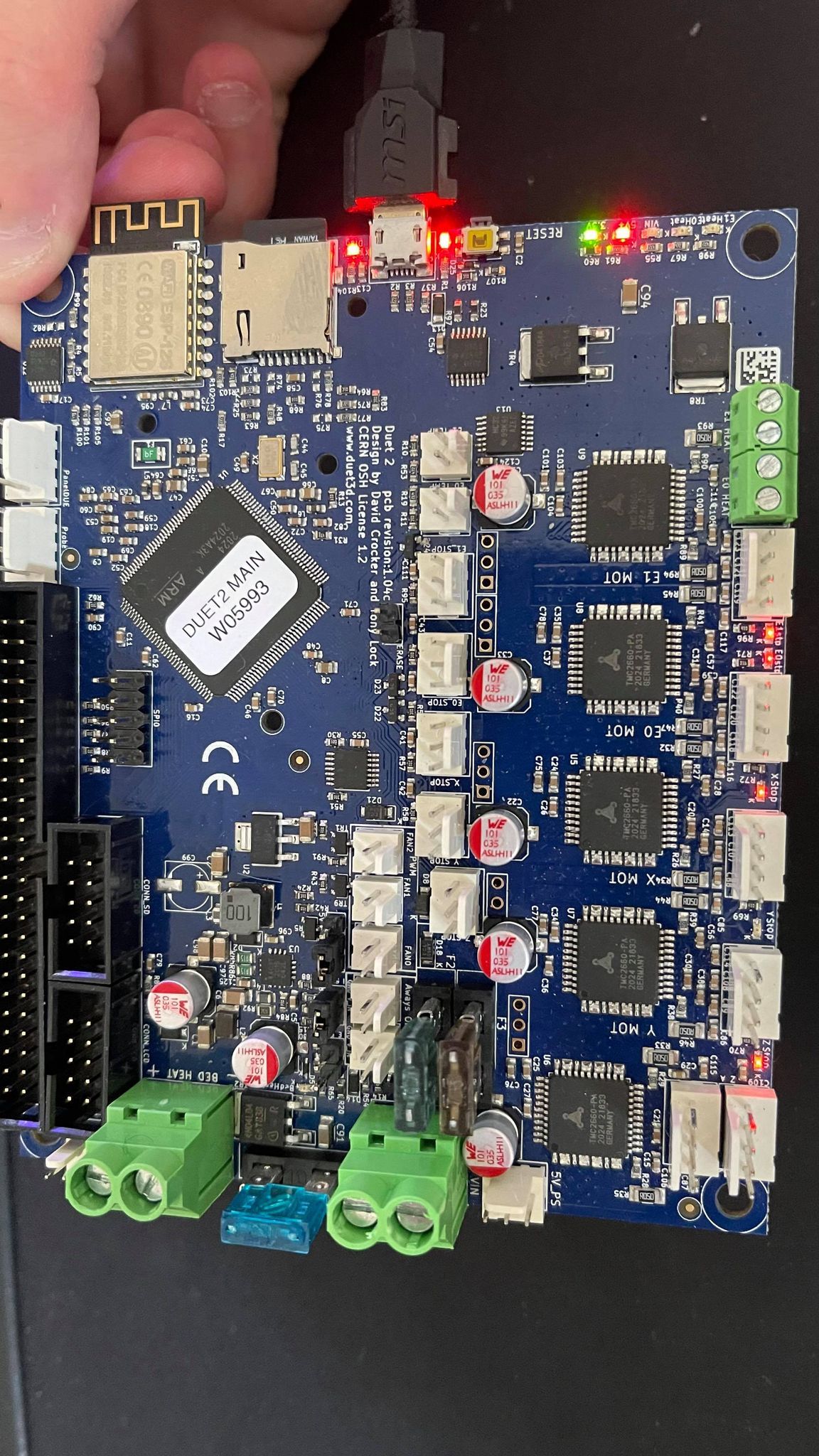
-
@that3dprint said in Duet 2 wifi board not working:
@phaedrux Already done all this still doesn't work
I don't suppose you could be more specific?
Did you use the Erase jumper?
The diag light is on and both 3v and 5v are lit, so that probably means the board is ok, just doesn't have firmware on it. I don't see any damage components in your photo, so there is no obvious damage at least.
Usually if the board doesn't show up in device manager after being erased it comes down to the USB cable or USB port on the system. So do try different USB cables and ports, or even a different PC/laptop.
-
@phaedrux So I've used 3 different laptops and endless cables now sadly still doesn't work, I followed the instructions on erasing it.
-
Please send an email to warranty@duet3d.com and CC your reseller. Include a link to this forum thread and the details of your original purchase. You'll receive a reply with a form to fill out.