to ground
-
To avaid a lot of confusing I placed a new extruder motor en replaced the wiring.
It has the same result:
The extrudermotor gives an error after about 30/60 seconds.
if it takes a little bit longer now a fase B error is also displayed.
Warning: motor phase B may be disconnected reported by driver(s) 3
The extruder motor switches in about 2-4 times a second from CC to CCC.
My other 3 extruders on the toolchanger act normallyWhat is the solution?
-
There are several unanswered questions from your previous thread. Can you answer those?
What Duet board is this? Can you provide the results of M122 and M98 "P"config.g" please?
Please copy and paste the text contents of your config.g into a post.
-
@phaedrux
on the command M98 P"config.g" i get:
M98 P"config.g"
HTTP is enabled on port 80
FTP is disabled
TELNET is disabled -
 19:18:25M122 === Diagnostics === RepRapFirmware for Duet 2 WiFi/Ethernet version 2.02(RTOS) running on Duet WiFi 1.02 or later + DueX5 Board ID: 08DGM-9T6BU-FG3SJ-6J1FA-3S06Q-1BWZD Used output buffers: 3 of 20 (12 max) === RTOS === Static ram: 25524 Dynamic ram: 99652 of which 0 recycled Exception stack ram used: 512 Never used ram: 5384 Tasks: NETWORK(ready,560) HEAT(blocked,1232) MAIN(running,3788) IDLE(ready,200) Owned mutexes: === Platform === Last reset 00:02:07 ago, cause: power up Last software reset at 2021-07-04 22:10, reason: User, spinning module GCodes, available RAM 5384 bytes (slot 0) Software reset code 0x0003 HFSR 0x00000000 CFSR 0x00000000 ICSR 0x0441f000 BFAR 0xe000ed38 SP 0xffffffff Task 0x4e49414d Error status: 0 Free file entries: 10 SD card 0 detected, interface speed: 20.0MBytes/sec SD card longest block write time: 0.0ms, max retries 0 MCU temperature: min 25.2, current 31.2, max 31.4 Supply voltage: min 23.8, current 23.9, max 24.1, under voltage events: 0, over voltage events: 0, power good: yes Driver 0: standstill, SG min/max 0/1023 Driver 1: standstill, SG min/max 0/1023 Driver 2: standstill, SG min/max 0/1023 Driver 3: standstill, SG min/max not available Driver 4: standstill, SG min/max not available Driver 5: standstill, SG min/max not available Driver 6: standstill, SG min/max not available Driver 7: standstill, SG min/max 31/446 Driver 8: standstill, SG min/max not available Driver 9: standstill, SG min/max not available Date/time: 2021-07-07 19:18:24 Cache data hit count 464716880 Slowest loop: 5.70ms; fastest: 0.07ms I2C nak errors 0, send timeouts 0, receive timeouts 0, finishTimeouts 0 === Move === Hiccups: 0, StepErrors: 0, LaErrors: 0, FreeDm: 240, MinFreeDm: 238, MaxWait: 62241ms, Underruns: 0, 0 Scheduled moves: 20, completed moves: 20 Bed compensation in use: none Bed probe heights: 0.000 0.000 0.000 0.000 0.000 === Heat === Bed heaters = 0 -1 -1 -1, chamberHeaters = -1 -1 === GCodes === Segments left: 0 Stack records: 3 allocated, 0 in use Movement lock held by null http is idle in state(s) 0 telnet is idle in state(s) 0 file is idle in state(s) 0 serial is idle in state(s) 0 aux is idle in state(s) 0 daemon is idle in state(s) 0 queue is idle in state(s) 0 autopause is idle in state(s) 0 Code queue is empty. === Network === Slowest loop: 15.68ms; fastest: 0.00ms Responder states: HTTP(0) HTTP(0) HTTP(0) HTTP(0) FTP(0) Telnet(0) Telnet(0) HTTP sessions: 1 of 8 - WiFi - Network state is running WiFi module is connected to access point Failed messages: pending 0, notready 0, noresp 0 WiFi firmware version 1.23 WiFi MAC address 60:01:94:2e:a0:64 WiFi Vcc 3.47, reset reason Turned on by main processor WiFi flash size 4194304, free heap 23352 WiFi IP address 192.168.178.16 WiFi signal strength -48dBm, reconnections 0, sleep mode modem Socket states: 0 0 0 0 0 0 0 0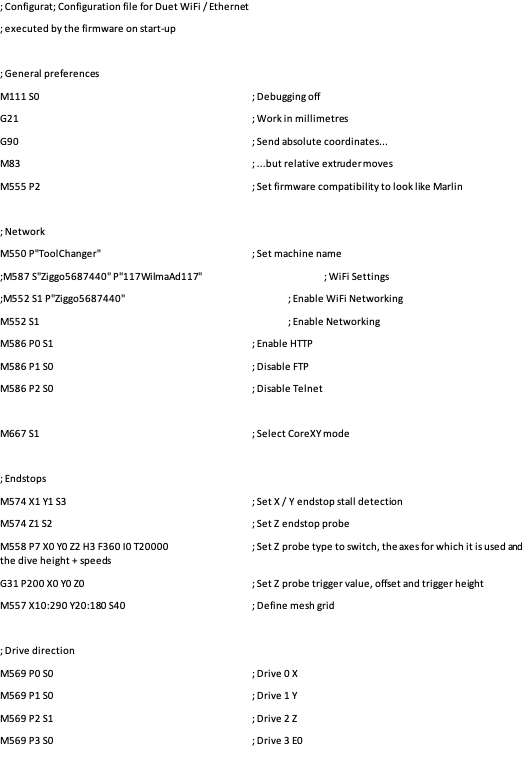 ; Configurat; Configuration file for Duet WiFi / Ethernet ; executed by the firmware on start-up ; General preferences M111 S0 ; Debugging off G21 ; Work in millimetres G90 ; Send absolute coordinates... M83 ; ...but relative extruder moves M555 P2 ; Set firmware compatibility to look like Marlin ; Network M550 P"ToolChanger" ; Set machine name ;M587 S"Ziggo5687440" P"117WilmaAd117" ; WiFi Settings ;M552 S1 P"Ziggo5687440" ; Enable WiFi Networking M552 S1 ; Enable Networking M586 P0 S1 ; Enable HTTP M586 P1 S0 ; Disable FTP M586 P2 S0 ; Disable Telnet M667 S1 ; Select CoreXY mode ; Endstops M574 X1 Y1 S3 ; Set X / Y endstop stall detection M574 Z1 S2 ; Set Z endstop probe M558 P7 X0 Y0 Z2 H3 F360 I0 T20000 ; Set Z probe type to switch, the axes for which it is used and the dive height + speeds G31 P200 X0 Y0 Z0 ; Set Z probe trigger value, offset and trigger height M557 X10:290 Y20:180 S40 ; Define mesh grid ; Drive direction M569 P0 S0 ; Drive 0 X M569 P1 S0 ; Drive 1 Y M569 P2 S1 ; Drive 2 Z M569 P3 S0 ; Drive 3 E0 M569 P4 S0 ; Drive 4 E1 M569 P5 S1 ; Drive 5 E2 M569 P6 S1 ; Drive 6 E3 M569 P7 S0 ; Drive 7 COUPLER M569 P8 S0 ; Drive 8 UNUSED M569 P9 S0 ; Drive 9 UNUSED M584 X0 Y1 Z2 C7 E3:4:5:6 ; Apply custom drive mapping M208 X-35:328.5 Y-49:243 Z0:300 C0:500 S0 ; Set axis maxima & minima M350 E8:8:8:8 C8 I0 ; Configure microstepping without interpolation M350 X16 Y16 Z16 I1 ; Configure microstepping with interpolation M92 X100 Y100 Z1600 C100 E417:417:417:417 ; Set steps per mm M566 X900 Y900 Z30 C2 E3000:3000:3000:3000 ; Set maximum instantaneous speed changes (mm/min) M203 X35000 Y35000 Z1200 C5000 E5000:5000:5000:5000 ; Set maximum speeds (mm/min) M201 X6000 Y6000 Z400 C500 E2500:2500:2500:2500 ; Set accelerations (mm/s^2) M906 X2000 Y2000 Z1330 C400 E1680:1680:1680:1680 I30 ; Set motor currents (mA) and motor idle factor in percent M84 S120 ; Set idle timeout ;Stall Detection M915 C S5 F0 H200 R4700 ; Coupler ;Stall Detection M915 X Y S5 F0 H400 R4700 ; X / Y Axes ; Heaters M305 P0 T100000 B4138 C0 ; Set thermistor M143 H0 S225 ; Set temperature limit for heater 0 to 225C M305 S"T0" P1 R4700 T100000 B4388 ; Set thermistor M143 H1 S300 ; Set temperature limit for heater 1 to 300C M305 S"T1" P2 R4700 T100000 B4388 ; Set thermistor M143 H2 S300 ; Set temperature limit for heater 2 to 300C M305 S"T2" P3 R4700 T100000 B4388 ;Set thermistor M143 H3 S300 ; Set temperature limit for heater 3 to 300C M305 S"T3" P4 R4700 T100000 B4388 ; Set thermistor M143 H4 S300 ; Set temperature limit for heater 4 to 300C ; Tools M563 P0 S"T0" D0 H1 ; Define tool 0 G10 P0 X0 Y0 Z0 ; Reset tool 0 axis offsets G10 P0 R0 S0 ; Reset initial tool 0 active and standby temperatures to 0C M563 P1 S"T1" D1 H2 ; Define tool 1 G10 P1 X0 Y0 Z0 ; Reset tool 1 axis offsets G10 P1 R0 S0 ; Reset initial tool 1 active and standby temperatures to 0C M563 P2 S"T2" D2 H3 F3 ; Define tool 2 G10 P2 X0 Y0 Z0 ; Reset tool 2 axis offsets G10 P2 R0 S0 ; Reset initial tool 2 active and standby temperatures to 0C M563 P3 S"T3" D3 H4 ; Define tool 3 G10 P3 X0 Y0 Z0 ; Reset tool 3 axis offsets G10 P3 R0 S0 ; Reset initial tool 3 active and standby temperatures to 0C ; Fans M106 P0 S0 ; UNUSED M106 P1 S255 H1 T70 ; T0 HE M106 P2 S0 ; T0 PCF M106 P3 S255 H2 T70 ; T1 HE M106 P4 S0 ; T1 PCF M106 P5 S255 H3 T70 ; T2 HE M106 P6 S0 ; T2 PCF M106 P7 S255 H4 T70 ; T3 HE M106 P8 S0 ; T3 PCF M593 F50 ; cancel ringing at 50Hz (https://forum.e3d-online.com/threads/accelerometer-and-resonance-measurements-of-the-motion-system.3445/) ;M376 H15 ; bed compensation taper ;tool offsets G10 P0 X-9 Y39 Z-4.470 ; T0 G10 P1 X-8.75 Y38.85 Z-4.84 ; T1 G10 P2 X-9.25 Y39.1 Z-4.510 ; T2 G10 P3 X-8.7 Y38.9 Z-4.625 ; T3 ;deselect tools T-1 ;M572 D0 S0.2 ; pressure advance T0 ;M572 D1 S0.2 ; pressure advance T1 ;M572 D2 S0.2 ; pressure advance T2 ;M572 D3 S0.2 ; pressure advance T3 -
If you switch one of your other working extruders wiring to connect to driver 3 do the errors still occur?
-
@phaedrux
going to try that this weekend. -
wiring switched. behavior and error the same one the other working extruder.
So changing the wiring replaces the error to the other extruder but the same error message still occurs. -
I'm sorry, but I don't understand your sentences.
You switched the wiring, but did the problem followed the motor or the driver?
What is the exact error message?
-
I switched the wiring from extruder 1 (the problem) to extruder 2 and the wiring from extruder 2 to extreuder one.
By testing both extruders extruder one workt perfect again.
extruder 2 had the problem now.
The error message was the same.
so the problem followed the extrudermotor.
error message: short-to-ground reported by driver(s) 3 -
@swanny it sounds as though the motor or the cable is shorted, or the phases are not correct.
-
So no matter which motor you have connected to driver 3, you still get the short to ground error for driver 3?
Yet you say the problem followed the extruder motor, not the driver?
Use this to verify your motor phases are wired correctly.
-
@phaedrux
The extruder motor has a connector and has been delivered with ready wiring with connectors installed.
making a mistake is not possible.
and indead always the same error: short to ground error for driver 3 -
The extruder motor has a connector and has been delivered with ready wiring with connectors installed.
making a mistake is not possible.If you think that, you'll find troubleshooting very difficult.
There is no standard for how stepper motors are wired even when they come from manufacturer with wires and connectors. Different boards have different pinouts. And believe it or not, mistakes can be made by the manufacturers themselves. The only way to be sure is to measure and identify the phases yourself.
so the problem followed the extrudermotor.
error message: short-to-ground reported by driver(s) 3Did the problem follow the extruder motor, or did it stay on driver 3? Which is it?
-
@phaedrux
The problem did follow the extruder motor. The reported error was the same.
about wiring: it was working perfect for a long period. So the wiring cannot be the problem. -
When and where did you purchase your Duet?
-
@phaedrux
E3D-Online
Unit 35A, Monument Bus Pk
Chalgrove, Oxfordshire
OX44 7RW
United Kingdom -
@swanny Recently?
-
january 2020
-
about wiring: it was working perfect for a long period. So the wiring cannot be the problem.
Please don't assume that, particularly on wiring that is moving, ie going to an extruder drive mounted on moving axes. Over time the continual bending of the wire will fatigue and then break it. However, breaks may only happen in particular positions, which causes the fault to be intermittent. Look at points where the wiring is bending on one side, and stationary on the other, often where the wire goes into a crimp. If you've already replaced all the wiring, replace the motor (wiring can come adrift internally).
If the fault follows the motor and wiring, it's not the Duet, it's the motor or wiring. Moving wiring needs to be treated as consumable.
january 2020
Unfortunately out of warranty; warranty period is 1 year. See our warranty terms here: https://www.duet3d.com/warranty
Ian
-
- The europian warranty is 2 years.
- the wiring and extrudermotor have been replaced.
- so the story about shafing and bending is not in place.
- The same error (and thats coming from the duet) when switching the extruder motor happend.
- the motor stering from extruder one is connected to extruder 2 from the duet. causes motor 2 to fail so saying that it is the motor or motor wiring is false.
- If you sell in europe you have to follow the europian rules.
I like to here from you.