Z homing issu whit endstop please help
-
@jay_s_uk THe Z endstop is at the top and to homing Z the table is liftet to top
-
@bartekp then your homing file needs changing
e.g.; homez.g ; called to home the Z axis ; ; generated by RepRapFirmware Configuration Tool v3.3.3 on Mon Oct 04 2021 22:39:47 GMT+0200 (czas środkowoeuropejski letni) G91 ; relative positioning G1 H1 Z-605 F1800 ; move Z up until the endstop is triggered G92 Z0 ; set Z position to axis maximum (you may want to adjust this) ; Uncomment the following lines to lift Z after probing ;G91 ; relative positioning ;G1 Z5 F200 ; lift Z relative to current position ;G90 ; absolute positioning -
@jay_s_uk In exosted with this config , can you tell me wah to do start printing I try to understatnd but this manual iw writen by enginer who maded this and I mnot so smart like he . And I fight with this almost 3 weeks .If you can please tel me what to change
Bart -
@bartekp I try to change Z1 to Z2 or S1 to 0 or 2 and the sama results
-
@jay_s_uk I changed the home z and nothing changed
-
@bartekp it should change the direction it homes in when using just G28 Z or Home z on the DWC screen.
Otherwise ditch the endstop and move the head to the middle of the bed and probe using G30 -
@jay_s_uk G28 table go up but whit G28 Z table goes down and when I pusch Z endstops the table stops
-
@jay_s_uk im not sure if my Z probe is good code in config g
-
@bartekp sounds like your z motor need inverting then. As Z0 should be when the bed is in its highest position. Change the S value on the M569 line in your config to either S1 or S0.
Then reboot and home x, y and z independently and see if it's in the right position. DWC should show 0 for z once homed -
@jay_s_uk OK I inverted the Z motors works bether!
What I meand that when I pusch X home or Y home table move down and home this axis and back to position , and after this i must homing Z what work also perfect
but If i Puch home all axis table go down and down and down and I must restatr the maschine -
@bartekp edit the home z portion of homeall to match the same as in homez.
If you're not sure, post your homeall here and I'll edit it for you -
@jay_s_uk ; homeall.g
; called to home all axes
;
; generated by RepRapFirmware Configuration Tool v3.3.3 on Mon Oct 04 2021 22:39:47 GMT+0200 (czas środkowoeuropejski letni)
G91 ; relative positioning
G1 H2 Z5 F12000 ; lift Z relative to current position
G1 H1 X-505 Y-505 F1800 ; move quickly to X or Y endstop and stop there (first pass)
G1 H1 X-505 ; home X axis
G1 H1 Y-505 ; home Y axis
G1 X5 Y5 F12000 ; go back a few mm
G1 H1 X-505 F360 ; move slowly to X axis endstop once more (second pass)
G1 H1 Y-505 ; then move slowly to Y axis endstop
G1 H1 Z605 F360 ; move Z up stopping at the endstop
G90 ; absolute positioning
G92 Z600 ; set Z position to axis maximum (you may want to adjust this); Uncomment the following lines to lift Z after probing
;G91 ; relative positioning
;G1 Z5 F200 ; lift Z relative to current position
;G90 ; absolute positioning -
@bartekp ; homeall.g
; called to home all axes
;
; generated by RepRapFirmware Configuration Tool v3.3.3 on Mon Oct 04 2021 22:39:47 GMT+0200 (czas środkowoeuropejski letni)
G91 ; relative positioning
G1 H2 Z5 F12000 ; lift Z relative to current position
G1 H1 X-505 Y-505 F1800 ; move quickly to X or Y endstop and stop there (first pass)
G1 H1 X-505 ; home X axis
G1 H1 Y-505 ; home Y axis
G1 X5 Y5 F12000 ; go back a few mm
G1 H1 X-505 F360 ; move slowly to X axis endstop once more (second pass)
G1 H1 Y-505 ; then move slowly to Y axis endstop
G1 H1 Z605 F360 ; move Z up stopping at the endstop
G90 ; absolute positioning
G92 Z600 ; set Z position to axis maximum (you may want to adjust this); Uncomment the following lines to lift Z after probing
;G91 ; relative positioning
;G1 Z5 F200 ; lift Z relative to current position
;G90 ; absolute positioning -
; homeall.g ; called to home all axes ; ; generated by RepRapFirmware Configuration Tool v3.3.3 on Mon Oct 04 2021 22:39:47 GMT+0200 (czas środkowoeuropejski letni) G91 ; relative positioning G1 H2 Z5 F12000 ; lift Z relative to current position G1 H1 X-505 Y-505 F1800 ; move quickly to X or Y endstop and stop there (first pass) G1 H1 X-505 ; home X axis G1 H1 Y-505 ; home Y axis G1 X5 Y5 F12000 ; go back a few mm G1 H1 X-505 F360 ; move slowly to X axis endstop once more (second pass) G1 H1 Y-505 ; then move slowly to Y axis endstop G1 H1 Z-605 F360 ; move Z up stopping at the endstop G90 ; absolute positioning ;G92 Z600 ; set Z position to axis maximum (you may want to adjust this) ; Uncomment the following lines to lift Z after probing ;G91 ; relative positioning ;G1 Z5 F200 ; lift Z relative to current position ;G90 ; absolute positioningThere you go
-
@jay_s_uk HI You mean G92 adjust for z 100 like this ??
-
@bartekp said in Z homing issu whit endstop please help:
@jay_s_uk HI You mean G92 adjust for z 100 like this ??
Can you look at Z probe if is good generated ?
; Z-Probe
M558 P5 C"^zprobe.in" H5 F120 T12000 ; set Z probe type to switch and the dive height + speeds
G31 P500 X0 Y0 Z2.5 ; set Z probe trigger value, offset and trigger height
M557 X70:500 Y70:500 S20 ; define mesh grid -
@bartekp said in Z homing issu whit endstop please help:
@jay_s_uk HI You mean G92 adjust for z 100 like this ??
i'm not sure what you mean here
@bartekp said in Z homing issu whit endstop please help:
@bartekp said in Z homing issu whit endstop please help:
@jay_s_uk HI You mean G92 adjust for z 100 like this ??
Can you look at Z probe if is good generated ?
; Z-Probe
M558 P5 C"^zprobe.in" H5 F120 T12000 ; set Z probe type to switch and the dive height + speeds
G31 P500 X0 Y0 Z2.5 ; set Z probe trigger value, offset and trigger height
M557 X70:500 Y70:500 S20 ; define mesh gridwhat type of probe is it?
you can check the status of the probe on this window
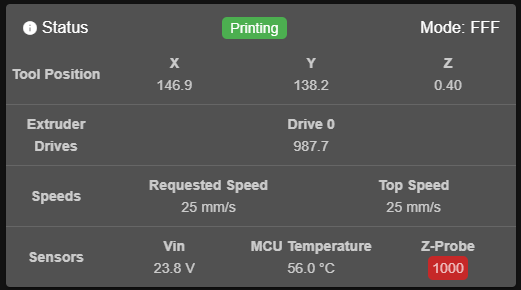
If its red, its triggered, if its not red, its not -
@jay_s_uk Bltouch sorry for that
-
@bartekp no as you appear to be missing the servo configuration https://duet3d.dozuki.com/Wiki/Connecting_a_Z_probe#Section_Software_setup_RepRapFirmware_Num_3
What board are you using and where is the bltouch connected?
You should also have deployprobe.g and retractprobe.g in your sys folder -