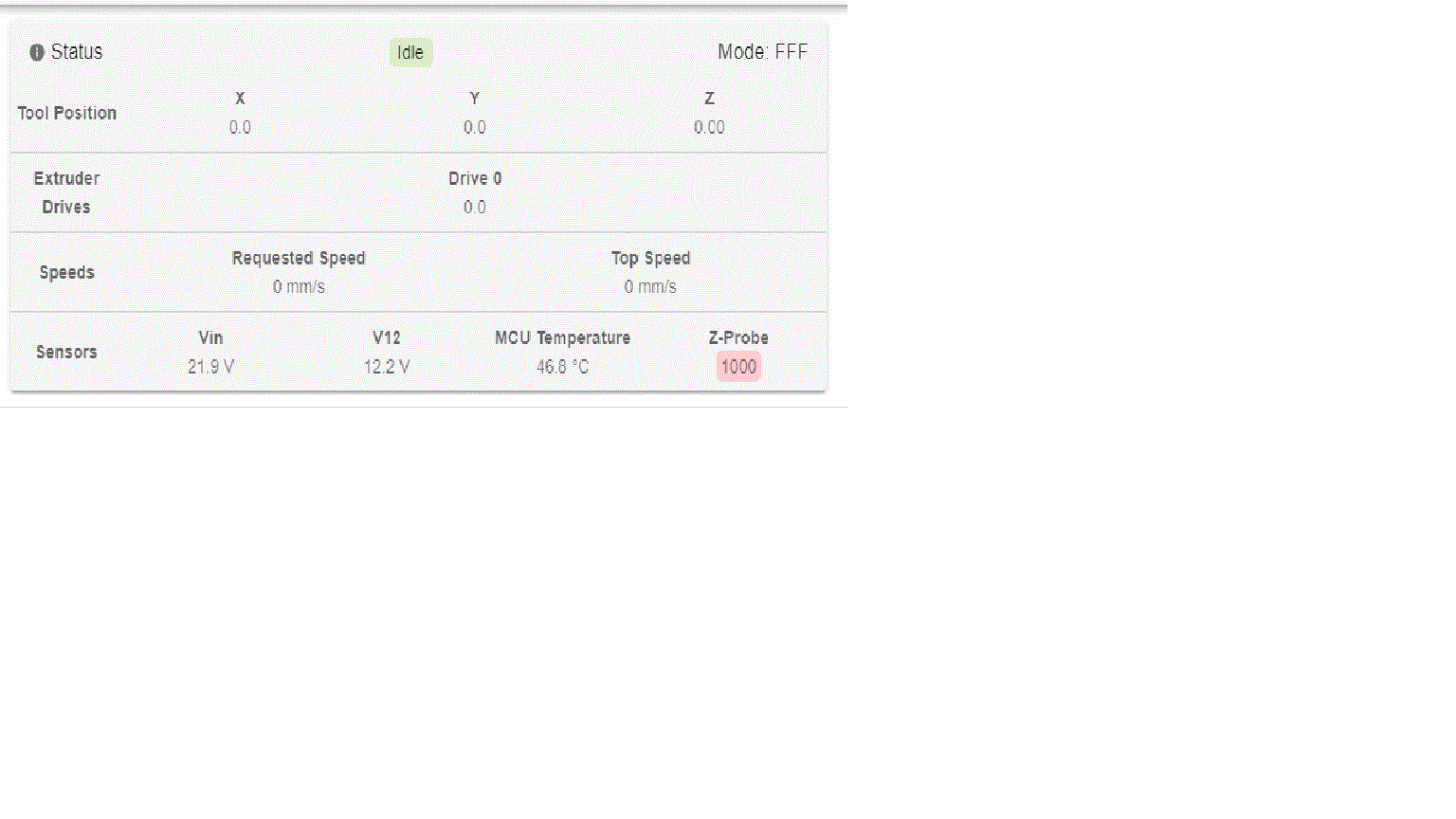Creality CR Touch Sensor
-
From that photo, you still have some wires wrong.
With the Duet connector as shown above:
The first pin on the left should be just black (+5V)
Second pin: Yellow; OK (Out from Duet, In to probe)..
Third pin: Red and White; (Grounds).
Fourth pin: Blue (Out of probe, In on duet).
Fifth pin: No connection; OK. -
@rjenkinsgb This was the case in the previous version and you suggested that I change what I did. Take a look at the previous photos. So I have to return to the original version. Red - 5+, yellow - in, black with blue - ground, white - out, empty - 3.3V
-
@rjenkinsgb said in Creality CR Touch Sensor:
I connected according to your last instruction. The sensor glows blue, the core is hidden. Will not respond to M401 / M402. Without the "!" With Probe 1000. In your configuration "M558 P9 C" ^ io7.in "H5 F100 T6000" appears "^" And I don't know if it should be or not -
I measured the voltage on the sensor:
red - yellow 0.115Volt
red - blue 1.583V
red - black 4.905V
black - yellow 0.115V
black - blue 1.583V -
OK; that wiring is now exactly the same as my fully working probe + 6HC setup.
I have just done a continuity check from the probe to the board to 100% confirm that is how it is connected.The Crealty diagram shows the CL version uses exactly the same electrical wiring as the BL one.
So, either the Crealty documentation is wrong re. the probe control values etc. and it needs different parameters in the config file compared to a BL-Touch, or the probe has been damaged by reverse supply connections earlier on..
-
 undefined ZeDC referenced this topic
undefined ZeDC referenced this topic
-
@Wladekcz said in Creality CR Touch Sensor:
G31 P500 X30 Y30 Z2.5
I know this old but I just went thru same issue; Min 5+ and CR Touch
Probe would deploy/retract and trigger, but not reset post probing. In DWC the reported value was 1000.
I changed Duet configurator supplied G31;G31 P500 X30 Y30 Z2.5to
G31 P1000 X30 Y30 Z2.5It all seems to work fine now. Given I never had a miss wire so there still be a HW issue w that.
-
 undefined Flynbrd referenced this topic
undefined Flynbrd referenced this topic