How i crimp those terminals?
-
@jens55, it's a challenge, each crimp needs to be perfect, like each downshift with a manual gear car.

For removal you need this tool or equivalent. It works for both male and female. You insert it from the front on the right and on the left of the pin and on each side turn it a little, right left, maybe 15 deg (?). You will not feel any change but the pin will come out when you pull it from the back. Microfit are definitely not as intuitive as the Duet's molex type connectors.
https://www.digikey.com/en/products/detail/molex/0011030043/252489
And this picture shows the proper orientation of the pins, though you insert them from the back. It always confuses me.

-
@zapta, thank you VERY much for posting that connector orientation image! I have spent considerable time trying to find something like it but never had success. I have printed it out and it's going into the drawer with the microfit connectors.
It boggles the mind that the Molex doesn't supply that picture with the connector specifications - it would have helped an awful lot. -
Ali has pin extractor that may work. They have different shape, pressing the tabs on both sides at the same time. No idea if they actually work and with both male and female pins.
-
@zapta, I currently use an AliExpress pin that sort-of works and I use a stubby blunt (for glue application) needle for the alternate gender (I think it is 15 ga but don't recall for sure). The syringe needle leaves the terminal re-usable but the pin is pretty reliable at destroying the terminal retainer springs (and Molex explicitly says you can't re-use the terminals after extraction)
-
Thank you all for this valuable information. I didn't know that I started a new adventure

-
@jens55 said in How i crimp those terminals?:
Molex explicitly says you can't re-use the terminals after extraction
that's sad news, as the terminals are more expensive then the housing. But you can recycle the gold...
-
Just in case anybody want to fabricate their own extraction tool, here is some information.
Below is a simplified drawing with dimensions of the Molex tool. It's made of steel (need to be strong, I presume aluminum is not strong enough) and thickness of 0.47mm. You insert the 5.78mm portion all the way in, on each side of the pin, from the front of the connector, and twist the tool right and left a few time, then pull the wire from the back.
I happened to have one of those cheap Aliexpress pin extractor kits so just took one of the right width, filed its thickness down from 0.58mm to 0.47mm, and was able to use it to extract both male and female pins. It doesn't have the 5.78mm step so I just inserted it as much as I could, which was about 5.8mm.
https://www.aliexpress.us/item/3256804960269817.html
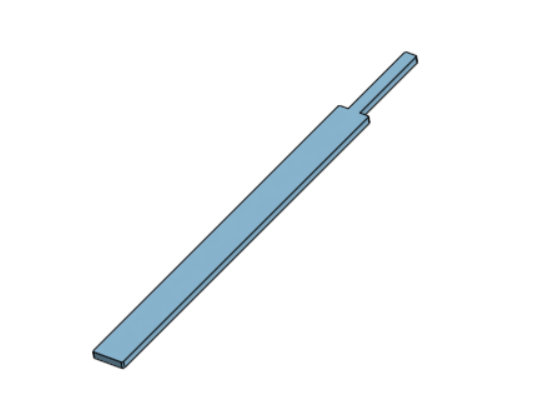
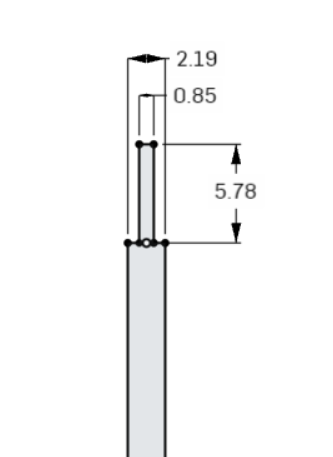
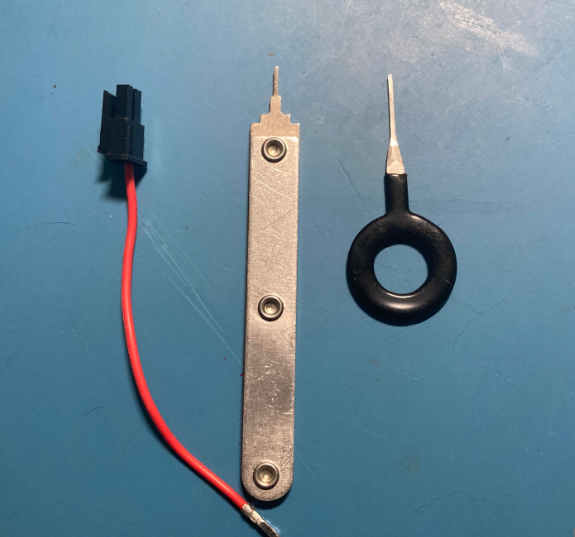
-
@zapta it's great that you publish the data of the tool. I've already bought one, but it may make a difference for other users who want to try Microfit. I hope, that removed terminals can be used again. Otherwise the tool doesn't make much sense for me. (if it destroys the crimps, just calculate how much connectors you can buy for the tool and cut off the wires....)
-
I hope, that removed terminals can be used again
I use them again, but with the same crimp. I don't think they can be crimped twice. Sometimes I use the tool to expand the little tab out before reinsertion. Same for the Duet's connectors.
I also use the tool to insert the pins. Pushing them from the back.
-
@zapta said in How i crimp those terminals?:
I don't think they can be crimped twice
This was not my intention. I'm lucky if I can crimp them once
 I received your recommended tool to crimp, it is more expensive in germany.
I received your recommended tool to crimp, it is more expensive in germany. -
@JoergS5, cutting off the wire doesn't help you if you have a multi wire connector and you need to repair a broken connector or maybe you placed the connector in the wrong shell bay.
@zapta, I was not suggesting crimping a terminal twice. Every single terminal I have extracted with the pin tool has the little retainer tabs destroyed (not just bent in). Maybe I need to work on my technique. I do not have that issue with any Duet connectors. -
@zapta i ordered the microfit ones and they work great
-
@peirof, for screw terminal crimps, I like https://www.amazon.com/gp/product/B07GFXHH91 which is smooth and doesn't damage the insulation.