Vector 3D's printer calibration
-
[Non Duet specific]
Vector 3D had recently an episode with an interesting X/Y calibration process. It accounts for both offset and stretch (ax+b) and calibrates both internal and external dimensions.
https://www.youtube.com/watch?v=dbWAhb40kG4
https://vector3d.co.uk/store/Vector-3D-Printer-Calibration-and-Test-Suite-p429602854
He also provide a spreadsheet to process the results.
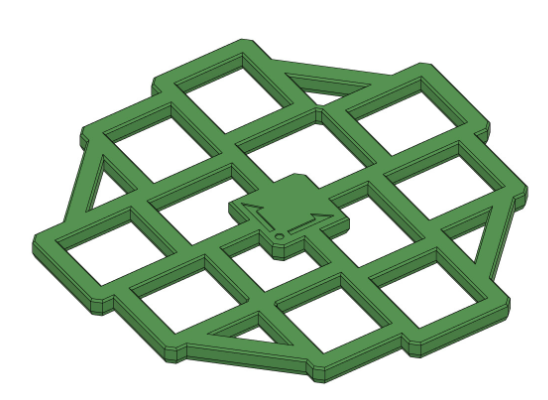
-
I was waiting for some1 to post that video link here. I saw our firmware supports the M556 command similar to marlin and klipper. I bought the model and instructions knowing the duet RepRap wasn't supported so far in his video.
Anyway I have the measurements, but unsure how to apply the correction factors.Measurements Reading 1 Reading 2 Reading 3 Average 1 99.68 99.64 99.7 99.67 2 50.1 50.05 50.07 50.07 3 99.36 99.35 99.36 99.36 4 49.65 49.61 49.67 49.64 5 99.81 99.75 99.75 99.77 6 49.96 49.97 49.98 49.97 7 99.5 99.52 99.53 99.52 8 49.67 49.7 49.69 49.69 9 99.59 99.58 99.52 99.56 10 99.65 99.81 99.65 99.70 Results Error Correction X -0.38% 0.38% Y -0.35% 0.35% Skew -0.08° 0.08° Fix Skew Klipper G Code Fix SET_SKEW XY=99.7,99.56,69.74 SKEW_PROFILE SAVE=my_skew_profile Marlin Firmware Adjustment if ENABLED(SKEW_CORRECTION) define XY_SKEW_FACTOR 0.022Railcore 300 zl
RepRapFirmware for Duet 2 WiFi/Ethernet 3.4.0 -
@nuroo, so may this thread is duet related.

One way is to scale x/y in the slicer per model, but a set once and forget solution is better.
Possibly you can also adjust your x/y steps/mm but I am not sure if the 0.38% you got is material dependent or fixed for the printer (e.g. ABS may shrink more?).
-
Hey, so the right way to implement this for skew is with the M556 command I believe. It will only need the X argument as it's only XY compensation that we are doing with this model. I have a v4 of the calculator that I have sent to one use to test to see if my calculations are working correctly as I don't have a duet printer running at the moment.
For the shrinkage and step/mm that are either slicer based, or done using the obvious config file modification.
-
@adam-v3d
I'm the guy asking if this works for the duet on your video's comments. I can also help if need be.https://docs.duet3d.com/en/User_manual/Reference/Gcodes
M556
reference command:
M556 S100 X0.7 Y-0.2 Z0.6
"The S parameter is the length of a triangle along each axis in mm."So we measured both 100mm and 50mm lengths, with your test. (will v4 average 50mm or 100mm measurements? I'm unsure how to use M556.
see my post above for the results
I have entered into the console:
M556 S100 x0.38
firmware accepts it
M556 in console - output:
M556
Axis compensations - XY: 0.00380, YZ: 0.00000, ZX: 0.00000guess ill try with this
-
@nuroo you could also try this way to check for skew and compensation values, which was originally developed for the RepRap Ormerod, https://reprapltd.com/reprappro/documentation/ormerod-2/axis-compensation/index.html#Orthogonal_Axis_Compensation
-
@oliof
Thanks for the response. I also saw a different procedure and model outlined in the docs for the M556 command linked in my post above.
My interest is to make sure duet users can benefit from vector3d's method. He outlines a few reasons the common 20mm calibration model is not ideal. (I realize what you and I linked above isnt the common 20mm cube).
What I'm after here with these post is for duet users to be able to follow along with his new method. Currently, it only works for marlin and klipper. -
@oliof said in Vector 3D's printer calibration:
@nuroo you could also try this way to check for skew and compensation values, which was originally developed for the RepRap Ormerod, https://reprapltd.com/reprappro/documentation/ormerod-2/axis-compensation/index.html#Orthogonal_Axis_Compensation
Thank you for this link, really useful article, and measuring method. I will try to do so tomorrow when I will get back to my property in Spain here
-
@nuroo said in Vector 3D's printer calibration:
What I'm after here with these post is for duet users to be able to follow along with his new method.
+1. Will be useful to know how to calibrate a duet with the results of this measurement.
-
@adam-v3d said in Vector 3D's printer calibration:
I have a v4 of the calculator that I have sent to one use to test to see if my calculations are working correctly as I don't have a duet printer running at the moment.
Hey Adam. Any updates on the v4 version of your calibration tool. Specifically how to follow your process on a duet machine. In one of my earlier post, I posted the results from your current tool on a railcore.
Still willing to help if u need extra tester's. -
@nuroo FYI the calculator has been updated to include a reprap compatible M556 command for skew adjustment and it seems to work.
-
My login to get new version no longer works??