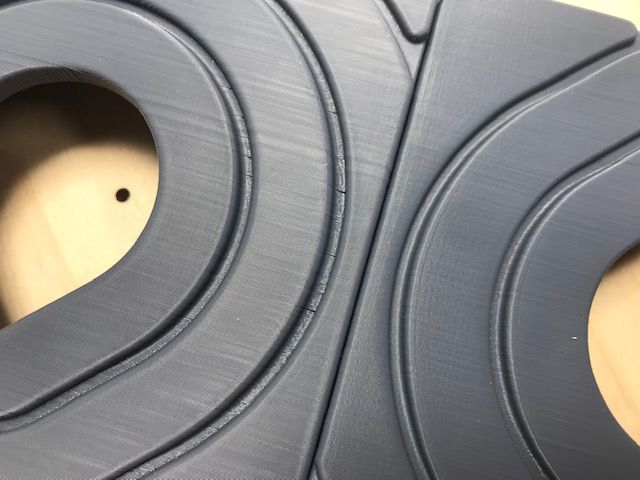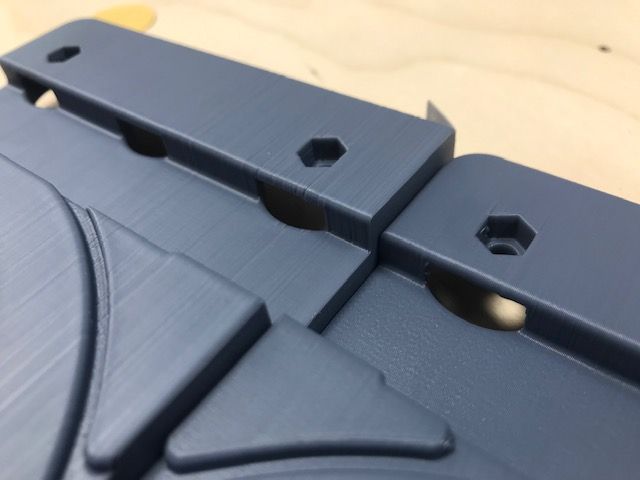Random additional steps - interference?
-
My recently built i3 style machine with duet 3 mini 5+ suffers from what looks like inaccuracies/inconsistencies in the Z axis and possibly all other steppers too. Mechanically the machine is fine. Indeed I run numerous similar machines (with duet 2 boards) so I am confident it is not mechanical.
Additionally, during bed mesh moves, I think I can hear/feel the z-motors occasionally jumping a step. Placing my hands on the z-motors during bed mesh confirms there is an occasional random shudder that feels just like a skipped step.
The print artifacts do seem very consistent with this theory. Prints very much look like what you would expect to see if you randomly added or subtracted a single step or two every say minute or so. Even the extruder shows tiny gaps in the prints.
I also feel it could be something relating to the duet 3 mini 5+ architecure as I believe I have this problem with another duet 3 mini machine but none of my duet 2 machines.
I am stumped as to how to solve this. I have tried changing the microstepping method from 128 to 16 which made no difference. Interpolation of off btw.
-
@bubblevisor I know you say this isn't mechanical but I had the exact issue on a 3-z-motor printer and diagnosed it down to... the 3D printed Z motor mount was a plate with a support screw resting inside it and I had just taken off the backlash springs which everyone insists are not necessary.
When the leadscrews would all rotate down (probably at slightly different micro-times) the bed weight wasn't enough to just force the 3 plates down on their support screws so one carriage would stick (because they are now all at tiny angles) then release when the pull increased. I ended up using 3 steel balls and magnets as supports (to allow bed leveling) and it stopped scraping.
Does it only happen when the bed is going down? Do you use shielded motor cables? Do you have backlash springs? Maybe a photo showing the Z mechanical and the wiring?
-
The printer is an i3 style with twin z leadscrew setup. It works against gravity so should not experience the problem you are describing.
I am not using shielded motor cables. Would this prevent potential phantom steps?
-
@bubblevisor it's z wobble, not missed steps
-
The patterns are totally random and vary from print to print. Z wobble has a pattern that corelates with the rotation of the leadscrew. There are also random extrusion gaps.
-
It looks much more like extrusion-related problems than positional problems.
-
I will swap out the extruder and the z motors and leadscrews and report back. Thanks for the advice so far.
-
@bubblevisor one other idea to throw into the mix is the heated bed. You can often get z banding like syptons from a bed who's temperature varies a bit. Could be down to using bang-bang, a poor PID, or just varying cooling on the bed/print (e.g. as it moves around on an i3).
To me it looks like the bands line up with the changes in the print (e.g. overhangs etc).
I'd also be re-looking at any x/y backlash for similar reasons. -
Is your filament feed smooth and steady?
PID tuned heaters?
Filament quality?
-
@bubblevisor said in Random additional steps - interference?:
I also feel it could be something relating to the duet 3 mini 5+ architecure as I believe I have this problem with another duet 3 mini machine but none of my duet 2 machines.
Possibly relevant is that before RRF 3.4 the drivers on the Duet 3 Mini defaulted to running in stealthChop mode. This can be problematic if the correct tuning move is not executed during homing.
-
I am comparing my good printer with 2 newly built bad printers. They are identical except for the board. The good printer has Duet 2 wifi and the bad printers have duet 3 mini5+ and the fystec big dipper board. Same filament same everything.
-
I am experiencing something similar with a Duet3 6HC .... since I am running very high speeds, my thought was an occasional loss or gain in the x or y direction that curiously seems to self correct. I am currently doing a print at substantially reduced speed to verify that theory.
I call my issue 'banding' because a whole bunch of layers (a band) can be displaced to one side before the system switches back to the right position. The band appears to be positive on one side of the model and negative on the other side which supports the theory of everything shifting over by a few micro steps. -
-
Doing a vase mode print of a flat walled cylinder could be useful here.
@jens55 Do those bands happen to correspond with direction changes? As in, those layers are going left to right, rather than right to left? Meaning perhaps backlash.
-
I have swapped out the extruder, the z motors/leadscrews - no change.
-
-
What layer height is that?
-
@bubblevisor said in Random additional steps - interference?:
Photos showing my good printer vs bad
What are the differences between the two machines?
-
0.2mm layer height ESUN ABS with enclosure at 60degrees C.
-
Only difference is the board. Good printer is Duet 2 wifi bad is duet 3 mini 5+ and other bad printer is big dipper. Both bad printers' prints look exactly the same.