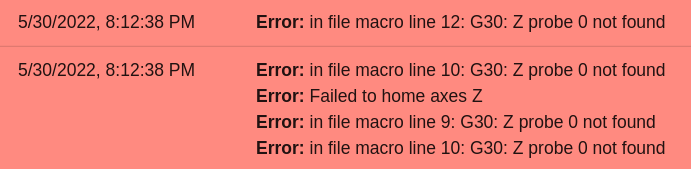G30 dual z-axis and bltouch issue
-
@droftarts Sure. Stupid me. I thought I must not forget before hitting send, and of course DID forget

Probe points are easily reachable and it works 3 out of 5 times perfectly fine. And I can not replicate it. Sometimes it's enough to cancel the print and restart, sometimes I need to do it 3 times and then it works. Sometimes I need to power cycle the printer.
Btw: There is not consistancy on how far the bed goes up during the 2nd probe. Sometimes it's one mm, sometimes it almost triggers (that would be like 5mm).
Here's also a video showing what happens. The bltouch at front is just not triggered.
And as we are at it: And idea why what it waits for after the homing until it starts the G30 stuff?
https://photos.app.goo.gl/vjjuVdguZeKgBgFdA
Board: Duet 2 WiFi (2WiFi) Firmware: RepRapFirmware for Duet 2 WiFi/Ethernet 3.4.0 (2022-03-15) Duet WiFi Server Version: 1.26 ; Configuration file for Duet WiFi (firmware version 3) ; executed by the firmware on start-up ; ; generated by RepRapFirmware Configuration Tool v3.2.3 on Fri Apr 16 2021 16:49:14 GMT+0200 (Central European Summer Time) ; General preferences G90 ; send absolute coordinates... M83 ; ...but relative extruder moves M550 P"Ender5" ; set printer name M918 P2 E4 ; enable 12864 M150 R255 U255 B255 P255 S13 ; LCD Backlight full white ; Network M587 S"xxxxx" P"xxxxxx" M552 S1 ; enable network M586 P0 S1 ; enable HTTP M586 P1 S0 ; disable FTP M586 P2 S0 ; disable Telnet ; Drives M569 P0 S0 ; physical drive 0 goes backwards X? M569 P1 S0 ; physical drive 1 goes backwards Y? M569 P2 S1 ; physical drive 2 goes forwards = Z1 M569 P3 S1 ; physical drive 3 goes forwards = Extruder M569 P4 S0 ; physical drive 4 goes backwards = Z2 M584 X0 Y1 Z2:4 E3 ; set drive mapping M671 X115:115 Y-70:240 S4 ; Set the Z motor relative locations M350 X16 Y16 Z16 E16 I1 ; configure microstepping with interpolation M92 X80.00 Y80.00 Z800.00 E413.00 ; set steps per mm 428=old 413=bgm M566 X1600.00 Y1600.00 Z800.00 E120.00 ; set maximum instantaneous speed changes (mm/min) M203 X10000.00 Y10000.00 Z600.00 E3600.00 ; set maximum speeds (mm/min) M201 X800.00 Y800.00 Z50.00 E5000.00 ; set accelerations (mm/s^2) M906 X1000 Y1000 Z900 E800 ; set motor currents (mA) M84 S0 ; Disable motor idle current reduction ; Axis Limits M208 X0 Y0 Z0 S1 ; set axis minima M208 X225 Y210 Z300 S0 ; set axis maxima ; Endstops M574 X1 S1 P"xstop" ; configure active-high endstop for low end on X via pin xstop M574 Y1 S1 P"ystop" ; configure active-high endstop for low end on Y via pin ystop M574 Z1 S2 ; configure Z-probe endstop for low end on Z ; Z-Probe M950 S0 C"exp.heater3" ; create servo pin 0 for BLTouch M558 P9 C"^zprobe.in" H5 F120 T6000 ; set Z probe type to bltouch and the dive height + speeds G31 P500 X48 Y-2 Z3.3 ; set Z probe trigger value, offset and trigger height M557 X50:215 Y15:185 S20 ; define mesh grid ; Heaters M308 S0 P"bedtemp" Y"thermistor" T100000 B4138 ; configure sensor 0 as thermistor on pin bedtemp M950 H0 C"bedheat" T0 ; create bed heater output on bedheat and map it to sensor 0 M307 H0 B0 S1.00 ; disable bang-bang mode for the bed heater and set PWM limit M307 H0 R0.300 C548.0 D4.19 S1.00 V24.0 ; PID tuned values M140 H0 ; map heated bed to heater 0 M143 H0 S120 ; set temperature limit for heater 0 to 120C M308 S1 P"e0temp" Y"thermistor" T100000 B4138 ; configure sensor 1 as thermistor on pin e0temp M950 H1 C"e0heat" T1 ; create nozzle heater output on e0heat and map it to sensor 1 M307 H1 B0 S1.00 ; disable bang-bang mode for heater and set PWM limit M143 H1 S330 ; set temperature limit for heater 1 to 330C ; Fans M950 F0 C"fan0" Q500 ; create fan 0 on pin fan0 and set its frequency M106 P0 S0 H-1 ; set fan 0 value. Thermostatic control is turned off M950 F1 C"fan1" Q500 ; create fan 1 on pin fan1 and set its frequency M106 P1 S1 H1 T45 ; set fan 1 value. Thermostatic control is turned on ; Tools M563 P0 D0 H1 F0 ; define tool 0 G10 P0 X0 Y0 Z0 ; set tool 0 axis offsets G10 P0 R0 S0 ; set initial tool 0 active and standby temperatures to 0C M563 P1 D0 H1 F0 ; define tool 1 G10 P1 X0 Y0 Z0 ; set tool 1 axis offsets G10 P1 R0 S0 ; set initial tool 1 active and standby temperatures to 0C ; Custom settings are not defined ; Miscellaneous ;M575 P1 S1 B57600 ; enable support for PanelDue M572 D0 S0.5 ; pressure advance 400mm bowden tube M501 ; read stored parameter stored in config-override.g ; homeall.g ; called to home all axes ; ; generated by RepRapFirmware Configuration Tool v3.2.3 on Fri Apr 16 2021 16:49:14 GMT+0200 (Central European Summer Time) G91 ; relative positioning G1 H2 Z5 F6000 ; lift Z relative to current position G1 H1 X-235 Y-235 F5000 ; move quickly to X and Y axis endstops and stop there (first pass) G1 H2 X5 Y5 F6000 ; go back a few mm G1 H1 X-235 Y-235 F800 ; move slowly to X and Y axis endstops once more (second pass) G90 ; absolute positioning G1 X115 Y115 F6000 ; move probe to center of bed G30 ; home Z by probing the bed ; Uncomment the following lines to lift Z after probing ;G91 ; relative positioning ;G1 Z5 F100 ; lift Z relative to current position ;G90 ; absolute positioning -
@izeman The probe should be up anytime it moves in X and Y, otherwise you risk hitting it on something and damaging the BLTouch. Removing M401 and M402 from bed.g should fix this, and it will deploy when it needs to.
The pause is, I think, caused by
G1 E-5 F50in bed.g. It's a 5mm retraction (for some reason) at 50mm/min, so that takes about 6 seconds. You can probably remove this, too.As to the false/failure to trigger, I'm not sure. It could be because the probe is deployed as it moves, it registers a trigger just as it finishes the Y move to the second point. It could also be a wiring issue; it's at full stretch at that point, by the look of it. I think your offsets and other configuration settings look okay.
You can add a short pause to the probe configuration to let the probe settle (R parameter), and/or get it to probe multiple times (A parameter), and/or turn off heaters when probing to reduce the chance of interference (B parameter); in config.g change M558 to:
M558 P9 C"^zprobe.in" H5 F120 T6000 R0.5 A5 B1See Gcode dictionary entry for M558 for full explanation of parameters.
Ian
-
@droftarts not sure all I did was correct ...
-
@izeman Check M558 in config.g. Send M98 P"config.g" and see if any error is displayed.
Ian
-
@droftarts said in G30 dual z-axis and bltouch issue:
@izeman Check M558 in config.g. Send M98 P"config.g" and see if any error is displayed.
Ian
M98 P"config.g" HTTP is enabled on port 80 FTP is disabled TELNET is disabled Error: Unknown pin name 'zprobein' Error: Invalid Z probe index Error: Invalid Z probe index IC
-
I don't get it. I copied back the original config and it throws that error still. Where is the pin name set?
-
-
-
@phaedrux It may look a little bent but actually it's fine. It's been that way ever since. And it's working ALWAYS. It's just not working SOMETIMES for the second probing. If I do a bed mesh with 100 probes all of them work fine. And I can run a repeatability test all day long w/o issues. Strange. I know.
-
@droftarts Seems your tips may have worked. No problems so far. And I also ordered replacement pins for my bltouch.
Keep your fingers crossed,Thank you all!