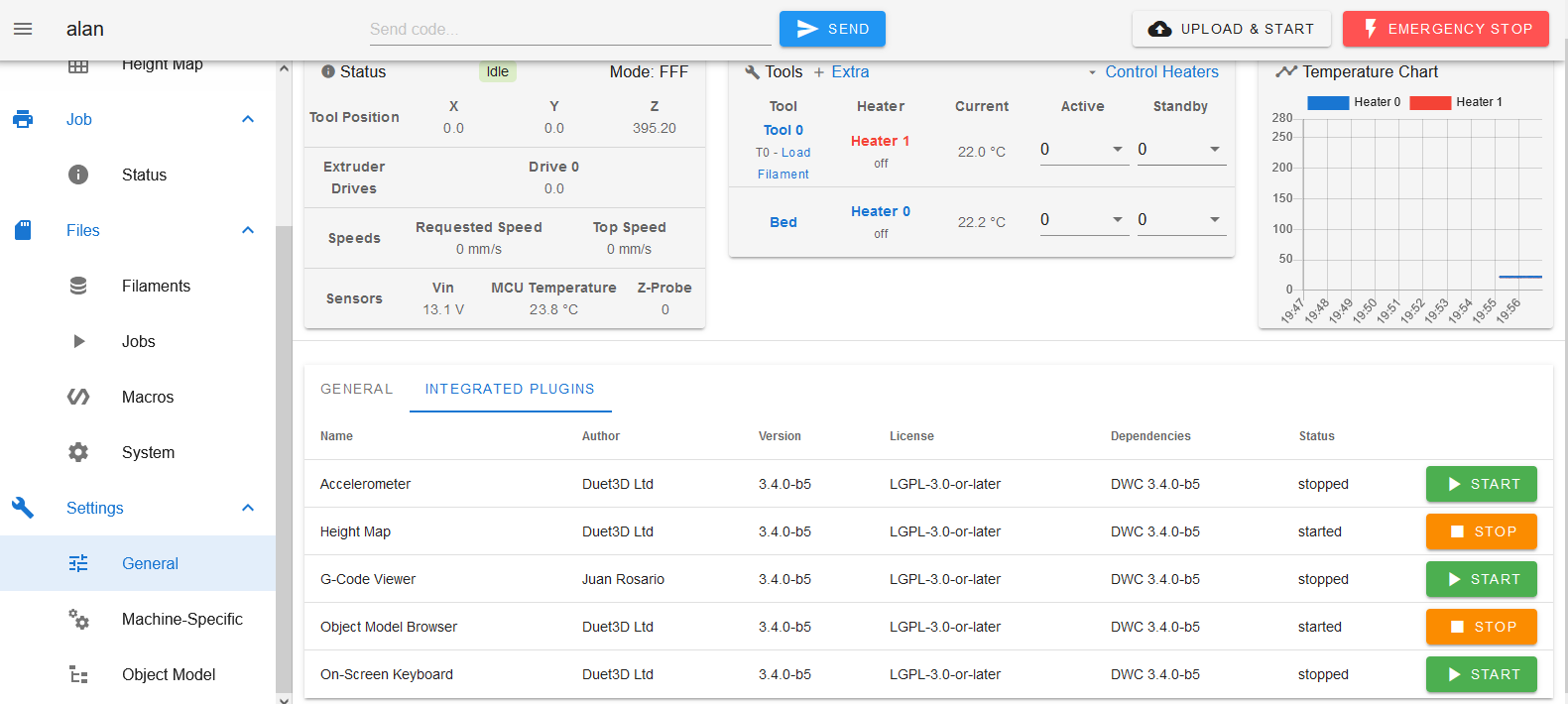Find IP address of my printer from webpage
-
I am connected to http://duet3.local but how can I determine what IP address the printer is using? Fixing it would be even better, I think I see how to do this fixing on step13 of this link https://duet3d.dozuki.com/Guide/1.)+Getting+Connected+to+your+Duet/7. Is the IP address somewhere on the web page?
Setup is duet3 mainboard6hc with raspberry pi
-
@feynman137 You can click on "Object model" in the lower part of the left-hand pane and expand the Network section to find it.
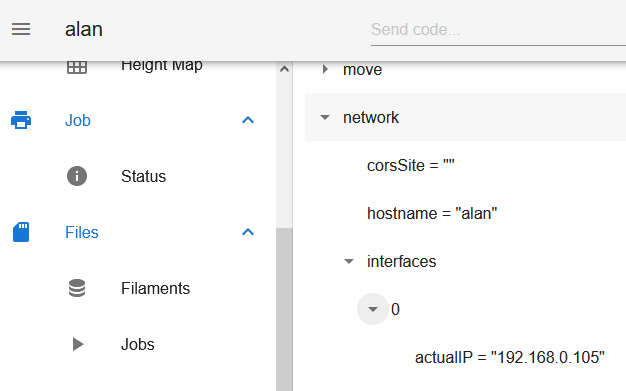
-
@feynman137 or send M552, which will report the current network settings.
Ian
-
@droftarts looks like I see the error:
Error: M552: Network-related commands are not supported when using an attached Single Board Computer@alankilian I cannot find this "Object Model" is it located in this menu on the left side of the web page?
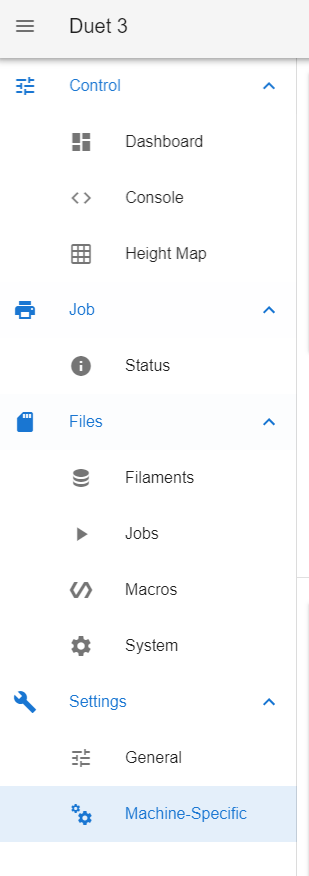
-
@feynman137 it's a plugin. It's turn on in either setting general or settings machine specific (I can't remember and don't have a machine turned on)
-
@feynman137 Oh YEAH! I forgot you need to start it up.
Settings->General Click "Integrated plugins" tab then start it.