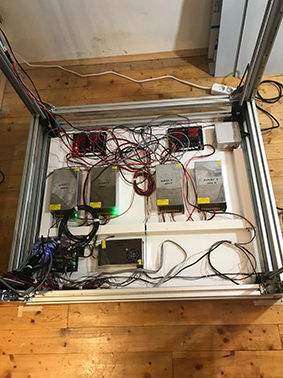How can I calibrate the temperature of my bed
-
@axiom PLEASE TURN OFF POWER TO THE PRINTER IMMEDIATELY!
You can't connect a PT100 sensor direct to the Duet board. You can only use thermistors or PT1000 sensors direct to the Duet board. Also, the resistance of a PT100 sensor INCREASES as the temperature INCREASES, while the resistance of a thermistor DECREASES. With the Duet configured to expect a thermistor, the reported temperature will DECREASE, while the real temperature INCREASES. You said earlier:
I have a Duet2 Wifi board and optionally 2 PT100 daughterboards (not currently in use)
You need to connect the PT100 temperature sensor to the PT100 daughterboard, and configure the firmware so it knows you're using a PT100. See https://docs.duet3d.com/User_manual/Connecting_hardware/Temperature_connecting_PT100
Ian
-
@droftarts this is the result of the autotune:
Auto tuning heater 0 completed after 3 idle and 5 tuning cycles in 1199 seconds. This heater needs the following M307 command:
M307 H0 R0.283 K0.463:0.000 D7.17 E1.35 S1.00 B0
Edit the M307 H0 command in config.g to match this. Omit the V parameter if the heater is not powered from VIN.But where exactly do I have to write that? Do I have to delete something else for that?
-
@axiom said in How can I calibrate the temperature of my bed:
H0 R0.283 K0.463:0.000 D7.17 E1.35 S1.00 B0
is this the same procedure for the print heads (nozzles)?
-
@axiom said:
According to the manufacturer, it's a PT100 sensor
I’m not so sure. From the data sheet @axiom posted:
Thermal Protection & Control: On board thermal fuse, thermostat, thermistor and PT100 are available as part of your thermal management solution.
After my suggestion to try standard values with M308 (and to measure the thermistor’s resistance), @axiom returned:
I measured the resistance and it is correct: At 23.6 degrees (room/bed temperature) I have a resistance of 106 ohms. I swapped the line and the correct temperature is displayed...great!!
Given that the readings at room temperature match expectations, I assumed @axiom omitted the „k“ from his measurement of the thermal sensing device.
@droftarts: From the posts, I conclude we face a thermistor. The successful tuning gives further evidence. However: Thx for your immediate reaction!
@axiom: When you told @droftarts you got a PT100 sensor, @droftarts had no choice: you should have followed his urgent warning to turn the printer off immediately. Be glad that he had an eye on this and takes care!
-
I'm doing the M303 H0 S70 command
So you tuned the bed heater with a target temperature of 70°C.
Auto tuning heater 0 completed after 3 idle and 5 tuning cycles in 1199 seconds.
Just 20 minutes? That’s fast! Can you please elaborate your setup: Was the heater glued to the bed or did you test the silicon mat in plain air? If the mat was glued to the bed: how thick is that metal plate? I wonder how such an assembly could heat up and cool down so quickly multiple times.
If you have a reasonable explanation for this, you can adjust your config.g according to the tuning results:
This heater needs the following M307 command:
M307 H0 R0.283 K0.463:0.000 D7.17 E1.35 S1.00 B0
Edit the M307 H0 command in config.g to match this.But where exactly do I have to write that?
In your config, you have (or had) this line (after
M308 S0 …andM950 H0 …) :M307 H0 B0 S1.00 ; disable bang-bang mode for the bed heater and set PWM limitReplace that with the line you got from your tuning:
M307 H0 R0.283 K0.463:0.000 D7.17 E1.35 S1.00 B0 ; bed heater: enter tuning results, disable bang-bang -
@infiniteloop Unfortunately a PT100 at 20C reads about 107Ohms so that reading if it was reported accurately could be a PT100.
@axiom Was the resistance of the temperature sensor at room temperature 106Ohms or 106KOhms?
-
@gloomyandy said in How can I calibrate the temperature of my bed:
Unfortunately a PT100 at 20C reads about 107Ohms so that reading if it was reported accurately could be a PT100.
Right, that's why I'm really glad @droftarts intervened. However, the temperature readings resulting from the
M308parameters in the config would be quite different, especially as the OP stated that his PT100 boards were "not currently in use". -
It's ohms not kiloohms...according to the manufacturer, the bed has a PT100 sensor on it...but I haven't connected it to the PT100 daughterboard yet, but first to the onboard input...I just wanted to test all 4 mats connect parallel to the output and test again
-
@axiom Please see @droftarts comments above. If you really do have a PT100 continuing to operate your heated bed may cause damage.
-
@axiom said in How can I calibrate the temperature of my bed:
It's ohms not kiloohms...according to the manufacturer, the bed has a PT100 sensor on it...
To clarify: could you please post a screenshot or a photo of the heater's data sheet? In addition, I would like to see an image of the heater's wiring. Thanks.
-
@infiniteloop
Technical Data of Silicone Heaters:Supply Voltage: 0~400 V, 1 or 3 phase
Insulation Material: Fiberglass reinforced Silicone Rubber
Max. Operating Temp.: 260 Deg C or 500 Deg F
Min. Element Temp.: -50 Deg C or -58 Deg F
Max.Power Density: 5 w/sq.cm depending on application
Resistance Tolerance: about +/- 5%
Standard Thickness: 1.5 mm
Flammability: Flame Retardant
Moisture Absorption: Moisture proof
Thermal Protection & Control: On board thermal fuse, thermostat, thermistor and PT100 are available as part of your thermal management solution.
Power Leads: 1 meter by default,other length available upon request -
-
@axiom Thank you.
From the technical data:
Thermal Protection & Control: On board thermal fuse, thermostat, thermistor and PT100 are available
Sorry, but from your photos, I can't see any signal lines from neither a thermistor nor a PT100. Are there separate lines, or is there just one cable with two leads? In other words: if there are both a thermistor and a PT100 as the seller states, how can I select one of these?
-
2 wires for the power supply/mosfet and 2 wires for the sensor. I think the PT100 is welded into the mat and the sensor output is then the connection
-
@axiom said in How can I calibrate the temperature of my bed:
I think the PT100 is welded into the mat and the sensor output is then the connection
That's what I think. But where is then the thermistor?
On the one hand, you have a configuration for a thermistor (at least I think so):
M308 S0 P"bedtemp" Y"thermistor" R4700 T100000 B3950 ; configure sensor 0 as thermistor on pin bedtemp… proper temperature readings, and - as it looks - a successful tuning. That tells me: your bed heater has a thermistor. You can't get all this with a PT100 at 106 Ohm resistance and wired without a daughterboard.
On the other hand, your measurement of the sensor's resistance says: there's a PT100 built in.
Which side should I believe? Can you perhaps give me a link to the manufacturer where he elaborates on the "thermal management solution" he proclaims?
-
@infiniteloop Hello, this is the link from the dealer for the heating mats. I have 4 pieces 400x400x24V.
Today I would then like to connect the mats to the PT100 daugterboards and then connect the outputs in parallel.
then I want to do the autotune. Is an average value then automatically calculated for the sensors? At least that's how I understood the description. -
@axiom please post your current config.g. Until we understand if you have PT100 or thermistor, it is difficult to advise you.
Ian
-
@axiom Moin,
Thank you for the link. Unfortunately, it isn’t very descriptive, especially concerning the thermal sensors. As far as I understand it, they provide either a thermistor or a PT100, not both. What you get depends on what you order from them. So the problem remains: we don’t know whether your heaters are equipped with thermistors or PT100 sensors.
Today I would then like to connect the mats to the PT100 daugterboards and then connect the outputs in parallel. Then I want to do the autotune.
As long as we are not sure what sensors you got, this is a bad idea. Instead, you can try to configure a single heater with a PT100 daughterboard and see what readings you get at room temperature. Please don’t power the heaters at this stage!
-
@infiniteloop Ok, then I'll wait, but what should I do?
-
@infiniteloop I just got it now...I should just connect a sensor to the daughterboard and see what is displayed?