Duet3D 6HC not starting
-
Hi,
I am trying to get a Duet 3 Main Board 6HC to work.
So, I started the recommended setup procedure by just plugging in the Micro USB powered by my computer. Nothing else connected to the board.
Still, there is no serial port appearing in my hardware manager.
Analyzing the error I could not find any physical damage to the board.
So, I read the according trouble shooting and did the erase procedure multiple times, with no effect.
Checking the LEDs the board shows the USB LED on and the 5V on. But, the 3.3V is not on and the status LED is off, as well.I would appreciate help.
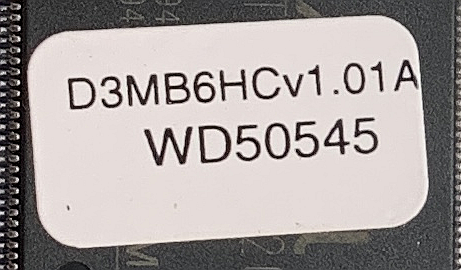
-
@johalu hello, did you install the driver? The procedure is described at
https://docs.duet3d.com/How_to_guides/Getting_connected/Getting_connected_to_your_Duet step 2 install drivers.
Another possibility is that your USB cable is not ok. -
@joergs5 said in Duet3D 6HC not starting:
Another possibility is that your USB cable is not ok.
Or the USB cable is a power cable, and not data.
-
@joergs5
THX for your reply.
I installed the driver, but there is not action in the hardware manager of windows when plugging in the Duet.
I switched USB cables, as well. I tried 3 different. And still, the 3.3V should be on independent of the USB connection. -
Do you have a USB hub? That sometimes helps. Or do you have a Raspberry Pi to try?
-
@johalu said in Duet3D 6HC not starting:
But, the 3.3V is not on and the status LED is off, as well.
Unless the 3.3V LED isn't working, it sounds like something is shorting 3.3V to ground. Have you connected anything to the Duet except USB power, that could be shorting 3.3V to ground? Do any of the ICs or diodes on the board get hot?
-
@phaedrux Thx for your tip. I tried different computers to connect to as well as a powered USB hub.
I tried, as well, a RasPi 2, but have no OS on it so USB does not start. What would I need to have running on the RasPi? -
@dc42 Thx for the reply. There is absolutely nothing connected to the board except the USB. There is no visible shorting or damage on the board. No funny smell when plugging in and only the chip on the picture gets hot (still touchable).

-
@johalu U4 is the 3.3V regulator, and powers the board logic, so it's not surprising it is not showing up via USB. If the 3.3V LED is not on, the regulator may have failed, or there is a short. Please post a good image of both sides of the board. Where did you buy the board from, and when?
Ian
-
@droftarts
THx for your support. We bought the board from Filafarm like December of last year (We are actually using more than 10 Duets).
Attached you find the requested two images. I hope they are ok.


-
Please send an email to warranty@duet3d.com and CC your reseller. Include a link to this forum thread and the details of your original purchase. You'll receive a reply with a form to fill out.
-
 undefined Johalu referenced this topic
undefined Johalu referenced this topic