PanelDue 5i White Screen
-
I have a duet 2 wifi with firmware version 3.4.1. I am attempting to use the paneldue5i I purchased ad the same time as the board. I have been able to hook up the paneldue physically and it read that it was running firmware 1.24. However, the paneldue always said "connecting" and was never actually usable with the machine. I reset the paneldue planning to flash updated firmware. I have made several attempts at flashing the updated firmware but have never gotten past a white screen on the paneldue

-
The firmware on the Paneldue will need to be updated to match the Duet firmware for it to be able to communicate.
You'll also need to add a command to the config.g on the Duet to have it communicate with the PanelDue.
M575 P1 B57600 S1Are you following these steps to update the firmware on the PD?
https://docs.duet3d.com/en/User_manual/RepRapFirmware/Updating_PanelDue -
@phaedrux said in PanelDue 5i White Screen:
M575 P1 B57600 S1
Thanks for your response.
My paneldue firmware is the same version number as the mainboard and I've made sure it's for the 5i like I have.
Yes, I do have the M575 command in my config.g (location within config.g doesn't matter right? I have it at the end)
Yes, I have been following your link. However, when I go down the checklist, I notice some differences.1st difference: In the guide in the link you sent under the "Update Firmware" section, it says to open the "0:/firmware" folder. Nothing I have under system was inside folders, just a big list of files. So, I made a "fimware" directory and put all the .bin files in there. Doesn't seem to have made a difference either way.
2nd difference: after uploading the new paneldue firmware .bin file, I right click on it per the guide, but there is no "install firmware file" option; only the regular options like "rename" and "download". I'll include a screenshot.
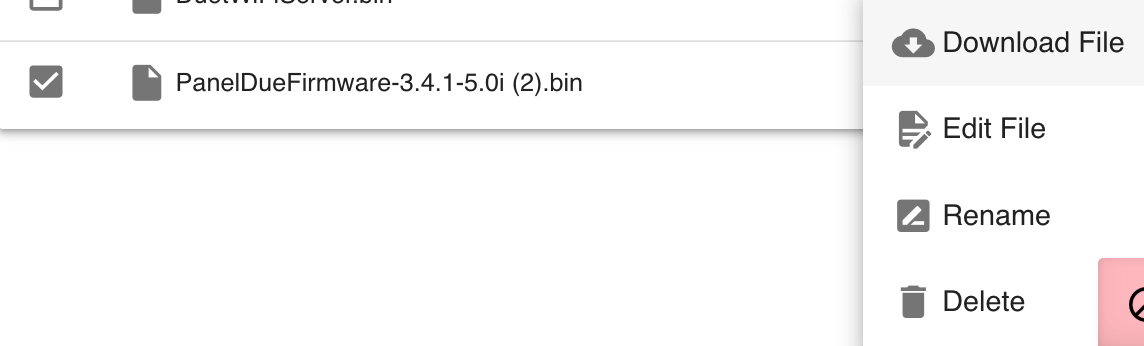
Thanks for your help.
-
@conradhoshall if the PanelDue is showing a white screen then you need to update it via USB as described at https://docs.duet3d.com/en/User_manual/RepRapFirmware/Updating_PanelDue#firmware-update-via-usb.
-
@dc42 I was afraid you'd say that. I only have a mac and have not been able to get Bossa to work. Is there an alternative you'd recommend?
-
@conradhoshall windows? Lol
I believe the command line version of bossa works, unless you're on an A1 Mac
https://docs.duet3d.com/en/User_manual/RepRapFirmware/Updating_PanelDue#update-firmware-from-command-lineconsole -
@jay_s_uk Ok, I've got an intel chip so we should be ok.
I'm working through the link you sent. This is what I'm getting in my terminal: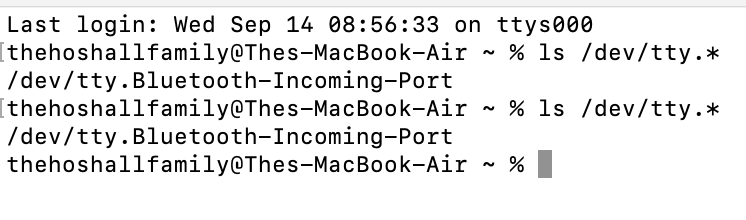
There's no /dev/tty.usbmodem14101 or any other device. I started troubleshooting by switching usb cables and usb ports thinking that might be the problem. Finally I plugged into my duet mainboard just to see if the terminal would read it, just to rule out the usb ports and cable.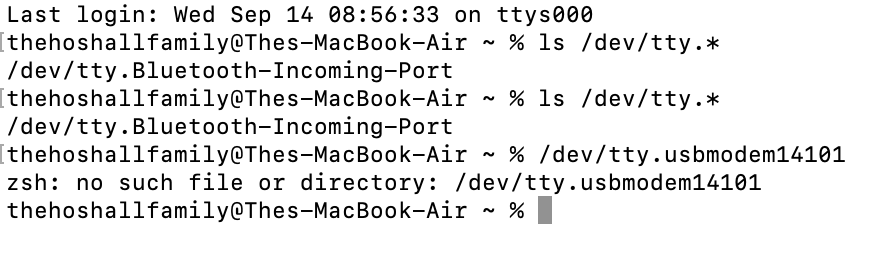
My terminal is detecting the duet main board; something is up with the paneldue.
-
Take a look at this post on using Bossa on a Mac
https://forum.duet3d.com/topic/11445/flashing-firmware-on-mac-os-x
-
@conradhoshall have you tried pressing the PanelDue Erase button followed by the Reset button?
-
@conradhoshall Oooh, nice, I'll check this out.
-
@dc42 Ok, I've tried erase, reset multiple times. No change. Terminal still won't recognize the paneldue. I did follow Phaedrux' link and got everything prepped but until the PanelDue is recognized it's kind of mute.
-
Were you able to get bossa working? Does the PanelDue show there?
-
@phaedrux I've never gotten the GUI version of BOSSA working. Is there a difference in how it works vs command line?
-
No but it does give a GUI to see some more info.
Do you have a raspberry pi to check with perhaps?
-
@phaedrux I'm going to try borrowing my dad's windows computer.
-
@conradhoshall If there is still nothing showing up after doing an erase/reset while connected to USB than we'd have a better idea if the paneldue is failing or not.
-
@phaedrux I got on a windows computer, got BOSSA downloaded. The GUI is working fine. Unfortunately, the Bossa port is not visible in device manager and the PanelDue is not visible in the BOSSA GUI. I've tried all the USB ports. The PanelDue lights up while plugged in but will do nothing else. I've done an erase and reset while plugged into USB and there is no reaction whatsoever; the PanelDue continues to show white screen and doesn't even flinch during erase and reset.
-
Thanks for patiently testing. When and where did you purchase the PanelDue?
-
@phaedrux I purchased it from Filastruder about 2 months ago.
-
Please send an email to warranty@duet3d.com and CC your reseller. Include a link to this forum thread and the details of your original purchase. You'll receive a reply with a form to fill out.