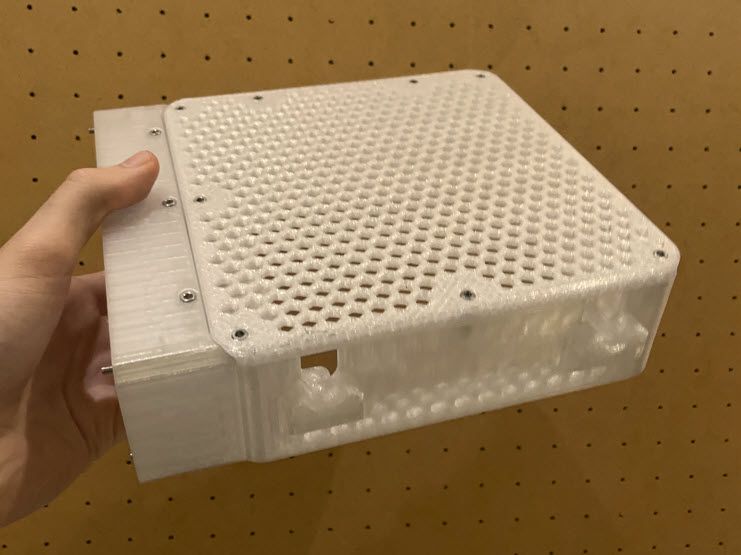Duet 6HC Heat Sink Enclosure
-
This is a new enclosure I have been working on for awhile now. This enclosure differs from others because it contains a large internal passive cooled heat sink (140x134x20mm). There is a two part mount system which mounts to a solid surface and then the enclosure mounts to it without having to remove the 6HC/heat sink.
I will update as I get further into the project. When finished I will post files for public consumption.

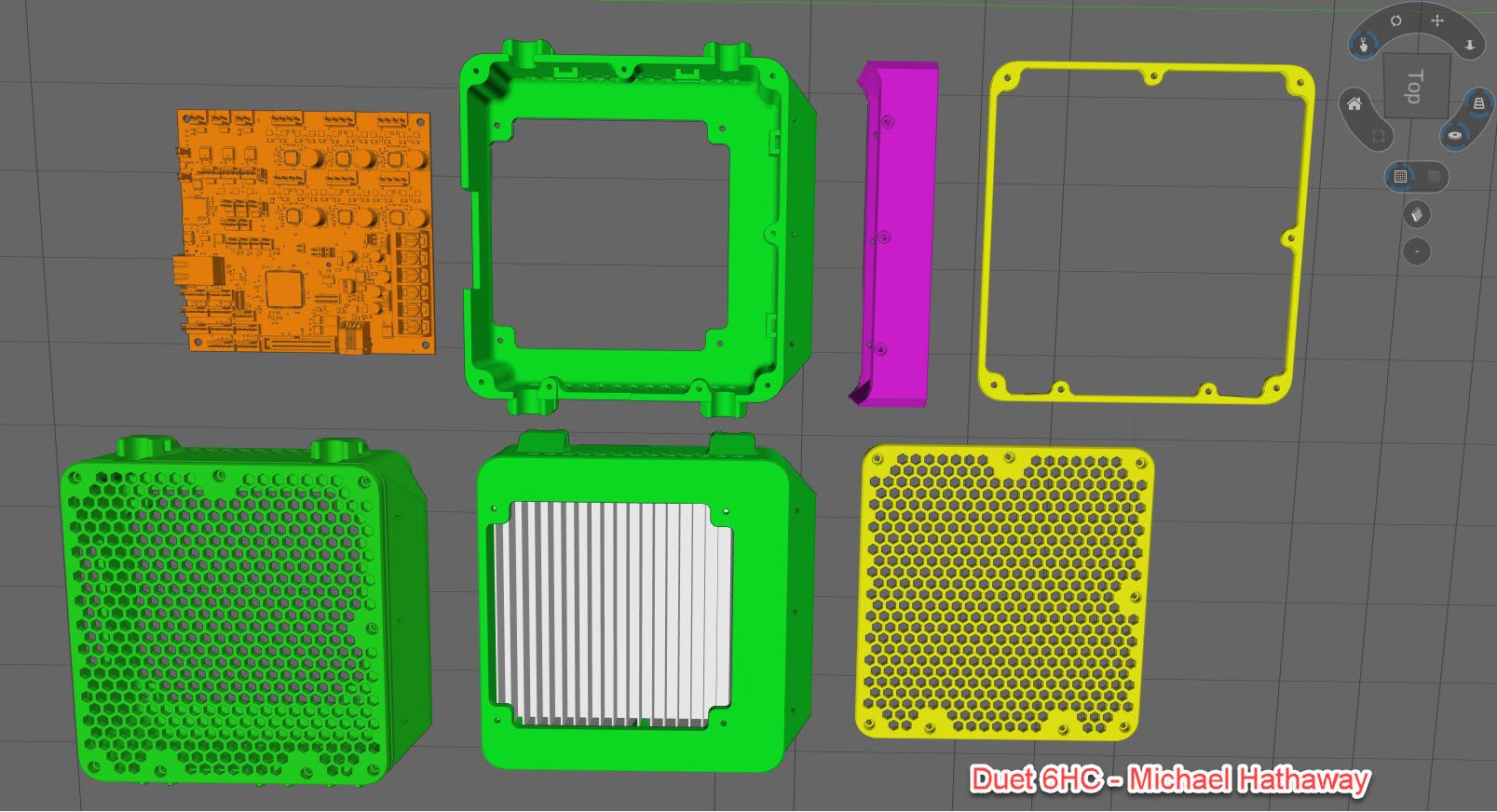
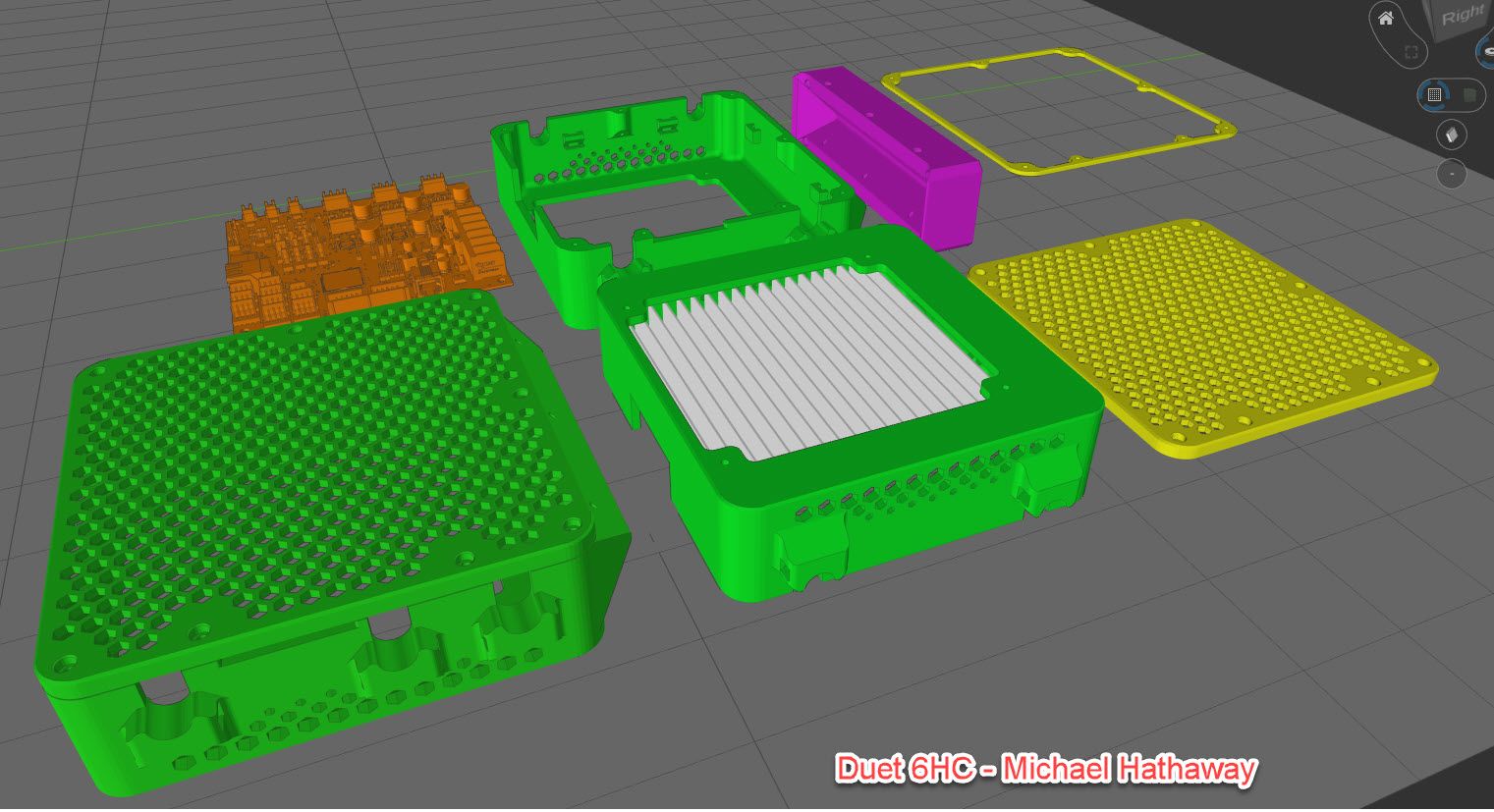


-
@michael-hathaway I'm struggling to understand how this is going to work. How does the heat sink connect to the board without shorting anything out? Or does it not connect to the board? Are you planning on running some temperature tests with and without the heat sink?
I do like your metal inserts - I might steal that idea. How did you fit them - are they pressed in cold, heated and pressed in, or glued in?
-
@deckingman they are heat press inserts, used a lot by the Voron community. You use a soldering iron to push them in, some have even created jigs to hold the iron, you can also get new tips to better hold the insert.
-
@deckingman there are a number of videos about the heat set inserts. Voron etc use them all over.
https://www.youtube.com/watch?v=G-UF4tv3Hvc
https://www.youtube.com/watch?v=ZkJdiu_l0eo
I try and adapt anything I want to print that just has screws threading into plastic to using heat set inserts -
@deckingman I have a full size (140x134mm) thermal pad 3mm thick, 12w/m²K. I will use nylon spacers so that the pad is not compressed too far. There are brass spacers that fit inside the fins, threaded at both ends.
You can buy the brass tips for a soldering iron and press them in with heat. I like these inserts better than using a Din 562 nut. There is a soldering iron press on Amazon for $70 which would also work well to keep the inserts straight.
-
You can use the enclosure without the heat sink as long as you use 20mm spacers to lift the board from the bottom. The board will still passively cool on the back side. The 6HC runs fine without cooling, I have them on two of my industrial printers. However, if you live in an area of high ambient temperatures (like me), or you over stress the board, it is good insurance to have extra cooling.
-
@michael-hathaway I'm sure I'm missing something, but ... how do you plug anything into the headers on the board if the heatsink covers most of it?! What part of the board does it actually touch, the MCU, stepper drivers (which potentially produce the most heat), voltage regulators? It is my understanding that the stepper drivers don't sink heat through the top, they sink heat through the thermal pad that is on the bottom of the chip, into the PCB. The MCU also doesn't get very hot in normal operation. Cooling the PCB (usually with a fan) is generally the best way to cool a Duet.
Ian
-
@droftarts I think you answered your own question.
The heat sink attaches to the bottom of the 6HC. This is a massive heat sink and capable of cooling the entire back side of the board passively, without the use of a fan. The heat sink is contained inside the enclosure, not sticking outside.
You could mount this up against a flat surface and it will still cool the steppers passively a long as the fins are oriented in a vertical manner.
I suppose you could attach a heat sink to the MCU and cool it passively as well?
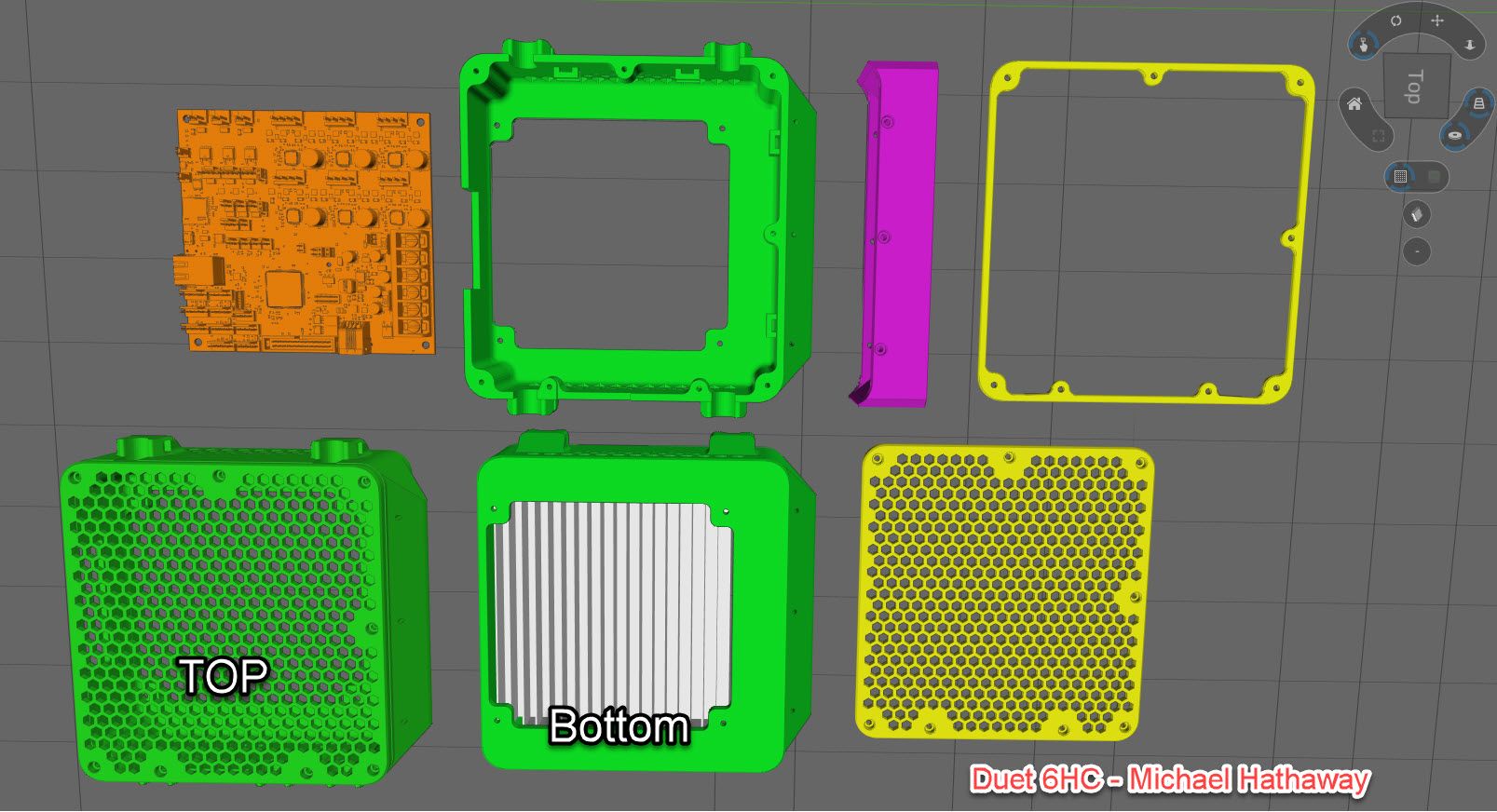
-
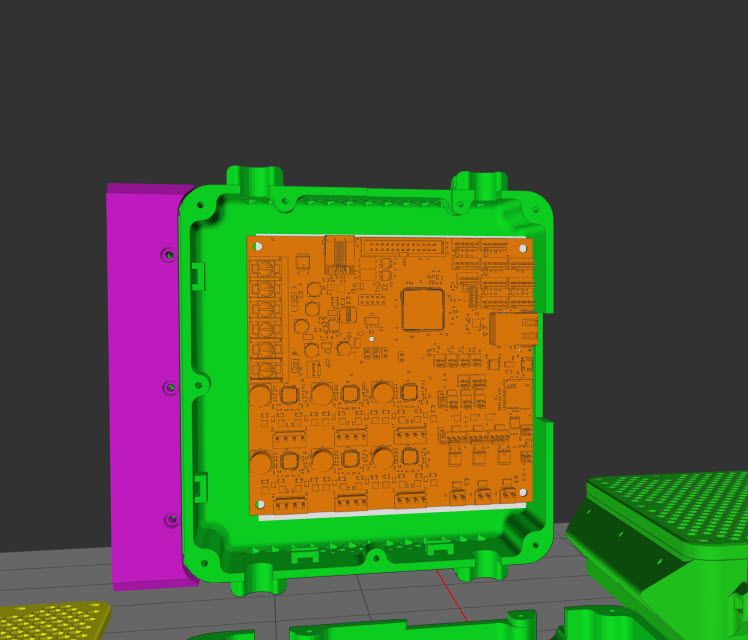
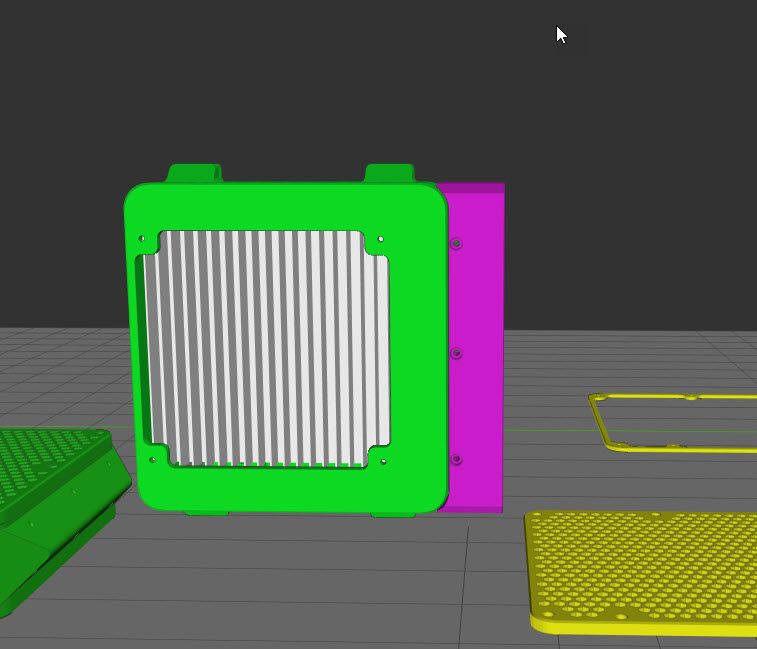
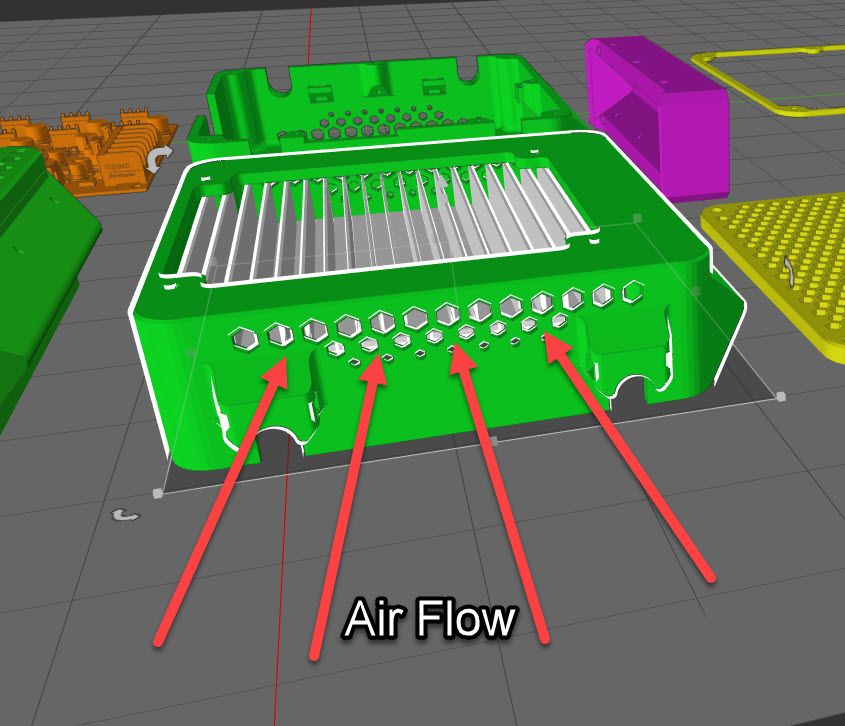
-
@jay_s_uk said in Duet 6HC Heat Sink Enclosure:
@deckingman there are a number of videos about the heat set inserts. Voron etc use them all over.
https://www.youtube.com/watch?v=G-UF4tv3Hvc
https://www.youtube.com/watch?v=ZkJdiu_l0eo
I try and adapt anything I want to print that just has screws threading into plastic to using heat set insertsOne learns something new every day. A much more satisfactory arrangement than my current method of using self tapping screws. Thanks.
-
@michael-hathaway Ah OK. I get it now. I'd be interested to see some thermal tests with and without the heat sink if pos.
-
@deckingman Yes, when I finish the project.
I have attached fans front, back, side. Even my good Noctua fans die and then I have to fix it. I just wanted to come up with an enclosure where I didn't have to use a fan anymore. I love printing, hate maintenance lol...
-
@michael-hathaway said in Duet 6HC Heat Sink Enclosure:
The heat sink attaches to the bottom of the 6HC.
Ahhhh.... that explains it! I didn't get that from the way the parts were orientated in the render. And I remember you had a heatsink stuck on the top of MCU on the Mini 5+ board you were having problems with.
Will be interesting to see the results of thermal tests.
Ian
-
@droftarts I personally have never added a heat sink to the MCU. I think it might be worth testing. shrug I read somewhere that the sensor for the MCU is not accurate? I am not sure if that is something that has been fixed or updated?
I was also wondering if the sdcard gets warm, if cooling would help it's reliability?
-
@michael-hathaway said in Duet 6HC Heat Sink Enclosure:
................. I read somewhere that the sensor for the MCU is not accurate? I am not sure if that is something that has been fixed or updated? ................
It's not terribly accurate but can be calibrated (essentially by applying an offset). M912 is the command to put in your config.g https://docs.duet3d.com/User_manual/Reference/Gcodes#m912-set-electronics-temperature-monitor-adjustment
The process is to leave the machine to cool down - say overnight. Then take a reading of the ambient, preferably close to the MCU if it's likely to vary. Then turn the machine on and note the MCU temperature in DWC as soon as possible. The difference between ambient and reported will be the offset to apply.
-
@michael-hathaway Oh, sorry, must have been another picture of a Mini 5+ I saw with a heatsink on the MCU. The MCU generally doesn't get that hot; probably 20C over ambient. And cooling the PCB would be plenty for that.
For the Mini 5+ MCU temperature sensor, see https://docs.duet3d.com/User_manual/Connecting_hardware/Temperature_configuring_mcu_temp#mcu-temp-in-duet-3-mini-5
The SAME54P20A chip used in the Duet 3 Mini 5+ does not have a functioning temperature sensor. In theory it does have an on-chip temperature sensor, but the errata document for the chip says it doesn't work.
However, experimental support for the Duet 3 Mini 5+ on-chip MCU temperature sensor has been added in RepRapFirmware 3.3 beta 3. As the chip manufacturer advises that it is not supported and should not be used, we can't promise that it will give useful readings on all boards. It will be removed if it causes significant support issues. Please report any issues in the Duet3D support forum.
We haven't had any negative reports about accuracy since enabling it, so
 !
!I think the SD card can get warm if working hard, and can get hot if it has been shorted (usually 24V shorted to 3.3V rail). But I don't think it gets any hotter than the MCU.
Ian
-
@deckingman Thank you for that. I had the mini 5 MCU as high as 67-69C, but I have the feeling that it was a lot hotter than that because it was doing some crazy things.
-
@michael-hathaway said in Duet 6HC Heat Sink Enclosure:
@droftarts I personally have never added a heat sink to the MCU. I think it might be worth testing. shrug I read somewhere that the sensor for the MCU is not accurate? I am not sure if that is something that has been fixed or updated?
The MCU doesn't generate much heat so it doesn't require a heatsink. The built-in temperature sensor can be calibrated to improve its accuracy, see https://docs.duet3d.com/en/User_manual/Connecting_hardware/Temperature_configuring_mcu_temp#calibrating-the-mcu-temperature.
I was also wondering if the sdcard gets warm, if cooling would help it's reliability?
SD cards don't generate much heat. If the Duet as a whole is getting hot, cooling it with a fan might extend the life of the SD card.
-
@dc42 Thank you DC42. My actual problem with the mini 5 is that it is inside the heat chamber, so I will have to pump cool air in and then back out.
I do not have heat problems with my 6HC's. This project is just for fun.

-
Thing of beauty. Now I need to add the heat sink/6HC assembly and take her for a test ride.