Help with Closed Loop HSS57 Driver and Duet3
-
Hello everyone,
Big CoreXY
Printer Board: Duet 3 MB6HC (MB6HC)
Firmware: RepRapFirmware for Duet 3 MB6HC 3.4.5 (2022-11-30)I'm in need of some help with my 3D printer setup. I'm using Chinese HSS57 drivers with closed-loop NEMA 23 motors on my Creatbot F1000 3D printer 1m X 1m x1m , which has been upgraded with a Duet3 6hc board and two Duet3 1hcl boards for the X and Y axis.
http://cncdrive.com/datasheets/HSS57.pdf
However, I've been experiencing an issue where the HSS57 drivers fail after a few hours of 3D printing, with the drivers blinking 6 times in red. I've tried swapping out both the motors and the drivers, but the issue still persists. Neither the motors nor the drivers are overheating, so I'm not sure what the problem could be.
The print quality is very good and the printer works great up until a certain point that I cannot predict, and it just shuts offI'm feeling quite frustrated and at a loss for what to do next. If anyone has any recommendations for a set of NEMA 23 motors with integrated drivers, or for the Duet3 1XD, I would really appreciate it. Thank you in advance for your help!
-
I couldn't find ANY manual that describes SIX blinks on the LED. Are you sure they both blink SIX times?
Do both drivers blink when the print fails?
What do you have the position error limit (register P16) set to on the drive?
While you're at it, what do you have the gain registers P1 through P9 set to? -
@FLSMichael The driver datasheet you linked to does not say what siz blinks is:
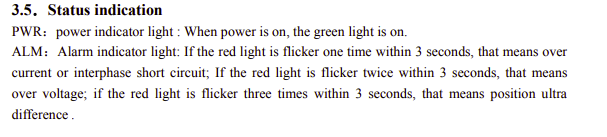
How are you connecting those drivers to the Duet?
-
Tony, at the 1XD
D0_Step(-) to HSS57 PUL-
D0_Step(+) to HSS57 PUL+
D0_Dir(-) to HSS57 to DIR -
D0_Dir(+) to HSS57 to DIR+
D0_En(-) to HSS57 to ENA-
D0_En(+) to HSS57 to Ena +The printer is runnig well, but when i go up with speed over 200mm/s there is always the risk that x or y driver is in alarm.
if i slow down the prints i can print nice.
i have 2 IHS57 Stepper here with integrated driver i want to try with them to speed up the prints. -
@alankilian
how do i get access to the register?
what do i need for this? rs232 adapter, but i didnt found software for those HSS57 drivers -
@FLSMichael This YOUTUBE VIDEO should get you everything you need to talk to the motor driver.
-
@alankilian
good morning, in this Youtubvideo is the HBS57 Driver i have the HSS57 there is no software for it. -
@FLSMichael OK, sorry about that.
It looks like you need to buy an HISU Adjuster to change the parameters.
It's good to look at everything you need to use before deciding on a motor driver.
-
@FLSMichael you could try increasing the step pulse timings, even though I don't think it should be necessary. See the M569 command T parameter. AFAIR the default for the 1XD is T2.7:2.7:2.7:2.7 or close to that. Try T3:3:3:3. The values you specify get rounded up to the next available ones.
-
@alankilian
HISU adj, i have here is only compatible to HBS57 not HSS57. -
@dc42
i will try