Failed to write to file, error code 1. Card may be full.
-
Just got this error out of the blue. I obviously figured I had filled the SD card, so I deleted a number of files and tried again. Same error.
I power cycled the printer and the error persists.
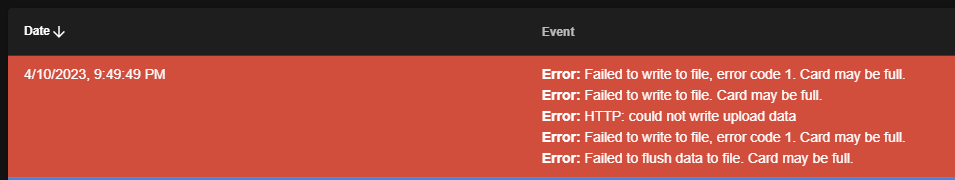
Plenty of free space:
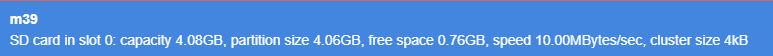
M122:
m122 === Diagnostics === RepRapFirmware for Duet 2 Maestro version 3.5beta2 (2023-02-08 17:43:40) running on Duet Maestro 1.0 Board ID: 08DJM-956DU-LLMS4-7J9F6-3SN6Q-KBM2Q Used output buffers: 1 of 26 (21 max) === RTOS === Static ram: 22148 Dynamic ram: 70336 of which 0 recycled Never used RAM 20044, free system stack 216 words Tasks: NETWORK(ready,26.9%,253) ACCEL(notifyWait,0.0%,349) HEAT(notifyWait,0.1%,352) Move(notifyWait,0.0%,402) TMC(notifyWait,1.3%,116) MAIN(running,70.7%,532) IDLE(ready,1.0%,31), total 100.0% Owned mutexes: === Platform === Last reset 00:03:25 ago, cause: power up Last software reset at 2023-01-28 08:45, reason: User, Gcodes spinning, available RAM 18740, slot 0 Software reset code 0x0003 HFSR 0x00000000 CFSR 0x00000000 ICSR 0x00000000 BFAR 0xe000ed38 SP 0x00000000 Task MAIN Freestk 0 n/a Error status: 0x00 Step timer max interval 1865 MCU temperature: min 34.9, current 37.5, max 38.0 Supply voltage: min 24.0, current 24.1, max 24.5, under voltage events: 0, over voltage events: 0, power good: yes Heap OK, handles allocated/used 99/3, heap memory allocated/used/recyclable 2048/32/0, gc cycles 0 Events: 0 queued, 0 completed Driver 0: standstill, read errors 0, write errors 0, ifcnt 7, reads 34192, writes 7, timeouts 0, DMA errors 0, CC errors 0 Driver 1: standstill, read errors 0, write errors 0, ifcnt 7, reads 34192, writes 7, timeouts 0, DMA errors 0, CC errors 0 Driver 2: standstill, read errors 0, write errors 0, ifcnt 7, reads 34191, writes 7, timeouts 0, DMA errors 0, CC errors 0 Driver 3: standstill, read errors 0, write errors 0, ifcnt 7, reads 34191, writes 7, timeouts 0, DMA errors 0, CC errors 0 Driver 4: standstill, read errors 0, write errors 0, ifcnt 6, reads 34192, writes 6, timeouts 0, DMA errors 0, CC errors 0 Driver 5: not present Driver 6: not present Date/time: 2023-04-10 21:46:34 Slowest loop: 880.86ms; fastest: 0.19ms I2C nak errors 0, send timeouts 0, receive timeouts 0, finishTimeouts 0, resets 0 === Storage === Free file entries: 10 SD card 0 detected, interface speed: 10.0MBytes/sec SD card longest read time 105.0ms, write time 2.0ms, max retries 0 === Move === DMs created 83, segments created 0, maxWait 0ms, bed compensation in use: none, comp offset 0.000 no step interrupt scheduled === DDARing 0 === Scheduled moves 0, completed 0, hiccups 0, stepErrors 0, LaErrors 0, Underruns [0, 0, 0], CDDA state -1 === Heat === Bed heaters 0 -1, chamber heaters -1 -1, ordering errs 0 Heater 0 is on, I-accum = 0.3 Heater 1 is on, I-accum = 0.0 === GCodes === Movement locks held by null HTTP is idle in state(s) 0 Telnet is idle in state(s) 0 File is idle in state(s) 0 USB is idle in state(s) 0 Aux is idle in state(s) 0 Trigger is idle in state(s) 0 Queue is idle in state(s) 0 LCD is idle in state(s) 0 Daemon is idle in state(s) 0 Autopause is idle in state(s) 0 Q0 segments left 0 Code queue 0 is empty === Filament sensors === Extruder 0 sensor: ok === Network === Slowest loop: 880.71ms; fastest: 0.02ms Responder states: HTTP(0) HTTP(0) HTTP(0) HTTP(0) FTP(0) Telnet(0) HTTP sessions: 1 of 8 Interface state active, link 100Mbps full duplex -
I would suspect that the card may be failing and would backup and replace.
-
@Phaedrux said in Failed to write to file, error code 1. Card may be full.:
I would suspect that the card may be failing and would backup and replace.
Do you guys have any recommended cards?
-
@CCS86 sandisk extreme and/or industrial MLC disks.
-
Thanks guys.
I think this is probably the case, because shortly after I was able to upload the same file with no issue. In the process of backing up, I found an unexpected EOF error on a macro, so it seems like the SD was flaky.
Using (the awesome) RFM I was able to pull almost every file off the card (even though windows wouldn't properly mount it), and push them all to a new card. Boom, up and running without missing a beat.
Oddly, despite the DWC working on my local computer, when I try to load it from an external network, I get some errors in the console:
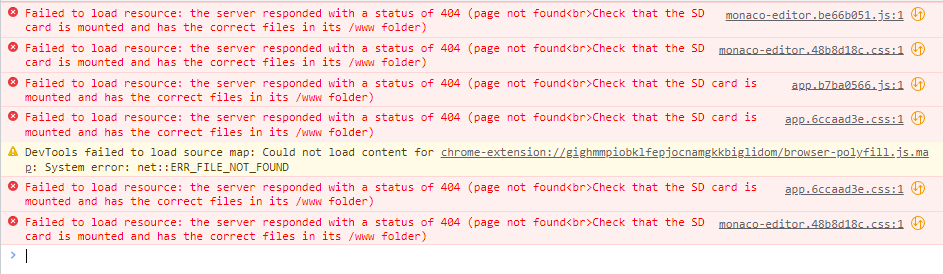
It seems odd, since I don't know why it would be using different files. But, I'll reinstall DWC and see if that fixes it.
- Fixed after reinstall
-
 undefined T3P3Tony marked this topic as a question
undefined T3P3Tony marked this topic as a question
-
 undefined T3P3Tony has marked this topic as solved
undefined T3P3Tony has marked this topic as solved