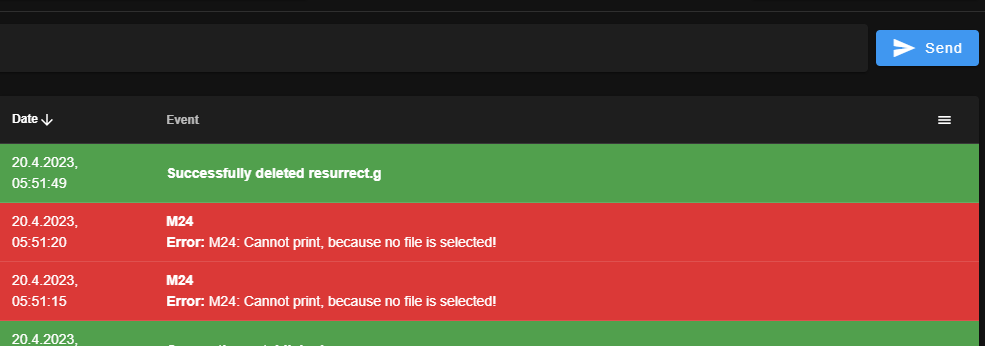2 SD Cards - SBC - stop after pause.g 3.5beta2
-
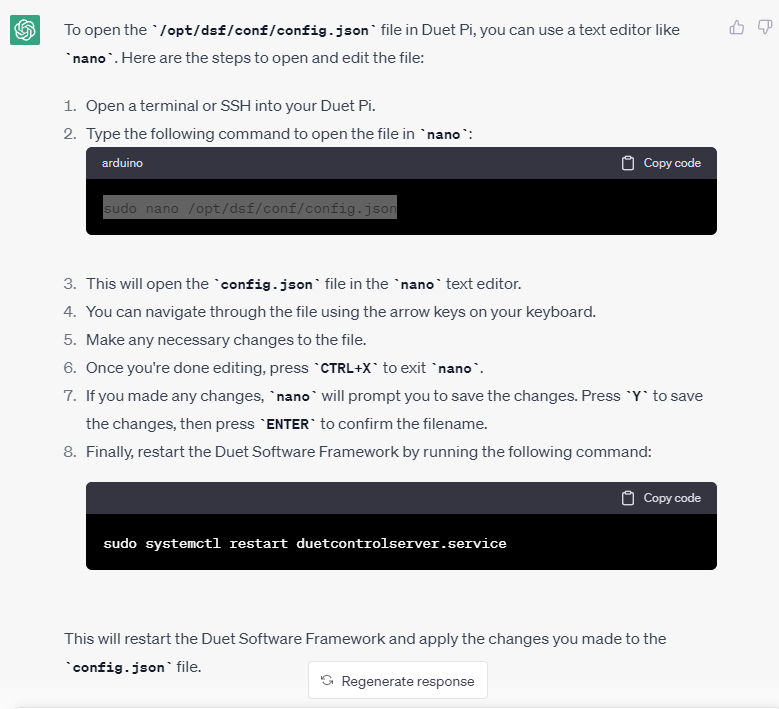
-
This post is deleted! -
Printer is stucked every pause.
and gives the last info see picture
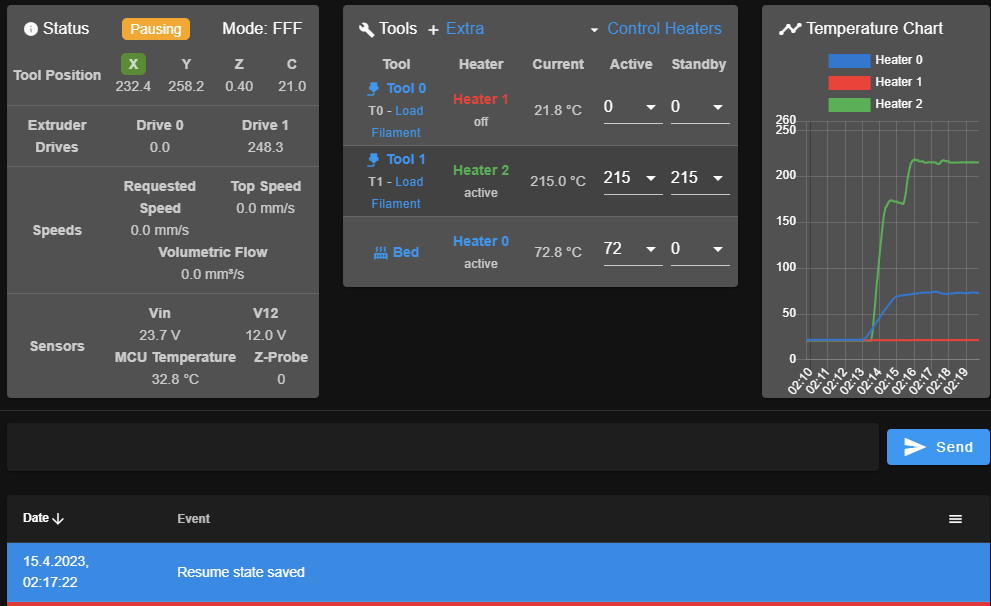
Pi still lives.
It´s doing this when get stucked.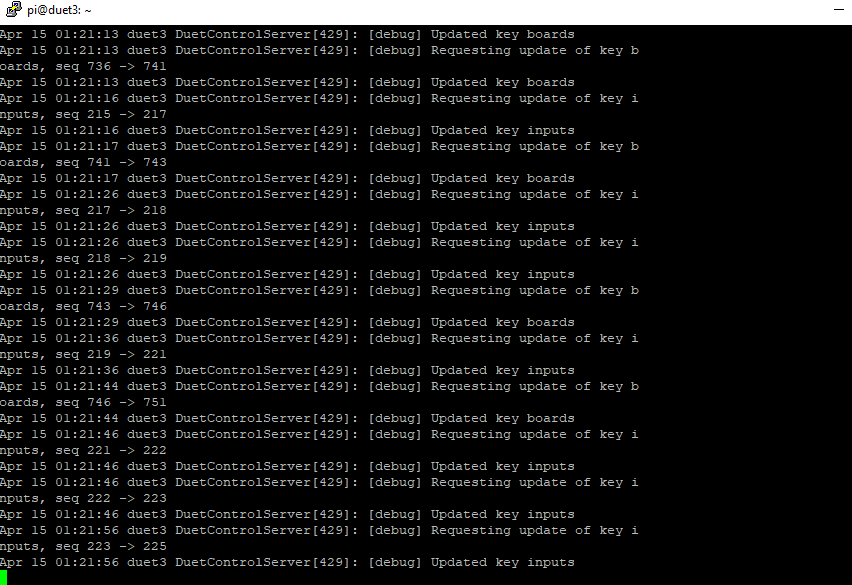
-
is that a normal output?
-
I'm not sure. With using closed loop and beta firmware, we will need to wait and see what @dc42 and @chrishamm have to say.
-
@IndeX4D Please upgrade to 3.5.0-beta.3, send
M122using the G-code console after it gets stuck, and post the output here. That little excerpt from the debug log isn't really useful, I'll need the full log in case the problem persists with 3.5.0-beta.3 and M122 doesn't show anything significant. -
@chrishamm already is 3.5 beta3 and same behaviour.
How can I give you the full log?Edit:
When I print with an older dwc version then 3.5 beta1, I don´t have this problem. -
tell me when you find your bugs.
I won´t investigate anymore.
Sadly...... when I have more time, I would like to help you more, but can't let my printers standing still for such a long time.
thanks -
@IndeX4D said in 2 SD Cards - SBC - stop after pause.g 3.5beta2:
When I print with an older dwc version then 3.5 beta1, I don´t have this problem.
Thanks. That's useful to know.
-
@Phaedrux
I think I have the solution.
I had a resurect.g folder in my system fiels. I deleted it and now it´s fine. Is that a normal behaviour?Noe, I see the problem after resume.g.
Is there any solution for it? -
@IndeX4D Is it DWC (web UI) that hangs or the printer itself, i.e. does refreshing the web page fix it?
If it is DWC, please have a look at the JS Console after pressing F12 in DWC once it's frozen and check for potential errors. If there are any errors, please share them here via copy&paste.
If it is not DWC, please share a full DCS log - all your uploaded logs are incomplete. To obtain that, do the following once the problem has occurred again:
- Connect via PuTTY over SSH to your machine
- Run
journalctl -u duetcontrolserver --no-pager --since today - Right-click on the PuTTY window bar and click "Copy All to Clipboard"
- Open Notepad and paste the contents into it
- Save the file and upload it here
I am still unable to reproduce it myself here.
PS: Don't forget to change back the log level from
debugtoinfowhen you're done. -
´´it´´? means the freezing/stuck when press pause button or the slow down after resume? what you wanna reproduce yourself?
because I can work with the slow down for a while.Crazy behaviour also: When resuming, sometimes the printer abbreviate some corners. Never seen it before. That´s also better then stucked and dead.
Do I have to delet resurect.g when printing new print or not?
I just wanna know, if it was my fault.....DWC is showing actual temperatures, but I can´t make anything. No fans etc
Seems it´s wait for something.but Pi is still working.
-
This post is deleted! -
This post is deleted! -
something like that is in dwc happen. Above is more, but quiet the same text. Do you need all?
-
EDIT:
when I changed back to info mode, dwc was working again after ---> sudo systemctl restart duetcontrolserver.service-
dwc is working normal when restart dcs
-
Temperatur is still working when dwc is stucked
-
When restart dcs, print has finished but everything else is fine.
-
sometimes it gets stucked, sometimes I can pause normal with following slow down after resume.g (which we already know as little bug).
---> sometimes upload rate for print files goes down from around 5 mb to 300kb or so. Is this normal? just one think I noticed
Edit2: I´m not sure, if this is right, but duet always writes a new resurect.g file. I have the feeling, when I delete it before printing, the stuck occurs later and less often.
; File "0:/gcodes/sdfg.gcode" resume print after print paused at 2023-04-19 06:20 G21 M140 P0 S64.0 G29 S1 G92 X334.867 Y443.736 Z112.380 C21.000 G60 S1 G10 P0 S245 R242 T0 P0 M98 P"resurrect-prologue.g" M116 M290 X0.000 Y0.000 Z-0.200 C0.000 R0 T-1 P0 T0 P6 ; Workplace coordinates G10 L2 P1 X0.00 Y0.00 Z0.00 C0.00 G10 L2 P2 X0.00 Y0.00 Z0.00 C0.00 G10 L2 P3 X0.00 Y0.00 Z0.00 C0.00 G10 L2 P4 X0.00 Y0.00 Z0.00 C0.00 G10 L2 P5 X0.00 Y0.00 Z0.00 C0.00 G10 L2 P6 X0.00 Y0.00 Z0.00 C0.00 G10 L2 P7 X0.00 Y0.00 Z0.00 C0.00 G10 L2 P8 X0.00 Y0.00 Z0.00 C0.00 G10 L2 P9 X0.00 Y0.00 Z0.00 C0.00 G54 M106 S0.51 M106 P0 S0.51 M116 G92 E0.00000 M83 G94 M486 S0 A"pott1zsm.stl" M486 S0 G17 M23 "0:/gcodes/sdfg.gcode" M26 S33151653 G0 F6000 Z135.680 G0 F6000 X343.717 Y482.986 C21.000 G0 F6000 Z133.680 G1 F13500.0 P0 G21 M24 -
-
Im having the same issue with all the toolchangers that i run. its very frustrating to stop with emergency button and home all the things etc etc..
-
@LuniLAB hey
Also with sbc?
yes I´m freaking out, but I´m a bit happy that I´m not alone. Just refresh dcs and you don´t have to make an emergency stop.Putty --> sudo systemctl restart duetcontrolserver.service
I think that should work for you, too?
-
Yes with SBC.
And yes, that putty command helps. Just used it first time. -