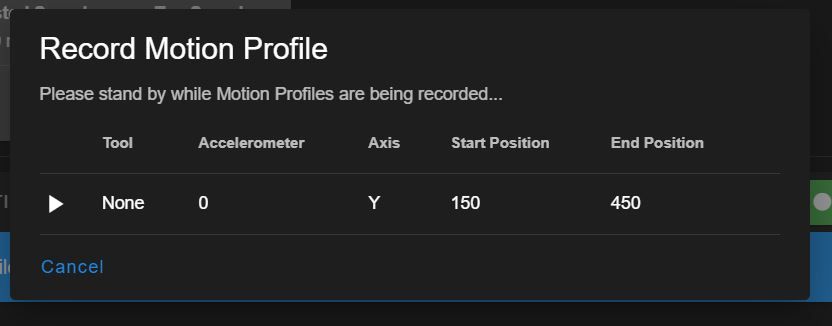Is Input Shaper not working or what's causing ringing?
-
@Reine Is that caption correct it shows ei2 not ei3 also is it zvd on top or bottom? I'd have expected the ei3 (assuming it is that) to probably have more impact than zvd.
It would be useful to see a full print of that ringing test with all of the same settings but with IS turned off. So we can get an idea if IS is having any impact or not.
-
@gloomyandy you're correct, it was a typo. EI3 ontop and ZVD bottom.
Let me do another print with all different shapers at the same Hz. What Hz do you recommend I use?
-
@Reine I'm confused that zvd (bottom) print looks to me much better than the ei3 (top)version. Which I'm surprised at. Which looks best to you? As I said a print with no IS would be the best so we can see what the original problem was.
-
As I'm constantly getting a spike in Z and nothing in X I suspect the orientation guide might be wrong, I've been using I10 but now switched to I16 which looks more correct.
M955 P121.0 I16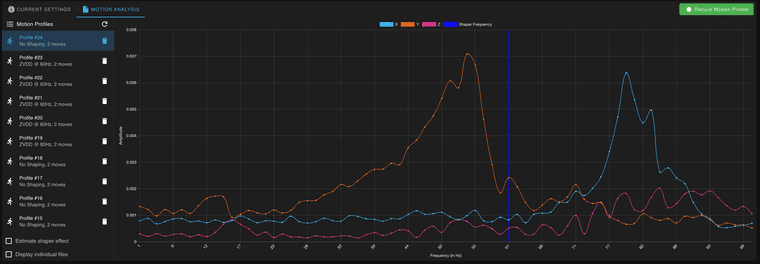
-
@Reine You should be able to check the orientation (at least for Z) by checking the results from a data collection with no movement using M956 (https://docs.duet3d.com/en/User_manual/Reference/Gcodes#m956-collect-accelerometer-data-and-write-to-file) if you look at the file two of the readings (x and Y) should be close to zero and the 3rd Z should be around 1G.
-
@gloomyandy here we go, same everything except for the shaping is done like this now.
;[layer_z] {if layer_z >= 0}M593 P"none"{endif} {if layer_z >= 5}M593 P"none"{endif} {if layer_z >= 10}M593 P"mzv" F80 S0.1{endif} {if layer_z >= 15}M593 P"mzv" F67 S0.1{endif} {if layer_z >= 20}M593 P"zvd" F80 S0.1{endif} {if layer_z >= 25}M593 P"zvd" F67 S0.1{endif} {if layer_z >= 30}M593 P"zvdd" F80 S0.1{endif} {if layer_z >= 35}M593 P"zvdd" F67 S0.1{endif} {if layer_z >= 40}M593 P"zvddd" F80 S0.1{endif} {if layer_z >= 45}M593 P"zvddd" F67 S0.1{endif} {if layer_z >= 50}M593 P"ei2" F80 S0.1{endif} {if layer_z >= 55}M593 P"ei2" F67 S0.1{endif}
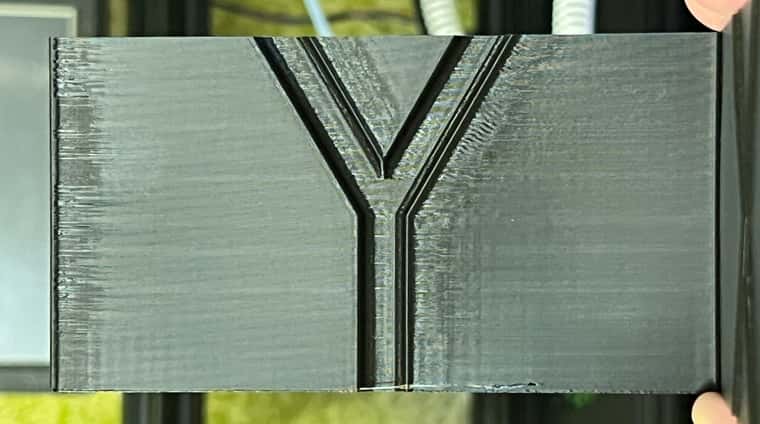
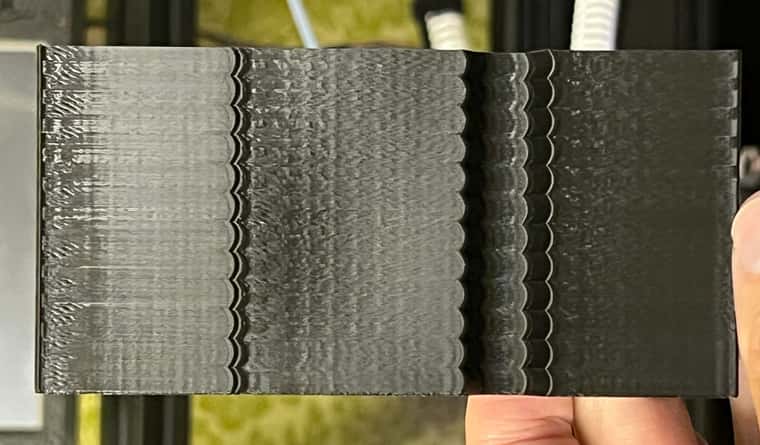
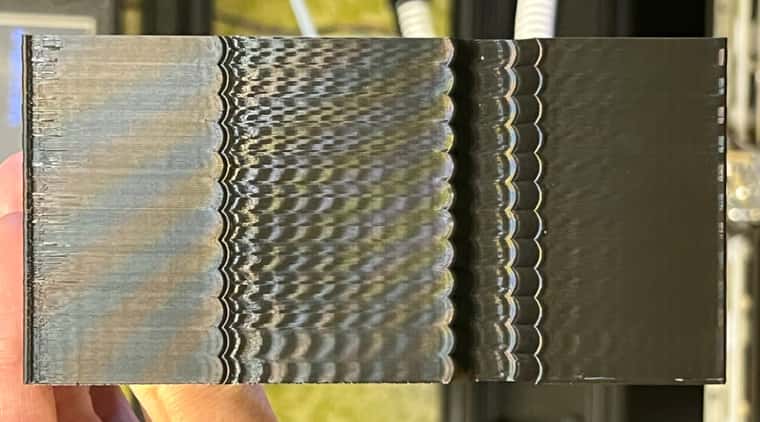
-
@Reine What happens if you target the frequency you previously calculated 45Hz? You might also want to try setting the damping factor to 0 (see DC42's comments here: https://forum.duet3d.com/topic/33243/which-input-shaping).
-
@gloomyandy
M956 P121.0 S20 A0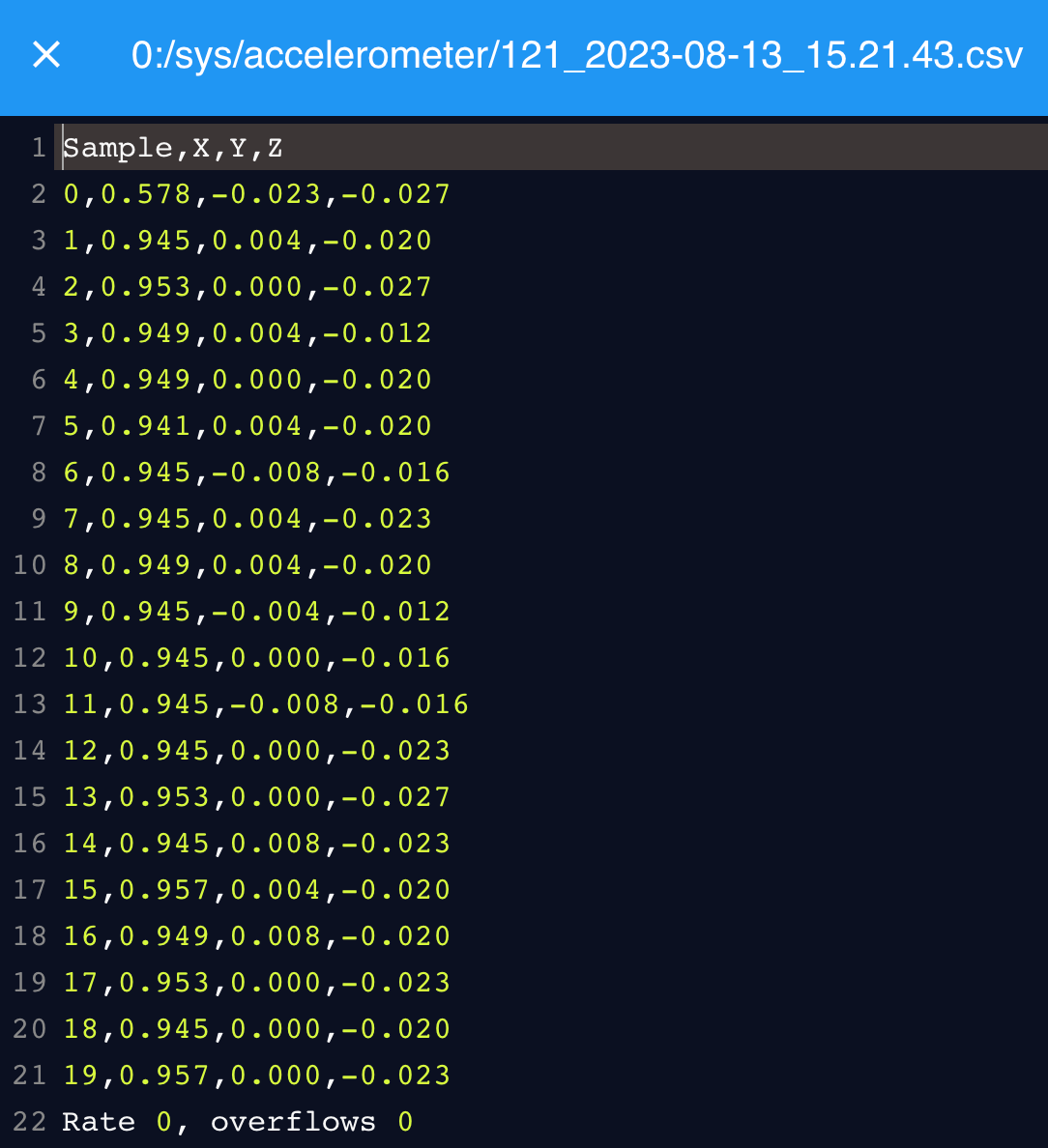
This does indeed look wrong.. I10 looks correct, but then I don't understand why the X axis is smooth and Z have a spike?
-
@Reine No idea, what does your printer look like? If you have a typical corXY type setup (with the X axis being a long beam across the printer), then I could imagine that an impulse might make it vibrate back to front and up and down but possibly not so much left to right. But I'm no expert....
-
@gloomyandy it's pretty much a stock RatRig VCore 3.1 400, with the exception for the Duet stuff and VzBot toolhead.
-
@gloomyandy I don't know but Input Shaping does not seam to work on my machine.
Video where you can see the test being printed, one axis look good the other crap. Just like all previous attempts.
Video link: https://imgur.com/a/Hzwhdz6
This time it was configures like this.
;[layer_z] {if layer_z >= 0}M593 P"none"{endif} {if layer_z >= 5}M593 P"none"{endif} {if layer_z >= 10}M593 P"mzv" F47 S0.0{endif} {if layer_z >= 15}M593 P"mzv" F47 S0.0{endif} {if layer_z >= 20}M593 P"zvd" F47 S0.0{endif} {if layer_z >= 25}M593 P"zvd" F47 S0.0{endif} {if layer_z >= 30}M593 P"zvdd" F47 S0.0{endif} {if layer_z >= 35}M593 P"zvdd" F47 S0.0{endif} {if layer_z >= 40}M593 P"zvddd" F47 S0.0{endif} {if layer_z >= 45}M593 P"zvddd" F47 S0.0{endif} {if layer_z >= 50}M593 P"ei2" F47 S0.0{endif} {if layer_z >= 55}M593 P"ei3" F47 S0.0{endif} -
@Reine I really have no idea, looking at your earlier picture you can clearly see differences between no IS and IS being on, so I'm pretty sure it is being applied. If it is not fixing the problem perhaps the artefacts you are seeing are not simple ringing, or something that IS can help to fix? Looking at this picture: https://forum.duet3d.com/assets/uploads/files/1691931423561-737eadf4-d989-4a5a-ad74-12fcef7cefa7_1_201_a.jpeg it almost seems as if the frequency of the artefact changes as you change input shaper, maybe the IS is only dealing with some of the problem?
Not sure I can help much more, here are a few random thoughts...
Looking at your printer there is a lot going on during a print. In particular you have the filament feed and what I assume is the air feed bouncing around a fair bit, plus various wires etc. which are free to move. Every one of those is able to vibrate in some way or other and may be transmitting that energy back into the print head.
Maybe the "ringing" is in effect small movements back and forth along the Y axis (which results in those artefacts which can be seen along the "front" of your prints). Your print head is quite long in the Z axis both rising above and below the linear bearing. I wonder if something is causing very small rotations of the print head around the Y axis? It may be that the bearing/mount is less able to resist motion in that direction (we are talking very small amounts), because it is narrower in that axis compared to the other one? Perhaps all of this is combining to create what you are seeing?
I'd be tempted to try disconnecting the air hose or supporting it by hand during a print to see if that changes anything and maybe the same with the filament feed.
Sorry can't be of much more help, good luck!
-
@Reine with stock vcore 3.1 400, I have only managed to eliminate the ringing with low acceleration (1000 mm/s2) and low jerk (5 mm/s), and with speed up to 100 mm/s. I don't know if IS is not working as good as klipper's, but I also have quite heavy printhead. I probably could have achieved more accel in X axis, but I just kept my maximum acceleration that has no ringing in Y axis, for both X and Y.
-
@Reine Also, I don't really know what is the best way to measure belt tension, because all apps show kind of different results. I have stayed with Gates belt app, it shows most consistency measuring the same belt 4-5 times. I would be very happy if I could compare both belts tension with IS plugin, but I haven't figured out how to perform a diagonal movement with each motor.
-
@Arminas you could do
G0 H2 X...andG0 H2 Y....moves, since H2 indicates a motor only move which will give you a diagonal motion on CoreXY. -
@oliof okay, and how to read the accelerometer data during that move?
-
@Arminas You run
M956 Pnn A1 S200before the move. https://docs.duet3d.com/User_manual/Reference/Gcodes#m956-collect-accelerometer-data-and-write-to-file -
@oliof it will be displayed via DWC input shaper plugin?
-
@Arminas the input shaper plugin reads the generated files, so: Yes, if you choose the right file (see the link I provided to figure out the file name, or how to set a unique one).
-
@oliof Thank you. Maybe you know why I can not complete the measurement? I can perform a movement but nothing happens next