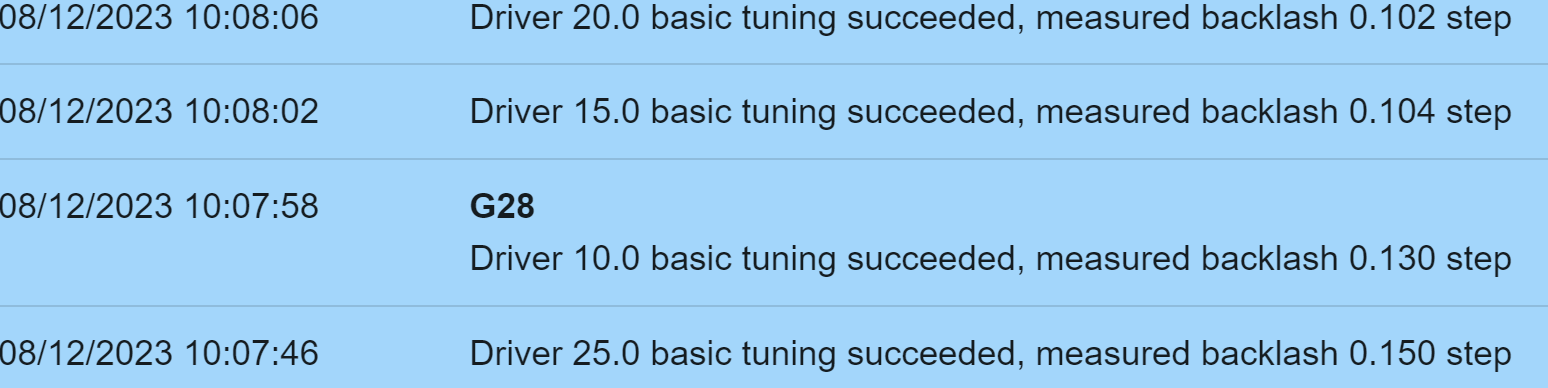issue with 1HCL and Quadrature Shaft Encoder
-
Hi,
I'm using duet 1HCL for use my machine in closed loop mode and I find a problem after lot of testing.
RRF 3.5.0 rc1
1 - When I turn the motor from closed loop to open loop I don't obtain the same mesurement on parts (smaller in closed loop)
2 - When I tried to print circle they are good in open loop mode but not in closed loop mode issue in changing direction
I've tried to tune the motor and test lots of parameters but nothing changed...
I also tried assisted loop mode and have the same results than open loop mode (I don't want to use them for the noise)
I'm using 17HS19-2004D-E1000 from stepper online
Homex.g
M569 P10.0 D0 M906 X2500 G91 ; relative positioning G4 S0.25 ;G1 H2 Z5 F6000 ; lift Z relative to current position G1 H1 X370 F1800 ; move quickly to X axis endstop and stop there (first pass) G1 H2 X-5 F6000 ; go back a few mm G4 s0.5 M569 P10.0 D4 ; Switch to closed loop mode G4 S0.25 M569.6 P10.0 V1 ; Perform the calibration manoeuvre for a quadrature shaft encoder G4 S0.25 G1 H1 X6 F360 ; move slowly to X axis endstop once more (second pass) G1 H2 X-5 F6000 G90 ; absolute positioning M906 X1700driver configuration
M569 P10.0 S1 D0 ; Driver 10.0 Axe X M569.1 P10.0 T2 C1000 H50 P30 I1000 D0.050 A150000 V150 E4:8 M569 P15.0 S0 D0 ; Driver 15.0 Axe U M569.1 P15.0 T2 C1000 H50 P30 I1000 D0.050 A150000 V150 E4:8 M569 P20.0 S1 D0 ; Driver 20.0 Axe V M569.1 P20.0 T2 C1000 H50 P30 I1000 D0.050 A150000 V150 E4:8 M569 P25.0 S1 D0 ; Driver 25.0 Axe Y M569.1 P25.0 T2 C1000 H50 P30 I1000 D0.050 A150000 V150 E4:8 -
-
 undefined Phaedrux marked this topic as a question
undefined Phaedrux marked this topic as a question
-
 undefined Phaedrux moved this topic from Tuning and tweaking
undefined Phaedrux moved this topic from Tuning and tweaking
-
@tom33 Are you sure, the encoder has 1000 cpt? Maybe it's a 1024 cpt version?
How much smaller are you talking about? -
@tom33 please try the 3.5.0-rc.1+ files at https://www.dropbox.com/scl/fo/tjznycpk7bv7sj71p0ssl/h?rlkey=096p4nvgmigyrb20jj8olg3wu&dl=0.
What PID parameters are you currently using for the 1HCL?
-
@dc42 After testing the new revision of the firmware I still have the same probem !
-
M569.1 P10.0 T2 C1000 H50 P30 I1000 D0.050 A150000 V400 E4:8 M569.1 P15.0 T2 C1000 H50 P30 I1000 D0.050 A150000 V400 E4:8 M569.1 P20.0 T2 C1000 H50 P30 I1000 D0.050 A150000 V400 E4:8 M569.1 P25.0 T2 C1000 H50 P30 I1000 D0.050 A150000 V400 E4:8 -
@dc42 the problem come from the firmware or the motor ?
Megnetic encoder like this one : https://www.omc-stepperonline.com/fr/nema-17-moteur-pas-a-pas-a-boucle-fermee-65ncm-92oz-in-avec-encodeur-magnetique-1000ppr-4002cpr-17hs24-2104-me1k
Can resolve the problem ?
Thanks !
-
-
@tom33 please use D2 instead of D0 in your M569 commands to set open loop mode, e.g. M569 P10.0 D2 instead of M569 P10.0 D0.
We recommend that you home the axis in open loop mode; then move away from the endstop a little so that the motor can move freely; then switch to closed loop mode, set maximum current, execute the M569.6 tuning move, then set normal current.
When you run the encoder tuning move M569.6 P10 V1 (and similarly for the other motors), what does it report?
How close is the EXP1HCL board to the motor? I am wondering whether the encoder wires could be picking up noise.
-
I have tried to home the axis with d0 d2 and d3 with the same results
The encoder have 450 - 650 mm maximum cable length
-
@tom33 those tuning results look good. Please upgrade all firmware to 3.5.0-rc.2 and try PID tuning again. Bear in mind that PID tuning for closed loop motors in RRF 3.5.x is completely different from 3.4.x so you will need to install the 3.5.x version of the closed loop tuning plugin if you haven't already, establish new PID parameters, and copy them into the M569.1 commands in config.g. See the RRF 3.5 tab at https://docs.duet3d.com/User_manual/Tuning/Duet_3_1HCL_tuning#manual-tuning for instructions.
Then report whether you still have these original issues:
@tom33 said in issue with 1HCL and Quadrature Shaft Encoder:
1 - When I turn the motor from closed loop to open loop I don't obtain the same measurement on parts (smaller in closed loop)
2 - When I tried to print circle they are good in open loop mode but not in closed loop mode issue in changing direction -
@dc42 I have tried the 3.5.0 rc2 but the problem still persist
as you can see in the picture :

When I turn the machine in open loop mode I don't have problem when I print circle