1LC - extruder randomly stopping/reversing - ≤3.5.0-rc1
-
@Exerqtor bug fixed, and I still haven't got my printer up and running to test! I've been rather busy on other things, sorry.
Ian
-
@droftarts I'll let you "draw" this one to a close
-
@dc42, could this bug that you just squashed also be causing my huge number of hiccups as well as the bogus Vin min/max numbers?
I noticed that a few of the M122 Bxxx reports posted in this thread also have large number of hiccups (although not as large as the ones I am seeing) as well as the bad voltage readings.
Please advise on what files I should upgrade to implement this fix so I can try out if it maybe fixes my issues. -
-
@droftarts
Do I just upgrade the .bin files? What are the .map files for? Do I just upgrade MB6HC.bin and Tool1LC.bin (I only have the 6HC and the 1LC boards) or do I need to upgrade other stuff?With the .bin files uploaded, this is what I see for the version information:
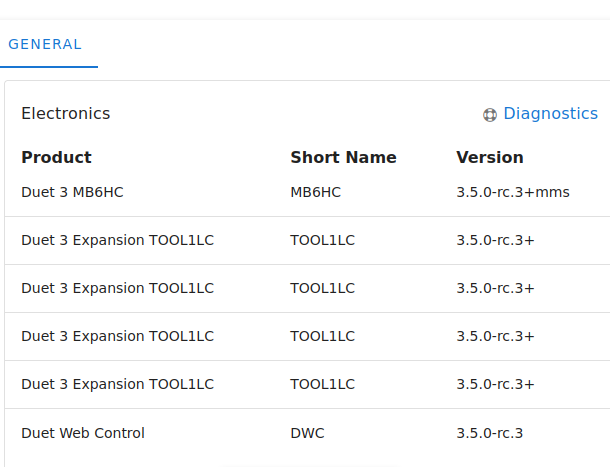
Nothing seems to have changed on the 1LC firmware and only the MB6HC firmware changed. Is it ok to have three different versions of firmware (between the 6HC, 1LC and DWC)?
-
@jens55 yes just use the MB6HC and TOOL1LC .bin files. When you have installed them you can retrieve the build dates using M115. Ignore the .map files, they are for me in case there is a problem.
-
@dc42
Alas, that fix did nothing to my hiccup problem
-
 undefined Exerqtor referenced this topic
undefined Exerqtor referenced this topic