Input shaping on large mass print head
-
@jay_s_uk Each motor uses one driver on the Duet 2 Wifi. The X motors are driven by X_MOT and E1_MOT and the Y motors are driven by Y_MOT and E0_MOT.
Increasing the jerk did make the moves in corners a bit smoother, so the print head isn't shaking that much anymore.
Is it reasonable to increase the jerk so much that the print head will oscillate above 10Hz and thus can be compensated by Input Shaping> -
@BartW22 ah yes, i see on the motors now.
the rule of thumb for jerk is i try to aim for between 300 and 600 mm/min (5-10mm/s). that should bring you in to the right range for input shaping.
Ideally you should also try and determine what the maximum speeds are that your system can handle as those max speeds will be used by the input shaping plugin -
@BartW22 the minimum input shaping frequency supported on Duet 3 boards is 5.7Hz and on Diet 2 is it 7.15Hz. Is that low enough for you?
-
@jay_s_uk @dc42 I've upted the jerk settings to 900mm/min, which the printer is able to handle. I also started to play with the max speed which lies around 6000-8000mm/min.
With those settings I recorded motion profiles with no desirable result so far:
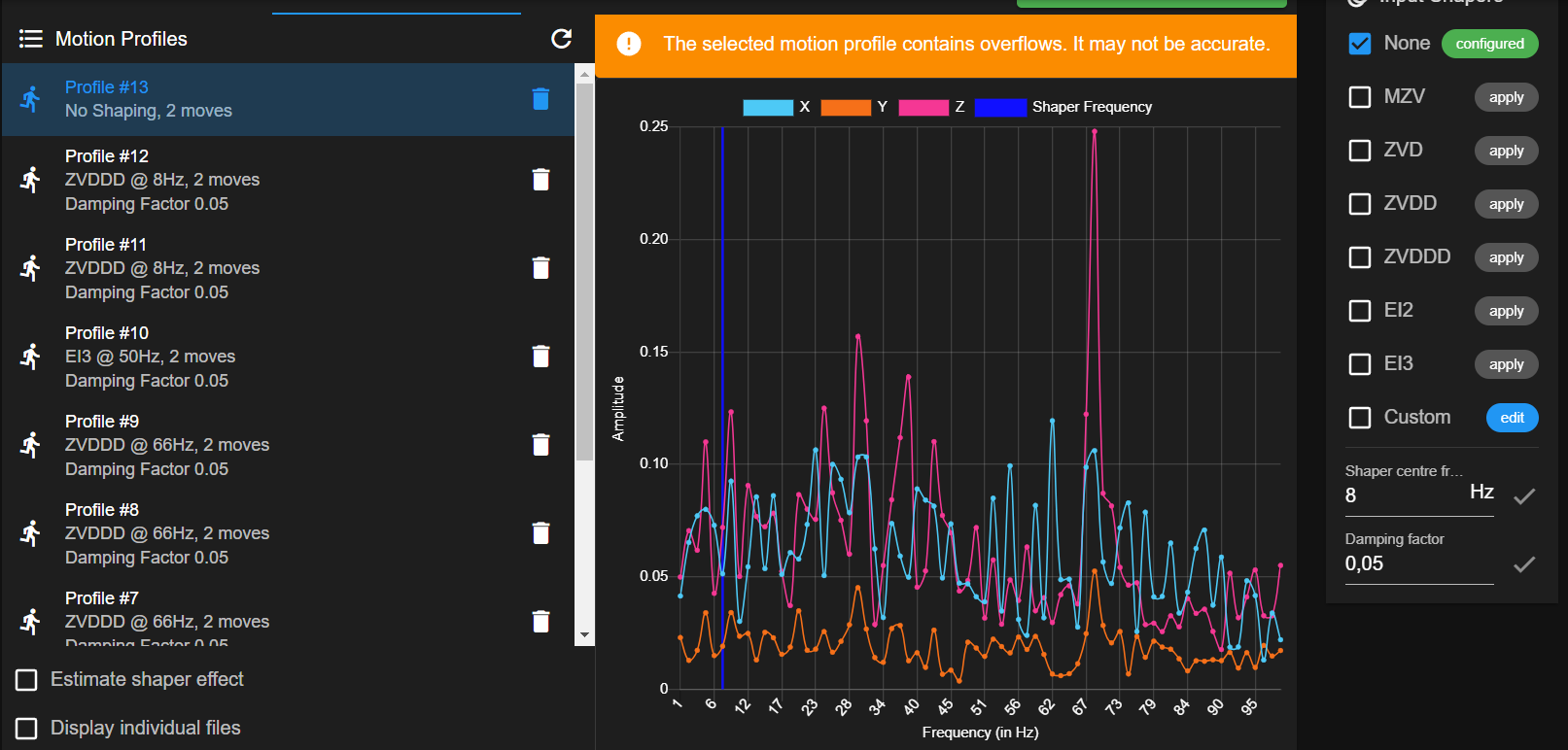
This is a profile without input shaping. The mounting orientation of the accelerometer is so that Z is recording the Y direction. X is for the X direction.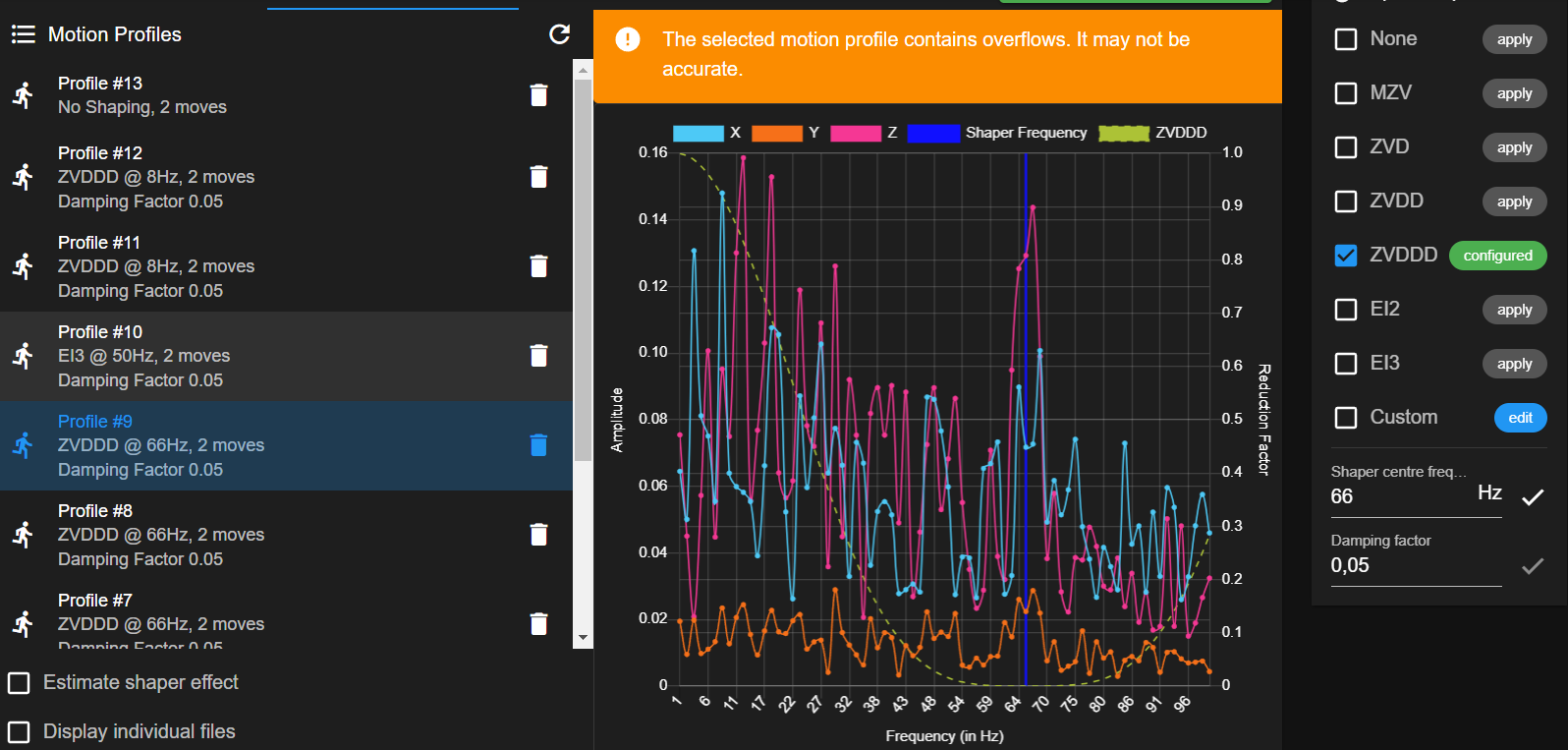
Here the ZVDDD input shaper is used at 66Hz. Although it looks like it reduces that frequency, that's not the frequency the print head is oscillating at. I presume it's the resonance frequency of the printer frame.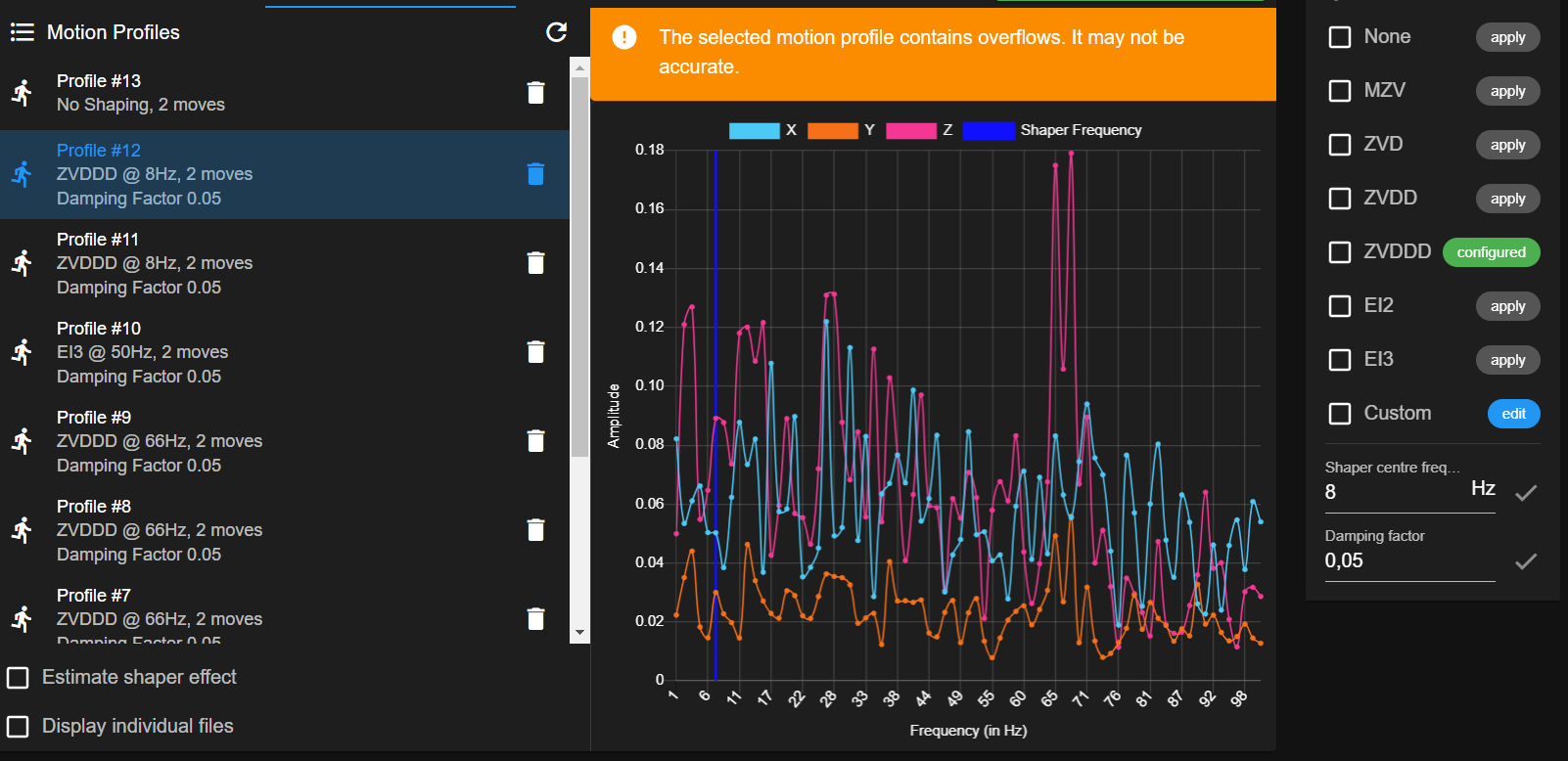
The ZVDDD input shaper at 8 Hz also doesn't seem to have any effect.What I'm struggling with is that the movements used to record a motion profile don't recreate the oscillations that occur while printing. I tried to add custom movements for recording, but the print head always comes to a full stop in between moves. Is there a way to record frequencies while printing or maybe write some gcode to recreate the occuring movements while recording?
Thanks! -
@BartW22 Having looked at your video those oscillations look to be at a much lower frequency than the limit mentioned above by DC42. they seem more 0.5Hz or possibly even lower. I'm not sure that the RRF accelerometer and IS plugin can really capture those sorts of motion. It's also worth noting that your captures seem to be indicating that an overflow occurred during the recording, which is probably not good.
There are various apps available for mobile phones (like the physics toolbox) that will capture acceleration and graph it. I wonder if using one of those might be a solution for measuring what is going on?
-
@gloomyandy I've attached my phone to the print head and got this result: 2024-10-1417.17.34.csv
I not sure how to read it (hopefully one of you can). Otherwise I have to graph it and see what comes from that.
Is this helpful? -
@BartW22 Hmm I've had a quick look, but unfortunately it looks like it was not using a fixed sample rate, that makes it a little tricky to process the results with the online tools I could find. But even if you can work out the frequency I really doubt if the RRF input shaper is going to be able to handle that level of oscilation it is a bit more than your typical 3d printer ringing! But what do I know, maybe it can help.
-
Feature request has been opened here:
https://github.com/Duet3D/InputShapingPlugin/issues/4
Will move it to RRF though as it will need changes to RRF before the plugin.
-
@BartW22 if your resonances are at low frequencies then you should reduce the sampling rate (M955 S parameter) to between 200Hz and 800Hz and increase the sample time e.g. to 4 seconds. Also un-check the box that causes samples to be taken throughout the move, because you will get more accurate low-frequency results if you sample only when the move has finished.
The minimum input shaping frequency currently supported is around 5.8Hz on Duet 3 boards and 6.2Hz on Duet 3. I can reduce it in 3.6 firmware, however a low input shaping frequency will lead to larger artefacts unless the print speed is also reduced.
-
@T3P3Tony I think it requires an enhancement to the input shaping plugin to configure the sample time.