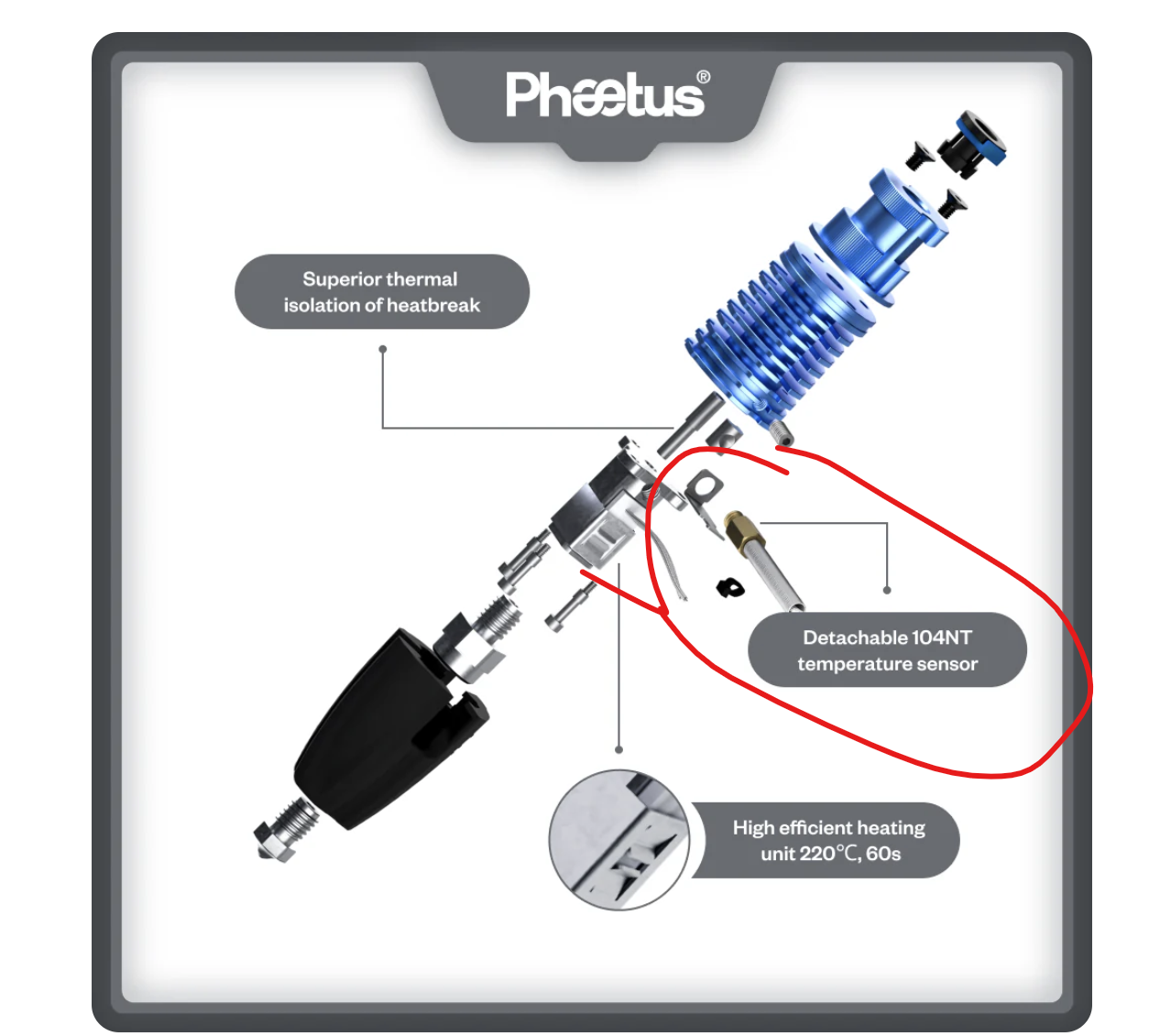PT1000 thermistor configuration
-
Hello all,
Short and simple question - is this line enough for PT1000 configuration:
M308 S1 P"temp1" Y"pt1000" ; configure sensor 1 as PT1000 on pin temp1I have used a simple thermistor and there was additional T, B and C parameters in M308 line, but I don't see those in PT1000 configuration duet example
M308 S1 P"121.temp1" Y"PT1000" T100000 B4725 C7.060000e-8 A"Hotend" -
@Arminas said in PT1000 thermistor configuration:
Short and simple question - is this line enough for PT1000 configuration:
M308 S1 P"temp1" Y"pt1000" ; configure sensor 1 as PT1000 on pin temp1Yes. You don't need the T, B and C parameters.
If you think they're not accurate, you may need to calibrate the Duet board ADCs, see https://docs.duet3d.com/User_manual/Connecting_hardware/Temperature_connecting_thermistors_PT1000#temperature-calibration-and-adc-tuning
Ian
-
@droftarts I have two identical 3D printers (in hardware and electronics), and I have switched to a new toolhead for both printers. At first I have configured PT1000 thermistors on both printers like this:
M308 S1 P"121.temp1" Y"PT1000" T100000 B4725 C7.060000e-8 A"Hotend"In other words, I just changed Y"thermistor" to Y"PT1000". One printer does not have any problems, another one randomly gets heater fault because of the wrong temp readings, but those wrong temp reading occurred only after I paused the printer to change the filament, not once during the printing process or heat-up. But today I could not start the print because of these heater faults, it says that temperature raises too slow (photo below):
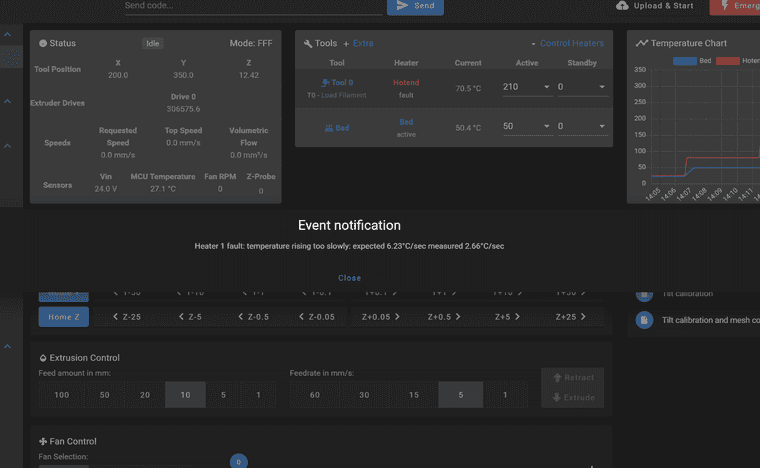
So I double checked the configuration for PT1000 and I have noticed that I left T, B and C parameters. I have deleted them, PID tuned the hotend again, and successfully started the print. Will see how it goes. -
@droftarts Is it possible that RRF 3.5.4 has some bugs related to thermistors? I have couple of printers that I updated recently and after the update I started getting heater fault. Temperature is stable all the time, expect at a random point temperature jumps up and down. New thermistors installed.
-
@Arminas said in PT1000 thermistor configuration:
at a random point temperature jumps up and down. New thermistors installed.
Are the cables routed near other wiring? Sounds more like interference.
-
@Phaedrux yes - Modix printer, bunch of wires are routed to the printhead. But this never happened before in one year with 2 Modix printers. One is having issues, another one not. Is this possibly an interference issue?
-
@Phaedrux Here is how the temperature readings looks like:
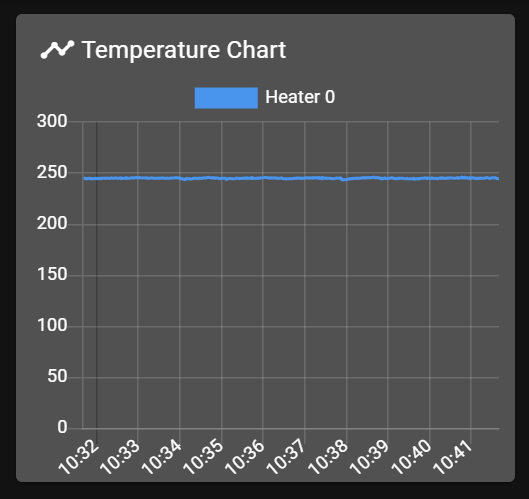
Does not look bad for me, but sometime for no reason I am getting temperature fault...
I will try to make a printscreen if I will get that error again. It's just a random spike up to 300 C, or sometimes down to 50 C.
-
@Arminas spikes like that (i'm talking about the spikes to 300 or down to 50) are usually an indication of a wiring issue and aren't firmware related.
I would suggest getting a spare in readiness to swap it over -
@jay_s_uk I assume that the wire issue is somewhere between motherboard and the thermistor itself, because I have changed the thermistor and that did not help. And wire from hotend to motherboard are at least 1.5 meters long... I can not say that wires is visually damaged somewhere...
-
@Arminas yes, that would probably be where the issue is.
Thats the joy with these large printers and where CAN-FD helps. I guess being a modix printer its using a duet 2? -
@Arminas If the temperature spikes when the printer is idle (heaters are off), you could connect the thermistor (or a resistor) directly to the Duet board. This would show if it's the board, firmware, wiring, or thermistor. I use these when testing boards:

Ian
-
@jay_s_uk Yes. I have also another question regarding my RatRig printer - I have purchased 2 x "Rapido Plus Hotend 2 UHF, Black", both came with visually different thermistors. Both should be PT1000, interchangable thermistors. But one does not look interchangable, photo below.
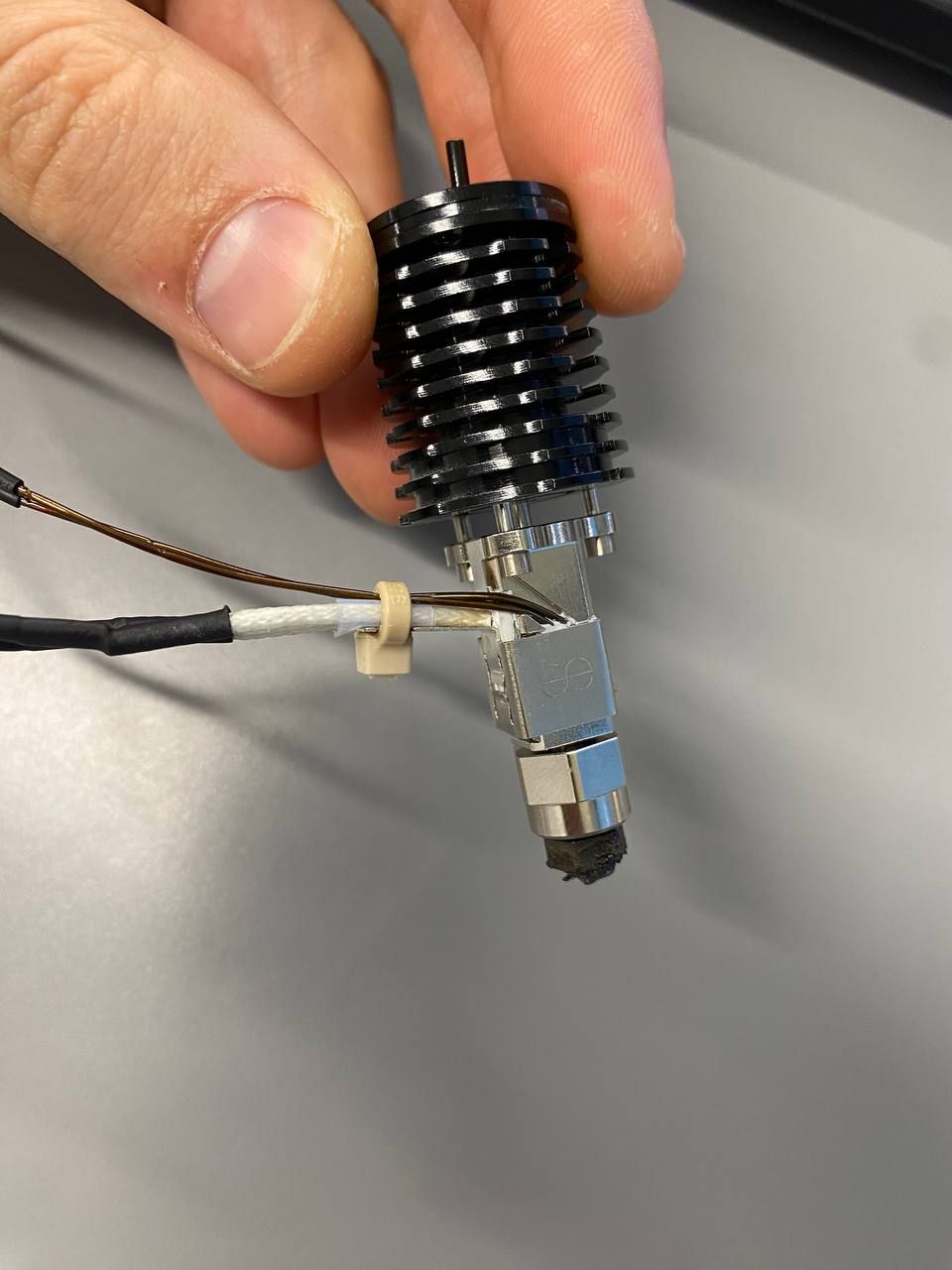
Am I missing something? I think I have bad thermistor on this one, temperature shows stupid things from -4 C to +160 C while heater is off, and I thought I will by a replacement. But replacement thermistor looks very different than this one.
-
@droftarts I did not notice if temp spikes then heaters are off. But this is a little spike I was able to capture while heater is on:
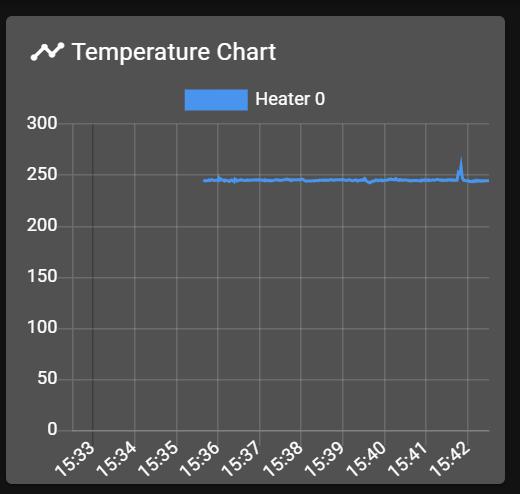
-
@Arminas Please note that PT1000 (and PT100) temperature sensors are NOT thermistors. They are a Platinum (PT) Resistance Temperature Detector (RTD), with a resistance of 1000ohms (or 100ohms for PT100) at 0°C. Their resistance increases as the temperature increases, and are also all made to match the standard resistance vs temperature table. This is why you don't need any additional parameters in the M308 command when configuring PT1000.
The resistance of a thermistor decreases as temperature increases, and thermistors come in a wide range of values, and have a wide range of responses to temperature increases.
Ian
-
@droftarts my bad, I am talking about PT1000 temp sensor. I am a bit lost with phaetus rapido hotends, I don't understand what I have. I want to buy a replacement temp sensor, but it does not look the same as what I have right now.
-
@Arminas If you have a multimeter, check the resistance at room temperature. A PT1000 should be 1077 ohms at 20C (see https://www.sterlingsensors.co.uk/pt1000-resistance-table). A 100K NTC thermistor will be around 123300 ohms at 20C (100000 ohms at 25C) see https://api.mikroelectron.com/storage/862/186d503e-bf2a-4279-ac77-9b94ce1f0c80.png.
Ian
-
@droftarts okay, it's above 20C in my room and I have 1102 ohms, so it's PT1000.
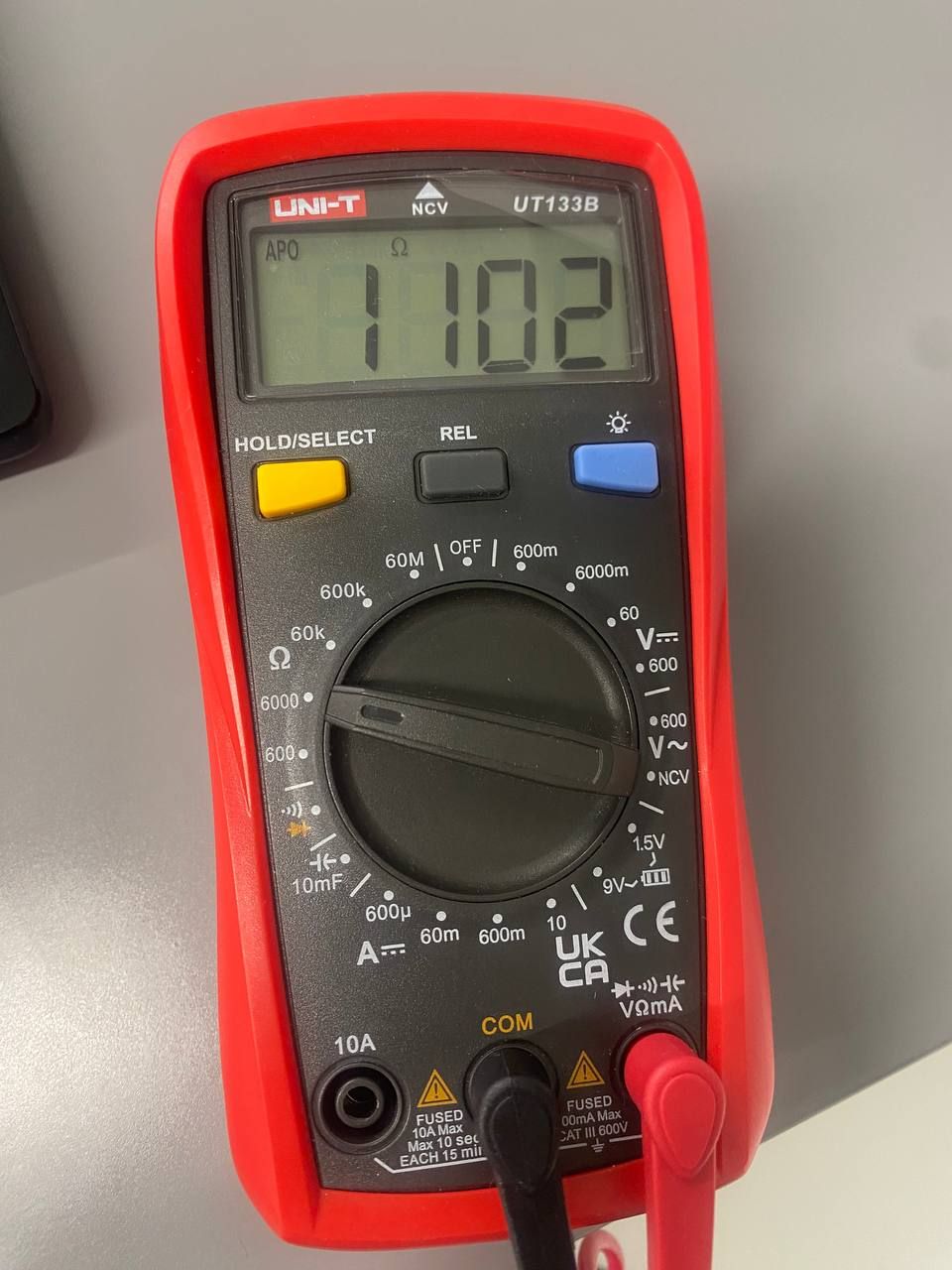
Any ideas where can I buy PT1000 rapido temp sensor? everyone sells this one https://3do.dk/en/spare-parts/1250-rapido20-heateblock-3.html but mine does not have thread, it looks different
-
-
@Arminas I think your hot end looks like a Rapido 2F or 2 plus, which talks about having a PT1000: https://www.phaetus.com/products/rapido-2f
The picture you posted looks like the Rapido 2.Ian
-
@droftarts mine should be 2 plus. Is it normal if multimeter shows 774 ohms (less then measuring unplugged temp sensor) if I measure the temp sensor pins on toolboard?