Duet 2 Maestro BLTouch Wiring
-
Found it!
M280 P64 S10
--- P64 is pin 11 SERVO (see diagram -- expansion header)config.g
M574 Z1 S2 ; Set endstops controlled by probe
M558 P9 H15 F120 T6000 ; Set Z probe type to bltouch and the dive height + speeds
G31 P25 X-42 Y0 Z0 ; Set Z probe trigger value, offset and trigger heightDeploy.g
M280 P64 S10Retract.g
M280 P64 S90HomeZ.g
G91 ; relative positioning
G1 Z15 F6000 S2 ; lift Z relative to current position
G90 ; absolute positioning
G1 X200 Y200 F6000 ; go to first probe point
G30 ; home Z by probing the bed; Uncomment the following lines to lift Z after probing
G91 ; relative positioning
G1 Z15 F6000 S2 ; lift Z relative to current position
G90 ; absolute positioning!!!---------!!!
You don't need to cut the 3V pin on the BLTouch with the Duet 2 Maestro anymore. I did, it still works, but you don't need to for "Z_PROBE_IN". Dev said it can handle 50V.Would be nice if the docs were kept up to date on a commercially released product.
-
You should be able to connect the BLTouch entirely to the Z probe connector. The 5th pin on the Z-probe connector provides +5V, and you can use the MOD pin on the Z probe connector as the servo pin.
-
Hi All,
Having trouble with mesh leveling. I have the BL-Touch working where I can deploy and retract manually. When deployed I can trigger it manually where it retract and it registers 1000 on the console before deploying again. Problem is that is does not seem to deploy during the bed leveling operation, causing me to slam the head onto the bed a few times now. I have tried a few templates for this machine. am not sure what I am missing.
Thank you.
config.g
; Configuration file for Duet Maestro (firmware version 1.21)
; executed by the firmware on start-up
;
; generated by RepRapFirmware Configuration Tool on Fri Aug 03 2018 14:48:09 GMT-0400 (Eastern Daylight Time); General preferences
G90 ; Send absolute coordinates...
M83 ; ...but relative extruder moves
M555 P1 ; Set firmware compatibility to look like RepRapFirmare
M665 R157.0741 L397.19 B157 H575 ; Set delta radius, diagonal rod length, printable radius and homed height
M666 X0 Y0 Z0 ; Put your endstop adjustments here, or let auto calibration find them; Network
M550 PTEVO LITTLE MONSTER ; Set machine name
M552 P192.168.1.170 S1 ; Enable network and set IP address
M553 P255.255.255.0 ; Set netmask
M554 P192.168.1.254 ; Set gateway
M586 P0 S1 ; Enable HTTP
M586 P1 S1 ; Enable FTP
M586 P2 S0 ; Disable Telnet; Drives
M569 P0 S1 ; Drive 0 goes forwards
M569 P1 S1 ; Drive 1 goes forwards
M569 P2 S1 ; Drive 2 goes forwards
M569 P3 S1 ; Drive 3 goes forwards
M350 X32 Y32 Z32 E32 I1 ; Configure microstepping with interpolation
M92 X80 Y80 Z80 E418.5 ; Set steps per mm
M566 X1200 Y1200 Z1200 E3000 ; Set maximum instantaneous speed changes (mm/min)
M203 X39960 Y39960 Z39960 E3000 ; Set maximum speeds (mm/min)
M201 X1000 Y1000 Z1000 E1500 ; Set accelerations (mm/s^2)
M906 X1500 Y1500 Z1500 E1300 I30 ; Set motor currents (mA) and motor idle factor in per cent
M84 S30 ; Set idle timeout; Axis Limits
M208 Z0 S1 ; Set minimum Z; Endstops
M574 X2 Y2 Z2 S1 ; Set active high endstops; Z-Probe
M307 H3 A-1 C-1 D-1 ; Disable heater on PWM channel for BLTouch
M558 P9 H5 F120 T7200 ; Set Z probe type to bltouch and the dive height + speeds
G31 P25 X0 Y20 Z2.05 ; Set Z probe trigger value, offset and trigger height
M557 R157 S45 ; Define mesh grid; Heaters
M307 H0 B0 S1.00 ; Disable bang-bang mode for the bed heater and set PWM limit
M305 P0 T100000 B4138 C0 R2200 ; Set thermistor + ADC parameters for heater 0
M143 H0 S120 ; Set temperature limit for heater 0 to 120C
M305 P1 T100000 B4138 C0 R2200 ; Set thermistor + ADC parameters for heater 1
M143 H1 S285 ; Set temperature limit for heater 1 to 285C; Fans
M106 P0 S1 I0 F500 H-1 ; Set fan 0 value, PWM signal inversion and frequency. Thermostatic control is turned off
M106 P1 S1 I0 F500 H-1 ; Set fan 1 value, PWM signal inversion and frequency. Thermostatic control is turned off
M106 P2 S1 I0 F500 H-1 ; Set fan 2 value, PWM signal inversion and frequency. Thermostatic control is turned off; Tools
M563 P0 D0 H1 ; Define tool 0
G10 P0 X0 Y0 Z0 ; Set tool 0 axis offsets
G10 P0 R0 S0 ; Set initial tool 0 active and standby temperatures to 0C; Automatic saving after power loss is not enabled
; Custom settings are not configured
bed.g
; bed.g
; called to perform automatic delta calibration via G32
;
; generated by RepRapFirmware Configuration Tool on Mon May 22 2017 22:56:20 GMT-0400 (Eastern Daylight Time)
G28; Clear any bed transform
M561; Probe the bed at 6 peripheral and 0 halfway points, and perform 3-factor auto compensation
; Before running this, you should have set up your Z-probe trigger height to suit your build, in the G31 command in config.g.
M98 Pdeployprobe.g
M190 S60
G30 P0 X0 Y132.28 H0 Z-99999
G30 P1 X121 Y69.86 H0 Z-99999
G30 P2 X129.9 Y-75 H0 Z-99999
G30 P3 X0 Y-150 H0 Z-99999
G30 P4 X-125.9 Y-75 H0 Z-99999
G30 P5 X-121 Y69.86 H0 Z-99999
G30 P6 X0 Y59.15 H0 Z-99999
G30 P7 X56.09 Y32.38 H0 Z-99999
G30 P8 X64.95 Y-37.5 H0 Z-99999
G30 P9 X0 Y-75 H0 Z-99999
G30 P10 X-64.95 Y-37.5 H0 Z-99999
G30 P11 X-56.09 Y32.38 H0 Z-99999
G30 P12 X0 Y0 H0 Z-99999 S6
; Use S-1 for measurements only, without calculations. Use S4 for endstop heights and Z-height only. Use S6 for full 6 factors
; If your Z probe has significantly different trigger heights depending on XY position, adjust the H parameters in the G30 commands accordingly. The value of each H parameter should be (trigger height at that XY position) - (trigger height at centre of bed)M98 Pretractprobe.g
G1 X0 Y0 Z150 F15000
deployprobe.g
M280 P64 S10
retractprobe.g
M280 P64 S90
-
I'm not sure if this will matter for you but in your bed.g instead of calling the deploy and retract macro with M98 you should probably use M401 and M402. That does the same thing as calling the macros but also allows the system to keep track of the deployment state of the probe.
-
Yes no difference with M401 or M402. It seems to ignore everything in bed.g so I am not sure what is actually running when initiating the mesh calibration. It does not first G28 home or m190 heat the bed. It just goes straight down towards the bed when I hit go. Obviously no probe deploying either.
-
I don't think mesh compensation will do anything other that its own probe routine. Any homing and delta calibration should be done first I believe.
-
Jeez, rookie mistake. I misread the interface and did not realize that auto bed compensation was a button. I had thought that it was only a drop down menu and those were the options I had.
Thank you so much. I'm now one step further.

-
@dc42 said in Duet 2 Maestro BLTouch Wiring:
You should be able to connect the BLTouch entirely to the Z probe connector. The 5th pin on the Z-probe connector provides +5V, and you can use the MOD pin on the Z probe connector as the servo pin.
The BLTouch seems to have two GND pins - one for the z-probe, another for the servo.
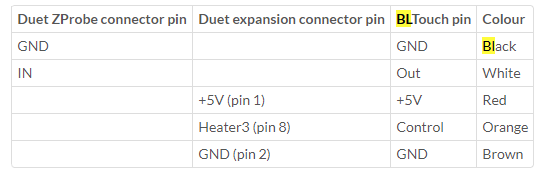

Can I use the +3.3v pin on on the z-probe connector as the second GND?
-
No, but you can connect both ground pins of the bltouch to the ground pin on the Z probe connector.
-
Awesome, thanks! I think this would be valuable information for the wiki - there's not enough there on how to set up the bltouch with the Maestro. I'm still new to the Duet boards and quite a ways off from getting mine running else I'd add some content there
-
-
@cabal2000 Almost, I installed mine yesterday:
Black/brown - ground
Red - 5Volt
Orange - Z_PROBE_MOD
White - Z_PROBE_IN -
@genghisnico13 Thanks brother. Ordered a BLtouch yesterday. Been trying to configure a Orion Piezo for the past week in which I have given up on it, Plan B=BLTouch!!!
-
I have updated the instructions for connecting a BLTouch on the wiki.
-
@dc42
This is what I have in the config.g for ES and Z-Probe
; Endstops
M574 X1 Y1 S0 ; Set active low endstops; Z-Probe
M574 Z1 S2 ; Set endstops controlled by probe
M307 H3 A-1 C-1 D-1 ; Disable heater on PWM channel for BLTouch
M558 P9 H5 F100 T2000 ; Set Z probe type to bltouch and the dive height + speeds
G31 X0 Y0 Z0 P25 ; Set Z probe trigger value, offset and trigger height
M557 X15:285 Y15:285 S20 ; Define mesh gridWiring
Red-5volt
Orange Z_Probe_MOD
Black and Brown- Ground
White - Z_PROBE_INRed light on the BL-Touch just keeps blinking and does nothing.
-
NEVERMIND!!!1
Got that figured out but now I am getting a "Error: Invalid servo index 3 in M280 command" error when i try a test -
@dc42 Is there a PINOUT diagram for the Maestro? I am thinking my issue is I have the wrong pin set in the config files
-
https://duet3d.dozuki.com/Wiki/Duet_2_Maestro_Wiring_Diagram
Use pin 64 (P64) in the M280 commands, and don't use I1. You don't need to use M307 to disable a heater.
-
@dc42
Thanks DC42. That did the trick. Was getting tired when I was reading up on it all. Very VERY new to duet boards, was using Ramps before this and had that pretty much figured out when I switched over. Maybe its time to start a Maestro only Wiki?? -
A separate Maestro-only wiki would involve a lot of duplication because so many things are the same as for the other Duets. I updated the section on connecting and configuring a BLTouch to cover the Maestro immediately after I posted my previous reply.