Firmware 2.02RC2 released
-
@dc42 We run things a little different than most users seem to. We have a parent python thread that sends GCommands to the Duet through pyserial(). When an messages is sent back from the Duet that is not "OK" or "Endstop Status: ..." the thread sending GCode stops (because presumably something unexpected happened).
-
@dc42 I had a quick look through the latest source files and found this rather strange looking piece of code in GCodes.cpp, in GCodes::DoArcMove
if (!seenXY && seenIJ) // at least one of XY and IJ must be specified { return "G2/G3: missing parameter"; }Some how the condition looks wrong, as G2/G3 with no parameter would pass through instead of being just a NoOperation.
-
Thanks, it should be "if (!(seenXY && seenIJ))" to match the comment. I will fix it in the next build.
-
@dc42 said in Firmware 2.02RC2 released:
M115

yeah that's annoying

FIRMWARE_NAME: RepRapFirmware for Duet 2 WiFi/Ethernet FIRMWARE_VERSION: 2.02RC2(RTOS) ELECTRONICS: Duet WiFi 1.0 or 1.01 FIRMWARE_DATE: 2018-09-07b2
also, i have a stepper motor that only draws 40ma max. is this why i get this message or is this known error?
Just thought i would post it. thanks!
~Russ -
@dc42 said in Firmware 2.02RC2 released:
Thanks, it should be "if (!(seenXY && seenIJ))" to match the comment. I will fix it in the next build.
I would take if(!(seenXY || seenIJ))
I am not a native english speaker, but at least one means one of the two or both? -
@joergs5 said in Firmware 2.02RC2 released:
@dc42 said in Firmware 2.02RC2 released:
Thanks, it should be "if (!(seenXY && seenIJ))" to match the comment. I will fix it in the next build.
I would take if(!(seenXY || seenIJ))
I am not a native english speaker, but at least one means one of the two or both?At least one of IJ is needed to define the arc centre, and at least one of XY is needed to define the end position. The comment could be clearer.
-
@dc42 Thank you for explaining.
-
@russ-gries try updating to the latest DWC
-
@T3P3Tony - same Issue here... But on the latest DWC:
Firmware Version: 2.02RC2(RTOS) (2018-09-07b2)
WiFi Server Version: 1.21
Web Interface Version: 1.22.3
-
@t3p3tony said in Firmware 2.02RC2 released:
@russ-gries try updating to the latest DWC
yep. i think this is the latest?
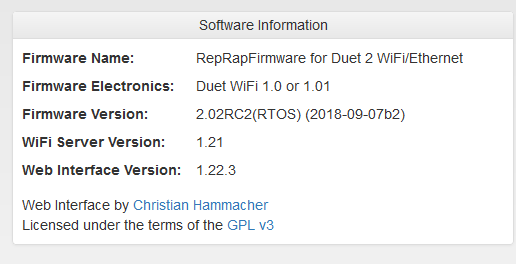
Thanks!
~Russ -
@russ-gries should be, that upgrade response was an red-herring from me, apologies.
The error is caused because you are trying to use a stepper driver that does not have a motor connected. Possibly you have an axis or extruder mapped to multiple drivers, but only have one plugged in?
edit: as asked here: https://forum.duet3d.com/topic/7149/is-it-bad-to-send-movement-commands-if-motor-disconnected
-
I am not sure if this is the correct place to post this, but I had a print fail today. It seems it just stopped and reset mid print
Here are the M122 results.
=== Diagnostics === RepRapFirmware for Duet 2 WiFi/Ethernet version 2.02RC2(RTOS) running on Duet WiFi 1.02 or later + DueX2 Board ID: 08DDM-9FAM2-LW4S4-6JKF0-3S86N-TLSVX Used output buffers: 1 of 20 (8 max) === RTOS === Static ram: 28460 Dynamic ram: 98348 of which 0 recycled Exception stack ram used: 328 Never used ram: 3936 Tasks: NETWORK(ready,328) HEAT(blocked,1232) MAIN(running,3540) Owned mutexes: === Platform === Last reset 00:54:08 ago, cause: software Last software reset time unknown, reason: Stuck in spin loop, spinning module GCodes, available RAM 3560 bytes (slot 1) Software reset code 0x4043 HFSR 0x00000000 CFSR 0x00000000 ICSR 0x0041f80f BFAR 0xe000ed38 SP 0x20001eec Task 0x5754454e Stack: 00440817 004441f8 21000000 46a4e609 411a3b87 00000000 00000000 3e25e354 447a0000 447a0000 00000000 00000000 420fcdbe 450df418 3f96d506 40a00000 46adb5d4 c0000000 00005273 20000010 00000004 00000000 00000004 Error status: 0 Free file entries: 10 SD card 0 detected, interface speed: 20.0MBytes/sec SD card longest block write time: 0.0ms, max retries 0 MCU temperature: min 32.6, current 37.7, max 38.1 Supply voltage: min 23.8, current 23.9, max 24.2, under voltage events: 0, over voltage events: 0 Driver 0: standstill, SG min/max not available Driver 1: standstill, SG min/max not available Driver 2: standstill, SG min/max not available Driver 3: standstill, SG min/max not available Driver 4: standstill, SG min/max not available Driver 5: standstill, SG min/max not available Driver 6: standstill, SG min/max not available Expansion motor(s) stall indication: yes Date/time: 2018-10-06 20:25:21 Slowest loop: 12.22ms; fastest: 0.07ms === Move === Hiccups: 0, StepErrors: 0, LaErrors: 0, FreeDm: 240, MinFreeDm: 240, MaxWait: 0ms, Underruns: 0, 0 Scheduled moves: 0, completed moves: 0 Bed compensation in use: none Bed probe heights: 0.000 0.000 0.000 0.000 0.000 === Heat === Bed heaters = 0 -1 -1 -1, chamberHeaters = -1 -1 Heater 1 is on, I-accum = 0.0 === GCodes === Segments left: 0 Stack records: 2 allocated, 0 in use Movement lock held by null http is ready with "M122 " in state(s) 0 telnet is idle in state(s) 0 file is idle in state(s) 0 serial is idle in state(s) 0 aux is idle in state(s) 0 daemon is idle in state(s) 0 queue is idle in state(s) 0 autopause is idle in state(s) 0 Code queue is empty. === Network === Slowest loop: 214.07ms; fastest: 0.01ms Responder states: HTTP(0) HTTP(0) HTTP(0) HTTP(0) FTP(0) Telnet(0) Telnet(0) HTTP sessions: 1 of 8 - WiFi - Network state is running WiFi module is connected to access point Failed messages: pending 0, notready 0, noresp 0 WiFi firmware version 1.21 WiFi MAC address 5c:cf:7f:a4:03:d9 WiFi Vcc 3.41, reset reason Turned on by main processor WiFi flash size 4194304, free heap 17152 WiFi IP address 192.168.1.156 WiFi signal strength -55dBm, reconnections 0, sleep mode modem Socket states: 0 0 0 0 0 0 0 0 === Expansion === DueX I2C errors 0 -
@kuhnikuehnast said in Firmware 2.02RC2 released:
@T3P3Tony - same Issue here... But on the latest DWC:
Firmware Version: 2.02RC2(RTOS) (2018-09-07b2)
WiFi Server Version: 1.21
Web Interface Version: 1.22.3What motor current are you using?
Please share your config.g file.
-
@russ-gries said in Firmware 2.02RC2 released:
also, i have a stepper motor that only draws 40ma max. is this why i get this message or is this known error?
That is likely a contributing factor. I'll change so as not to generate the message when the stepper motor current is set very low.
Btw the current on the Duet WiFi/Ethernet is only adjustable in steps of 100mA, and the minimum is 100mA (peak).
-
@dc42 said in Firmware 2.02RC2 released:
@kuhnikuehnast said in Firmware 2.02RC2 released:
@T3P3Tony - same Issue here... But on the latest DWC:
Firmware Version: 2.02RC2(RTOS) (2018-09-07b2)
WiFi Server Version: 1.21
Web Interface Version: 1.22.3What motor current are you using?
Please share your config.g file.
I am using a Motor current of 800 mA. It is only one motor (X respectively driver 0)
Here is my config- file:
(sorry, don't know how to insert this in the "special form" )
); Configuration file for Duet WiFi (firmware version 1.20 or newer)
; executed by the firmware on start-up
;
; generated by RepRapFirmware Configuration Tool on Tue Jul 17 2018 12:09:47 GMT+0200 (Mitteleuropäische Sommerzeit); General preferences
G90 ; Send absolute coordinates...
M83 ; ...but relative extruder moves
M929 S1 ; Start Event logging (S0 = stop); Network
M550 PAM8_MGN ; Set machine name
M552 S1 ; Enable network
M554 P192.168.178.1 ; Set Gateway
M587 S"" P"*" ; Configure access point. You can delete this line once connected
M586 P0 S1 ; Enable HTTP
M586 P1 S0 ; Enable FTP
M586 P2 S0 ; Disable Telnet; Drives
M569 P0 S0 ; Drive 0 (X) goes backwards + Chopper Control register (Idle Noise)
M569 P1 S1 ; Drive 1 (Y) goes forwards + Chopper Control register (Idle Noise)
M569 P2 S0 ; Drive 2 (Z1) goes backwards + Chopper Control register (Idle Noise)
M569 P3 S0 ; Drive 3 (E0) goes backwards + Chopper Control register (Idle Noise)
M569 P4 S0 ; Drive 4 (Z2) goes backwards + Chopper Control register (Idle Noise)M584 X0 Y1 Z4:2 E3 ; Define drive mapping- Z= driver number 2 and 4.
M671 X-77:297 Y20:20 S3 ; Set position of the leadscrewsM350 X16 Y16 Z16 E16 I1 ; Configure microstepping with interpolation
M92 X100 Y100 Z400 E2902 ; Set steps per mm
M566 X900 Y900 Z12 E40 ; Set maximum instantaneous speed changes (mm/min)
M203 X18000 Y18000 Z1002 E6000 ; Set maximum speeds (mm/min)
M201 X1026 Y1026 Z250 E120 ; Set accelerations (mm/s^2)
M906 X800 Y800 Z800:800 E500 I30 ; Set motor currents (mA) and motor idle factor in per cent
M84 S30 ; Set idle timeout; Axis Limits
M208 X-21 Y-12 Z0 S1 ; Set axis minima
M208 X250 Y227 Z240 S0 ; Set axis maxima; Endstops
M574 X1 Y1 S0 ; Set active high endstops
M574 Z1 S2 ; Set endstops controlled by Z-probe; BLtouchZ-Probe
M307 H3 A-1 C-1 D-1 ; Disable the 3th heater on PWM channel for BLTouch
M558 P9 H5 F180 T15000 ; Set Z probe type/mode 9. H=Dive Height. F=Speed the bed moves
G31 P25 X+26.9 Y5.935 Z1.065 ; Set Z probe trigger value, offset and trigger height
M557 X20:200 Y20:200 S45 ; Define mesh grid; Heaters
; Heatbed
M305 P0 S"Heatbed" T100000 B4138 C0 R4700 ; Set thermistor + ADC parameters for heater 0
M307 H0 A137.2 C579.6 D2.1 V12.1 S1.0 B0 ; Disable bang-bang mode for the bed heater and set PWM limit
M143 H0 S120 ; Set temperature limit for heater 1 to 280C; Heater 1
M305 P1 S"Hotend" T100000 B4725 C7.060000e-8 R4700 ; Set thermistor + ADC parameters for heater 1
M307 H1 A478.8 C240.5 D4.5 V12.1 S1.0 B0 ; Disable bang-bang mode for the bed heater and set PWM limit
M143 H1 S280 ; Set temperature limit for heater 1 to 280C; Fans
M106 P0 I0 F250 H-1 C"Part Cooling Fan" ; Set fan 0 value, PWM signal inversion and frequency. Thermostatic control is turned on
M106 P1 T45:50 I0 F100 H1 C"Hotend Fan" ; Set P1 as Hotend cooler,
M106 P2 T45:65 S0 I0 F100 H100:101:102 T45 C"Electronics Cooling Fan" ; Set fan 2 value, PWM signal inversion and frequency. Thermostatic control is turned on; Tools
M563 S"Hotend" P0 D0 H1 F0 ; Define tool 0
G10 P0 X0 Y0 Z0 ; Set tool 0 axis offsets
G10 P0 R0 S0 ; Set initial tool 0 active and standby temperatures to 0C
M572 D0 S0.16 ; Set Pressure Advance
M404 N1.75 D0.4 ; Set Filament widht and nozzle diameter
T0 ; Select first tool; Automatic power saving
M911 S10 R11 P"M913 X0 Y0 G91 M83 G1 Z3 E-5 F1000" ; Set voltage thresholds and actions to run on power loss; Custom settings are not configured
; Miscellaneous
-
@dc42 said in Firmware 2.02RC2 released:
@russ-gries said in Firmware 2.02RC2 released:
also, i have a stepper motor that only draws 40ma max. is this why i get this message or is this known error?
That is likely a contributing factor. I'll change so as not to generate the message when the stepper motor current is set very low.
Btw the current on the Duet WiFi/Ethernet is only adjustable in steps of 100mA, and the minimum is 100mA (peak).
Thanks.
I also switched to a bigher stepper motor, running at 200ma and it still happens alot. However the other steppers running at above and amp still dose it from time to time.
It happens more when Im moving things manually, or homing.
~Russ
-
Just to report.
I've been using RC2 with DWC 1.22.3 since release without any issues with a Duet2 Ethernet 1.03.
I had one "motor phase A/B disconnected" once and was due to a bad connected plug to the extrusion motor.
I have a lot of disconnections from DWC but my network here is really bad so I can not know if it is related to the firmware or it is just my bad network :D.
-
@dc42 Strange thing I noticed yesterday:
Due to crimping failure, One phase of a motor wasn't connected at all. But the printer tried to move anyway with terrible sound. This was on a DuetWifi 1.04 Board. On my Duet 1.03 Board, however I get the message and everything is connected well...? -
@kuhnikuehnast said in Firmware 2.02RC2 released:
@dc42 Strange thing I noticed yesterday:
Due to crimping failure, One phase of a motor wasn't connected at all. But the printer tried to move anyway with terrible sound. This was on a DuetWifi 1.04 Board. On my Duet 1.03 Board, however I get the message and everything is connected well...?Are you sure that your Duet 1.04 is running firmware 2.02RC2 ?
-
@dc42 said in Firmware 2.02RC2 released:
@kuhnikuehnast said in Firmware 2.02RC2 released:
@dc42 Strange thing I noticed yesterday:
Due to crimping failure, One phase of a motor wasn't connected at all. But the printer tried to move anyway with terrible sound. This was on a DuetWifi 1.04 Board. On my Duet 1.03 Board, however I get the message and everything is connected well...?Are you sure that your Duet 1.04 is running firmware 2.02RC2 ?

Yes