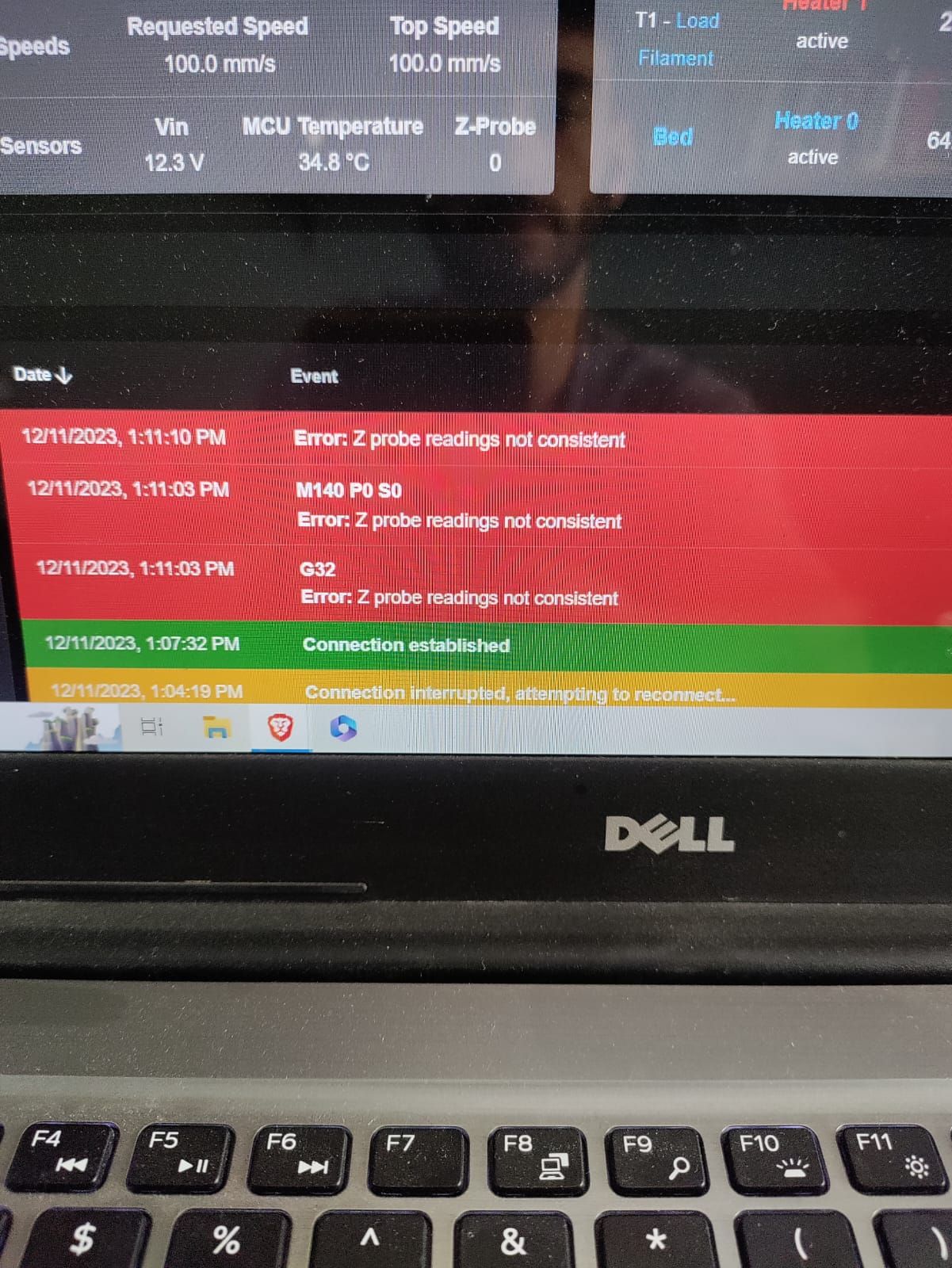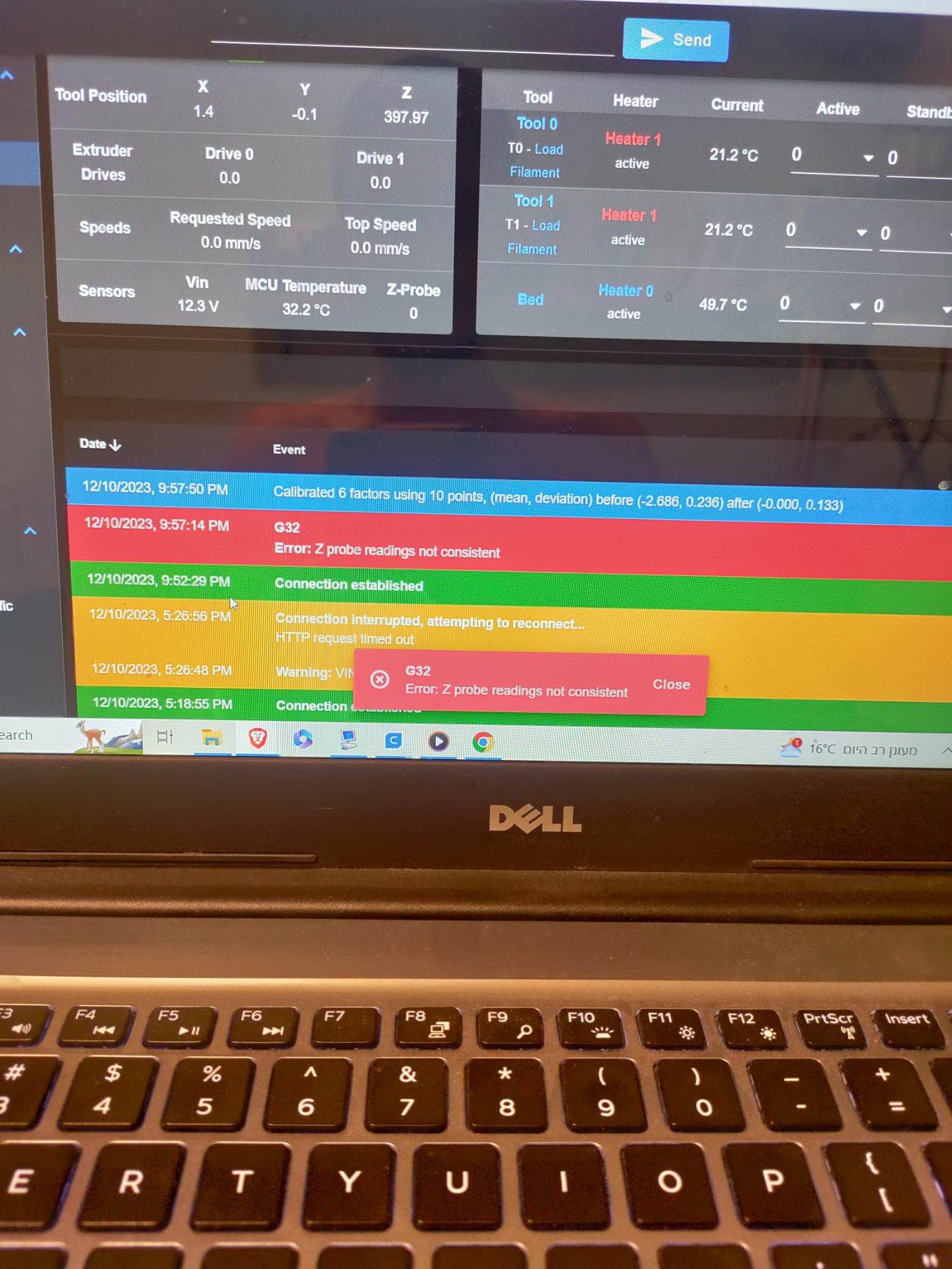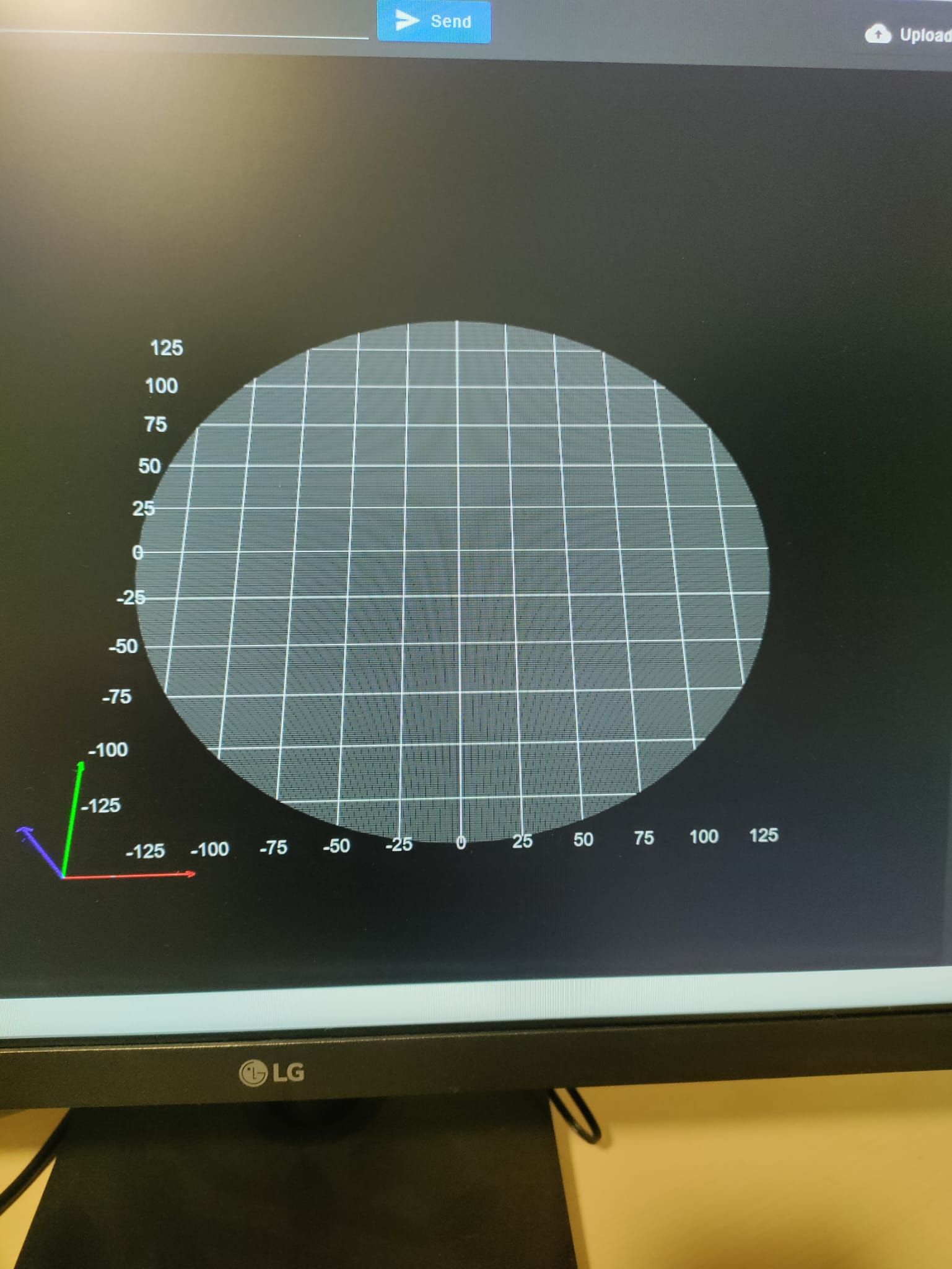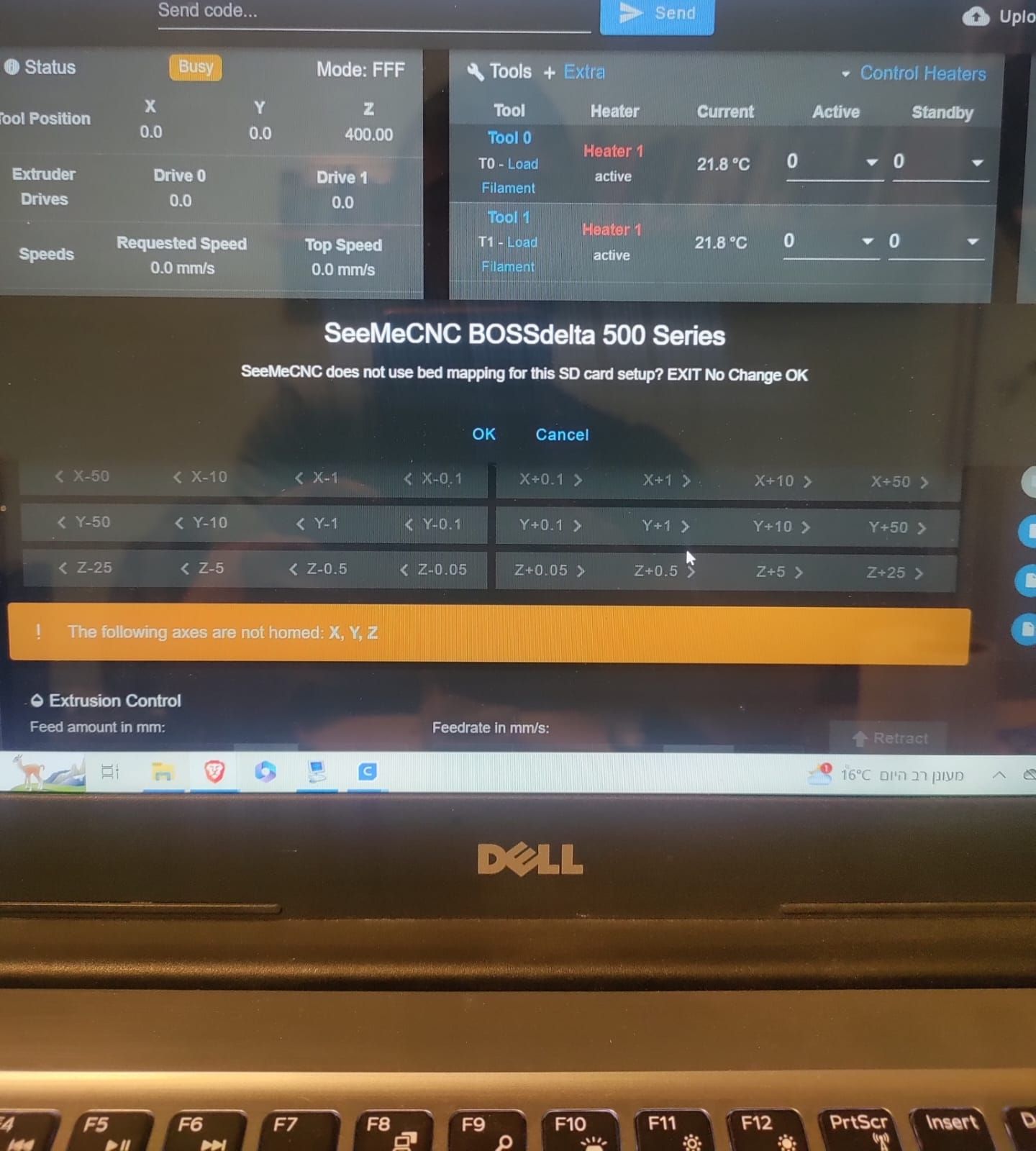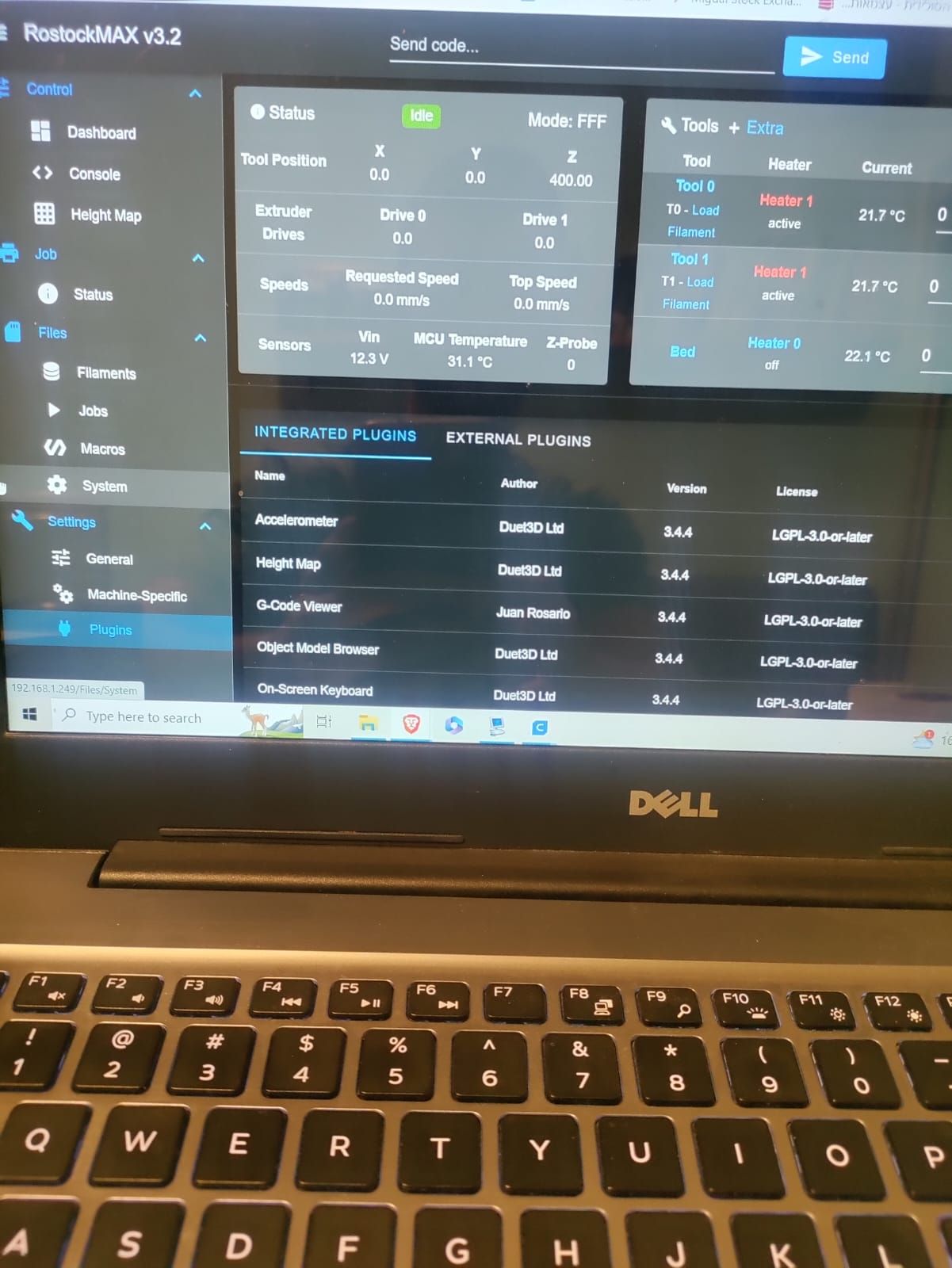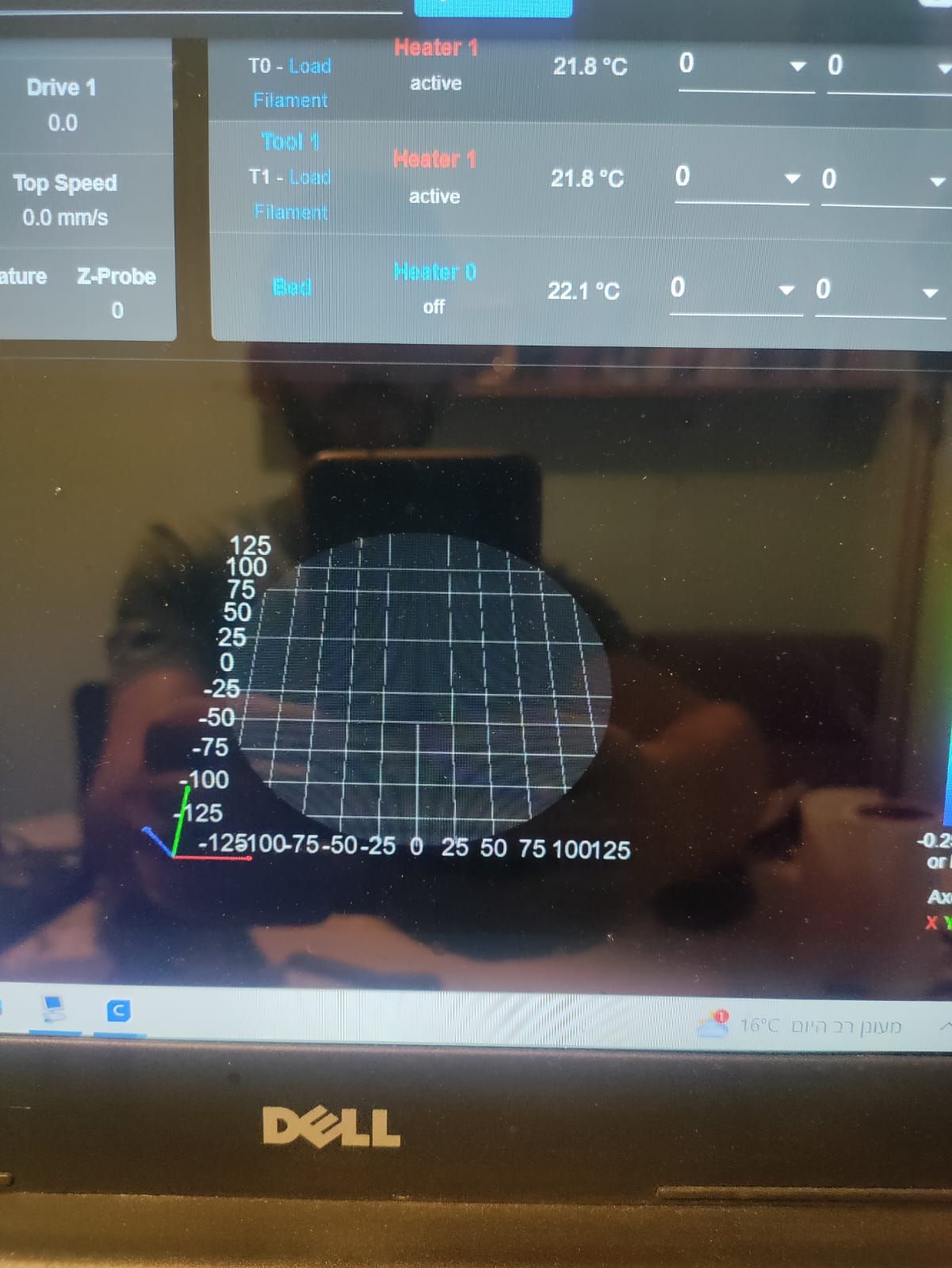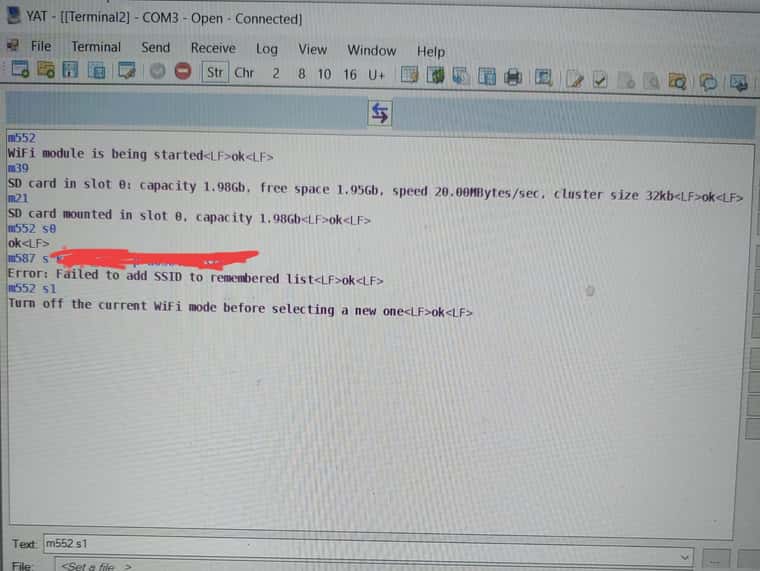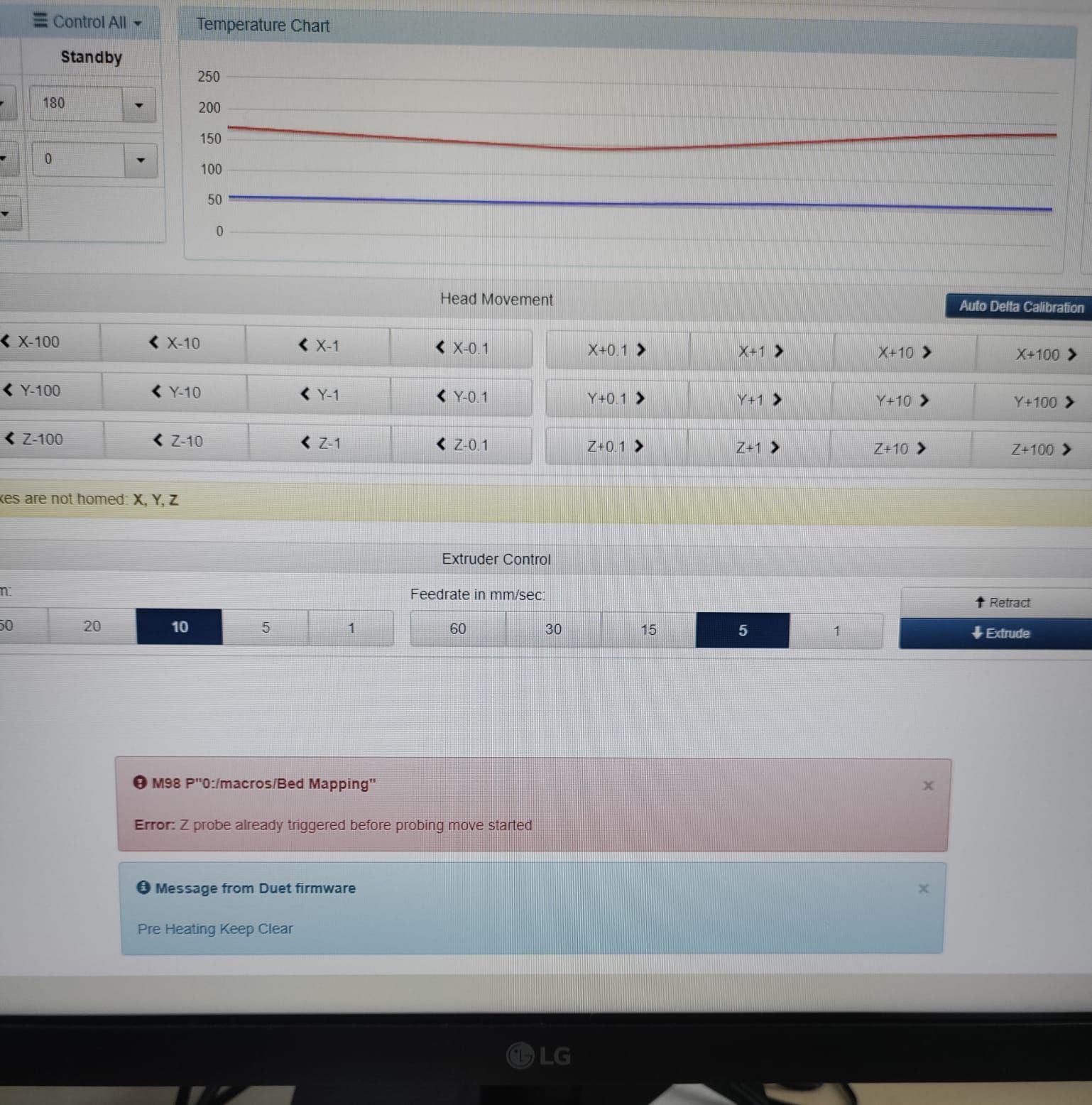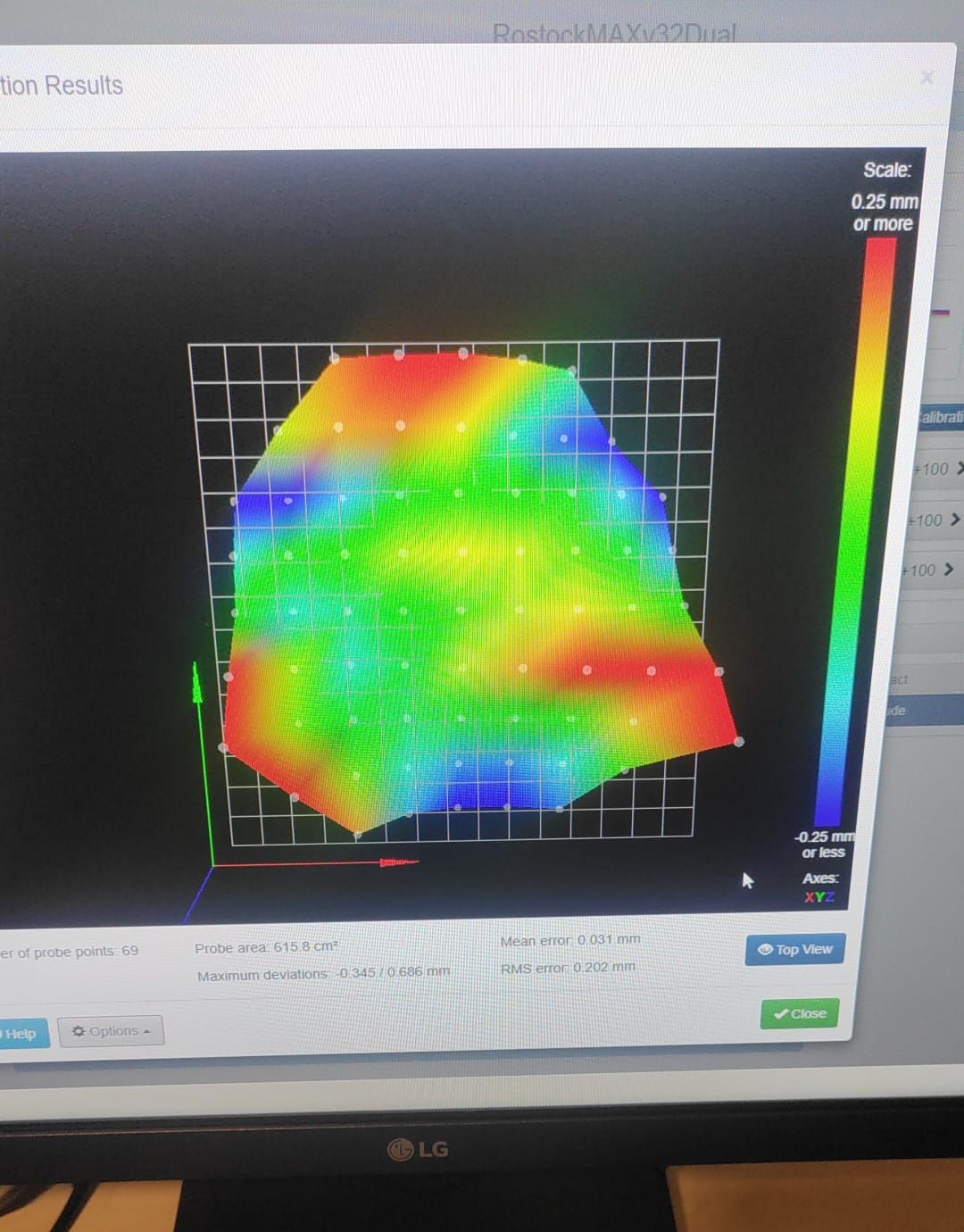@droftarts
from the seemecnc menual
-All SeeMeCNC Delta’s no longer use mesh (bed map) calibration as of November 2022.
-The “Delta Calibration” now automatically deletes config-override.g and heightmap.csv files, then runs the Delta Calibration routine. There is no longer a need to manually delete files.
-"SeeMeCNC continues to NOT use bed mapping. It should not be necessary.
Calibration is only G32, or wavy icon on touch screen, or web control dashboard “Delta Calibration” drop box (middle screen)"
after G32
after this G32 calibration, does the printer consider the deviation on the bed?
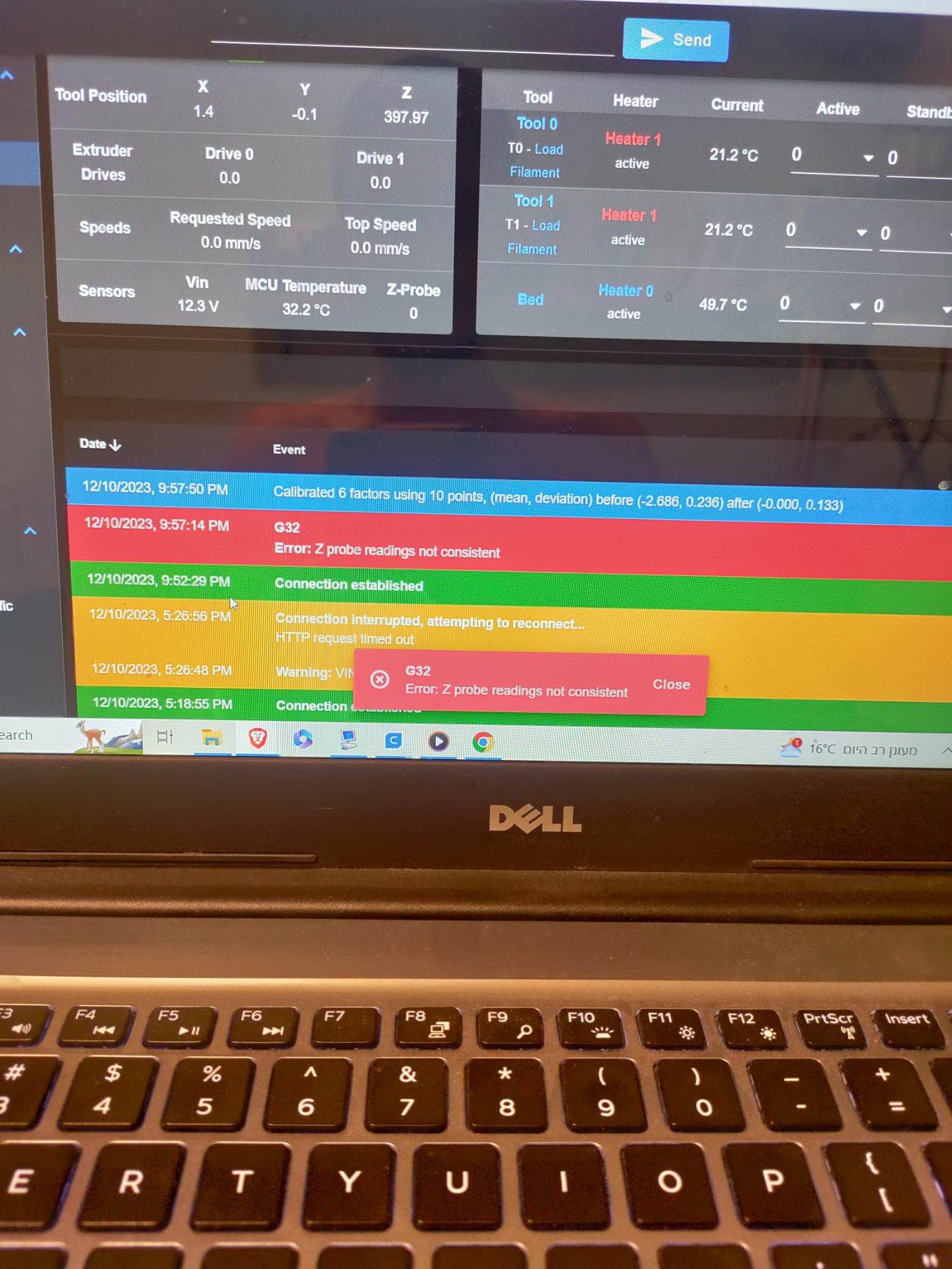
bed mapping Is empty
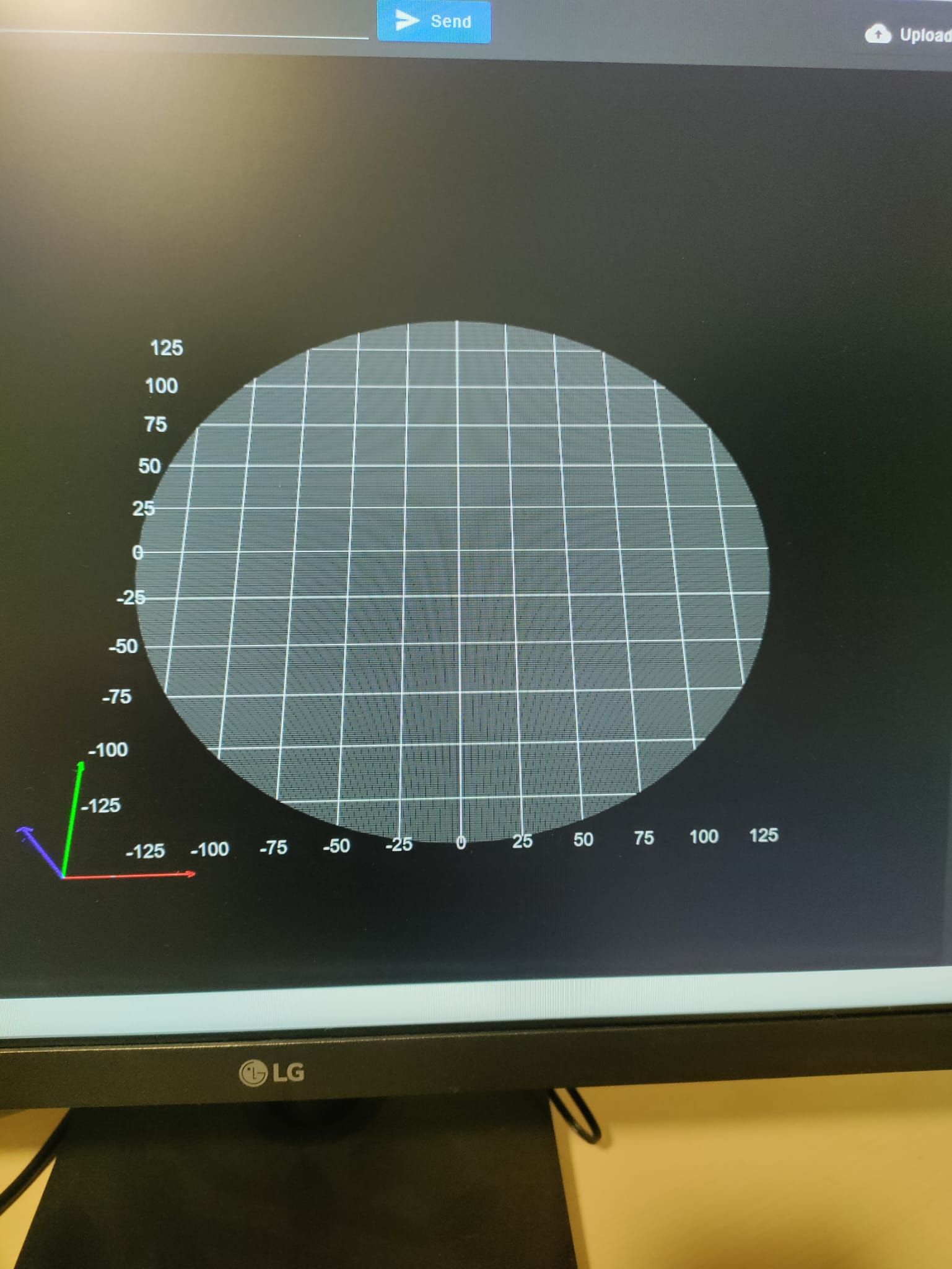
after I G29 it says "seemecnc does not use bed mapping.."
I press ok and nothing, the bed mapping doesn't work.
from the seemecnc manual:
RostockMAX v3.2
Edit the config.g file items below, save and power cycle your printer
M665 Arms length and type
M569 Motor Direction - if G28 sends the hot end towards the bed, you’ll need to reverse the setting - If they’re set “S0”, set to “S1” to reverse direction and vice-versa. Check that extruders are turning in the correct direction as well.
M92 Stepper motor AND pulley number of teeth
Early machines had 20T timing pulleys, adjust the steps/mm accordingly
Late model machines have 16T timing pulleys
You also need to consider 1.8deg early model or late model 0.9 degree steppers
M558 Probe Settings (we did not ship FSR bed sensors in this printer model)
I don't know if I need to change something in the config file.. and I don't know the parameters of the printer.
I also posted about it in the seemecnc forum.
thank you!