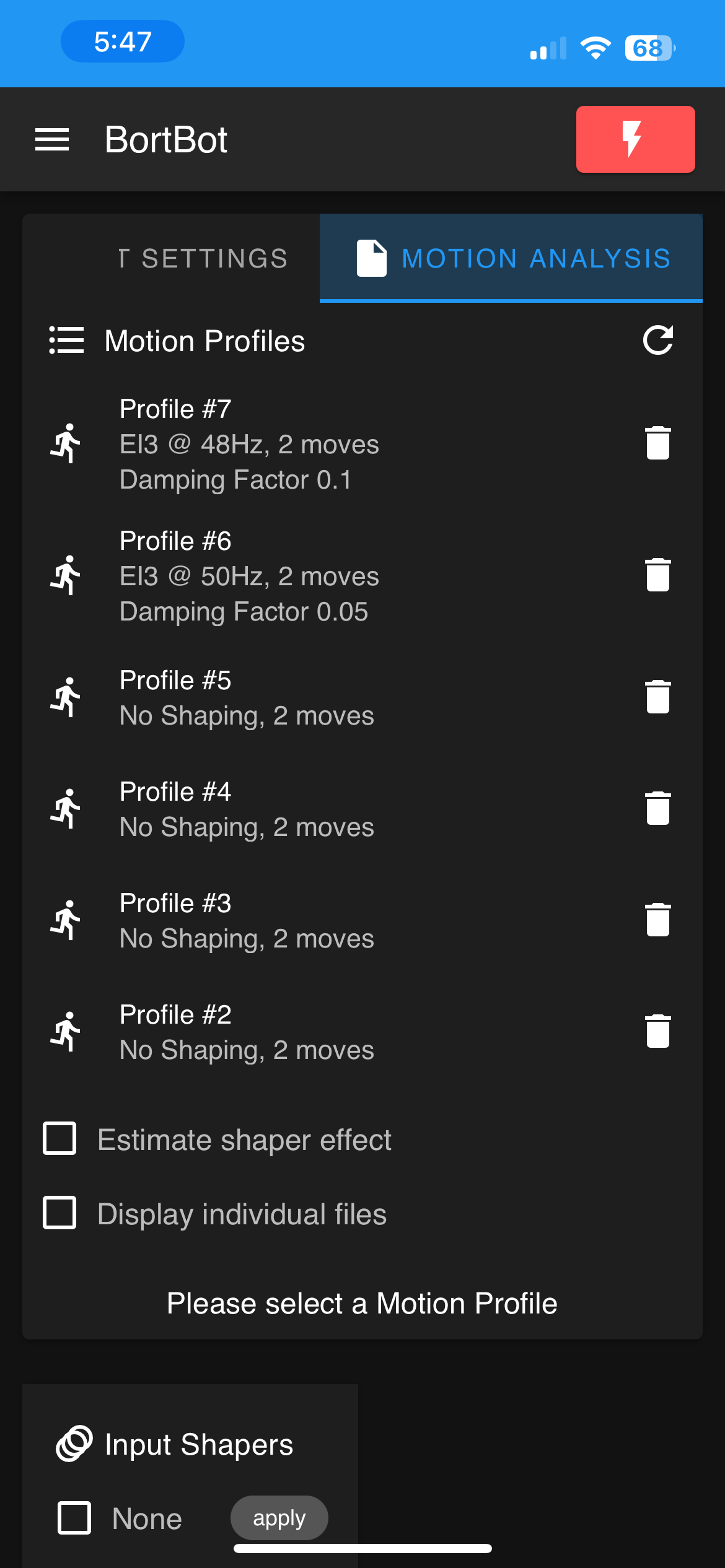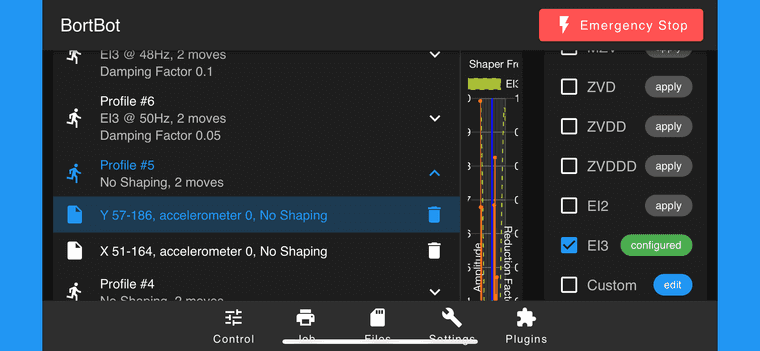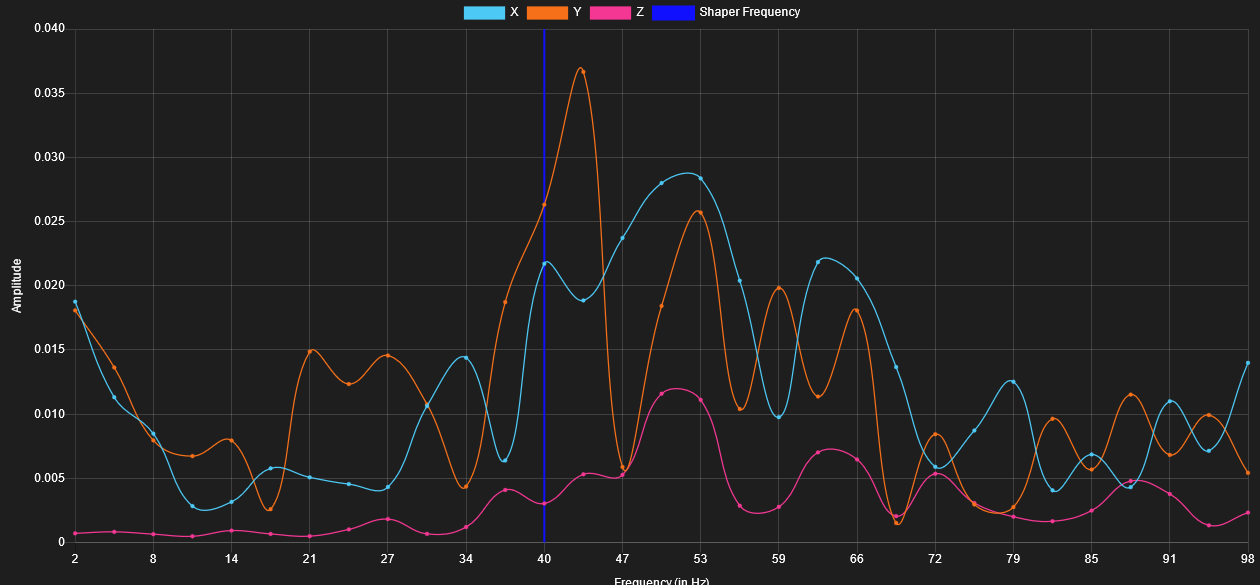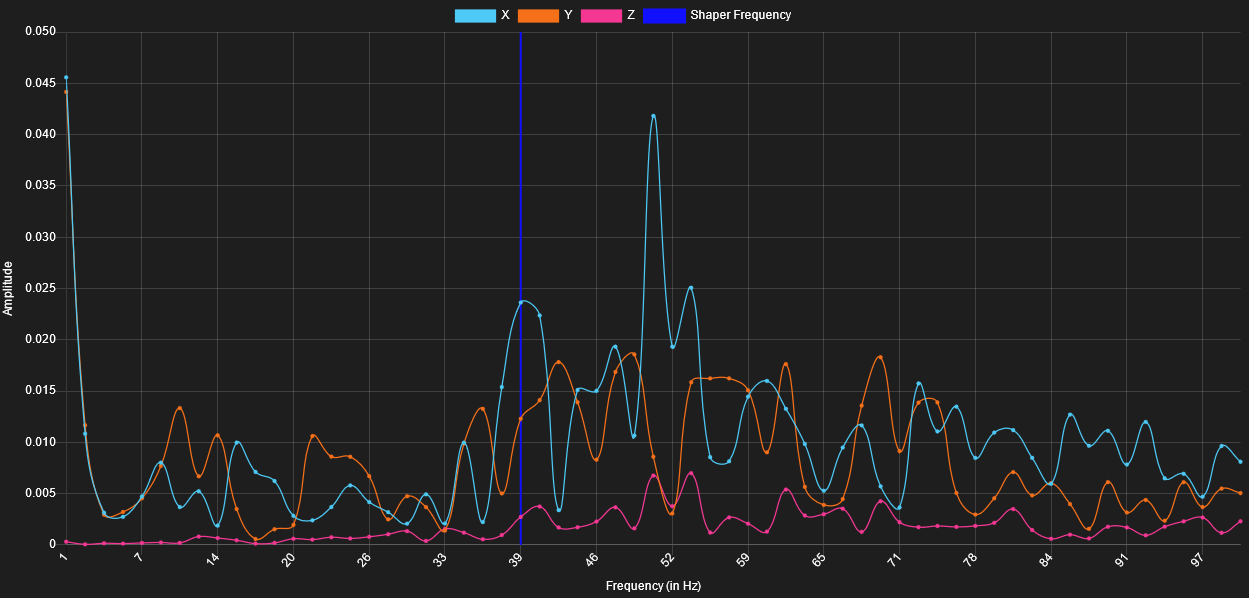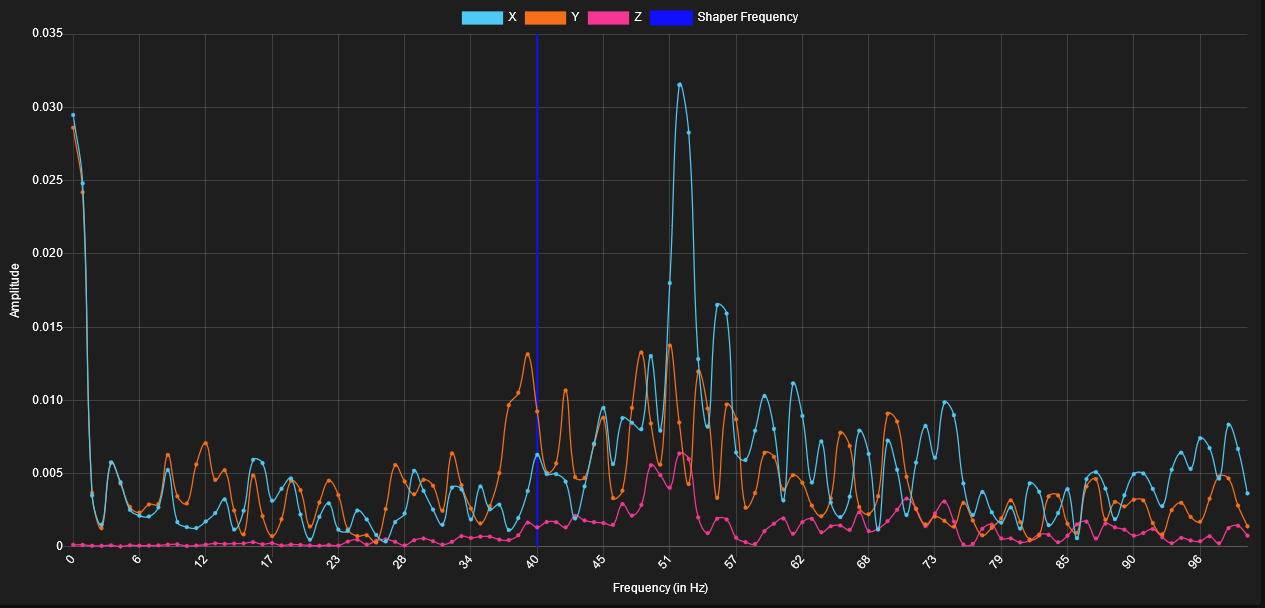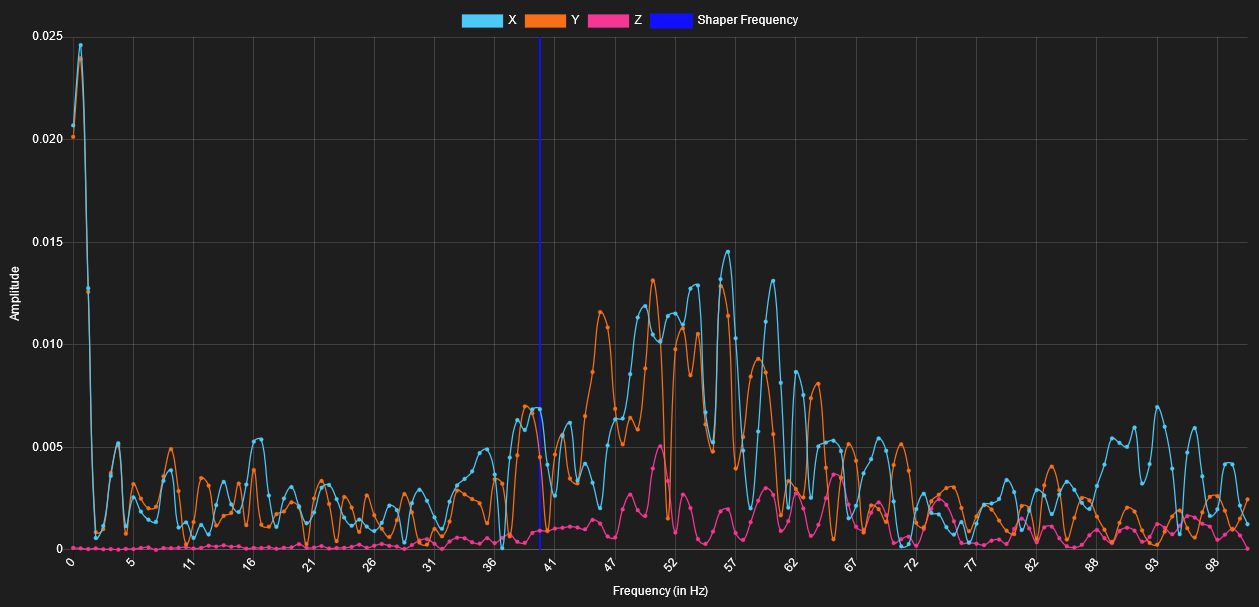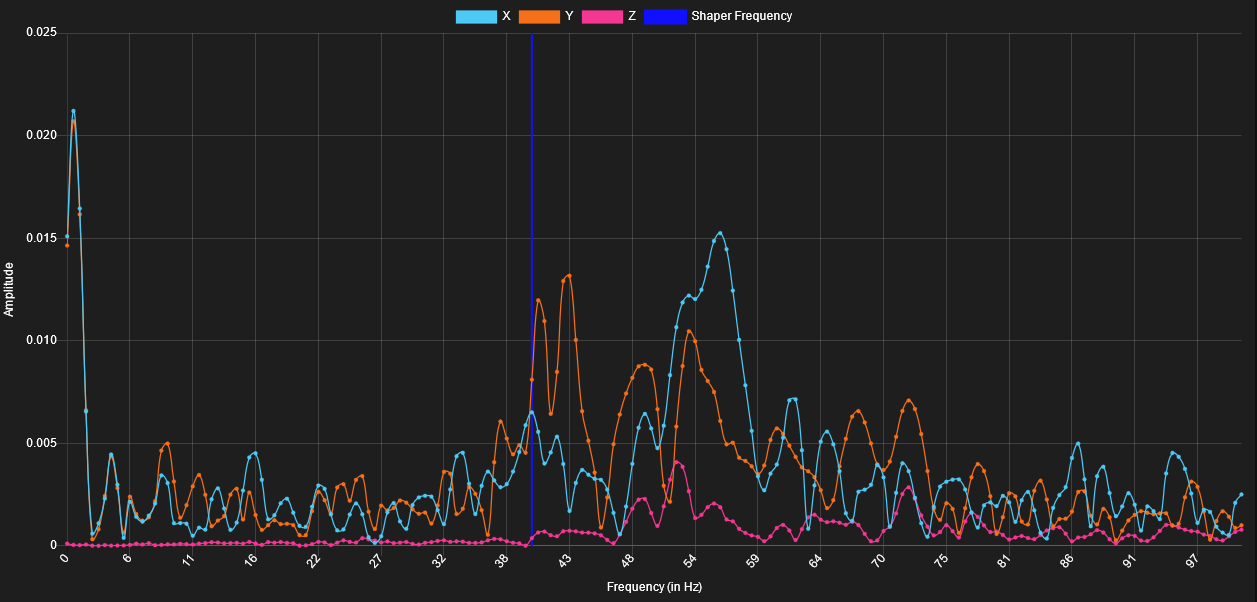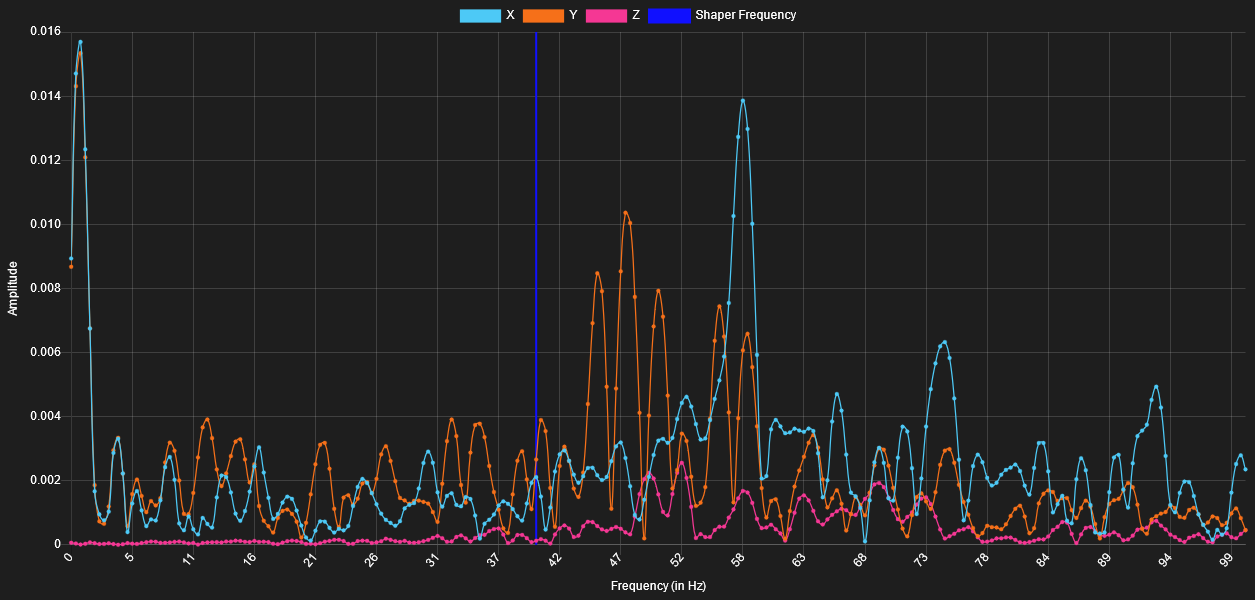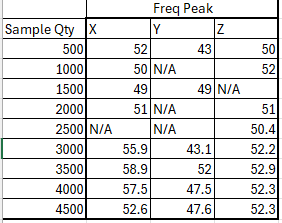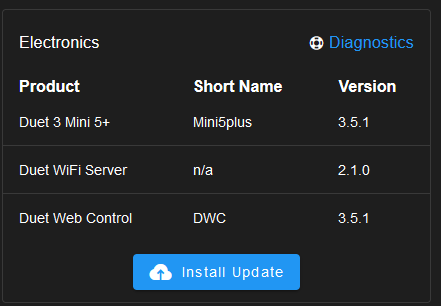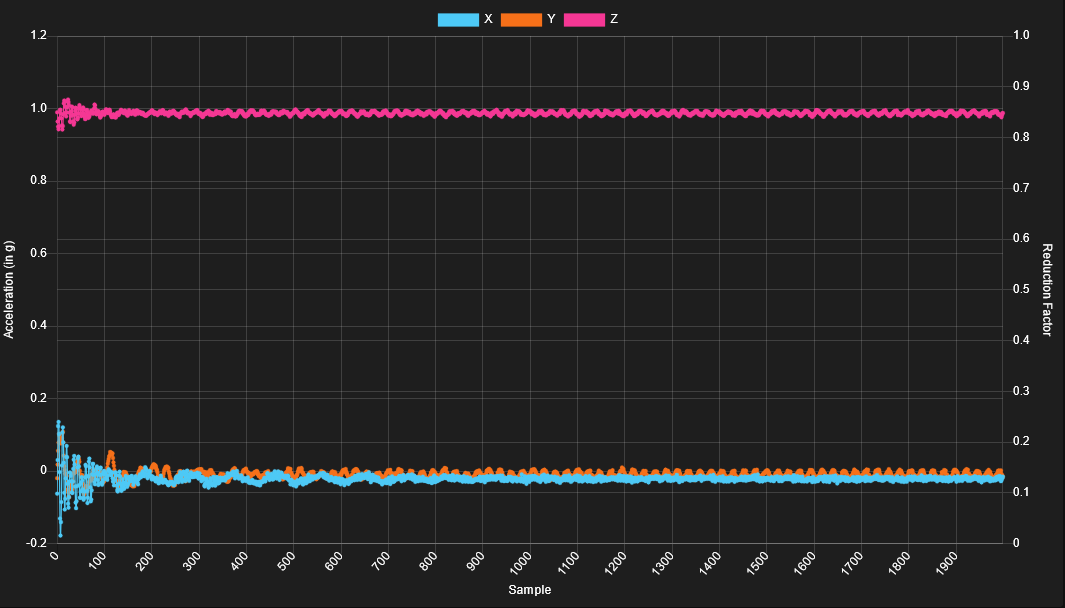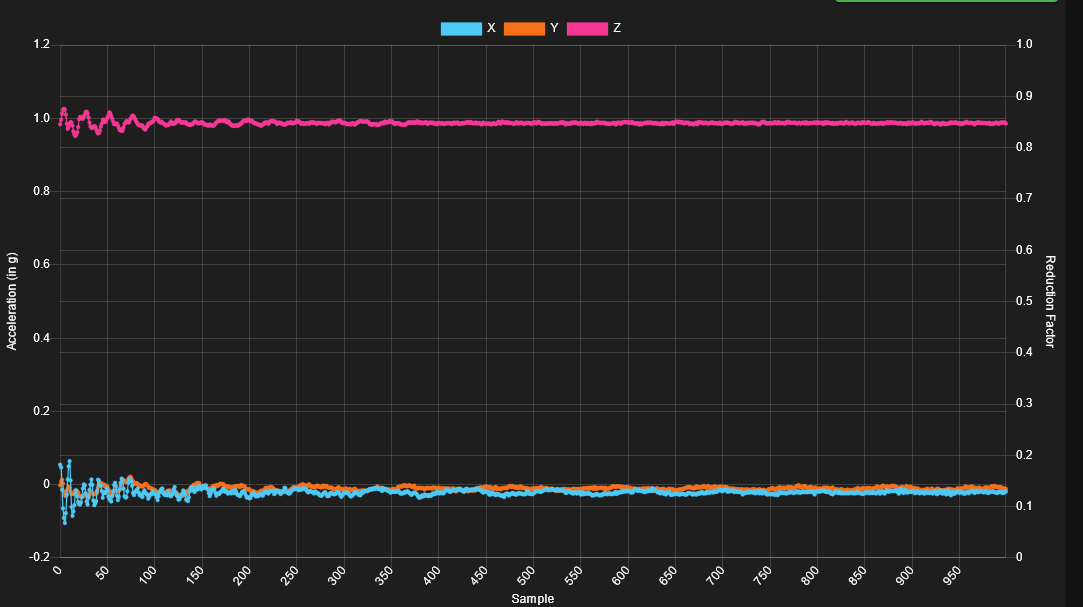@Phaedrux sure thing here are all the home.g and my starting machine gcode.
Also, its worth noting that I just had a similar issue with just starting a job (it didn't happen the second time I ran the job). so it might not be a race condition, and instead an issue somewhere else. I also disabled skew compensation entirely (M556) for now
; homeall.g
; called to home all axes
;
; generated by RepRapFirmware Configuration Tool v3.3.16 on Fri Oct 27 2023 16:48:23 GMT-0700 (Pacific Daylight Time)
G91 ; relative positioning
G1 H2 Z5 F6000 ; lift Z relative to current position
G1 H1 X-205 Y205.5 F1800 ; move quickly to X and Y axis endstops and stop there (first pass)
G1 H2 X5 Y-5 F6000 ; go back a few mm
G1 H1 X-205 Y205.5 F360 ; move slowly to X and Y axis endstops once more (second pass)
G90 ; absolute positioning
G1 X40 Y9.5 F6000 ; go to first bed probe point and home Z
G30 ; home Z by probing the bed
; Uncomment the following lines to lift Z after probing
;G91 ; relative positioning
;G1 Z5 F100 ; lift Z relative to current position
;G90 ; absolute positioning
; homex.g
; called to home the X axis
;
; generated by RepRapFirmware Configuration Tool v3.3.16 on Fri Oct 27 2023 16:48:23 GMT-0700 (Pacific Daylight Time)
G91 ; relative positioning
G1 H2 Z5 F6000 ; lift Z relative to current position
G1 H1 X-205 F1800 ; move quickly to X axis endstop and stop there (first pass)
G1 H2 X5 F6000 ; go back a few mm
G1 H1 X-205 F360 ; move slowly to X axis endstop once more (second pass)
G1 H2 Z-5 F6000 ; lower Z again
G90 ; absolute positioning
; homey.g
; called to home the Y axis
;
; generated by RepRapFirmware Configuration Tool v3.3.16 on Fri Oct 27 2023 16:48:23 GMT-0700 (Pacific Daylight Time)
G91 ; relative positioning
G1 H2 Z5 F6000 ; lift Z relative to current position
G1 H1 Y205.5 F1800 ; move quickly to Y axis endstop and stop there (first pass)
G1 H2 Y-5 F6000 ; go back a few mm
G1 H1 Y205.5 F360 ; move slowly to Y axis endstop once more (second pass)
G1 H2 Z-5 F6000 ; lower Z again
G90 ; absolute positioning
; homez.g
; called to home the Z axis
;
; generated by RepRapFirmware Configuration Tool v3.3.16 on Fri Oct 27 2023 16:48:23 GMT-0700 (Pacific Daylight Time)
G91 ; relative positioning
G1 H2 Z5 F6000 ; lift Z relative to current position
G90 ; absolute positioning
G1 X40 Y9.5 F6000 ; go to first probe point
G30 ; home Z by probing the bed
; Uncomment the following lines to lift Z after probing
;G91 ; relative positioning
;G1 Z5 F100 ; lift Z relative to current position
;G90 ; absolute positioning
And here is my custom start g-code:
M140 S[first_layer_bed_temperature] ; Set Bed Temp
M190 S[first_layer_bed_temperature] ; Wait for Bed temp to reach target
M104 S[first_layer_temperature] T0; Set extruder Temperature
M109 S[first_layer_temperature] T0; Wait for extruder to reach set temp
G28 ;Home
M572 D0 S0.5; Enable Pressure Advance
G29 S1 ;Load Heightmap and enable bed mesh leveling
M376 H1; Taper mesh compensation after 2mm
;Prime the extruder
G92 E0 ; Zero Extruder
G1 X-1 Y-1 Z3; Move just outside origin and up 3mm,
G1 E40 F500; Extrude 35mm filament
G1 Z0.25 X50; Squash blob
G92 E0; Reset Extruder position