@jay_s_uk said in is upgrading from 2.x to 3.x worth the risk?:
We are all here to help and if you keep a backup of your config files, you can always roll back if you aren't happy
OK! I'm going to do it.

@jay_s_uk said in is upgrading from 2.x to 3.x worth the risk?:
We are all here to help and if you keep a backup of your config files, you can always roll back if you aren't happy
OK! I'm going to do it.

What is your extruder setup?
It's direct.
too much retraction - I found that when retracting too much I get ambient air pulled into the nozzle, that will produce the same effect a few millimeters after the start of a new line
6.5mm retraction could be too much
I changed to 1mm retraction and that seems to have solved it. Thanks for your help!
Good looking benchy indeed
Other than that, its generally a good looking benchy
Thank you 
Hi all,
I'm getting intermittent voids in my horizontal layers, around 2-3 mm long and occasional popping sounds from the extruder. Could it be my extruder setup? I plugged in my numbers to dc42's "choosing a stepper" formulas when i set up everything and i think it's okay but I'm not sure. I thought maybe it was the PLA filament so i dried it for 24 hours in a dehydrator but it didn't help. I've also tried varying the hotend temperature from 200-225.
My printer is a duet 2 wifi, 24v AM8 with 0.9 degree steppers.
Thank you for reading this.
Here's my config.g
Firmware Name: RepRapFirmware for Duet 2 WiFi/Ethernet
Firmware Electronics: Duet WiFi 1.02 or later
Firmware Version: 2.01(RTOS) (2018-07-26b2)
WiFi Server Version: 1.21
Web Interface Version: 1.21.2-dc42
Extruder stepper part number: 17HM15-0904S
stepper spec sheet.pdf
PullOutTorque.pdf
Here are my Cura settings:
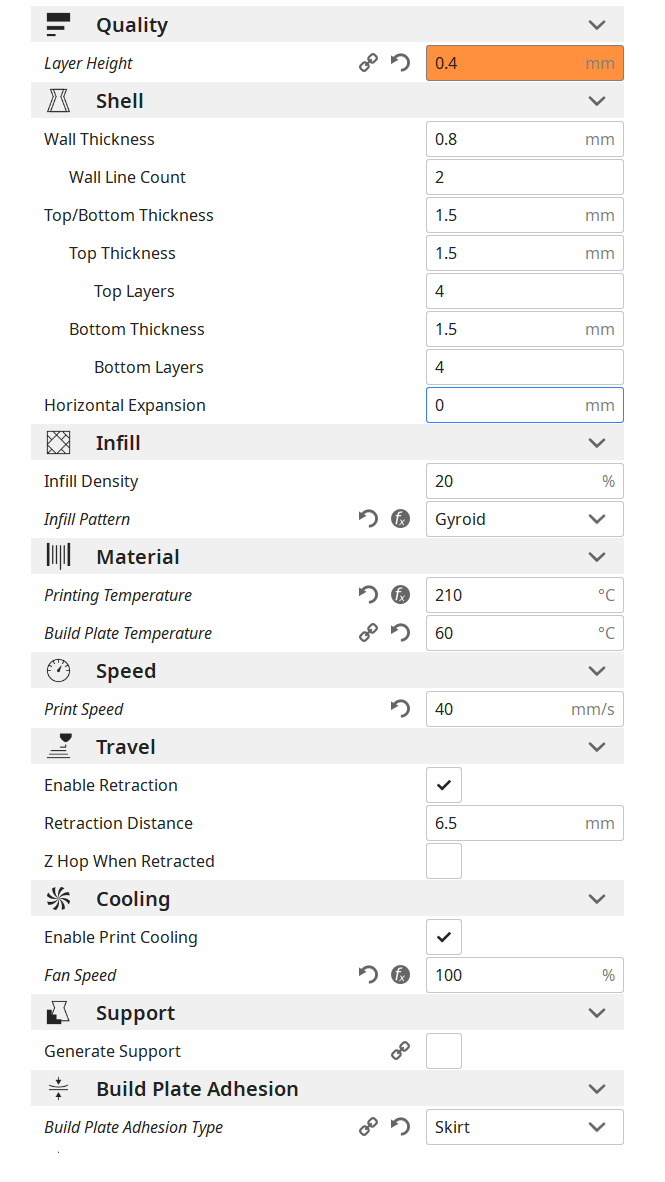
Alternate link to cura settings
@jay_s_uk said in is upgrading from 2.x to 3.x worth the risk?:
We are all here to help and if you keep a backup of your config files, you can always roll back if you aren't happy
OK! I'm going to do it.

I thought updating the firmware would be just uploading a .bin to the controller. Imagine my shock! I'm facing the prospect of editing my config.g using partial and unclear how-tos. Is it worth the risk?
I have an AM8 24v conversion.
@jens55 Yeah i think the proper way to have done it would have been to attach the negative lead to neutral somewhere FAAAAR away from the circuit board hahaha like maybe ground on the power supply. Still would have been easy to short those two pins though but less likely at least. 
I wanted to test that my always on connector was getting 24v and I ended up shorted my multimeter leads together. Fans stopped working so i googled and found this thread. No continuity from Vin to VIN+, there was continuity from center jumper to V_FAN, so I made a jumper from VIN+ to VIN and it looks like it's working properly now.
I wanted to make the thread to let it be known that I'm another person that had this short happen, in case an abundance of people having similar things happen might make a fuse on that trace prudent in future revisions. Or maybe just a plain VIN+ to ground pin out for supplemental power without risking the whole fan bank.
I would have just chimed in on the previous thread but it sadly was closed.
Thank you dc42! I love my Duet 2 Wifi.
@dc42 said in fans not working:
To test a fan (fan 1 in this example):
Send "M106 P1 H-1 S0". The fan should be off after sending this.
Send "M106 P1 S1". This should turn the fan on.
Send "M106 P1 S0.5". This should run the fan at a slower speed.
To test fan 0 or fan 2, use P0 or P2 instead of P1 in the above commands.
The results of these commands are as expected. Fan P1 stays off at S0, the fan turns on at S1, and the fan makes an obnoxious buzzing at S0.5 speed. Why though does fan P1 not start powered on when given the same config.g parameters as P0?
I placed the following code into config.g:
M106 P0 S1 F500
M106 P1 S1 F500
P0 is print cooling, P1 is heatsink cooling. Print cooling turns on when i power on the printer, but heatsink cooling does not. I physically swapped the cables and print cooling remains off, whereas heatsink cooling turns on. This would seem to indicate the fan pins at location P1 are damaged, except that the fan spins up for 2 seconds when the machine first turns on.
What's going on here? I would expect the same result from the same command but that's not what I seem to be getting.
Print cooling fan: Mechatronics 50x15 24v blower B5015E24B-BSR
Heatsink fan: Mechatronics 40x10 24v axial MA4010H24B-RSR
Just want to double check this. The diagram shows getting power (24v in my printer) to the sensor via the "power in" terminal block. With the supplied ferrules i doubt it's possible to put 2 ferrules into one block. I could wire it over to my power supply but that's on the other side of my printer. Is there any reason I couldn't pull 24v from the duet wifi's always-on fan connectors that are configured for 24v fans?