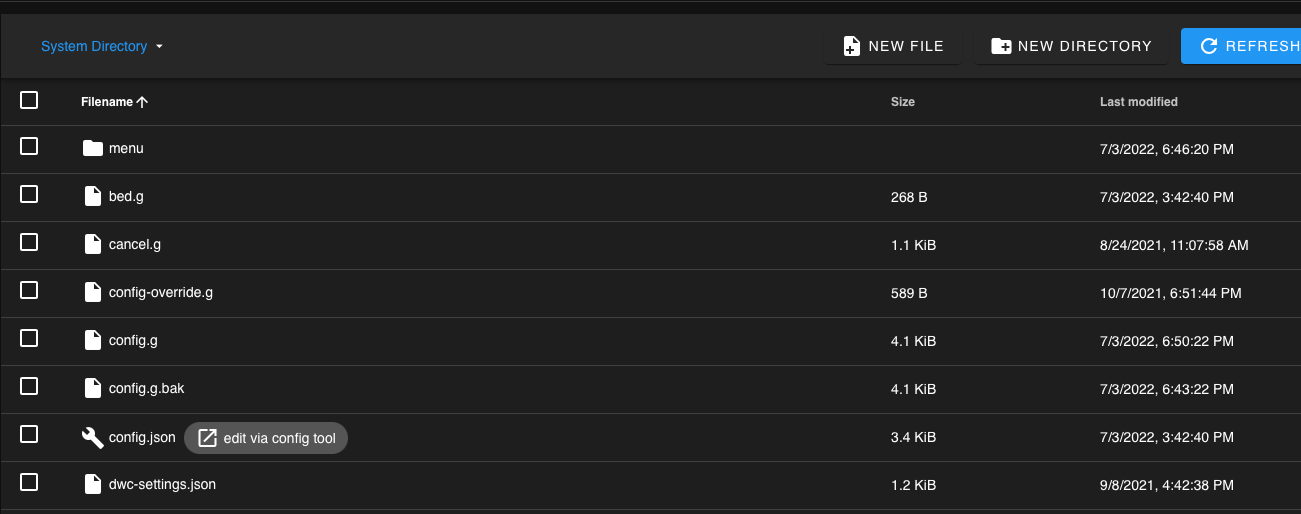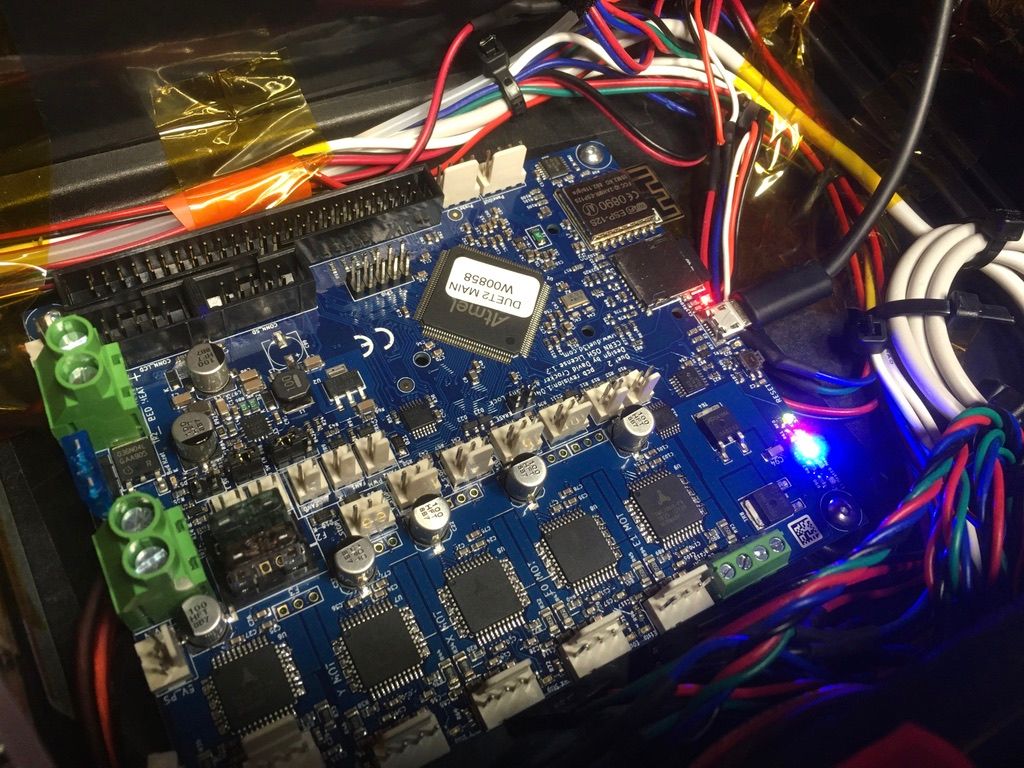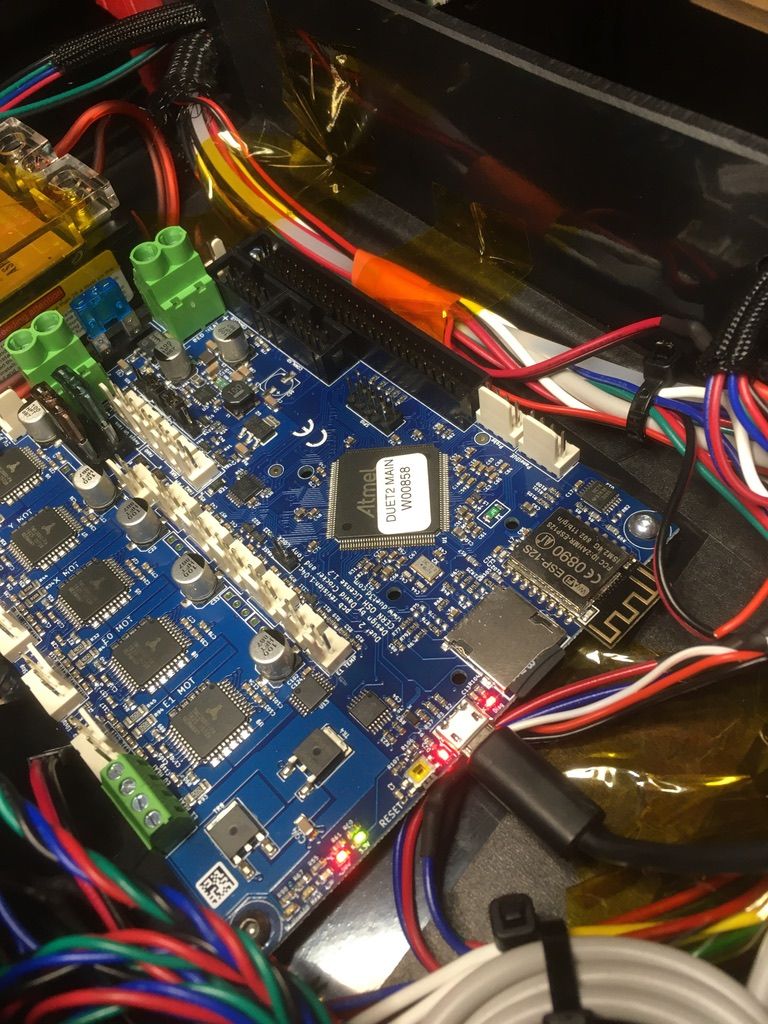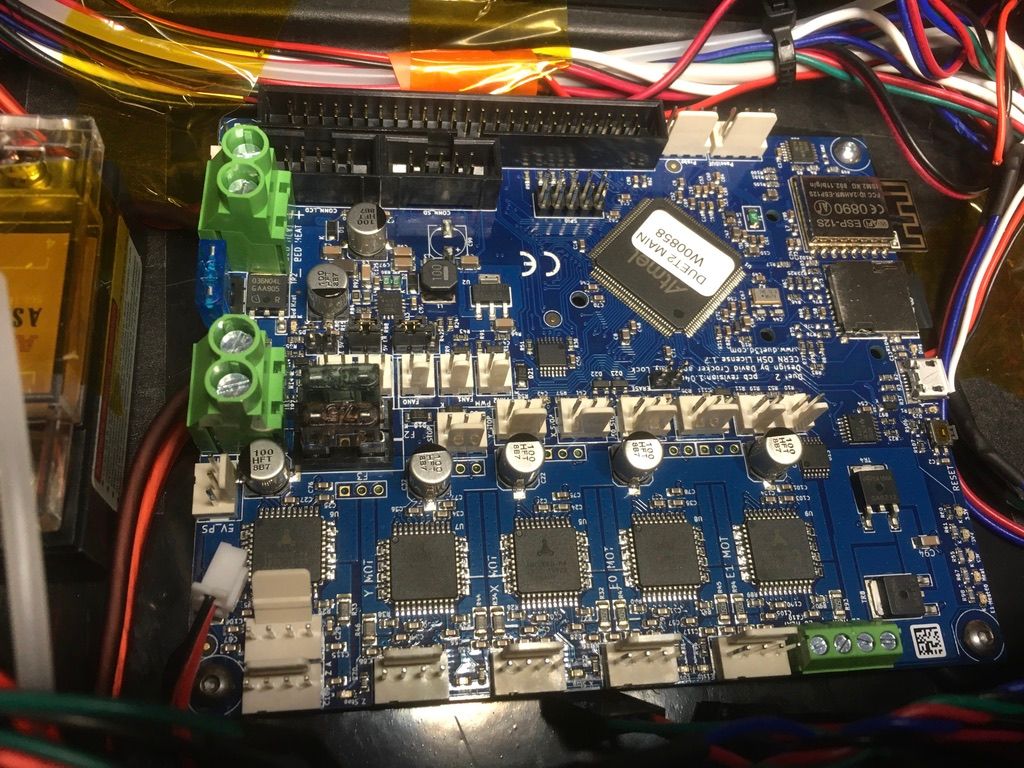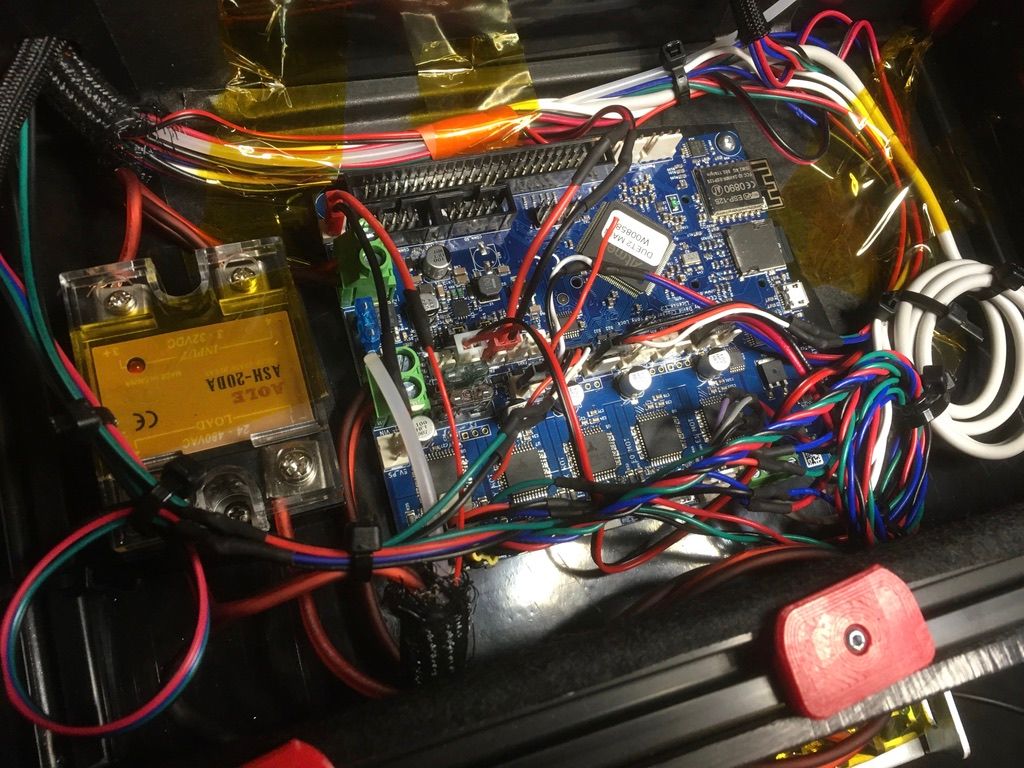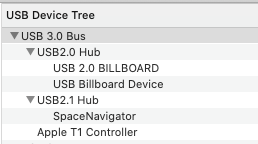After almost a full year of on and off work, I've finally (mostly)finished my 3D Printer magnum opus, Zeta-1. This machine is a monster, standing at 60x60x36" and weighing around 300lbs, boasting a build volume of 24x36x44". The frame is 30/60 aluminum extrusions, the bed is fixed, the Z chassis moves up and down on 3x 12mm lead screws and 5x 16mm smooth rods. The drive chain rides on 10mm rods, most of the components here are printed. This IDEX printer uses the same modular Bondtech-titan extruders I designed for my Prusa's allowing for easy nozzle changes, seen here: https://www.thingiverse.com/thing:3300607





First print! https://www.youtube.com/watch?v=pFfbQU_8RHI
The bed is a 7001 1/2" cast aluminum plate with 3 industrial heaters wired to mains voltage. Separate heat zones allow me to heat just the portion of the bed I am using for each print to save power. A duetwifi-duex 5 board provides enough ports to run the required 9 stepper motors, I'll eventually give it a touch screen as well. Drag chains help to keep all the wiring in place over long axis.
I'm going to be using this printer for furniture and giant cosplay projects, among other things. I have lots more plans for future upgrades and tweaks, including an enclosure. I'm also going to make a magnetic springsteel bed for it to help with part removal, I've fallen in love with Buildtak's flexplates.