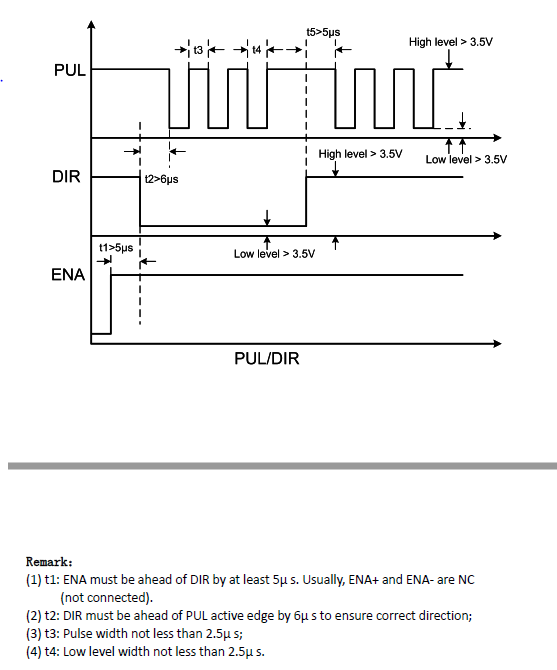Snap of my config file:
; Drives
M584 X7 Y5 Z8 ; To define new drives
M569 P7 S0 R1 T2.5:2.5:5:0 ; Drive 7
M350 X1 Y1 Z1 I0 ; Configure microstepping without interpolation
M92 X200 Y97 Z4000 E94:94 ; Set steps per mm
M566 X2000 Y80 Z15 E20:20 ; Set maximum instantaneous speed changes (mm/min) - Jerk speed
M203 X4000 Y150 Z300 E9000:9000 ; Set maximum speeds (mm/min)
M201 X1000 Y40 Z250 E1000:1000 ; Set accelerations (mm/s^2)
Any Suggestion for correction ?