@CaLviNx You are right.
It was 2 faulty thermistors! Who could have thought :))
Made a short wired spare thermistor both chanells works fine 
CASE CLOSED
@CaLviNx You are right.
It was 2 faulty thermistors! Who could have thought :))
Made a short wired spare thermistor both chanells works fine 
CASE CLOSED
Changed it to:
M308 S0 P"bedtemp" Y"thermistor" T100000 B4725 ; configure sensor 0 as thermistor on pin bedtemp
M950 H0 C"bedheat" T0 ; create bed heater output on bedheat and map it to sensor 0
M143 H0 S120 ; set temperature limit for heater 0 to 120C
M307 H0 B0 S1.00 ; disable bang-bang mode for the bed heater and set PWM limit
M140 H0 ; map heated bed to heater 0
M308 S1 P"e0temp" Y"thermistor" T100000 B4725 C7.06e-8 ; configure sensor 1 as thermistor on pin e0temp
M950 H1 C"e0heat" T1 ; create nozzle heater output on e0heat and map it to sensor 1
M143 H1 S280 ; set temperature limit for heater 1 to 280C
M307 H1 B0 S1.00 ; disable bang-bang mode for heater and set PWM limit
Still the same
Hello,
I have issue with board.
Board: Duet WiFi 1.02 or later + DueX2 (duetwifi102)
Firmware: RepRapFirmware for Duet 2 WiFi/Ethernet 3.0 (2020-01-03b3)
Duet WiFi Server Version: 1.23
Both bed and nozzle temperature are -273,1C.
Whatever I would do in a config it does not change.
My heaters looks like:
M308 S0 P"bed_temp" Y"thermistor" A"Bed" T100000 B3950 ; define bed temperature sensor
M950 H0 C"bed_heat" T0 ; heater 0 uses the bed_heat pin, sensor 0
M308 S1 P"e0_temp" Y"thermistor" A"Nozzle" T100000 B4725 C7.06e-8 R4700; define E0 temperature sensor for nozzle
M950 H1 C"e0_heat" T1 ; heater 1 uses the e0_heat pin and sensor 1
VSSA fuse looks ok (I dont have open circuit).
How can I check if board is burned? I have 3 more burned boards, maybe I can fix it?
Hey,
I have the same issue with my board.
Installed 3.0 and changed 308/950 comands as per example.
Both sensors shows 2000C
Am I missing something?
Look at these perfect lines :))


Machine works, however Fusion 360 is still not really suitable for Duet board. I will try to do some configuration on Fusion and if it will work will post here 
@dc42 can I have some consultation? 
Machine is working (only compressed air hook up left) but I have strange behavior....
When I upload Gcode duet executes it normally, buuuuut it wont execute -X lines.... So it moves only half X distance needed. Am I missing something here?
Head travels from X100 to X0 and then it decides to move to Y direction...

So its is working 

Will update on process of project as its pretty nice use of Duet Board 
@dc42 ok, going to buy 24V power supply. Will be less problems.....
@dc42 I have a question.
I want to use 12V fan output to control 24V 4.2W (166mA) solenoid.
I would use booster for 12V output to have 24V. It will become ~400mA.
Am I allowed to do that?
@dc42
Looks like it is 4.2W as they don not mention any other consumption only for solenoid.
So basically I could control dispenser with M106 S0/S1 and fan outputs if I understood good.
Another thing that bothers me is G-Code generating. What I need is basically a line in space.
It is all clear with 2D lines. I generate G-Code. Edit it manually when to start and when to end dispensing. I make some macros to find X0/Y0/Z0. Wollia.
What is more interesting its 3D line in space. I can draw it, but I dont really understand what program to use to generate Gcode for 3D line.
Anyone has experience with it?
@dc42 they do not provide exact power needed for solenoid, only this spec sheet
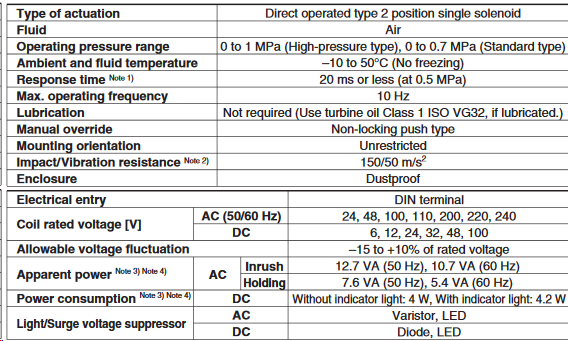
I assume easiest way would be to use 12V relay and use fan output. As heater is PID or can I turn of PID?
@gavatron3000 I already have this info. There are to different things. One when you have continuous manufacturing and you need resin degassed in line process (that is bloody expensive) and other process is where you degass resin manually and fill it to pressurized container. Thats pretty cheap.
@bot thats cool machines and it becomes more and more popular. Ofcourse use of it is very specific.
They declare 1micron precision, but its more like 0.2mm because you place objects by hand on table and repeatability depends on your jig.
Accuracy is really not the most important thing there
@dc42 Solenoid is 24V
You mean I should use extruder motor output?
@dc42 would you help me a little?
I am moving with dispenser project and i have few questions.
I bought simple (but good) dispensing head. It is controlled on/off by air pressure.
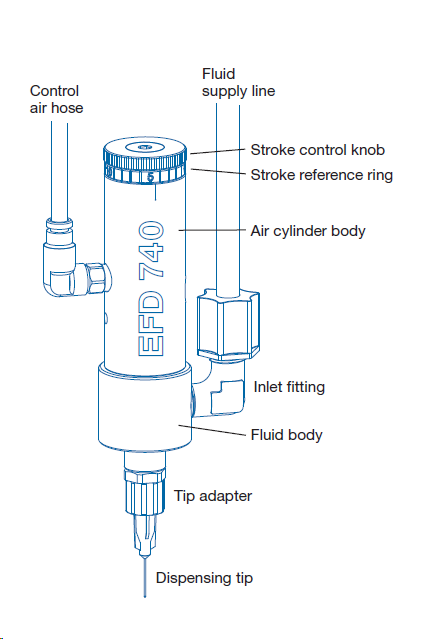
The idea is to use Festo (or similar) electronic air valve that will be controlled by DUET board.

Usually these solenoids are controlled by 6/12/24 volts. Which output I should use in DUET board lets say for 12V output?
Or should I use additional relay? Sequence would be DUET->Relay->Solenoid. I can use 5V then.
Which pins are the best to use for this application, so I can easily control them by G-Code later?
I hope you will find time to help me for this project 
@dc42 do you have patreon?
I had opportunity to compare both clone and original DUET Wifi boards 
There are many many differences starting from components to assembly quality and even traces....
Clones are much much more likely to be shortened and burned.
Also there are missing many safety features, that original DUET board has, so I dont know if 20USD is worth burning your house :?
@dc42 Ok. 16hours of work per day does not lead anywhere.... stupid me.
Now homes perfectly.
G91 ; Relative Positioning
G30 ;
G32 ;
G90 ; Absolute Positioning
G1 Z2 F4000
G1 XY0 F4000
I might have found problem/solution.
The thing is that I am using 2 independet motors for Z axis with two independed z-endstops (I split axis when homing z, so I am sure both axis are at home position)
In this case I was trying to home z axis together with bed.g and it seems somehow software does not accept it.
I went back to endstops and only after Z was homed I used G32. Works OK.
Seems I am missing something in my code to get rid of these endstops and only use touch probe.
@dc42
My homeZ.g looks like
G91 ; Relative Positioning
G32 ; call bed.g
G90 ; Absolute Positioning
G1 Z2 F4000
G1 XY0 F4000
Bed.g looks like
; Clear any bed transform
M561 ; clear any bed transform
G29 S2; Clear bed height map
; Probe 2-point
M401 ; Deploy probe - deployprobe.g
G30 P0 X50 Y300 Z-9999 ; Left motor
G30 P1 X550 Y300 Z-9999 S2 ; Right motor
M402 ; Retract Probe - retractprobe.g
@dc42 Yes. I left only one (main head heater) working.
I have double checked config. Really strange and I dont get it. Maybe will try to work it out later.
@Phaedrux I get message after G32/HomeZ is finished.... It sends me corrections ant tells that homing failed.
I have seen these troubleshootings. I really love googling before writing in forum.
But I also love this forum  So much good info and people
So much good info and people